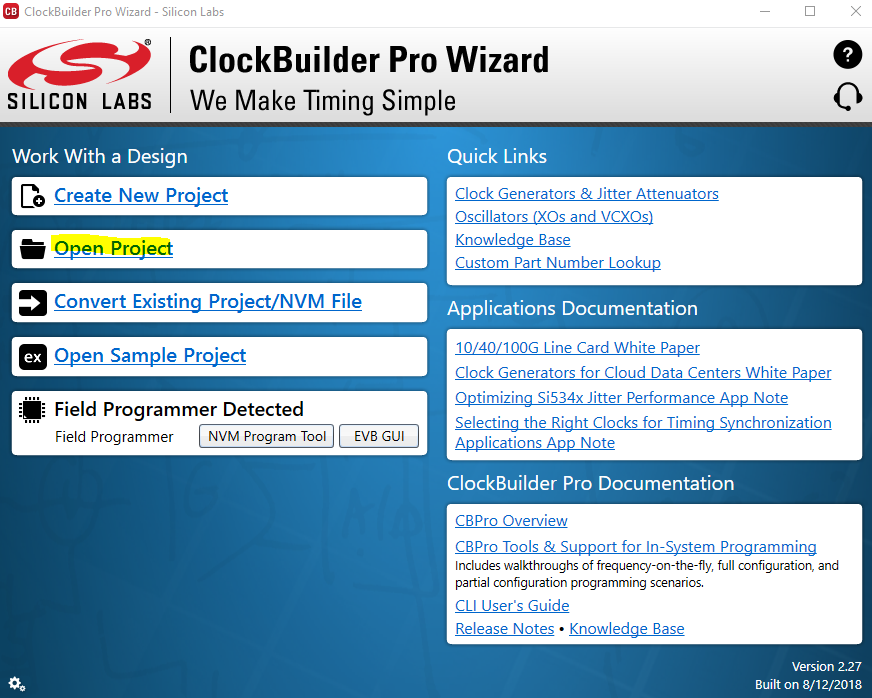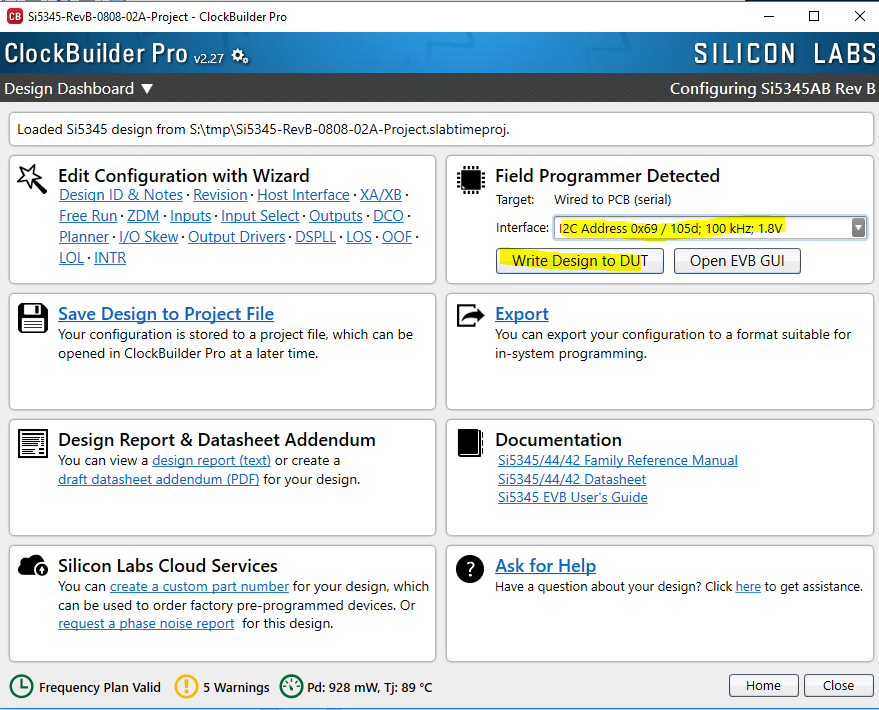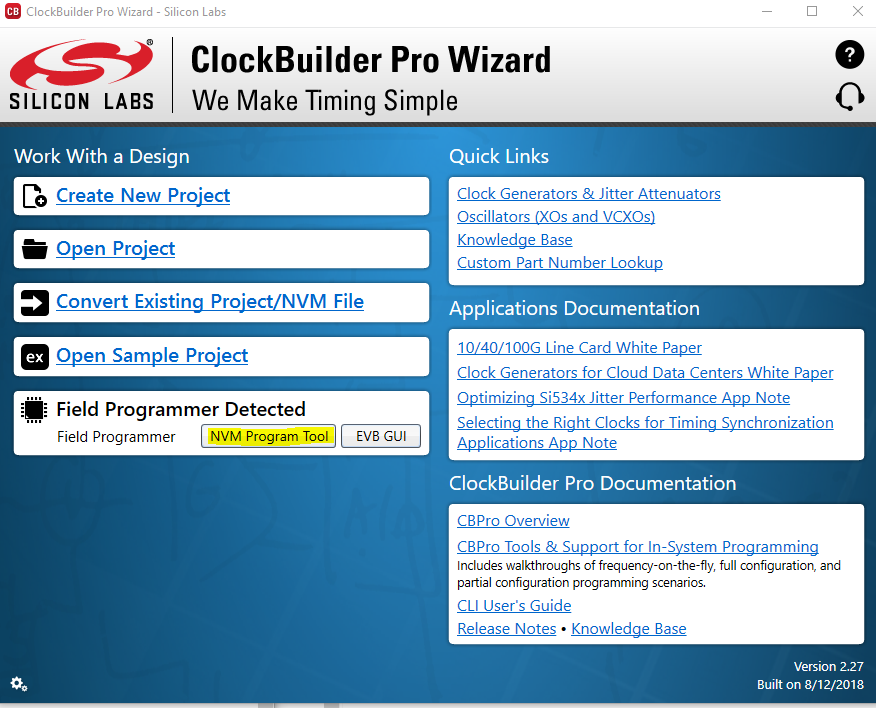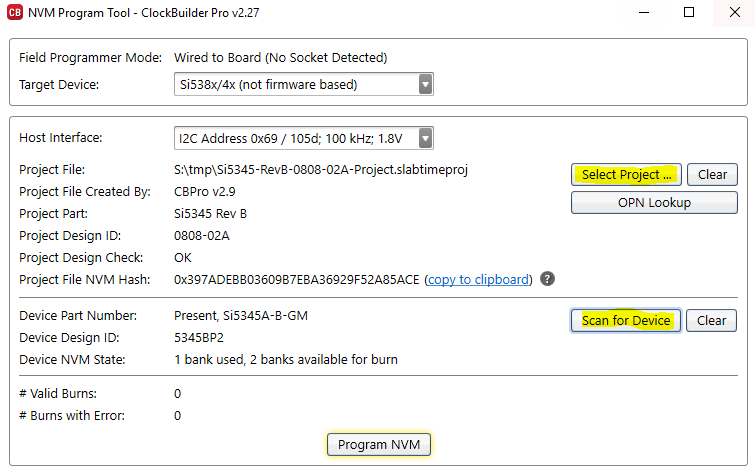Software
Silicon Labs ClockBuilder Pro software should be used to prepare the register file. Projects are included on the most reference designs.
Download: ClockBuilder Pro for SI5345
Procedure:
- Install and start ClockBuilder
- Open "/misc/SI5345/Si5345-RevB-0808-02A-Project.slabtimeproj"
- Modify settings
- Export → Register File → select C code header → save to file
I2C Configuration
Volatile memory
For Zynq based system Si5345 can be initialized during FSBL execution. For FPGA based modules init can be done by the application MicroBlaze.
Examples are included in the reference designs.
Procedure with FSBL or MicroBlaze c code:
- Replace Header files from modified FSBL template or SCU FPGA projects with exported header file and regenerate software.
Procedure with Clock Builder Pro:
- Open/Create Project with CLK Builder Pro
- Set correct Host Interface (I2C address and IO Voltage)
- Program Design to SI5345
Non-volatile memory (NVM)
NVM can be programmed on the module. NVM is only two time programmable! NVM is normaly not preprogrammed an can be done by costumer.
Therefore SI Clock Builder Pro Software and Clock Builder Pro Field Programmer are necessary.
Procedure:
- Connect GND, I2C-SCL and I2-SDA_SDIO with SI5345 I2C bus of the board.
- Connect USB to PC and Power on the module
- Open Clock Builder Pro and select NVM Program Tool
- Select SI545 project and set correct Host Interface (I2C address and IO Voltage)
- Scan device
- Program NVM
Links
- Silicon Labs UG286: ClockBuilderPro™Field Programmer Kit
- Si5345-44-42-D-DataSheet.pdf - Data sheet
- Si5345-44-42-D-RM.pdf - Register description
Overview
Content Tools