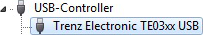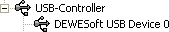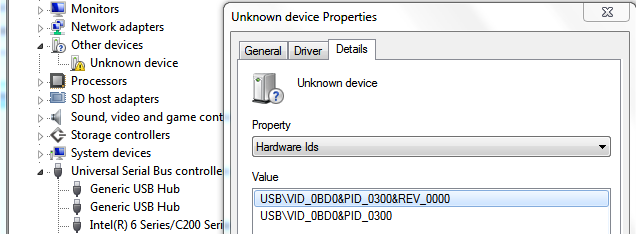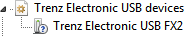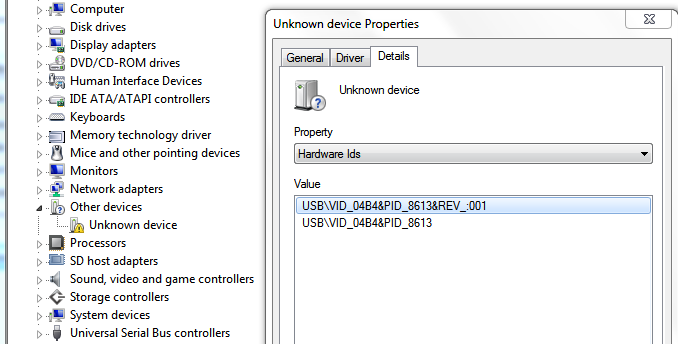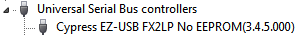Page History
Insertion (plug in) of TE USB FX2 module.
TE USB FX2 module starts as a DEWESoft device (at power on) (Generation 2) when
- Generation 2 firmware is correctly stored in FX2 microcontroller's EEPROM;
- the EEPROM connection is enabled when the TE USB FX2 module is powered on.
- DEWESoft driver is not installed
- DEWESoft driver is installed
OR (if you have installed the previous version of driver).
TE USB FX2 module starts as a TE device (at power on) (Generation 3) when
- Generation 3 firmware is correctly stored in FX2 microcontroller's EEPROM;
- the EEPROM connection is enabled when the TE USB FX2 module is powered on.
- TE USB FX2 driver is not installed.
- TE USB FX2 driver is installed.
TE USB FX2 module starts as a Cypress device (at power on) when
- the EEPROM connection is disabled when the TE USB FX2 module is powered on.
- Cypress USB Generic Driver is not installed
- Cypress USB Generic Driver is installed
Generation 2
Device driver files
...
Overview
Content Tools