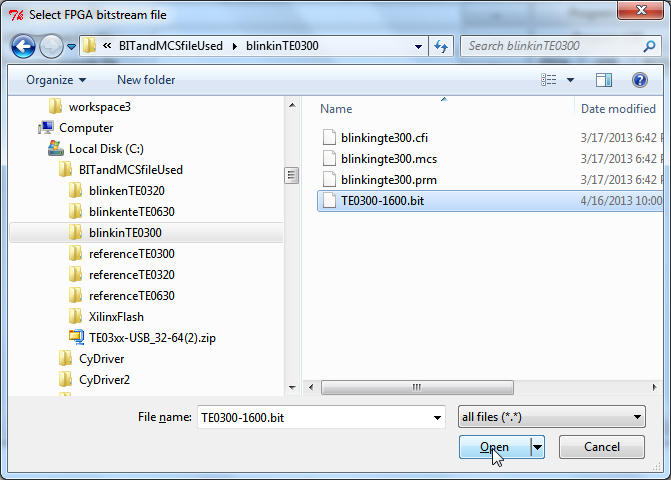Page History
...
| Scroll Title | ||
|---|---|---|
| ||
Press the Press the "..." button (it means “Select *.bit or *mcs file, or enter file path”) at left of "Program FPGA" button corresponding to the FPGA bitstream firmware file pathname selection.
Select a suitable *.bit or *.mcs FPGA bitstream file.
| Scroll Title | ||
|---|---|---|
| ||
Press the “Program FPGA: write SPI Flash” button if you want the *.bit or *.mcs file to be written into the SPI Flash.
The OpenFutNet Open_FUT tool will then attempt to erase the SPI Flash memory.
...
If the SPI Flash memory erasing is successful, the OpenFutNet Open_FUT (gen 3) tool will then attempt to write the SPI Flash memory, if the corresponding box has been selected.
...
Overview
Content Tools