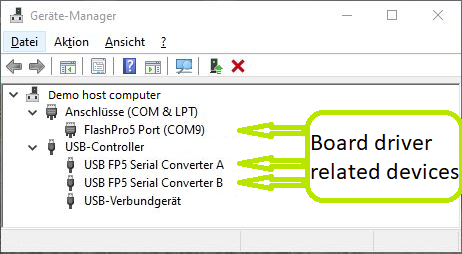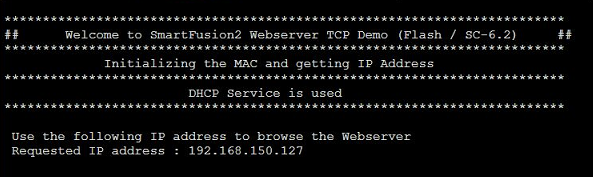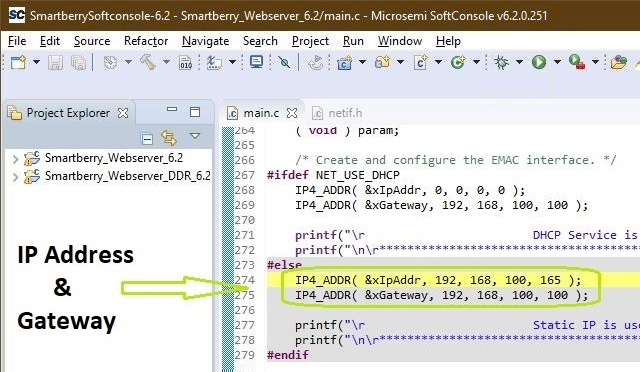Page History
...
| Page properties | ||||
|---|---|---|---|---|
| ||||
Notes :
|
| Excerpt |
|---|
|
Revision History
| Page properties | ||||
|---|---|---|---|---|
| ||||
Notes :
|
...
| Scroll Title | |||||||||||||||||||||||||||||||||
|---|---|---|---|---|---|---|---|---|---|---|---|---|---|---|---|---|---|---|---|---|---|---|---|---|---|---|---|---|---|---|---|---|---|
| |||||||||||||||||||||||||||||||||
|
...
- Libero Hardware Project
- SoftConsole Workspace, containing:
Software Project - Smartberry_Webserver_6.2
Software Project - Smartberry_Webserver_DDR_6.2
Board configuration file - Manual (This wiki page as PDF)
Design Sources
| Scroll Title | |||||||||||||||||||||||||||
|---|---|---|---|---|---|---|---|---|---|---|---|---|---|---|---|---|---|---|---|---|---|---|---|---|---|---|---|
| |||||||||||||||||||||||||||
|
...
| Page properties | ||||
|---|---|---|---|---|
| ||||
Notes :
|
The reference design is available as a prebuild zip archive, which contains a Libero hard ware hardware project folder and , a SoftConsole Workspace with the 2 variants of the demo and the board configuration file "microsemi-smartfusion2-smartberry-ddr.cfg". It was created and tested in windows environment.
Connect Move the board via USB cable to your demo host computer. Check in the Windows Device Manager the appearance of the tree board driver related devices:
- FlashPro5 Port (ComX)
- USB FP5 Serial Converter A
- USB FP5 Serial Converter B
The Device Manager is accessible via "Right mouse click context menu" from the Windows Start Menu Button.
configuratiion file to ... .
Copy board file:
board-file = microsemi-smartfusion2-smartberry-ddr.cfg
C:\Microsemi\SoftConsole_v5.1\openocd\share\openocd\scripts\board\board-file
Launch
| Page properties | ||||
|---|---|---|---|---|
| ||||
Note:
|
Connecting
USB and Ethernet
Connect the boards Ethernet port to your demo host computer. The demo is configured to establish a network connection via the DHCP protocol, therefore a free router / network port can be used.
A direct port to port connection between the demo host computer and the board is also possible but requires to reconfigure the software project.
Launch
...
| hidden | true |
|---|---|
| id | Comments |
Note:
Driver check
Connect the board via USB cable to your demo host computer. Check in the Windows Device Manager the appearance of the tree board driver related devices:
- FlashPro5 Port (ComX)
- USB FP5 Serial Converter A
- USB FP5 Serial Converter B
The Device Manager is accessible via "Right mouse click context menu" from the Windows Start Menu Button.
...
Programming Hardware design
...
The hardware design is volatile and therefore lost when powering down the board.
UART connection
Before flashing the demo, open a comport terminal to the boards comport, so that its messages about the used IP Address and executed Demo-Variant can be captured.
Programming Software Programming Software project
Open SoftConsole 6.2 and point the "Workspace:" to the folder "SmartberrySoftconsole-6.2" inside the demo folder.
...
The SoftConsole display to the left the projects which the Workspace contains.
The two demo projects "Smartberry_Webserver_6.2" and "Smartberry_Webserver_DDR_6.2" are identical variants of the demo, they only differ in their memory location. The first one is stored in embedded non volatile memory (eNVM) and the later is stored volatile in the external DDR ram and therefore lost during power down.
Before flashing the demo, open a comport terminal to the boards comport, so that its messages about the used IP Address and executed Demo-Variant can be captured.
To simply run the demo press the triangle right to the button marked with a "R" in the picture above and select a variant of the demo.
MOVE up to beginning!!!!!:------------------------
Pressing the triangle next to the button marked with "D" let you select Pressing the triangle next to the button marked with "D" let you select which variant to be executed in debug mode.
...
Switch between Debug and Run perspective (upper right corner program window)
Demo Variants
The two demo projects "Smartberry_Webserver_6.2" and "Smartberry_Webserver_DDR_6.2" are identical variants of the demo, they only differ in their memory location. The first one is stored in embedded non volatile memory (eNVM) and the later is stored volatile in the external DDR ram and therefore lost during power down.
Static IP configuration
To disengaging the DHCP mode one has to setup up an IP and Gateway Address in the code unit "main.c" line 274. Alternativly, the demo hosts IP Address can be changed.
...