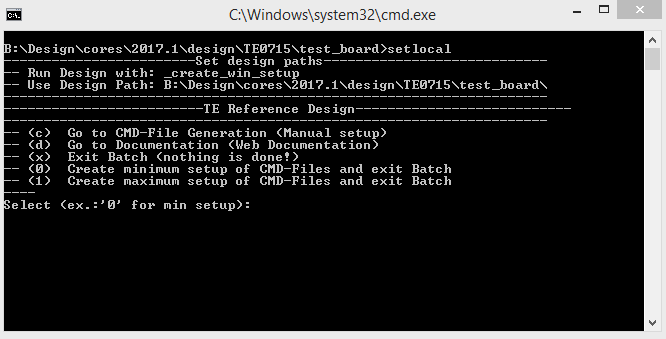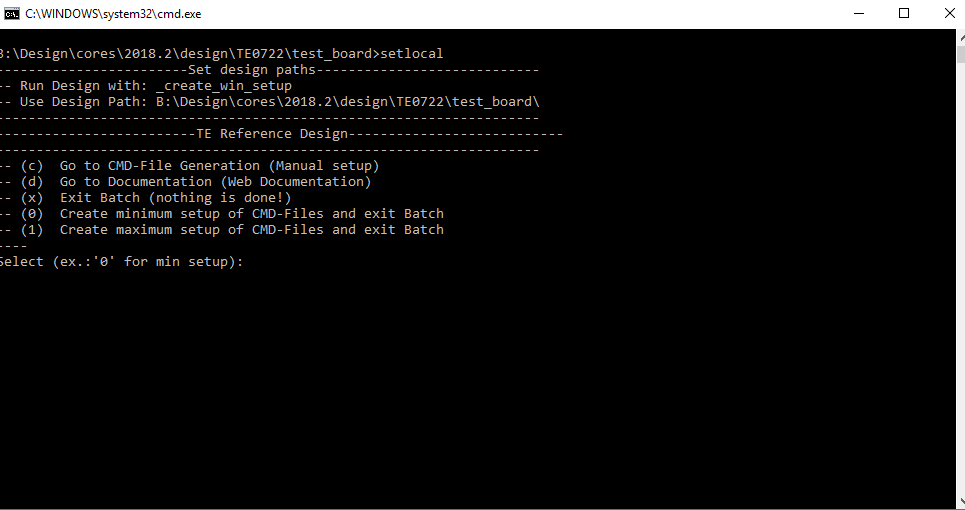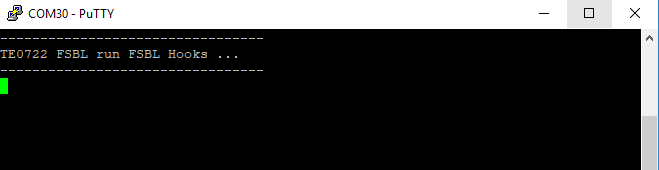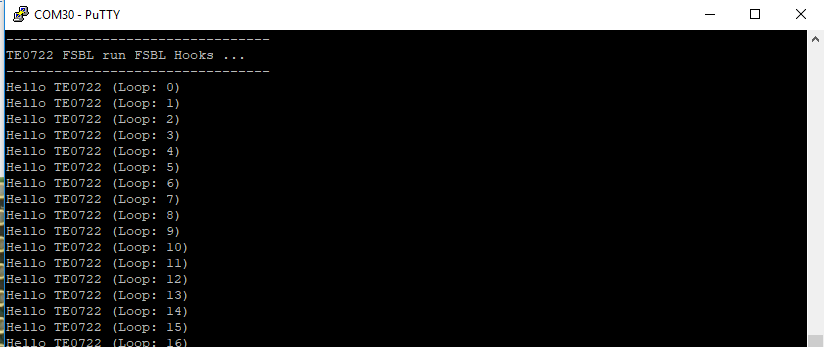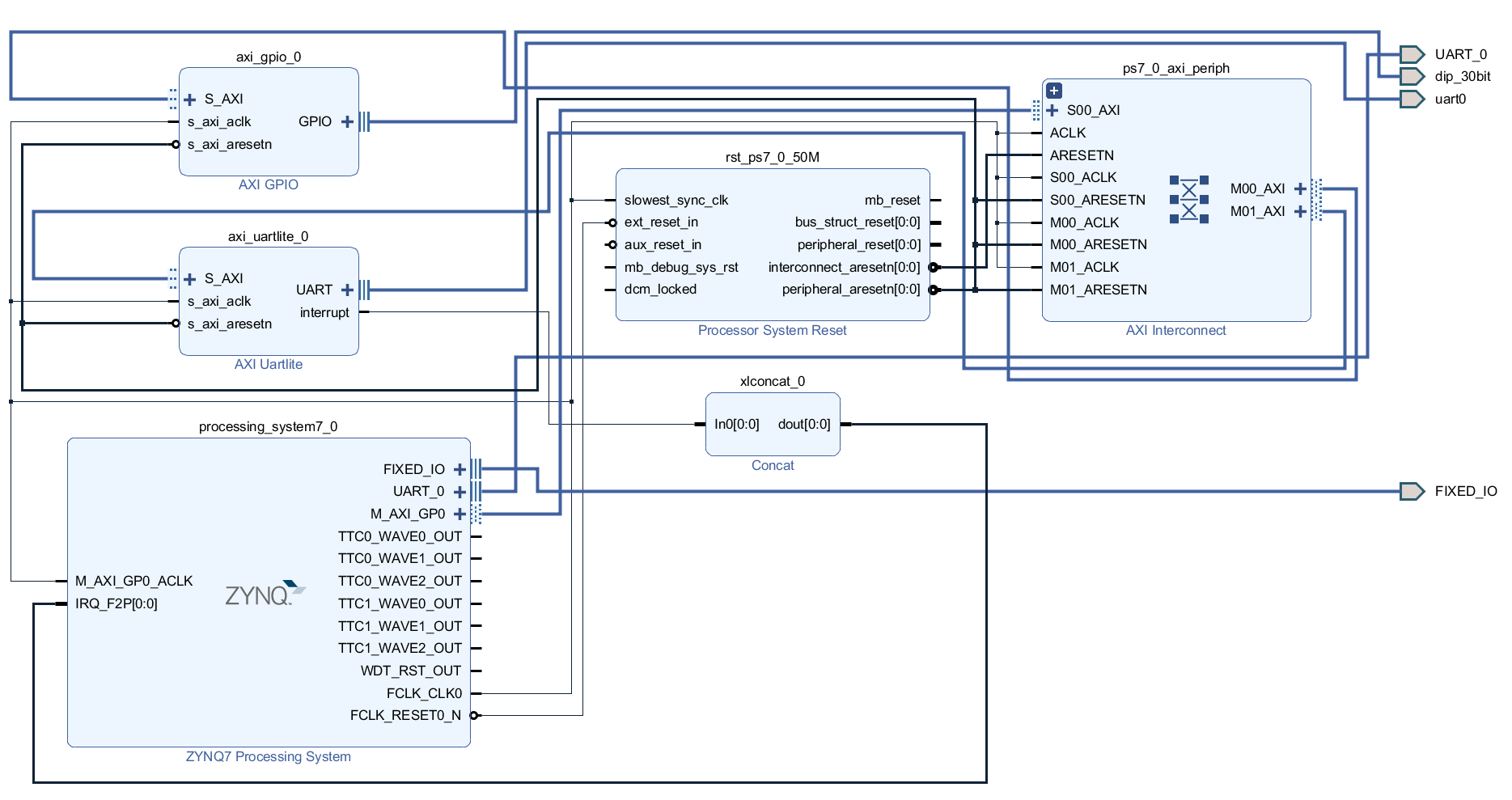Page History
...
| HTML |
|---|
<!-- General Design description --> |
Zynq PS Design with DDR Less FSBL Example.
Key Features
| HTML |
|---|
<!-- Add Basic Key Features of the design (should be tested) --> |
...
| HTML |
|---|
<!-- - Add changes from design - Export PDF to download, if vivado revision is changed! --> |
| Date | Vivado | Project Built | Authors | Description |
|---|---|---|---|---|
| 2018-08-14 | 2018.2 | TE0722-test_board-vivado_2018.2-build_02_20180815123557.zip TE0722-test_board_noprebuilt-vivado_2018.2-build_02_20180815123610.zip | John Hartfiel | initial release |
Release Notes and Know Issues
...
- _create_win_setup.cmd/_create_linux_setup.sh and follow instructions on shell:
- Press 0 and enter for minimum setup
- (optional Win OS) Generate Virtual Drive or use short directory for the reference design (for example x:\<design name>)
- Create Project
- Select correct device and Xilinx install path on "design_basic_settings.cmd" and create Vivado project with "vivado_create_project_guimode.cmd"
Note: Select correct one, see TE Board Part Files
- Select correct device and Xilinx install path on "design_basic_settings.cmd" and create Vivado project with "vivado_create_project_guimode.cmd"
- Create HDF and export to prebuilt folder
- Run on Vivado TCL: TE::hw_build_design -export_prebuilt
Note: Script generate design and export files into \prebuilt\hardware\<short dir>. Use GUI is the same, except file export to prebuilt folder
- Run on Vivado TCL: TE::hw_build_design -export_prebuilt
- Generate Programming Files with HSI/SDK
- Run on Vivado TCL: TE::sw_run_hsi
Note: Scripts generate applications and bootable files, which are defined in "sw_lib\apps_list.csv" - (alternative) Start SDK with Vivado GUI or start with TE Scripts on Vivado TCL: TE::sw_run_sdk
Note: See SDK Projects
- Run on Vivado TCL: TE::sw_run_hsi
Launch
Basic Information, see TE0722 Getting Started
Programming
| HTML |
|---|
<!-- Description of Block Design, Constrains... BD Pictures from Export... --> |
...
- Connect JTAG and power on carrier with module
- Open Vivado Project with "vivado_open_existing_project_guimode.cmd" or if not created, create with "vivado_create_project_guimode.cmd"
- Type on Vivado TCL Console: TE::pr_program_flash_binfile -swapp u-bootfsbl_app
Note: To program with SDK/Vivado GUI, use special FSBL (zynqmp_fsbl_flash) on setup
...
- Prepare HW like described on section Programming
- Connect UART USB (most cases same as JTAG)
- Power On PCB
Note: 1. Zynq Boot ROM loads FSBL from SD QSPI into OCM, 2. FSBL loads U-boot from SD into DDR, 3. U-boot load Linux from SD into DDR
...
- bitfile from qsi, 3. FSBL starts application
Baremetal App
Note: UART over J2 is used, this is only available, if PL part is configured.
- Open Serial Console (e.g. putty)
- Speed: 115200
- COM Port: Win OS, see device manager, Linux OS see dmesg |grep tty (UART is *USB1)
- Output:
- TODO
- Default output appears only one time. Reboot device: force ResN Pin to GND for short time, location see: TE0722 Getting Started
- alternately Hello TE0722 loop (for 100sec): uncomment loop in fsbl example (fsbl_hooks.c) and regenerate FSBL and Boot.bin
- TODO
System Design - System Design - Vivado
| HTML |
|---|
<!-- Description of Block Design, Constrains... BD Pictures from Export... --> |
Block Design
PS Interfaces
Constrains
Basic module constrains
...
| language | ruby |
|---|---|
| title | _i_bitgen_common.xdc |
| Type | Note |
|---|---|
| DDR | Disabled! |
| QSPI | MIO |
| SD | MIO |
| UART0 | EMIO |
| I2C1 | MIO |
| GPIO | MIO |
| SWDT0 | EMIO |
| TTC0..1 | EMIO |
Constrains
Basic module constrains
| Code Block | ||||
|---|---|---|---|---|
| ||||
#
# Common BITGEN related settings for TE0722
#
set_property BITSTREAM.GENERAL.COMPRESS TRUE [current_design]
set_property CONFIG_VOLTAGE 3.3 [current_design]
set_property CFGBVS VCCO [current_design]
set_property BITSTREAM.CONFIG.UNUSEDPIN PULLUP [current_design] |
Design specific constrain
| Code Block | ||||
|---|---|---|---|---|
| ||||
set_property PACKAGE_PIN K15 [get_ports UART_0_txd]
set_property PACKAGE_PIN L13 [get_ports UART_0_rxd]
set_property IOSTANDARD LVCMOS33 [get_ports UART_0_*] |
Design specific constrain
| Code Block | |
|---|---|
| language | ruby | title | _i_io.xdc
Software Design - SDK/HSI
...
| Date | Document Revision | Authors | Description | ||||||||||||||||||||||
|---|---|---|---|---|---|---|---|---|---|---|---|---|---|---|---|---|---|---|---|---|---|---|---|---|---|
|
|
|
| ||||||||||||||||||||||
| 2018-10-14 | v.1 |
|
| ||||||||||||||||||||||
| All |
|
...
Overview
Content Tools