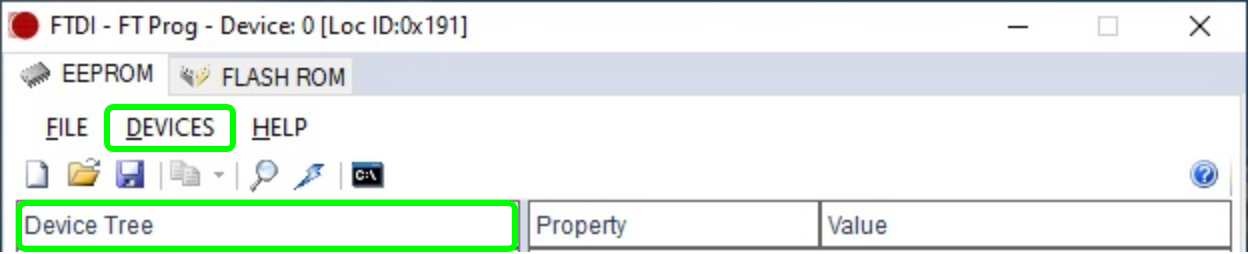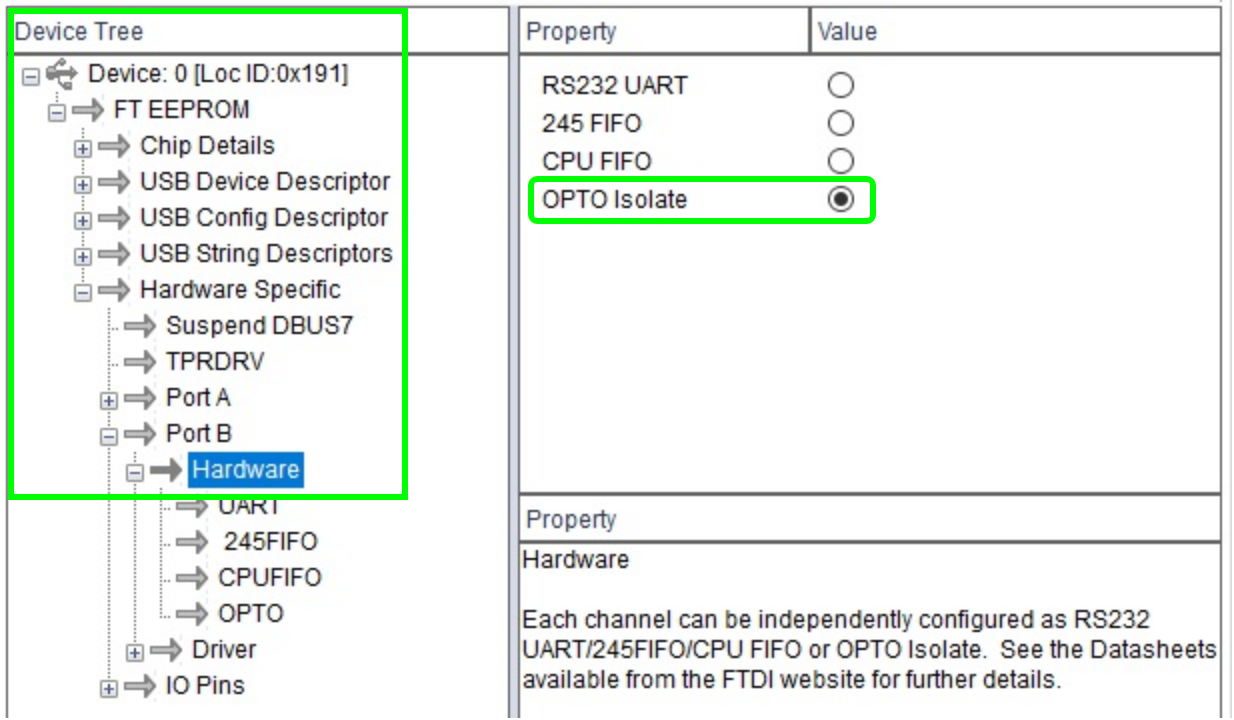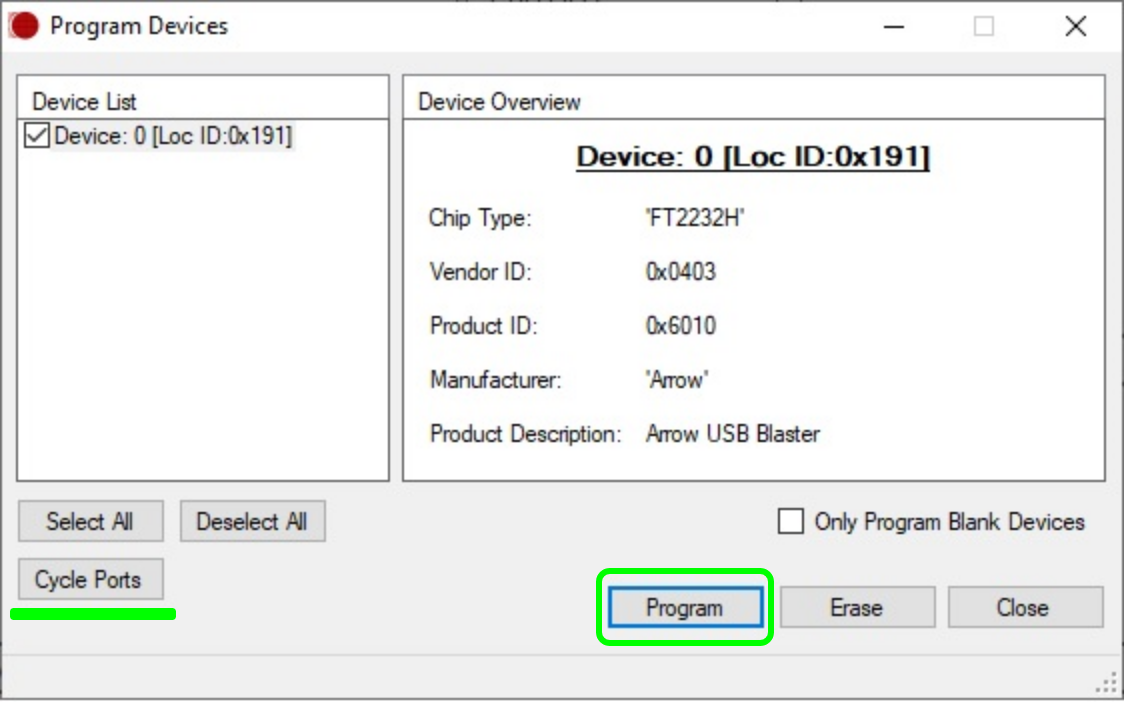...
| Scroll Title |
|---|
|
| Scroll Ignore |
|---|
| draw.io Diagram |
|---|
| border | true |
|---|
| viewerToolbar | true |
|---|
| |
|---|
| fitWindow | false |
|---|
| diagramDisplayName | |
|---|
| lbox | true |
|---|
| revision | 3 |
|---|
| diagramName | TEI0015_data_capture-demo_FT_Prog_openUnbenanntes Diagramm |
|---|
| simpleViewer | true |
|---|
| width | |
|---|
| links | auto |
|---|
| tbstyle | top |
|---|
| diagramWidth | 625 |
|---|
|
|
| Scroll Only |
|---|
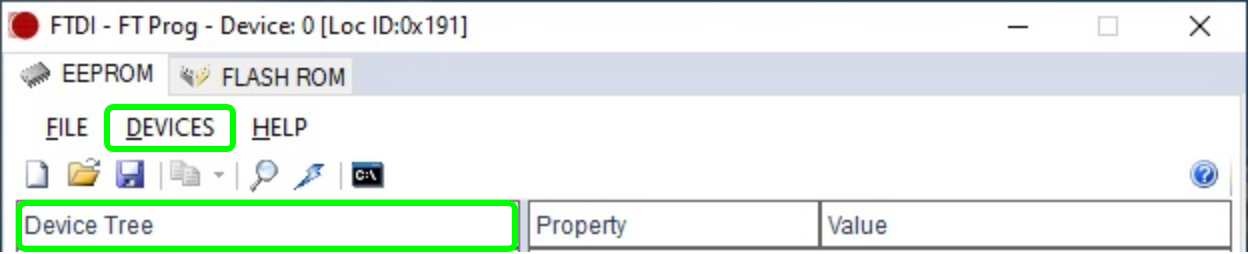 Image Added Image Added
|
|
Press "Devices → Scan and parse" the modules FTDI chips configuration will be listed.
Use the "Device Tree" to navigate to "Device: ... → FT EEPROM → Hardware specific → Hardware"
and change the value to OPTO isolated.
| Scroll Title |
|---|
| anchor | Figure 1 |
|---|
| title | Figure 1: FT_Prog started |
|---|
|
| Scroll Ignore |
|---|
| draw.io Diagram |
|---|
| border | true |
|---|
| viewerToolbar | true |
|---|
| |
|---|
| fitWindow | false |
|---|
| diagramDisplayName | |
|---|
| lbox | true |
|---|
| revision | 2 |
|---|
| diagramName | TEI0015_data_capture-demo_FT_Prog_device-tree |
|---|
| simpleViewer | falsetrue |
|---|
| width | |
|---|
| links | auto |
|---|
| tbstyle | top |
|---|
| diagramWidth | 617 | revision | 2 |
|---|
|
|
| Scroll Only |
|---|
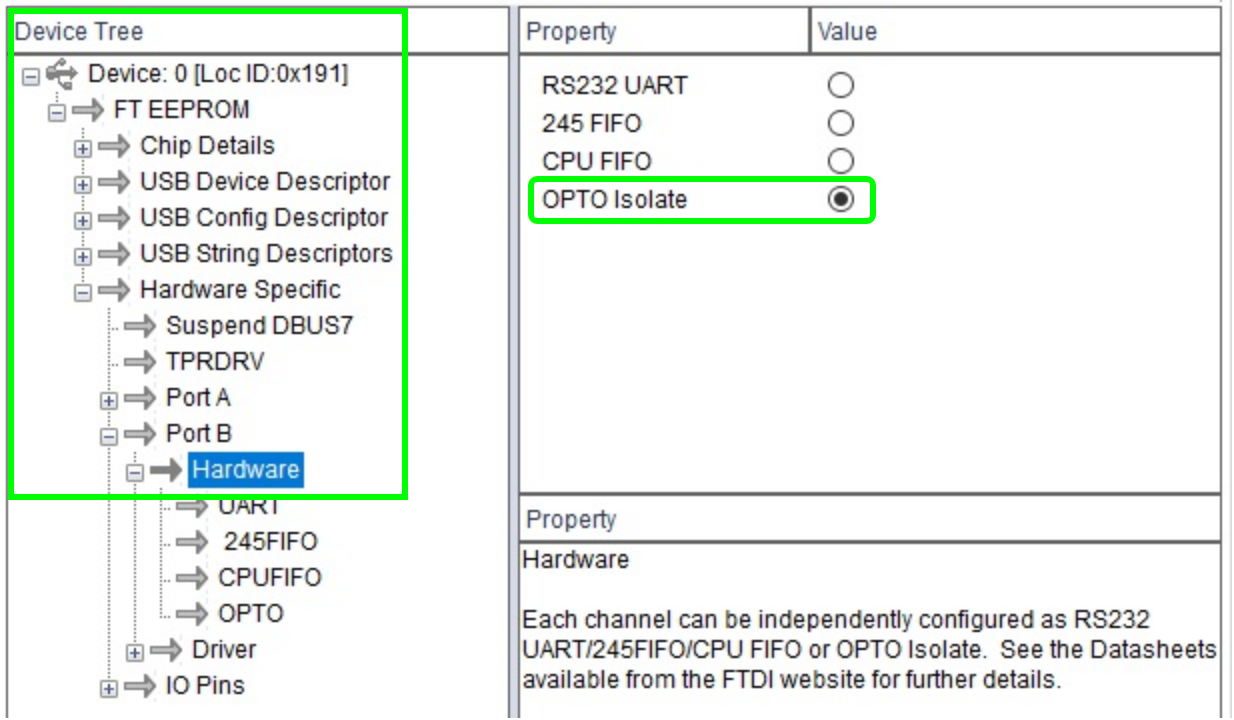 Image Added Image Added
|
|
Press "Devices → Program", a new window appears, press program and after this finishes press Cycle ports.
...
| Scroll Title |
|---|
| anchor | Figure 1 |
|---|
| title | Figure 1: FT_Prog started |
|---|
|
| Scroll Ignore |
|---|
| draw.io Diagram |
|---|
| border | true |
|---|
| viewerToolbar | true |
|---|
| |
|---|
| fitWindow | false |
|---|
| diagramDisplayName | |
|---|
| lbox | true |
|---|
| revision | 1 |
|---|
| diagramName | TEI0015_data_capture-demo_FT_Prog_programUnbenanntes Diagramm |
|---|
| simpleViewer | falsetrue |
|---|
| width | |
|---|
| links | auto |
|---|
| tbstyle | top |
|---|
| diagramWidth | 563 |
|---|
| revision | 1 |
|---|
|
|
| Scroll Only |
|---|
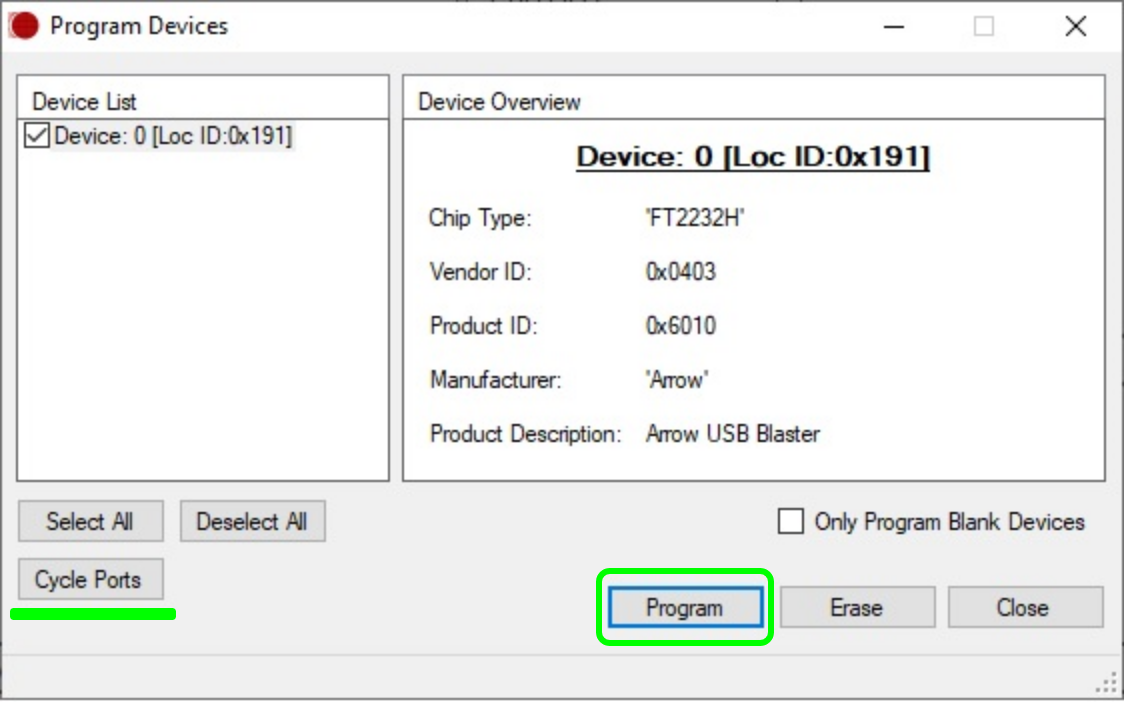 Image Added Image Added
|
|
The configuration is finished, FT_Prog can be closed.
...