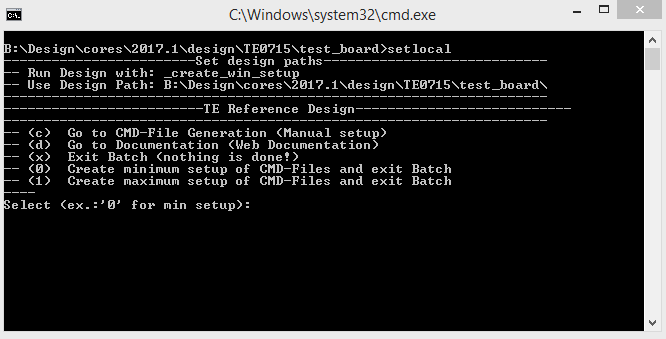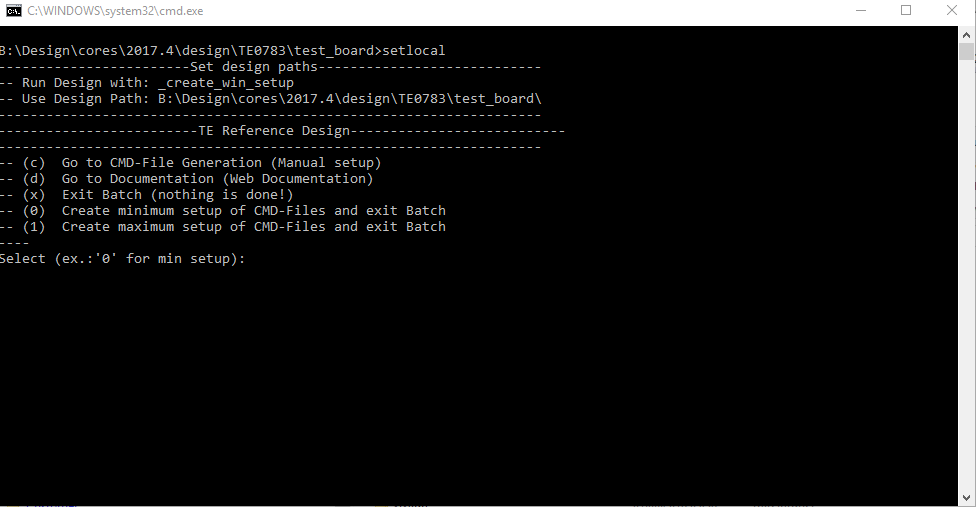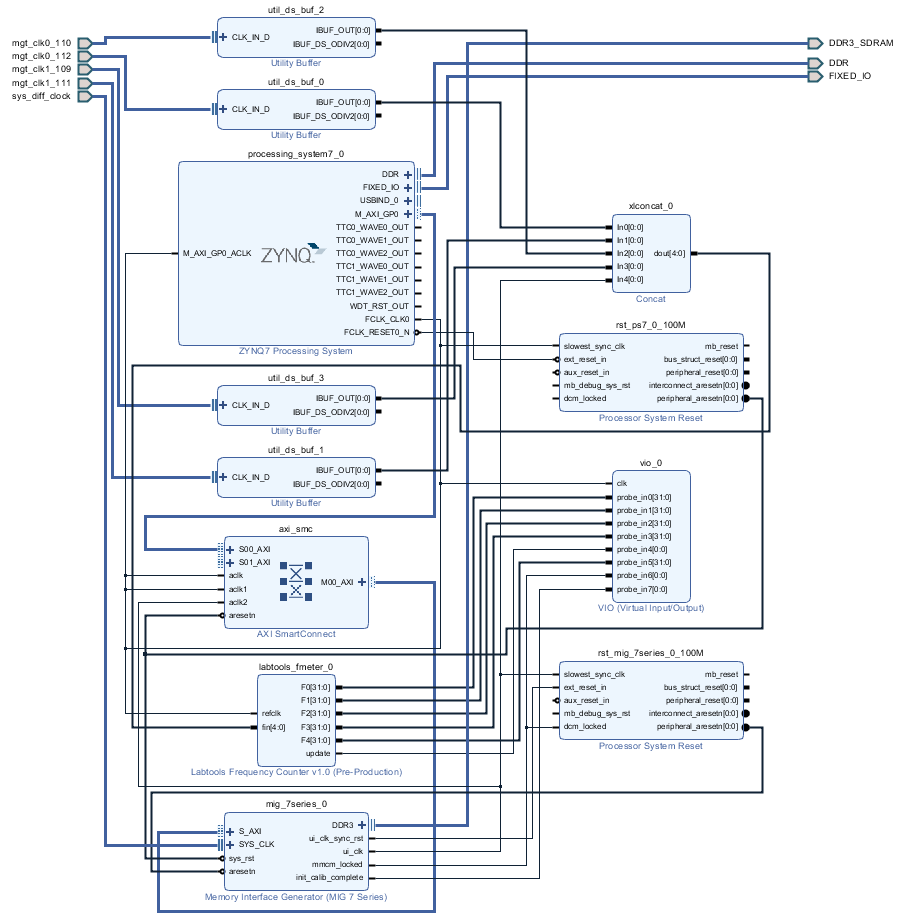Page History
...
| HTML |
|---|
<!-- Add Basic Key Features of the design (should be tested) --> |
| Excerpt |
|---|
|
...
| Module Model | Board Part Short Name | PCB Revision Support | DDR | QSPI Flash | Others | Notes |
|---|---|---|---|---|---|---|
| TE0783-01-45-2I | 45_2i | REV01 | 1GB PS, 2GB PL | 32MB |
Design supports following carriers:
...
- _create_win_setup.cmd/_create_linux_setup.sh and follow instructions on shell:
- Press 0 and enter for minimum setup
- (optional Win OS) Generate Virtual Drive or use short directory for the reference design (for example x:\<design name>)
- Create Project
- Select correct device and Xilinx install path on "design_basic_settings.cmd" and create Vivado project with "vivado_create_project_guimode.cmd"
Note: Select correct one, see TE Board Part Files
- Select correct device and Xilinx install path on "design_basic_settings.cmd" and create Vivado project with "vivado_create_project_guimode.cmd"
- Create HDF and export to prebuilt folder
- Run on Vivado TCL: TE::hw_build_design -export_prebuilt
Note: Script generate design and export files into \prebuilt\hardware\<short dir>. Use GUI is the same, except file export to prebuilt folder
- Run on Vivado TCL: TE::hw_build_design -export_prebuilt
- Create Linux (uboot.elf and image.ub) with exported HDF
- HDF is exported to "prebuilt\hardware\<short name>"
Note: HW Export from Vivado GUI create another path as default workspace. - Create Linux images on VM, see PetaLinux KICKstart
- Use TE Template from /os/petalinux
Note: run init_config.sh before you start petalinux config. This will set correct temporary path variable.
- Use TE Template from /os/petalinux
- HDF is exported to "prebuilt\hardware\<short name>"
- Add Linux files (uboot.elf and image.ub) to prebuilt folder
- "prebuilt\os\petalinux\default" or "prebuilt\os\petalinux\<short name>"
Notes: Scripts select "prebuilt\os\petalinux\<short name>", if exist, otherwise "prebuilt\os\petalinux\default"
- "prebuilt\os\petalinux\default" or "prebuilt\os\petalinux\<short name>"
- Generate Programming Files with HSI/SDK
- Run on Vivado TCL: TE::sw_run_hsi
Note: Scripts generate applications and bootable files, which are defined in "sw_lib\apps_list.csv" - (alternative) Start SDK with Vivado GUI or start with TE Scripts on Vivado TCL: TE::sw_run_sdk
Note: See SDK Projects
- Run on Vivado TCL: TE::sw_run_hsi
...
- Connect JTAG and power on carrier with module
- Open Vivado Project with "vivado_open_existing_project_guimode.cmd" or if not created, create with "vivado_create_project_guimode.cmd"
- Type on Vivado TCL Console: TE::pr_program_flash_binfile -swapp u-boot
Note: To program with SDK/Vivado GUI, use special FSBL (zynqmp_fsbl_flash) on setup - Copy image.ub on SD-Card
- For correct prebuilt file location, see <design_name>/prebuilt/readme_file_location.txt
- Insert SD-Card
SD
- Copy image.ub and Boot.bin on SD-Card.
- For correct prebuilt file location, see <design_name>/prebuilt/readme_file_location.txt
- Set Boot Mode to SD-Boot.
- Depends on Carrier, see carrier TRM.
- Insert SD-Card in SD-Slot.
JTAG
Not used on this Example.
Usage
Not used on this Example.
JTAG
Not used on this Example.
Usage
- Prepare HW like described on section Programming
- Connect UART USB (most cases same as JTAG)
- Select SD Card QSPI as Boot Mode
Note: See TRM of the Carrier, which is used. - Power On PCB
Note: 1. Zynq Boot ROM loads FSBL from SD QSPI into OCM, 2. FSBL initialised SI5338 and loads U-boot from SD QSPI into DDR, 3. U-boot load Linux from SD QSPI into DDR
Linux
- Open Serial Console (e.g. putty)
- Speed: 115200
- COM Port: Win OS, see device manager, Linux OS see dmesg |grep tty (UART is *USB1)
- Linux Console:
Note: Wait until Linux boot finished For Linux Login use:- User Name: root
- Password: root
Vivado HW Manager
SI5338 _CLK0 CounterMGT Reference CLKs:
- Open Vivado HW-Manager and add VIO signal to dashboard (*.ltx located on prebuilt folder).
- Set radix from VIO signals to unsigned integer.
Note: Frequency Counter is inaccurate and displayed unit is Hz
System Design - Vivado
- SI5338 CLK is configured to 125MHz with example FSBL initialisation.
Status Signals
TODO Bild
System Design - Vivado
| HTML |
|---|
| HTML |
<!-- Description of Block Design, Constrains... BD Pictures from Export... --> |
Block Design
PS Interfaces
| Typ | Note |
|---|---|
| DDR3 | |
| QSPI | MIO |
| ETH0 | MIO |
| USB0 | MIO |
| SD0 | MIO |
| SD1 | MIO |
| I2C0 | MIO |
| SWDT0..1 | |
| TTC0..3 |
Constrains
Basic module constrains
| Code Block | ||||
|---|---|---|---|---|
|
Design specific constrain
set_property BITSTREAM.GENERAL.COMPRESS TRUE [current_design]
set_property CONFIG_VOLTAGE 3.3 [current_design]
set_property CFGBVS VCCO [current_design] |
Design specific constrain
| Code Block | ||||
|---|---|---|---|---|
| Code Block | ||||
| ||||
...
Config
...
Deactivate:
- Primary SD/SDIO → manual
- only for usage with TEBT0782
U-Boot
No changes.
Device Tree
| Code Block | ||
|---|---|---|
| ||
/include/ "system-conf.dtsi"
/ {
};
/* default */
/* QSPI */
&qspi {
#address-cells = <1>;
#size-cells = <0>;
status = "okay";
flash0: flash@0 {
compatible = "jedec,spi-nor";
reg = <0x0>;
#address-cells = <1>;
#size-cells = <1>;
//spi-max-frequency = <50000000>;
};
};
/* ETH PHY ETH0 */
&gem0{
status = "okay";
phy-handle = <&phy0>;
xlnx,has-mdio = <0x1>;
mdio {
#address-cells = <1>;
#size-cells = <0>;
phy0: phy@1 {
compatible = "marvell,88e1510";
device_type = "ethernet-phy";
reg = <1>;
marvell,reg-init = <0x3 0x10 0x0000 0x0501 0x3 0x11 0x0000 0x4415>;
};
};
};
/* USB 0 PHY */
/{
usb_phy0: usb_phy@0 {
compatible = "ulpi-phy";
#phy-cells = <0>;
reg = <0xe0002000 0x1000>;
view-port = <0x0170>;
drv-vbus;
};
};
&usb0 {
usb-phy = <&usb_phy0>;
} ;
/* RTC over I2C0 */
&i2c0 {
rtc@6F { // Real Time Clock
compatible = "isl12022";
reg = <0x6F>;
};
};
|
Kernel
...
Activate:
- RTC_DRV_ISL12022
Rootfs
...
Activate:
- i2c-tools
Applications
Additional Software
...
Overview
Content Tools