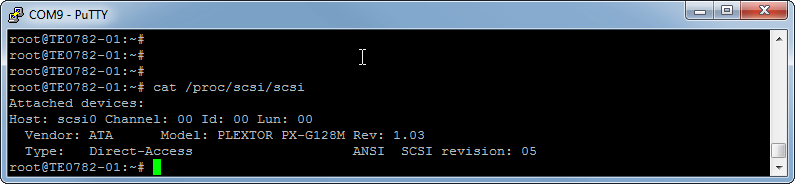Page History
...
Step 30: type "peek 0x60000144" in on the 7045 linux prompt, get 000008B0 as result PCIe link status L0 all ready to go!
Step 31: scroll back in bootlog: "ehci-pci: EHCI PCI platform driver" wau! I did not do it.. I did not fix anything in device tree, it was pulled in from Vivado HDF file.
Easy uh?
I plug in PCIe SSD M2 card into slot on the Zynq motherboard, changing GTX location, starting external PCIe PLL and we have again L0 link up!
Step 31: But why isn't the Xilinx PCIe driver loading? Yes, petalinux device tree generator has messed up again, applying post fixes in top.dts
Step 32: lspci
00:00.0 Non-VGA unclassified device: Xilinx Corporation Device 0782
01:00.0 SATA controller: Device 1c28:0122 (rev 14)
Easy uh?
Things that work: Xilinx PCIe root complex with standard IP and drivers.
Attached to PCIe root is M2 PCIe SSD.