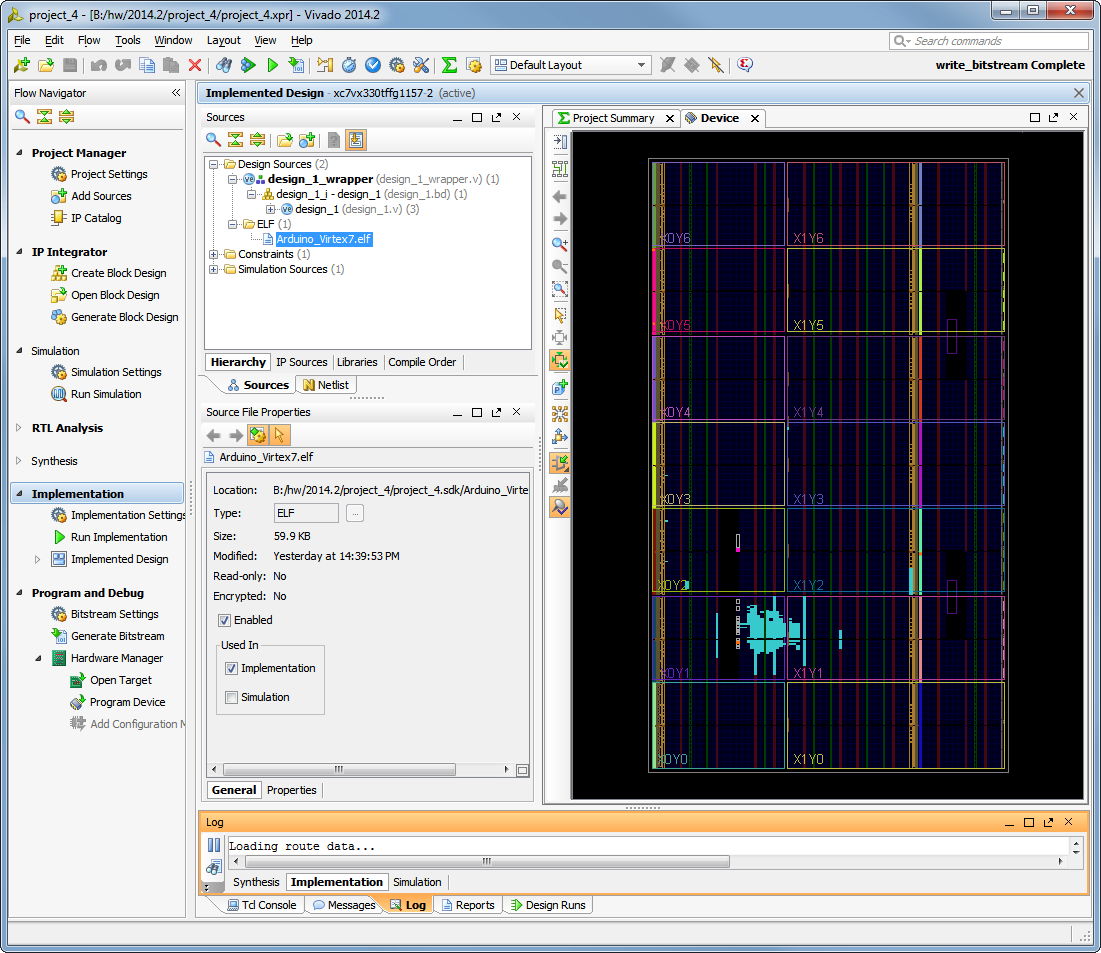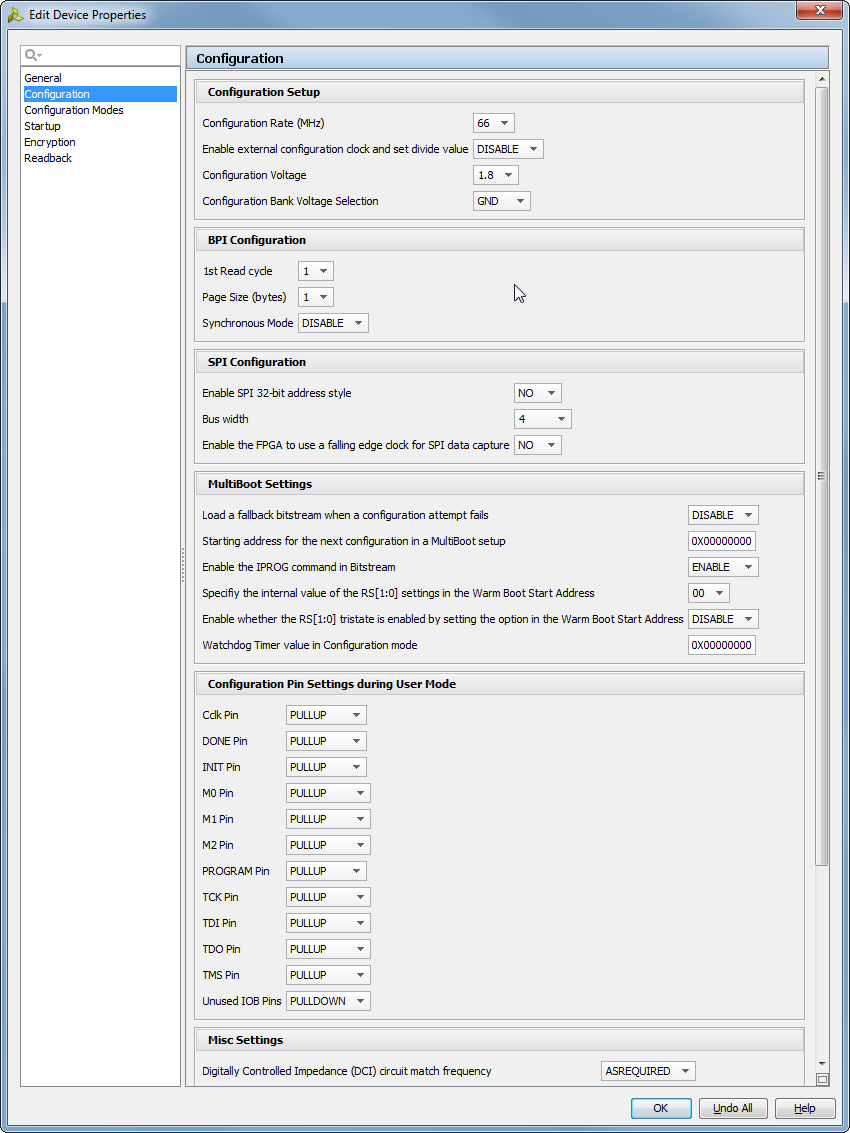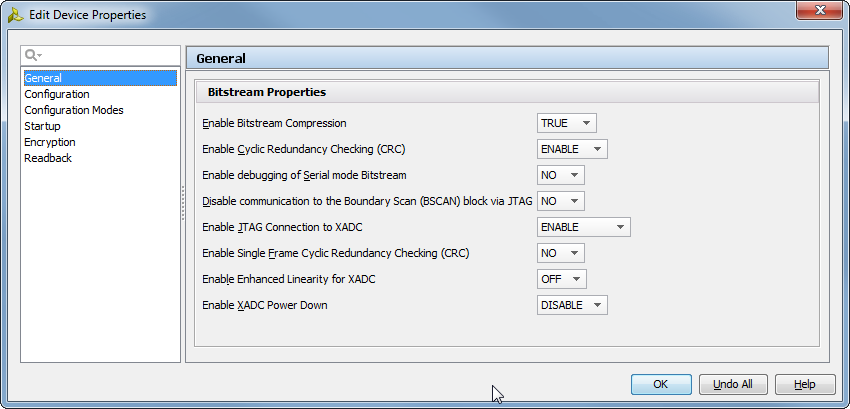Page History
...
I have dropped Xilinx Microblaze MCS onto the Block design. all the Interface ports to the real hardware (clock, reset and LED) are connected automatically using Vivado Board Part Interface flow. So for making this hardware design, there is nothing to look in any documents, just select the Board to work with, and go. All constraints are managed by Vivado. We can now just run generate bitstream.
Design is implemented, we go to software design flow now.
Step 2: From Hardware to Software
...
Xilinx Virtex-7 has configured itself with Arduino Code and Says "Blink..Blink" to all of us.
And what did I miss in the process? I forgot to set the bitstream options, so it did take painfully long (About 1 minute to load the bitstream!) to start after cold restart.
So here some screenshots of the property settings:
A small hint: those properties are not always accessible, so if you can not find them, just run the flow and open implemented design.