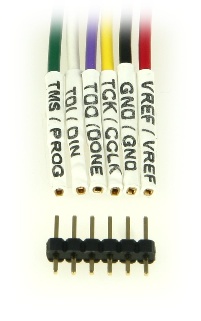JTAG
...
JTAG signals are available on the at:
- gender-inverted standard 6-pin JTAG header connector J2
...
JTAG Connector J2
The offset holes of header J2 allow a removable press fit of standard 0.100 inch header pins to connect flying leads without any soldering necessary.
JTAG signals are available on the dedicated header J2 through a JTAG programmer with flying leads as described in the table below.
| Scroll pdf title |
|---|
|
 Image Added Image Added
|
VREF GND TCK TDO TDI TMS |
|
...
To connect your computer to JTAG connector J2, you typically need
- a JTAG cable with standard 6-pin JTAG female header;
- a 2.54 mm pitch 1 × 6 pin gender changer header.
Some examples of JTAG cable set are listed in Table 4the table below.
| Scroll pdf title |
|---|
| title | Some examples of JTAG cable set. |
|---|
|
JTAG cable | flying leads | software | gender changer |
|---|
Xilinx Platform Cable USB | included | Xilinx iMPACT | 1 × 6 pin | Digilent XUP USB-JTAG Programming Cable | XUP Fly Wire Assembly | Xilinx iMPACT | 1 × 6 pin | Digilent JTAG-USB Full Speed Module | included |
|
...
Xilinx iMPACT
Digilent Adept 2.0 | 1 × 6 pin |
|
...
| | JTAG HS1 Programming Cable | not needed | Xilinx iMPACT
Digilent Adept 2.0 | not needed | | JTAG HS1 Programming Cable | not needed | Xilinx iMPACT
Digilent Adept 2.0 | not needed |
|
Figure A below Table 4: some examples of JTAG cable set.
Figure 25 shows a standard 6-pin JTAG female header, in this case flying leads, with a gender changer header.
Figure 26 B below shows how a JTAG cable, in this case a Xilinx Platform Cable USB with flying leads and gender changer, is connected to a TE0320.
...
 Image Removed
Image Removed
...
 Image Removed
Image Removed
| Scroll pdf title |
|---|
|
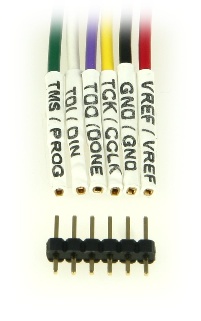 Image Added Image Added
|  Image Added Image Added
| Figure A |
|
...
: standard 6-pin JTAG female header with gender changer. | Figure |
|
...
B: sample JTAG cable connection |
|
...
Figure 27 The figure below shows a recommended set-up for TE0320 configuration and operation. The USB cable provides for power supply and data communication channel. The JTAG is ideal for quick configuration and effective debugging. Image Removed
Image Removed
Figure 27: recommended TE0320 set-up
| Scroll pdf title |
|---|
| title | Recommended development set-up for TE0320. |
|---|
|
 Image Added Image Added |
JTAG lines at B2B connector JM4
JTAG signal lines are also available at B2B connector JM4 (pins 74, 76, 78 and 80). See the corresponding pin-out table for additional information on these signals.