You should click/select "demo" folder in "Project Explorer".
| Scroll Title |
|---|
| title | Select Click/select "demo" project |
|---|
|
| " folder in "Project Explorer". Case A) Update the SDK Workspace: the Hardware reference is 'old' (13.3 in this image) |
|
 Image Added Image Added
|
| Scroll Title |
|---|
| title | Click/select "demo" folder in "Project Explorer". Case B) Recreate the SDK Workspace: the Hardware reference is 'new' (14.4 in this image) |
|---|
|  Image Removed
Image Removed
PLACE HOLDER TO BE CHANGED ????? |
 Image Modified Image Modified
|
You should click "Xilinx Tools" and then click "Generate linker script".
| Scroll Title |
|---|
| title | Generate linker script for application project "demo" |
|---|
|
 Image Modified Image Modified
|
A pop-up "Generate a linker script" will appear; you should click "Generate";
| Scroll Title |
|---|
| title | Generate a linker script |
|---|
|
 Image Modified Image Modified
|
The pop-up will close and "lscript.ld" file will be (re)written in "src" subfolder of "demo".
...
