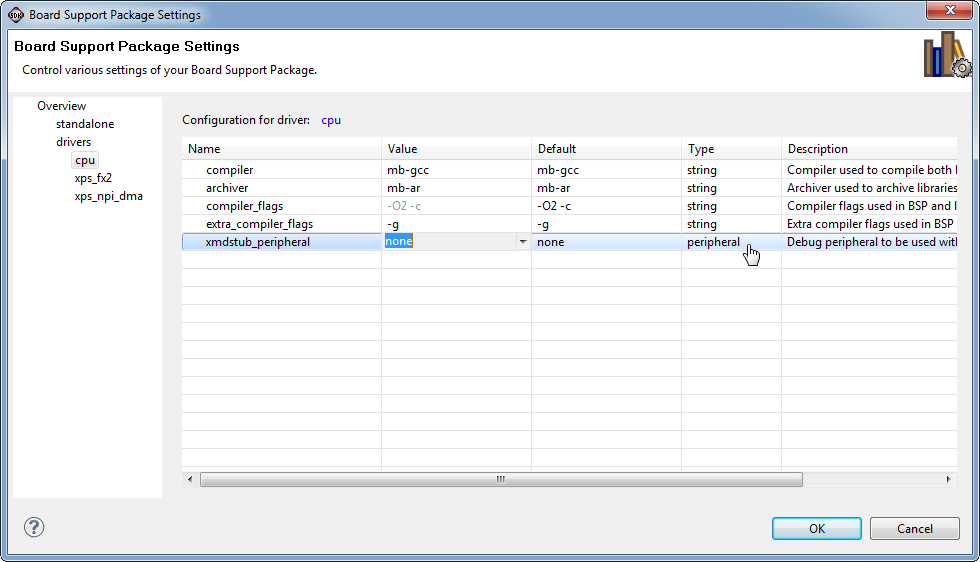Page History
...
You should select the desired folder: "TE-EDK-IP" or "TE-EDK-IP\MyProcessorIPlib" should be both correct
| Warningnote |
|---|
| It is better if you do not alter folder nesting because double nesting of folders is a Xilinx XPS requirements (even if it is not an SDK requirement). |
...
| Scroll Title | ||
|---|---|---|
| ||
...
You should click /select "Project References". A new window wil appear on the same pop-up.
| Scroll Title | ||
|---|---|---|
| ||
You shoul also check () "reference-TE0300_hw_platform".
| Scroll Title | ||
|---|---|---|
| ||
After this you should click "OK". You should wait until this mesagge will appear.
| Scroll Title | ||
|---|---|---|
| ||
You should also check the "Board Support Package Project" references.
Click/select "standalone_bsp_0" in "Project Explorer", then click "Project">"Properties".
| Scroll Title | ||
|---|---|---|
| ||
A new pop-up window "Properties for standalone_bsp_0" will appear.
| Scroll Title | ||
|---|---|---|
|
...
Change rs232 to debug_module
You should generate a new link script.
STDIO connection of RUN and DEBUG: JTAG UART
...
In this case the bsp setting is correct. Only "reference-te0300_hw_platform" shoul be checked ().
Click "OK" and the pop-up will dissapear.
Now, you should select if you desire to debug on a real UART (rs232) or a simulated UART on JTAG (debug_module).
You should click/select "standalone_bsp_0" in "project Explorer", then you should click "Xilinx Tools" > "Board Support Package Settings".
| Scroll Title | ||
|---|---|---|
| ||
A new pop-up will appear "Board Support Package Settings".
| Scroll Title | ||
|---|---|---|
| ||
After this, you should click "standalone" and set "stdin" and "stdout" to "rs232" or "debug_module":
- you should select "rs232" if you desire to use a real UART ( and not a simulated UART though JTAG connection);
- you should select "debug_module" if you desire that the XMD_UART works as local UART through the JTAG connection.