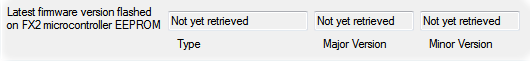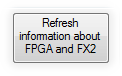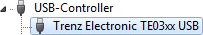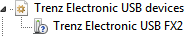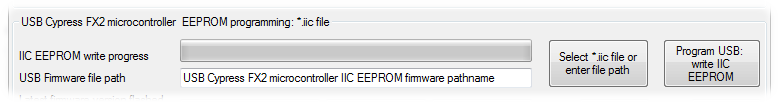Page History
...
Start OpenFutNet.exe. The FX2 microcontroller firmware major version corresponds to your generation.
You might have to press the "Refresh" button.
Open Device Manager and check if your operating system registered the device correctly.
| FX2 firmware major version | generation | Device Manager | VID/PID |
|---|---|---|---|
| 2 | 2nd | 0x0547/0x1002 | |
| 3 | 2nd | 0x0547/0x1002 | |
| 3 | 3rd | 0x0BD0/0x0300 |
How do I migrate my module back and forth from one technology stack generation to the other?
Download the FX2 microcontroller firmware file corresponding to the generation you want to migrate to. Start OpenFutNet.exe. Press the "Select *.iic file" button and browse to the firmware file. Press the "Program USB" button.
Something went wrong, what now?
...
Overview
Content Tools