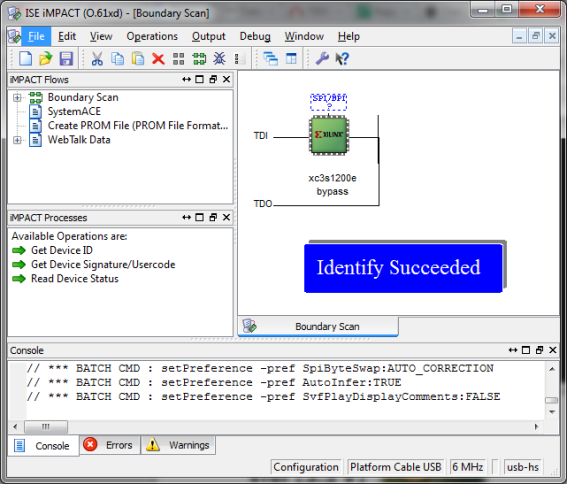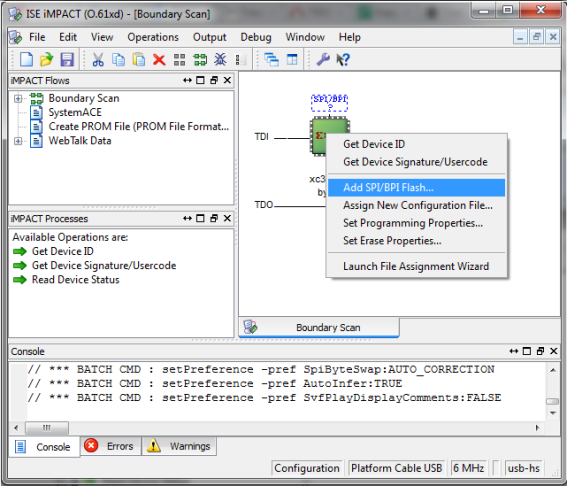Page History
...
- Connect JTAG cable to corresponding module connector (see JTAG connector).
- Connect JTAG cable to host computer with installed Xilinx iMPACT software.
- Power-on module by external power supply source or by USB cable.
- Run Xilinx iMPACT.
- Select Boundary Scan mode.
- After initialization iMPACT window should look like
- Right click on FPGA image and select "Add SPI/BPI Flash..." from menu.
- Select mcs file to program.
- Select SPI Flash type corresponding to your module type and revision.
...
Overview
Content Tools