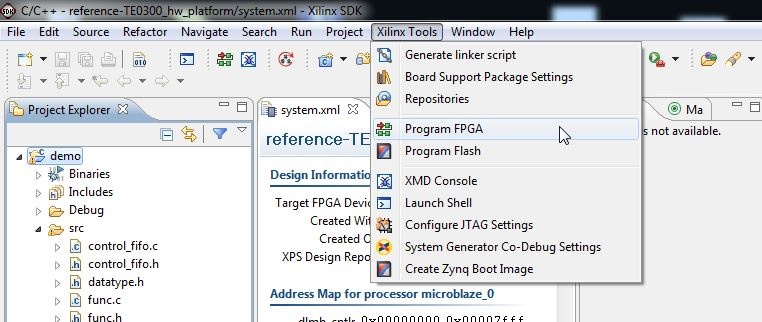Page History
...
4) (Re)Create the "Application Project" demo
5) Download the bitstream and the elf file
- Now you should click "Xilinx Tools" and select "Program FPGA"
| Scroll Title | ||
|---|---|---|
| ||
- Now you should select the .bit bitstream file (that create the Microblaze system) and the .elf file (that runs on the Microblaze system) to download in Microblaze BRAM memory
...
| title | Program FPGA step 2, select .bit file bitstream and the .elf file running on Microblaze |
|---|
...
Overview
Content Tools