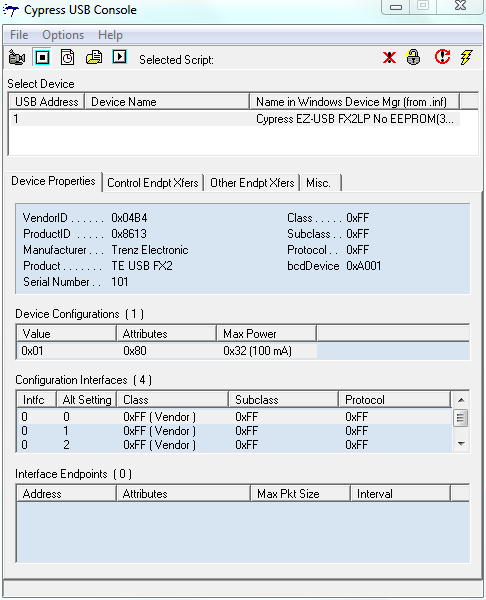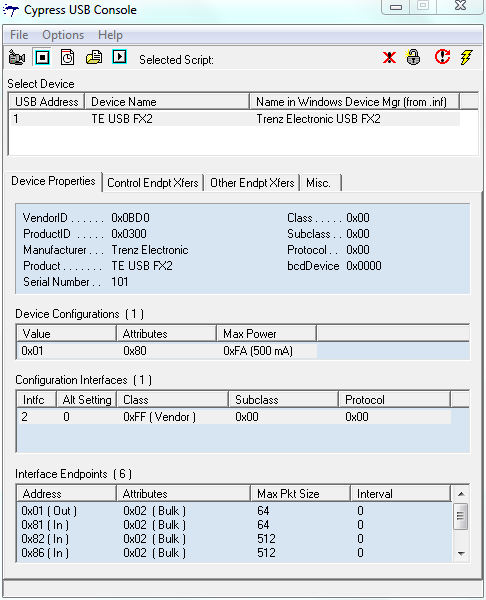Page History
...
| Scroll pdf title | ||||
|---|---|---|---|---|
| ||||
|
| Note | ||
|---|---|---|
| ||
If you encounter some problem here or after this step the problem may be caused by the fact that CyConsole could be unable to automatically select Cypress_generic_USB_driver.MS-Windows-Vista+7-64-bit.signed (or the other desired driver). You may need to follow this procedure (in particular if you are using Cypress_generic_USB_driver.MS-Windows-Vista+7-64-bit.signed):
The "Misc" tab step is not always required, but it could be necessary for Cypress_generic_USB_driver.MS-Windows-Vista+7-64-bit.signed driver. We have not observed this behavior with other drivers. |
EZ-USB Interface
To program the EEPROM and/or the RAM you should click "Option" and select "EZ-USB Interface".
...
The .iic file can be succesfully downloaded in RAM but it doesn't actually work: if you desire to program RAM with .iic file you should use CyControl or OpenFutNet instead.
To program the RAM you should click "Download" button in "EZ-USB Interface" window and select the desired file to download.
Unfortunately, you couldn't actually use .iic files but only .hex or .bix files.
...