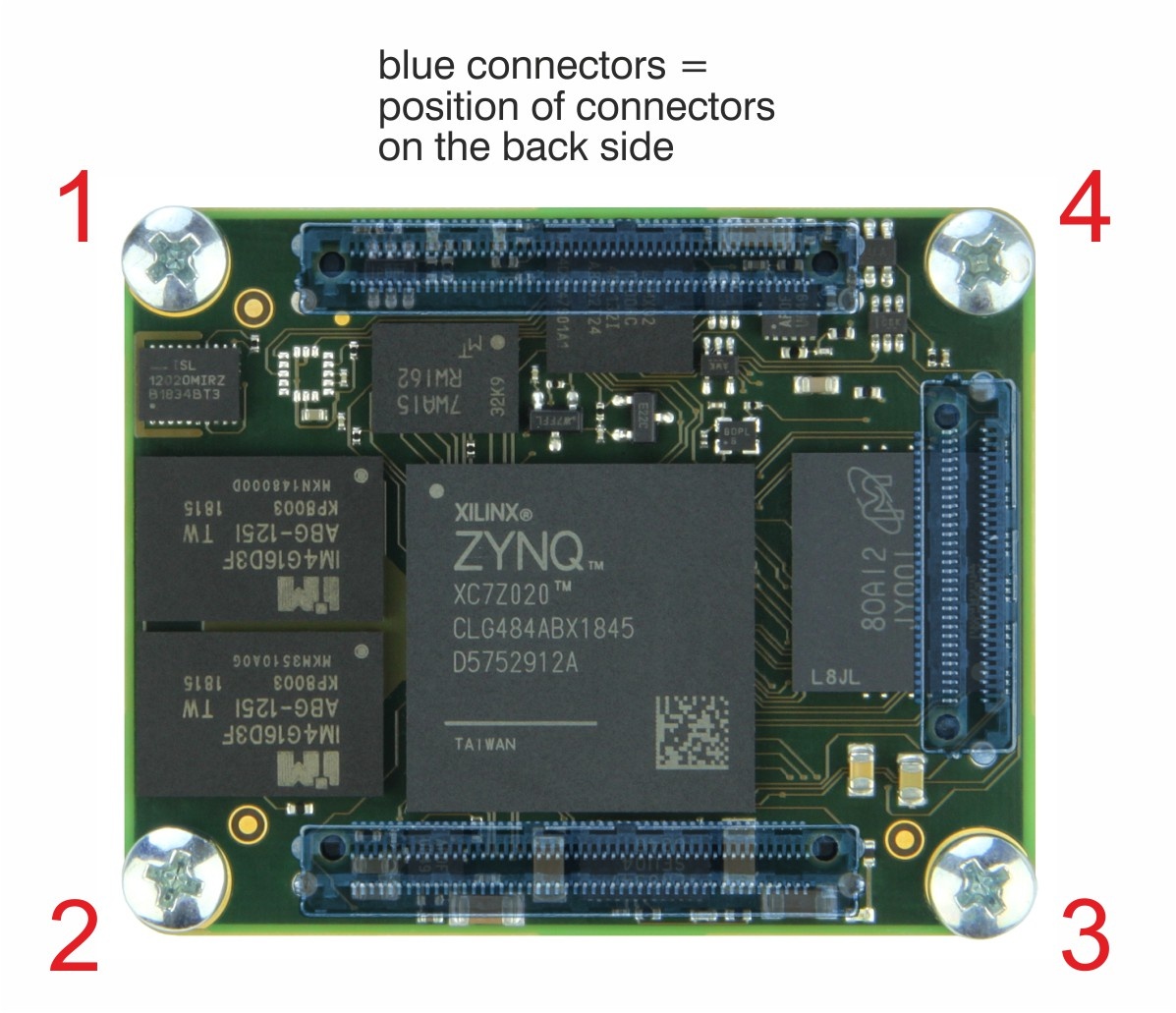Page History
Table of Content
| Table of Contents |
|---|
General
- Unpack and handle the module in an ESD safe workplace only.
- Keep the module away from moisture and dust.
- Remove power completely before plugging the module onto or unplugging it from a carrier board.
- Do not apply any voltage to any pin, when the module is not powered.
- Do not apply any voltage to any I/O pin, when the Power Good signal of the module is not active.
Removal Instructions
Samtec LSHM connectors are shock-proof and vibrations resistant, and have therefore high mating forces. It is recommended to remove the module via the mounting holes. When mounted with distance holders, unscrew the screws on the baseboard bottom about 2 mm, then press the baseboard equally (e.g. on a desktop) to lift the module. Repeat this until the module is unplugged [see Video below]. If this is not possible, you have to use a soft lever.
| Warning |
|---|
Important: start by pulling corners 1 and 2, then pull corners 3 and 4! |
The Trenz Electronic TE0720 SoC serves as an illustrative photo for all 4 x 5 cm modules. Please consider the connector positions on your module.
Take a soft lever, like a plastic pen, and start lifting the module at position 3 about 1 mm, then proceed with position 4.
...
Failure to follow this procedure will very likely cause the left right connector to break on the base board, as it is very hard to apply a controlled pull force by hand.
Video: 4 x 5 Module Removal Instructions
Widget Connector