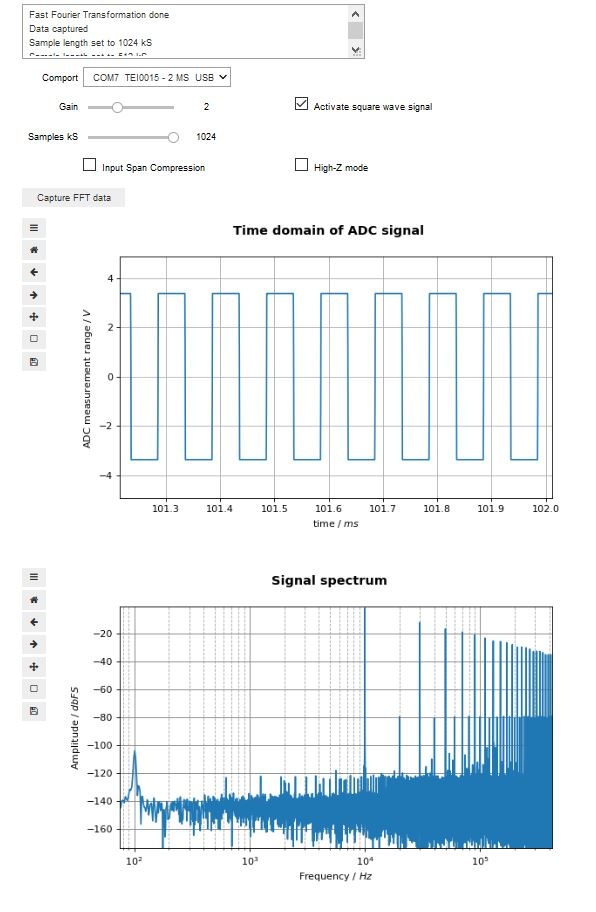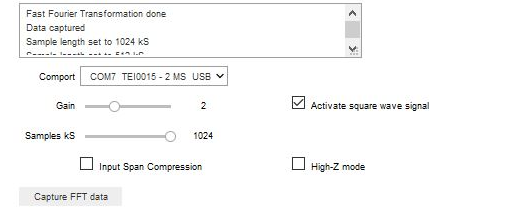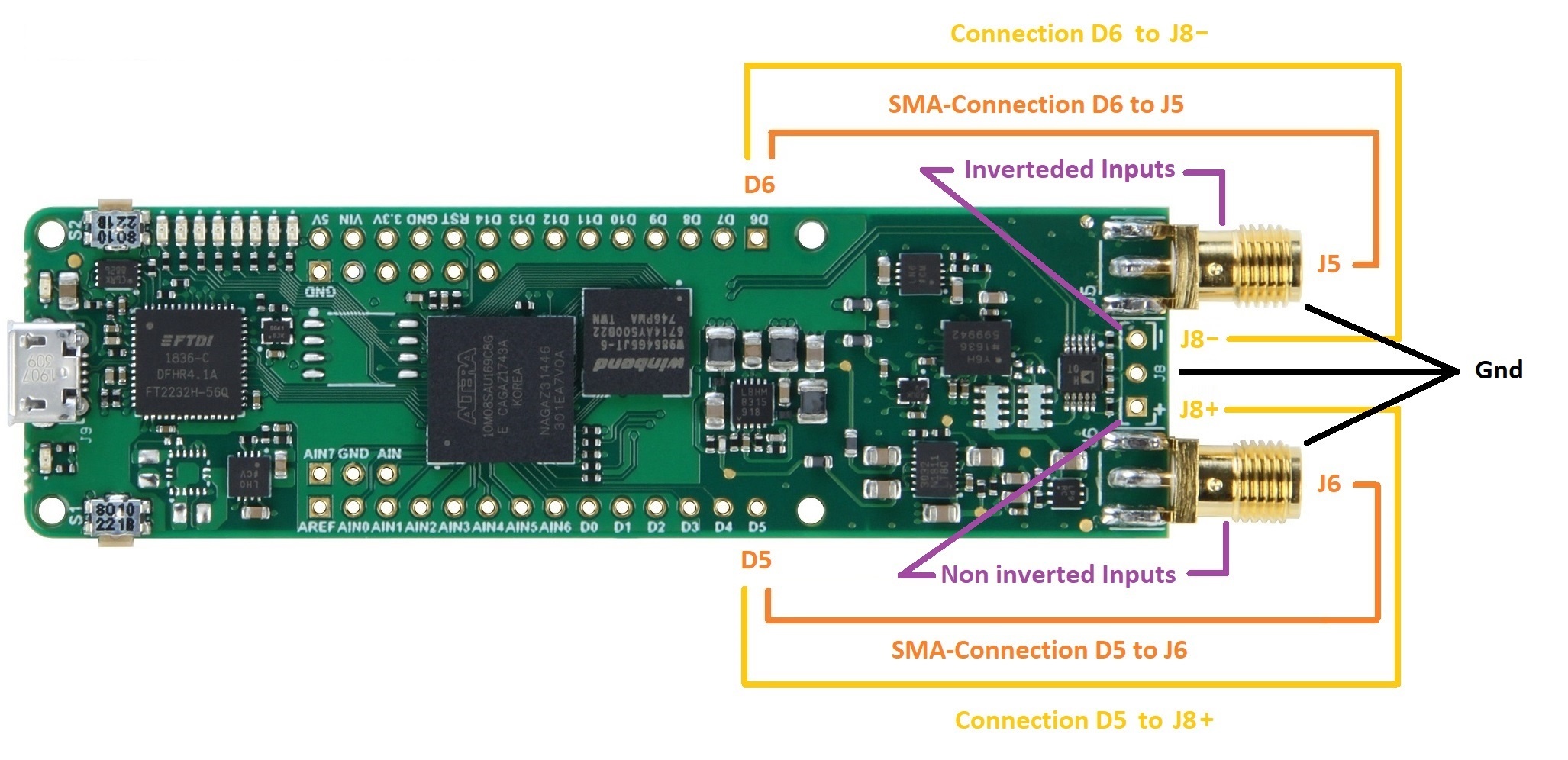Page History
...
The wiki page "Installation guide for Jupyter", available via the superior page, describes how to run Jupyter and open a Notebook.
| Scroll Title | |||||||||||||||||||
|---|---|---|---|---|---|---|---|---|---|---|---|---|---|---|---|---|---|---|---|
| |||||||||||||||||||
|
GUI features
Drop-down List "Comport" :
- COM-port list for selecting a COM-port.
Listed are the port, the modules name and its USB ID
During notebook initialization, ports are scanned
...
When this demo runs, it displays a graphical user interface, for setting up the comport, sample parameters, gain and module specific features. After selecting a COM-port, the demo and the module can communicate.
| Scroll Title | |||||||||||||||||||
|---|---|---|---|---|---|---|---|---|---|---|---|---|---|---|---|---|---|---|---|
| |||||||||||||||||||
|
The module offers a Non inverted input and an inverted input. The inputs are accessible through either a SMA connection or a breakout connection.
...
Overview
Content Tools