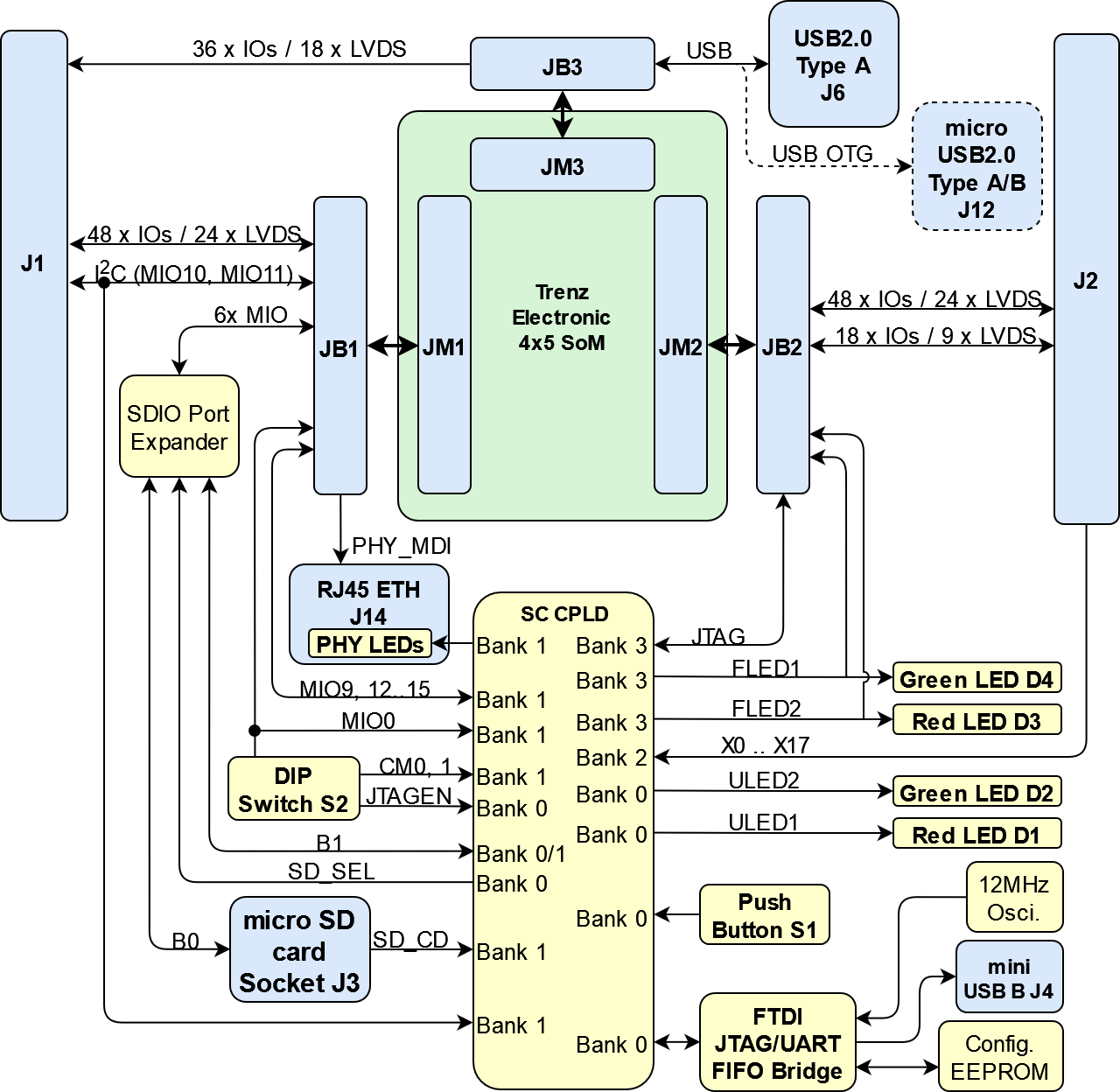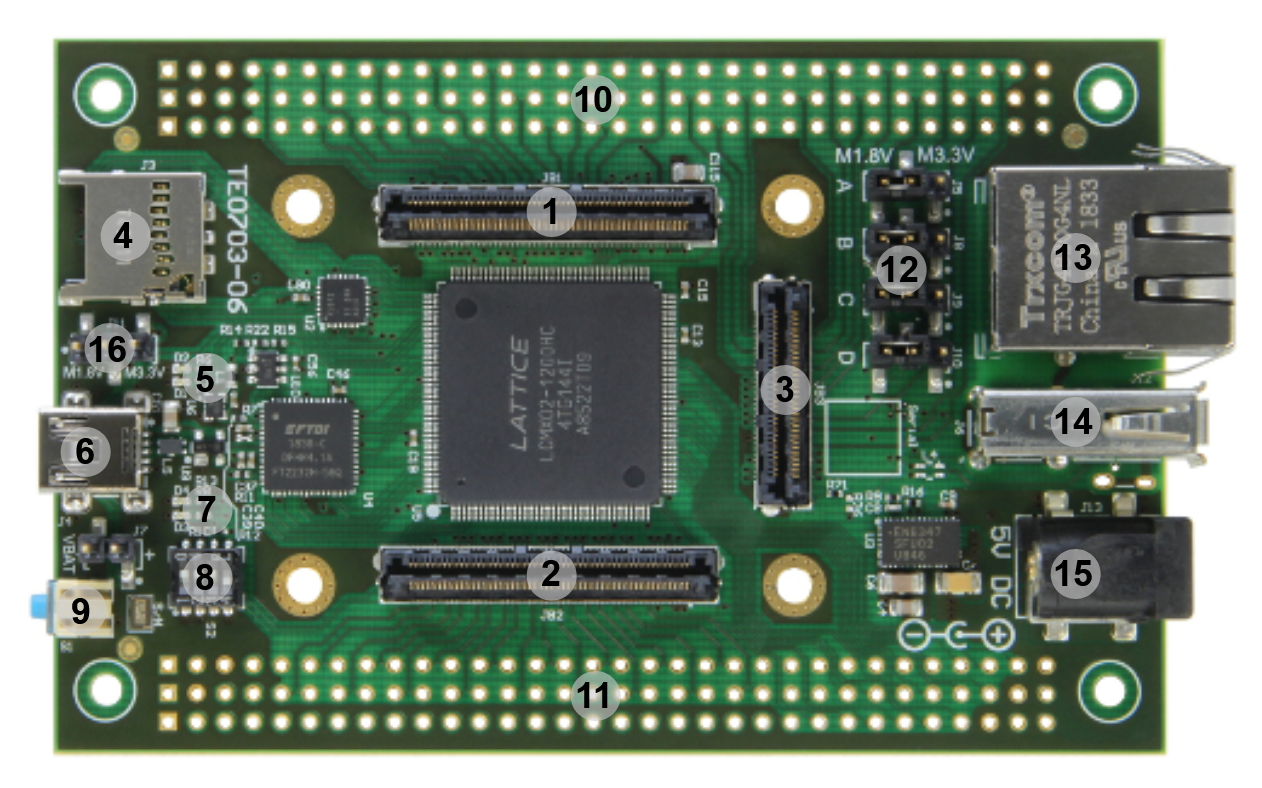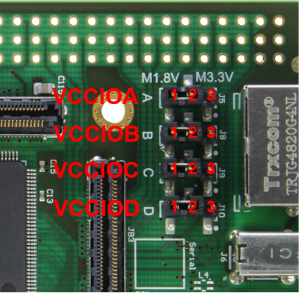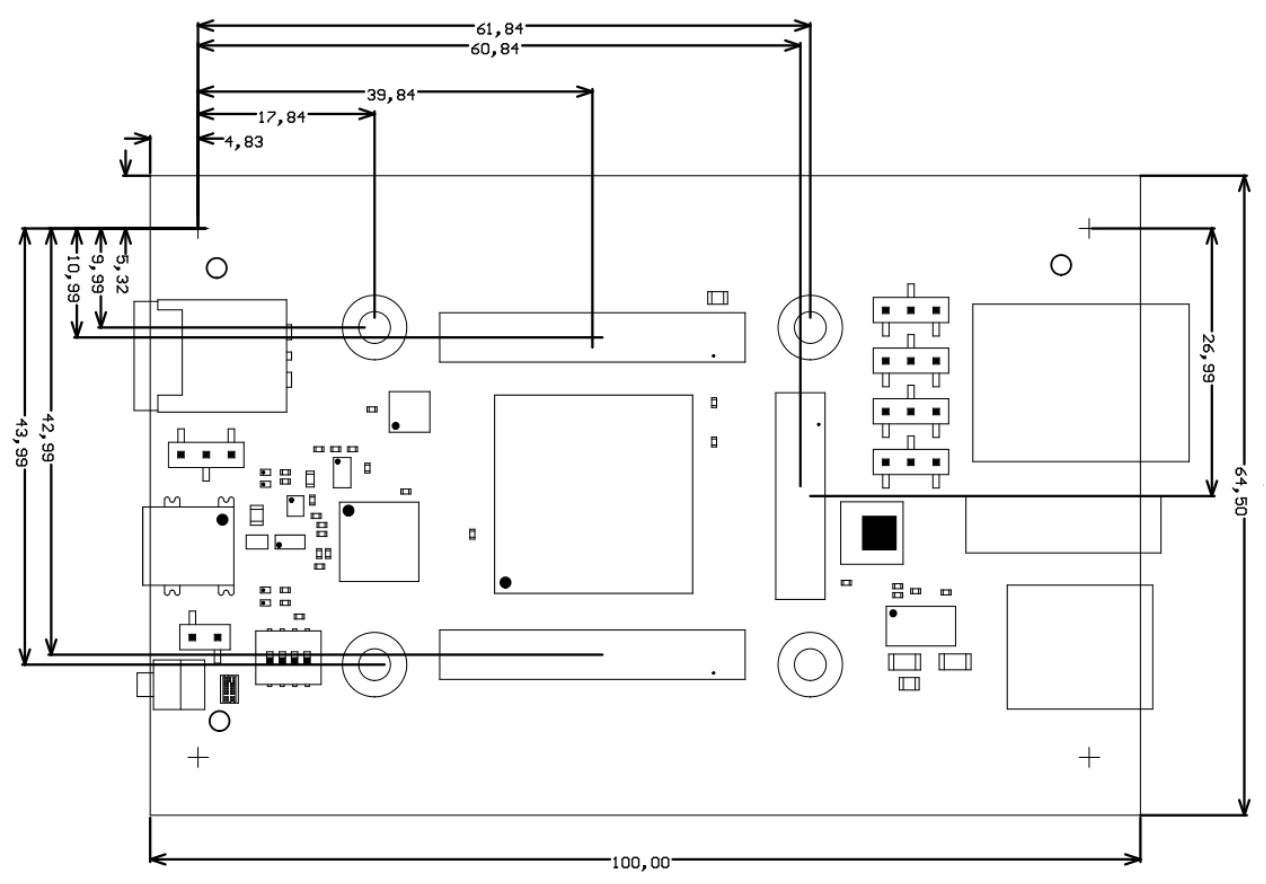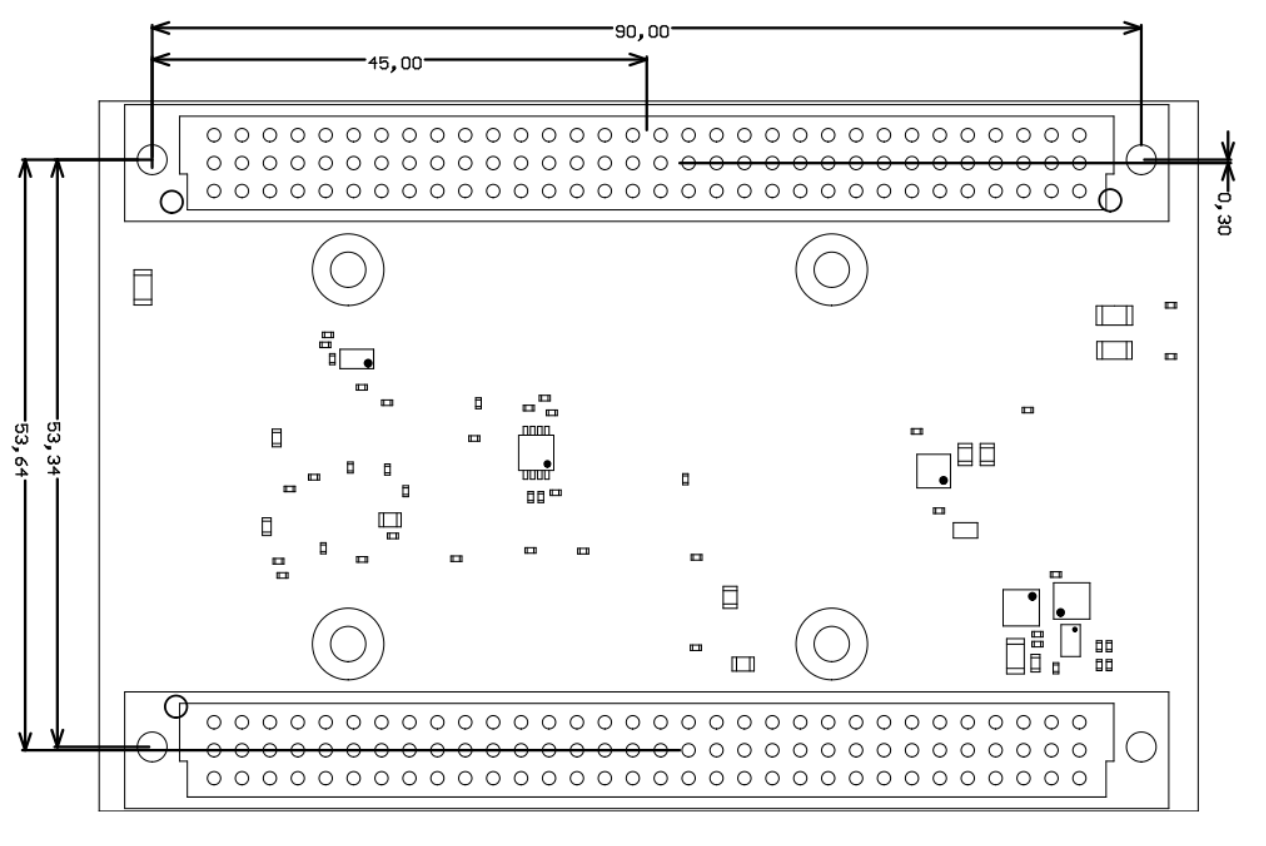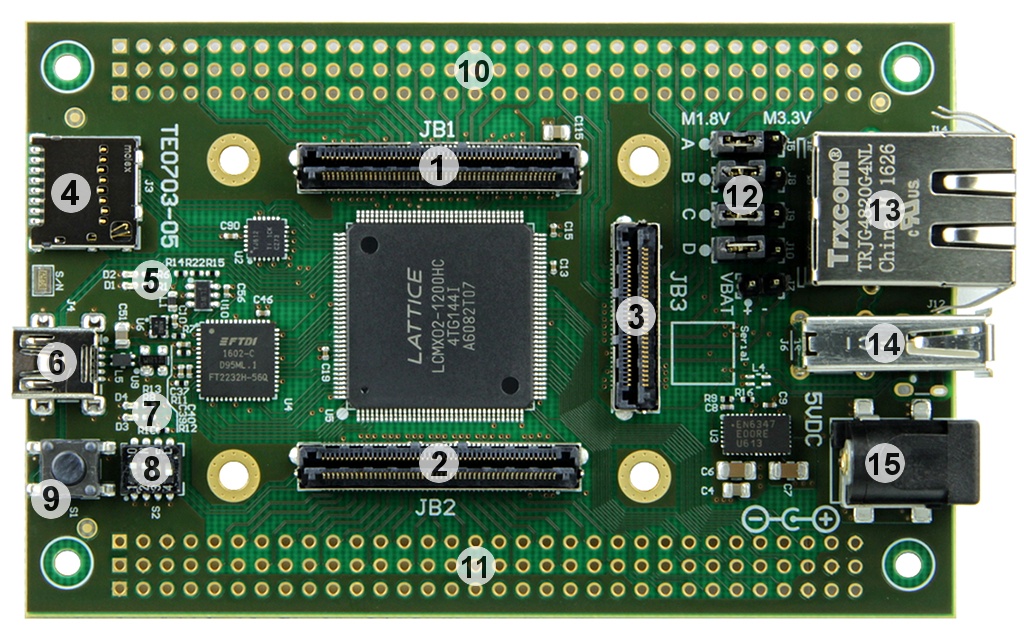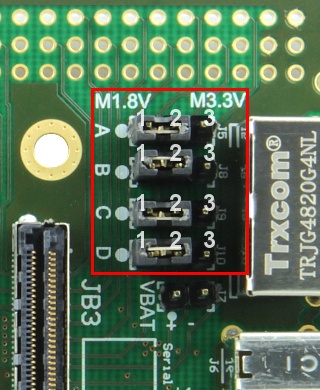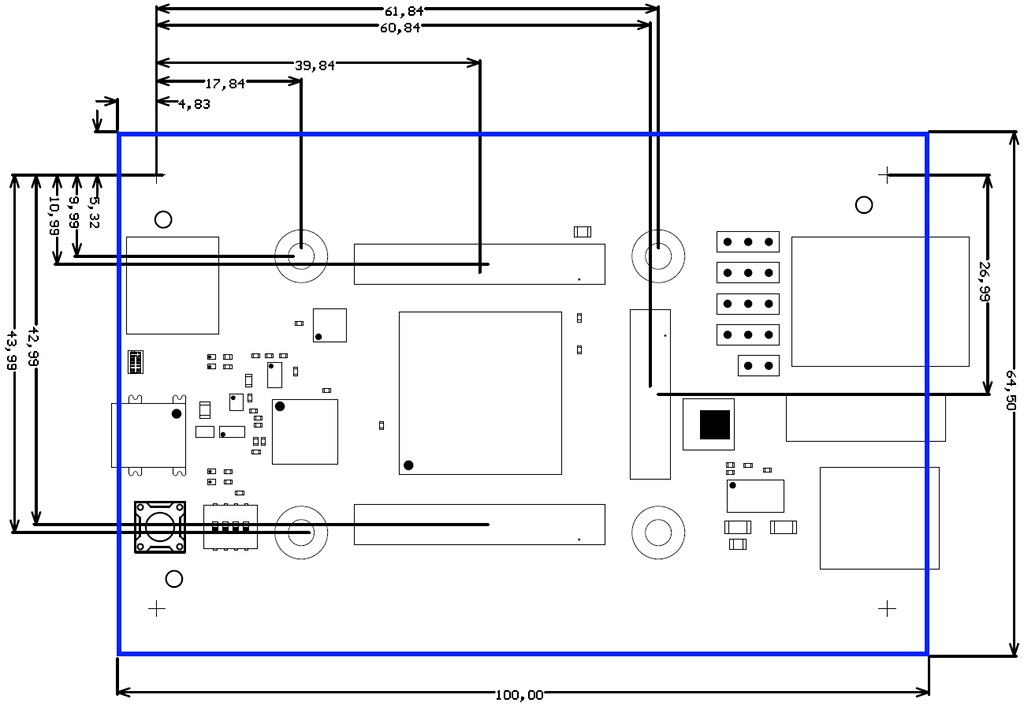Page History
| Page properties | ||||
|---|---|---|---|---|
| ||||
Template Revision 2.12
|
| HTML |
|---|
<!-- tables have all same width (web max 1200px and pdf full page(640px), flexible width or fix width on menu for single column |
| Scroll pdf ignore | ||||
|---|---|---|---|---|
Table of Contents
|
Overview
...
can be |
...
used |
...
as before) -->
<style>
.wrapped{
width: 100% !important;
max-width: 1200px !important;
}
</style> |
| Page properties | ||||||||||||||||||||||||||||||||||||||||
|---|---|---|---|---|---|---|---|---|---|---|---|---|---|---|---|---|---|---|---|---|---|---|---|---|---|---|---|---|---|---|---|---|---|---|---|---|---|---|---|---|
| ||||||||||||||||||||||||||||||||||||||||
Important General Note:
|
| Page properties | ||||
|---|---|---|---|---|
| ||||
----------------------------------------------------------------------- |
| Page properties | ||||
|---|---|---|---|---|
| ||||
Note for Download Link of the Scroll ignore macro:
|
| Scroll Ignore |
|---|
Download PDF version of this document. |
| Scroll pdf ignore | |
|---|---|
Table of Contents
|
Overview
The Trenz Electronic TE0703 Carrier Board is a base-board for 4 x 5 SoMs, which exposes the MIO- and the PS/PL-pins of the SoM to accessible connectors and provides a whole range of on-board-components to test and evaluate Trenz Electronic 4 x 5 SoMs.
See page "4 x 5 cm carriers" to get information about the SoM's supported by the TE0703 Carrier Board.
Refer to http://trenz.org/te0703-info for the current online version of this manual and other available documentation.
| Page properties | ||||
|---|---|---|---|---|
| ||||
Notes :
|
Key Features
| Page properties | ||||
|---|---|---|---|---|
| ||||
Note: Key Features' must be split into 6 main groups:
|
- On Board:
- USB JTAG and UART interface (FTDI FT2232H), compatible with Xilinx tools (also with many other tools)
- SDIO port expander with voltage-level translation
- 4 x User LEDs
- D1 and D2 are connected to the carrier controller, their function depends on the firmware
- D3 and D4 are connected to the 4 x 5 module B2B connector pins, and are directly controlled by the module
- 1 x User push button
- Connected to "intelligent Carrier Controller (iCC)" and can be used as module reset button. Other usage possible, actual function depend on the code loaded into iCC.
- 4A high efficiency power SoC DC-DC step-down converter with integrated inductor (Enpirion EN6347) for 3.3V power supply
- 4 User DIP switches
- Enable/disable update of the "intelligent Carrier Controller"
- MIO0 (readable signal by iCC and module)
- 2 "mode" bits
- Interface:
- Trenz 4 x 5 module socket (3 x Samtec LSHM series connectors)
- Micro SD card connector - Zynq SDIO0 bootable SD port
- 2 x VG96 backplane connectors (mounting holes and solder pads)
- Mini USB connector (USB JTAG and UART interface)
- RJ45 GbE connector
- USB host connector
- Power:
- Barrel jack for 5V power supply input
- Dimension:
- 100 mm x 64.5 mm
Block Diagram
| Page properties | ||||
|---|---|---|---|---|
| ||||
add drawIO object here.
|
| Scroll Title | ||||||||||||||||||||||||||||||||
|---|---|---|---|---|---|---|---|---|---|---|---|---|---|---|---|---|---|---|---|---|---|---|---|---|---|---|---|---|---|---|---|---|
| ||||||||||||||||||||||||||||||||
|
Main Components
| Page properties | ||||
|---|---|---|---|---|
| ||||
Notes :
|
| Scroll Title | ||||||||||||||||||||||||||||||||
|---|---|---|---|---|---|---|---|---|---|---|---|---|---|---|---|---|---|---|---|---|---|---|---|---|---|---|---|---|---|---|---|---|
| ||||||||||||||||||||||||||||||||
|
- Samtec Razor Beam™ LSHM-150 B2B connector, JB1
- Samtec Razor Beam™ LSHM-150 B2B connector, JB2
- Samtec Razor Beam™ LSHM-130 B2B connector, JB3
- Micro SD card socket with detect switch, J3
- LED indicators D1 and D2
- Mini-USB type B connector, J4
- LED indicators D3 and D4
- Configuration DIP switches, S2 (see table under "DIP switches" section)
- User push button (Reset), S1
- External connector (VG96) placeholder, J1
- External connector (VG96) placeholder, J2
- VCCIO voltage selection jumper block, J5, J8, J9 and J10 (see "Power and Power-On Sequence" section)
- Trxcom 1000Base-T Gigabit RJ45 Magjack, J14 with 4 integrated LEDs
- USB type A receptacle, J6 (optional micro USB 2.0 type B receptacle available, J12)
- 5V power connector jack, J13
- SD IO voltage (VCCA) selection jumper J11
Initial Delivery State
| Scroll Title | |||||||||||||||||||||||||||
|---|---|---|---|---|---|---|---|---|---|---|---|---|---|---|---|---|---|---|---|---|---|---|---|---|---|---|---|
| |||||||||||||||||||||||||||
|
Board is shipped in following configuration:
- VCCIO voltage selection jumpers are all set to 1.8 V.
- SD IO Voltage jumper J11 is set to 1.8V.
- S1 switch configured as reset button in CPLD.
- Two VG96 backplane connectors are not soldered to the board, but they are included in the package as separate components.
- S2 DIP switches are configured as follows:
| Scroll Title | |||||||||||||||||||||||||||||||||
|---|---|---|---|---|---|---|---|---|---|---|---|---|---|---|---|---|---|---|---|---|---|---|---|---|---|---|---|---|---|---|---|---|---|
| |||||||||||||||||||||||||||||||||
|
Different delivery configurations are available upon request.
Configuration Signals
| Page properties | ||||
|---|---|---|---|---|
| ||||
|
The configuration signals are managed by the CPLD and therefore Firmware dependet. Standart configuration is given below.
| Scroll Title | ||||||||||||||||||||||||||||||||||||||||||||||||||||||||||||||||||||||||||||||||||||||||||||||||
|---|---|---|---|---|---|---|---|---|---|---|---|---|---|---|---|---|---|---|---|---|---|---|---|---|---|---|---|---|---|---|---|---|---|---|---|---|---|---|---|---|---|---|---|---|---|---|---|---|---|---|---|---|---|---|---|---|---|---|---|---|---|---|---|---|---|---|---|---|---|---|---|---|---|---|---|---|---|---|---|---|---|---|---|---|---|---|---|---|---|---|---|---|---|---|---|---|
| ||||||||||||||||||||||||||||||||||||||||||||||||||||||||||||||||||||||||||||||||||||||||||||||||
|
Signals, Interfaces and Pins
Board to Board (B2B) I/Os
I/O signals connected to the B2B connector:
| Scroll Title | |||||||||||||||||||||||||||||||||||||||||||||||||||||||||||||||||||
|---|---|---|---|---|---|---|---|---|---|---|---|---|---|---|---|---|---|---|---|---|---|---|---|---|---|---|---|---|---|---|---|---|---|---|---|---|---|---|---|---|---|---|---|---|---|---|---|---|---|---|---|---|---|---|---|---|---|---|---|---|---|---|---|---|---|---|---|
| |||||||||||||||||||||||||||||||||||||||||||||||||||||||||||||||||||
|
Micro SD Card Socket
Micro SD card socket is connected to the B2B connector through a Texas Instruments TXS02612 SDIO port expander for voltage translation. The Micro SD card has 3.3V signal voltage level while most 4 x 5 modules use 1.8V for the SD card interface.
| Scroll Title | ||||||||||||||||||||||||||||||||||||||||||
|---|---|---|---|---|---|---|---|---|---|---|---|---|---|---|---|---|---|---|---|---|---|---|---|---|---|---|---|---|---|---|---|---|---|---|---|---|---|---|---|---|---|---|
| ||||||||||||||||||||||||||||||||||||||||||
|
USB Interface
TE0703 board has two physical USB sockets:
- J4 as mini-USB type B socket wired to the on-board FTDI FT2232H chip.
- J6 as USB type A wired to B2B connector JB3 (USB transceiver used depends on the SoM model used). Instead of J6, a micro USB connector J12 can be assembled
| Scroll Title | ||||||||||||||||||||||||||||||||||
|---|---|---|---|---|---|---|---|---|---|---|---|---|---|---|---|---|---|---|---|---|---|---|---|---|---|---|---|---|---|---|---|---|---|---|
| ||||||||||||||||||||||||||||||||||
|
Ethernet
On-board Ethernet jack J14 pins are routed to B2B connector JB1. Ethernet jack J14 LED signals PHY_LED1, PHY_LED2, PHYLED1R and PHYLED2R are all routed to System Controller CPLD bank 1.
Ethernet PHY connection
| Scroll Title | |||||||||||||||||||||||||||||||||||||||||||||||||||||||||
|---|---|---|---|---|---|---|---|---|---|---|---|---|---|---|---|---|---|---|---|---|---|---|---|---|---|---|---|---|---|---|---|---|---|---|---|---|---|---|---|---|---|---|---|---|---|---|---|---|---|---|---|---|---|---|---|---|---|
| |||||||||||||||||||||||||||||||||||||||||||||||||||||||||
|
External VG96 Connector I/Os
I/O signals connected to the B2B connector:
| Scroll Title | ||||||||||||||||||||||||||||||||||||||||||
|---|---|---|---|---|---|---|---|---|---|---|---|---|---|---|---|---|---|---|---|---|---|---|---|---|---|---|---|---|---|---|---|---|---|---|---|---|---|---|---|---|---|---|
| ||||||||||||||||||||||||||||||||||||||||||
|
On-board Peripherals
| Page properties | ||||
|---|---|---|---|---|
| ||||
Notes :
|
USB to JTAG and UART bridge
TE0703 has on-board USB JTAG and UART solution based on UART/FIFO controller from FTDI (U4). FTDI EEPROM is pre-programmed with license code to support Xilinx programming tools.
| Warning |
|---|
Do not access the FT2232H EEPROM using FTDI programming tools, doing so will erase normally invisible user EEPROM content and invalidate stored Xilinx JTAG license. Without this license the on-board JTAG will not be accessible any more with any Xilinx tools. Software tools from FTDI website do not warn or ask for confirmation before erasing user EEPROM content. |
JTAG and UART signals along with some more FTDI IOs are routed to the CPLD. See CPLD Firmware TE0703 CPLD - CC703S#CC703S for further description.
| Scroll Title | ||||||||||||||||||||||||||||||||||||||||||||||||||||||||||||
|---|---|---|---|---|---|---|---|---|---|---|---|---|---|---|---|---|---|---|---|---|---|---|---|---|---|---|---|---|---|---|---|---|---|---|---|---|---|---|---|---|---|---|---|---|---|---|---|---|---|---|---|---|---|---|---|---|---|---|---|---|
| ||||||||||||||||||||||||||||||||||||||||||||||||||||||||||||
|
CPLD
TE0703-06 has a Lattice LCMXO2-1200HC as a system controller. for further function description see Firmware TE0703 CPLD - CC703S#CC703S,
SD IO Levelshifter
SD IO levelshifter (U2) is used in congntion with jumper J11 to select the correct SD IO interface voltage of the SoM.
I2C Repeater
For power squenz reasons the I2C bus is routed via a repater (U7) to to ensure no IOs of the SoM are driven before M3.3VOUT is up.
LEDs
There are four on-board LEDs. D3 and D4 are connected to the B2B connector JB2 pins FLED1 and FLED2 respectively and can be read by CPLD firmware. See TE0703 CPLD - CC703S#CC703S-LED.
| Scroll Title | |||||||||||||||||||||||||||||||||||||||||||
|---|---|---|---|---|---|---|---|---|---|---|---|---|---|---|---|---|---|---|---|---|---|---|---|---|---|---|---|---|---|---|---|---|---|---|---|---|---|---|---|---|---|---|---|
| |||||||||||||||||||||||||||||||||||||||||||
|
DIP switches
DIP switch settings are CPLD Firmware dependent, default firmware:
| Scroll Title | ||||||||||||||||||||||||||||||||||||||
|---|---|---|---|---|---|---|---|---|---|---|---|---|---|---|---|---|---|---|---|---|---|---|---|---|---|---|---|---|---|---|---|---|---|---|---|---|---|---|
| ||||||||||||||||||||||||||||||||||||||
|
Mode status is displayed on TE0703 LEDs, see TE0703 CPLD - CC703S#CC703S-LED.
Jumper
TE0703-06 has 5 Voltage selection jumpers. Select 1.8V or 3.3V in accordenc of the attached module capabilities and your needs. Refer to the 4 x 5 Module Integration Guide for VCCIO voltages options.
| Scroll Title | ||||||||||||||||||||||||||||||||||||||||||||||||
|---|---|---|---|---|---|---|---|---|---|---|---|---|---|---|---|---|---|---|---|---|---|---|---|---|---|---|---|---|---|---|---|---|---|---|---|---|---|---|---|---|---|---|---|---|---|---|---|---|
| ||||||||||||||||||||||||||||||||||||||||||||||||
|
| Scroll Title | ||||||||||||||||||||||||||||||||||||||||||||||||||||||||||||
|---|---|---|---|---|---|---|---|---|---|---|---|---|---|---|---|---|---|---|---|---|---|---|---|---|---|---|---|---|---|---|---|---|---|---|---|---|---|---|---|---|---|---|---|---|---|---|---|---|---|---|---|---|---|---|---|---|---|---|---|---|
| ||||||||||||||||||||||||||||||||||||||||||||||||||||||||||||
|
| Note |
|---|
Take care of the VCCO voltage ranges of the particular PL IO-banks (HR, HP) of the mounted SoM, otherwise damages may occur to the FPGA. Therefore, refer to the TRM of the mounted SoM to get the specific information of the voltage ranges. It is recommended to set and measure the PL IO-bank supply-voltages before mounting of TE 4 x 5 module to avoid failures and damages to the functionality of the mounted SoM. |
Power
Power supply with minimum current capability of 3A for system startup is recommended.
Power Supply
Single power supply with minimum current capability of 3A at 5V for system startup is recommended.
Power Consumption
| Scroll Title | ||||||||||||||||||||||
|---|---|---|---|---|---|---|---|---|---|---|---|---|---|---|---|---|---|---|---|---|---|---|
| ||||||||||||||||||||||
|
Typical power consumption for TE0703-05 + TE0715-01 module with SD micro card inserted, Ethernet connected and link up, system booted into Linux prompt and idling is 5V / 0.55A.
Power-On Sequence
It is not allowed to feed any voltage to any external I/O pin before there is no power indication on M3.3VOUT pins. Presence of 3.3V on B2B JB2 connector pins 9 and 11 indicates that module is properly powered up and ready.
If any of the VCCIOA, VCCIOB, VCCIOC or VCCIOD will be powered through external connectors J1 or J2, then corresponding VCCIO jumper should also be removed.
Power Rails
| Scroll Title | ||||||||||||||||||||||||||||||||||||||||||||||||||||||||||||||||||||||
|---|---|---|---|---|---|---|---|---|---|---|---|---|---|---|---|---|---|---|---|---|---|---|---|---|---|---|---|---|---|---|---|---|---|---|---|---|---|---|---|---|---|---|---|---|---|---|---|---|---|---|---|---|---|---|---|---|---|---|---|---|---|---|---|---|---|---|---|---|---|---|
| ||||||||||||||||||||||||||||||||||||||||||||||||||||||||||||||||||||||
|
Board to Board Connectors
| Include Page | ||||
|---|---|---|---|---|
|
Technical Specifications
Absolute Maximum Ratings
Parameter | Min | Max | Units | Reference document |
|---|---|---|---|---|
5VIN supply voltage | -0.3 | 7 | V | MP5010A, EN6347QI data sheet |
Storage temperature | -40 | +100 | °C | ROHM Semiconductor SML-P11 Series datasheet |
Recommended Operating Conditions
Parameter | Min | Max | Units | Reference document |
|---|---|---|---|---|
5VIN supply voltage | 4.75 | 5.25 | V | USB2.0 specification concerning 'VBUS' voltage |
| Operating temperature | -40 | +85 | °C | FTDI FT2232H datasheet |
| Note |
|---|
| Assembly variants for higher storage temperature range are available on request. |
| Note |
|---|
| Please check components datasheets for complete list of absolute maximum and recommended operating ratings. |
Physical Dimensions
Board size: 100 mm × 64.5 mm. Notice that the mini-USB jack on the left and ethernet RJ-45 jack on the right are hanging slightly over the edge of the PCB making the total width of the longer side approximately 106 mm. Please download the assembly diagram for exact numbers.
Mating height of the module with standard connectors: 8 mm
PCB thickness: 1.65 mm
Highest parts on the PCB are USB type A jack and ethernet RJ-45 jack, approximately 15 mm. Please download the step model for exact numbers.
All dimensions are given in millimeters.
| Page properties | ||||
|---|---|---|---|---|
| ||||
In 'Physical Dimension' section, top and bottom view of module must be inserted, information regarding physical dimensions can be obtained through webpage for product in Shop.Trenz, (Download> Documents> Assembly part) for every SoM. For Example: for Module TE0728, Physical Dimension information can be captured by snipping tools from the link below:
|
| Scroll Title | |||||||||||||||||||||||||||||||||||||||||||||||||||||||||||||||||||||||||||
|---|---|---|---|---|---|---|---|---|---|---|---|---|---|---|---|---|---|---|---|---|---|---|---|---|---|---|---|---|---|---|---|---|---|---|---|---|---|---|---|---|---|---|---|---|---|---|---|---|---|---|---|---|---|---|---|---|---|---|---|---|---|---|---|---|---|---|---|---|---|---|---|---|---|---|---|
| |||||||||||||||||||||||||||||||||||||||||||||||||||||||||||||||||||||||||||
|
Operating Temperature Ranges
The carrier board itself is capable to be operated at industrial grade temperature range.
Please check the operating temperature range of the mounted modules which determines the relevant operating temperature range of the overall system.
Weight
42g - Plain board.
13g - 2 x VG96 connectors.
Revision History
Currently Offered Variants
| Page properties | ||||
|---|---|---|---|---|
| ||||
Set correct link to the shop page overview table of the product on English and German. Example for TE0728: ENG Page: https://shop.trenz-electronic.de/en/Products/Trenz-Electronic/TE07XX-Zynq-SoC/TE0728-Zynq-SoC/ DEU Page: https://shop.trenz-electronic.de/de/Produkte/Trenz-Electronic/TE07XX-Zynq-SoC/TE0728-Zynq-SoC/ For Baseboards or modules, where no overview page is available (and revision number is coded in the direct link) use shop search link, e.g. TE0706: ENG Page: https://shop.trenz-electronic.de/en/search?sSearch=TE0706 DEU Page: https://shop.trenz-electronic.de/de/search?sSearch=TE0706 |
| Scroll Title | ||||||||||||||||||||||
|---|---|---|---|---|---|---|---|---|---|---|---|---|---|---|---|---|---|---|---|---|---|---|
| ||||||||||||||||||||||
| ||||||||||||||||||||||
Hardware Revision History
Date | Revision | Notes | PCN | Documents |
|---|---|---|---|---|
| 2019-09-02 | 06 | Added SD IO voltage selection jumper Further changes see PCN. | PCN-20190104 | TE0703 |
2016-09-07 | 05 | Added VCCIO Jumpers | TE0703-05 | |
- | 04 | Corrected FTDI EEPROM connection | - | TE0703-04 |
- | 03 | Added VCCIO strapping resistors | - | |
- | 02 | First series boards | - | |
- | 01 | Prototypes | - |
Hardware revision number is printed on the PCB board next to the module model number separated by the dash.
draw.io Diagram border false viewerToolbar true fitWindow false diagramDisplayName lbox true revision 3 diagramName REV_TE0703-06 simpleViewer false width 200 links auto tbstyle top diagramWidth 194
Document Change History
Date | Revision | Contributors | Description | ||||||||||||||||||||||||||
|---|---|---|---|---|---|---|---|---|---|---|---|---|---|---|---|---|---|---|---|---|---|---|---|---|---|---|---|---|---|
|
|
|
| ||||||||||||||||||||||||||
2018-06-13 | v.29 | Ali Naseri |
| ||||||||||||||||||||||||||
| 2017-02-07 | v.28 | John Hartfiel |
| ||||||||||||||||||||||||||
| 2017-11-09 | v.26 | John Hartfiel |
| ||||||||||||||||||||||||||
| 2017-02-21 | v.19 | Jan Kumann |
| ||||||||||||||||||||||||||
| 2017-02-02 | v.16 | Jan Kumann |
| ||||||||||||||||||||||||||
| 2016-12-22 | v.14 | Jan Kumann |
| ||||||||||||||||||||||||||
| 2016-12-08 | v.10 | Jan Kumann |
| ||||||||||||||||||||||||||
| 2016-12-05 | v.5 | John Hartfiel |
| ||||||||||||||||||||||||||
| 2016-09-06 | v.1 | Jan Kumann, John Hartfiel |
|
See page "4 x 5 cm carriers" to get information about the SoMs supported by the TE0703 Carrier Board.
Block Diagram
Is it needed?
Main Components
- Samtec Razor Beam™ high-speed hermaphroditic 50 positions terminal strip, board to board connector, JB1
- Samtec Razor Beam™ high-speed hermaphroditic 50 positions terminal strip, board to board connector, JB2
- Samtec Razor Beam™ high-speed hermaphroditic 30 positions terminal strip, board to board connector, JB3
- Micro SD card socket with detect switch, J3
- LED indicators D1 and D2
- Mini-USB B connector, J4
- LED indicators D3 and D4
- Configuration DIP switches, S2 (see table under ... section)
- User push button(Reset), S1
- Backplane connector(VG96) placeholder, J1
- Backplane connector(VG96) placeholder, J2
- VCCIO voltage selection jumper block, J5, J8, J9 and J10 (see Power section)
- Trxcom 1000Base-T Gigabit RJ45 Magjack, J14
- USB type A receptacle, J6 (optional micro USB 2.0 type B receptacle available, J12)
- 5VDC power connector jack, J13
Key Features
- 2 x VG96 backplane connectors (mounting holes and solder pads)
- SDIO port expander with voltage-level translation
- Micro SD card socket, can be used to boot system
- 4 x user LEDs, 2 x red and 2 x green
- Mini USB connector (USB JTAG and UART interface)
- 1 x user-push button routed to CPLD. By default it is configured as system reset button.
- RJ45 Gigabit Ethernet socket with 4 integrated LEDs.
- USB Host Connector
- Barrel jack for 5V Power Supply input
- 4A High-Efficiency Power SoC DC-DC Step-Down Converter(Enpirion EN6347) for 3.3V Power Supply
- Trenz 4x5 Module Socket (3 x Samtec LSHM series connectors)
- USB JTAG and UART Interface (FTDI FT2232H), compatible with Xilinx Tools (also with many other tools)
- 2 x User configurable DIP switches
Interfaces and Pins
Board to Board (B2B) I/O's
For detailed information about the B2B pin out, please refer to the Master Pinout Table.
Micro SD Card Socket
Micro SD Card socket is not directly wired to the B2B connector pins, but through a Texas Instruments TXS02612 SDIO port expander, which is needed for voltage translation due to the different voltage levels of the Micro SD Card and MIO bank 501 of the Xilinx Zynq 7000 chip. The Micro SD Card has 3.3V signalling, but the MIO Bank 501 on the Xilinx Zynq 7000 chip is set to 1.8V. !!! (card detect signal...)
Dual channel USB UART/FIFO
TE0703 has on-board USB 2.0 High Speed UART/FIFO FT2232HQ from FTDI. Channel A can only be used in simple UART mode, Channel B can be used as UART, in 245 FIFO, JTAG(MPSSE) or High Speed Serial modes. An standard 256 Byte EEPROM to store custom Configuration settings for FT2232H is available. EEPROM settings can be changed using FTDI provided tools that can be downloaded from FTDI website. See FTDI website for more information.
Ethernet
On-board ethernet jack J14 pins are routed to B2B connector JB1. Ethernet jack J14 LED's are all routed to CPLD Bank 1. !!! (citation needed, what is going on inside the CPLD with LED signals).
USB Interface
TE0703 board has two physical USB sockets:
- J4 as mini USB type B socket wired to on-board FTDI FT2232H chip.
- J6 as USB type A wired to B2B connector JM3(there is usually something like SMSC USB3320 or similar USB transceiver on the module).
JTAG Interface
JTAG access to the CPLD and Xilinx Zynq chip is provided via Mini-USB JTAG Interface (FTDI FT2232H) and controlled by DIP switch S2-3.
LED's
There are four LED's onboard:
...
LED's D3 and D4 are connected to the 4x5 B2B connector pins. Those LEDs can be controlled by FPGA Module
DIP switches
...
Power
Power Supply
Power supply with minimum current capability of 3A for system startup is recommended.
Power Consumption
...
* TBD - To Be Determined soon with reference design setup.
* 07.09.2016: TE0703-05 + TE0715-01 module. SD micro card inserted. Ethernet connected, link up. System booted into Linux prompt and idling. Average power consumption was 5V/0.55A.
VCCIO voltage selection jumpers J5, J8, J9 and J10
Refer to the 4x5 Module Integration Guide for VCCIO voltage options.
If you choose to power IO banks
...
Jumper J5
...
VCCIOA
...
Initial Delivery State
Board is shipped in following configuration:
- VCCIO voltage selection jumpers are all set to 1.8V.
- S1 switch configured as reset button in CPLD.
- Two VG96 backplane connectors are not soldered to the board, but they are included in the package as separate components.
- S2 DIP switches are configured as follows:
...
S2-3
...
Different delivery configurations are available upon request.
Technical Specifications
Absolute Maximum Ratings
| Note |
|---|
| Assembly variants for higher storage temperature range are available on request. |
| Note |
|---|
| Please check components datasheets for complete list of absolute maximum and recommended operating ratings. |
Recommended Operating Conditions
....
Physical Dimensions
Board size: PCB 100mm × 64.5mm. Notice that the mini USB-B jack on the left and ethernet RJ-45 jack on the right are hanging slightly over the edge of the PCB making the total width of the longer side approximately 106mm. Please download the assembly diagram for exact numbers.
Mating height of the module with standard connectors: 8mm
PCB thickness: 1.65mm
Highest parts on the PCB are USB type A jack and ethernet RJ-45 jack, approximately 15mm. Please download the step model for exact numbers.
All dimensions are given in mm.
Operating Temperature Ranges
Commercial grade: 0°C to +70°C.
Industrial grade: -40°C to +85°C.
Board operating temperature range depends also on customer design and cooling solution. Please contact us for options.
Weight
42g - Plain board
13g - VG96 connector x 2
Document Change History
...
Date
...
Rrevision
...
Contributors
...
Description
...
Hardware Revision History
...
Notes
...
01
...
Prototypes
...
Hardware revision number is printed on the PCB board next to the module model number separated by the dash.
...
Disclaimer
| Include Page | ||||
|---|---|---|---|---|
|
...