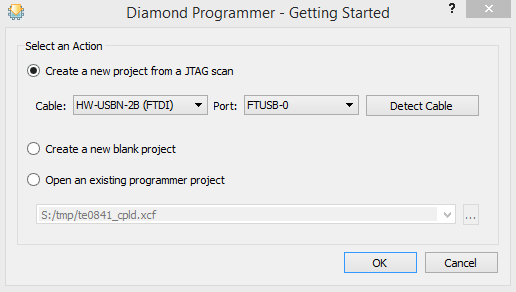Page History
...
- Enable CPLD JTAG access (See JTAG section on CPLD Firmware description)
- Power on System and connect JTAG
- Open Lattice Diamond Programmer
- Detect Cable and click "Ok"
- Select Device (See CPLD Firmware overview description).
- Select correct Firmware from Download Area (JED File)
- Program CPLD:
- Disable CPLD JTAG access
- Restart System
...
Overview
Content Tools