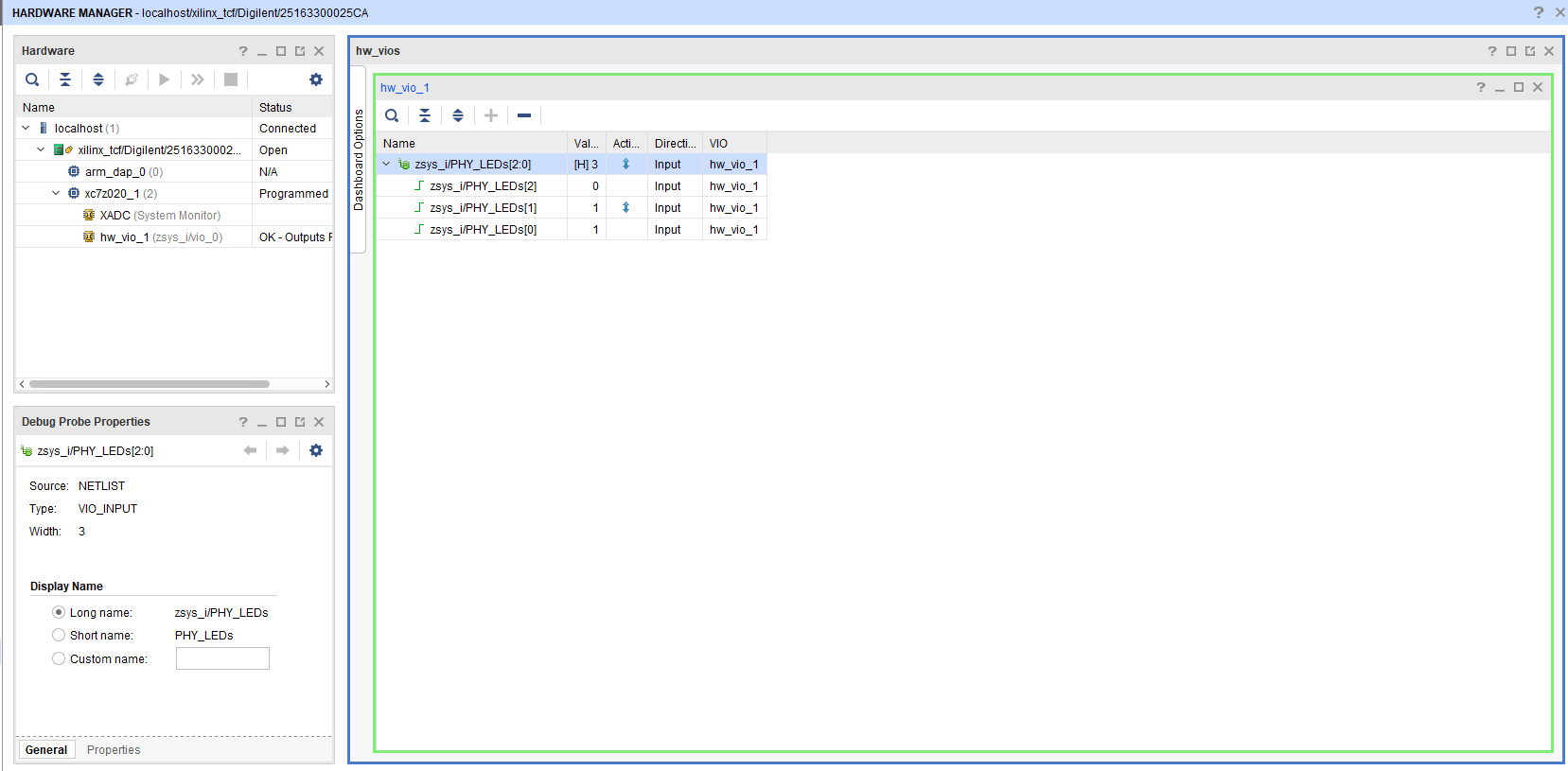Page History
...
| Date | Vivado | Project Built | Authors | Description |
|---|---|---|---|---|
| 2017-1112-2004 | 2017.2 | te0720-testHDMI701_board_noprebuilt-vivado_2017.2-build_05_2017112207470120171204082246.zip te0720-test_boardHDMI701-vivado_2017.2-build_05_2017112207464620171204081435.zip | John HartfielOleksandr Kiyenko |
|
Release Notes and Know Issues
...
Reference Design is available on:
Design Flow
| HTML |
|---|
<!-- Basic Design Steps Add/ Remove project specific --> |
...
- Open Serial Console (e.g. putty)
- Speed: 115200
- COM Port: Win OS, see device manager, Linux OS see dmesg |grep tty (UART is *USB1)
- Linux Console:
Note: Wait until Linux boot finished For Linux Login use:- User Name: root
- Password: root
- You can use Linux shell now.
- I2C 0 Bus type: i2cdetect -y -r 0
- I2C 1 Bus type: i2cdetect -y -r 1
- RTC check: dmesg | grep rtc
- ETH0 works with udhcpc
- USB: insert USB device
HDMI Monitor
Second Linux shell is displayed on HDMI monitor.
Vivado HW Manager
Open Vivado HW-Manager and add VIO signal to dashboard (*.ltx located on prebuilt folder).
PHY LED:
...
| Date | Document Revision | Authors | Description | ||||||||||||||||||||||
|---|---|---|---|---|---|---|---|---|---|---|---|---|---|---|---|---|---|---|---|---|---|---|---|---|---|
|
|
|
| ||||||||||||||||||||||
| 2017-11-28 | v.1 |
|
| ||||||||||||||||||||||
| All |
|
...
Overview
Content Tools