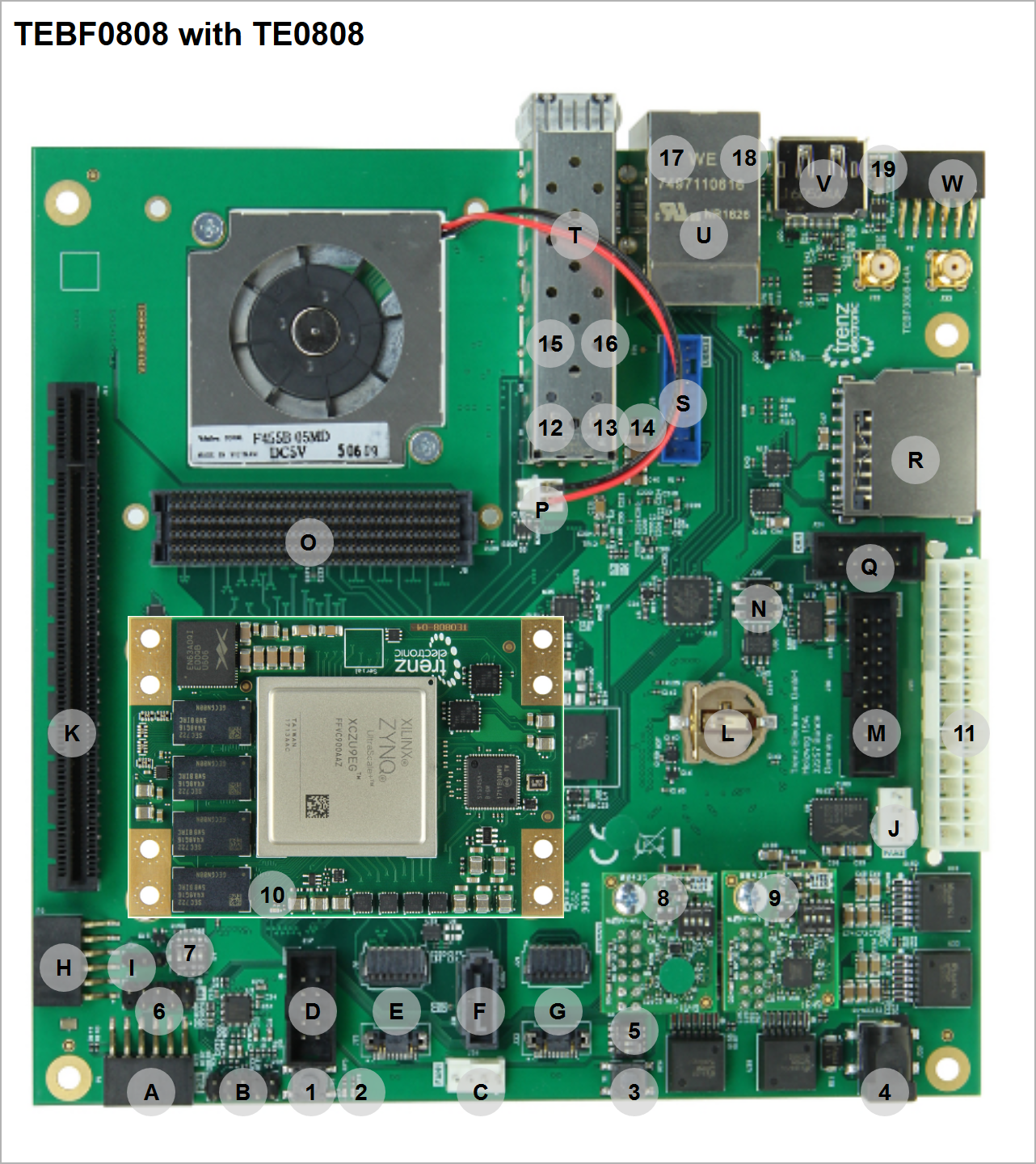Page History
...
| Scroll Title | |||||||||||||||||||||||||||||||||||||||||||||||
|---|---|---|---|---|---|---|---|---|---|---|---|---|---|---|---|---|---|---|---|---|---|---|---|---|---|---|---|---|---|---|---|---|---|---|---|---|---|---|---|---|---|---|---|---|---|---|---|
| |||||||||||||||||||||||||||||||||||||||||||||||
|
| Number | Note | Letter | Note | |
|---|---|---|---|---|
| 1 | Reset Button S2 | A | P1 - PMOD 3.3V I2C Bus | |
| 2 | LEDs D7 Red (Usage: status) and D6 Green (Usage: status) | B | J9 - Audio Enclosure | |
| 3 | Reset Button S1 | C | P3 - PMOD 3.3V I2C Bus | |
| 4 | Power Jack J25, 2.1mm (optional 12V power input) | D | J17 - I2C (for optional module PLL access) | |
| 5 | S5 DIP for Boot Mode and FMCVADJ | E | J6/15 - Firefly - GTH | |
| 6 | Enclosure Pin header(Reset and Power Button, HD LED (Usage: status/user) and Power LED (Usage: status/user)) | F | J31 - SATA | |
| 7 | S4 DIP for CPLD access and power control | G | J21/22 - Firefly - loopback only | |
| 8 | XMOD J12 with green dot for Module JTAG and UART, XMOD LED D4 Red used for status information | H | J11 - PCIe (1x) | |
| 9 | XMOD J28 for CPLD,FMC JTAG and Firmware ID over UART(need CPLD Firmware 7 or newer) , XMOD LED D4 Red used for status information | I | J30 - PJTAG | |
| 10 | FPGA Done LED (location varies slightly depending on module) |
| J | J5 - FMC HPC | |
| 11 | ATX Power Connector J20 (Main 12V and 5V Power supply), recommended power supply connector |
| K | J24 - CAN | |
| 12 | SFP LED D1 Red (Usage: status/user) |
| L | J8 - USB 3.0 (2x) Enclosure | |
| 13 | SFP LED D8 Green (Usage: status/user) |
| M | J27 - SD | |
| 14 | SFP LED D9 Red (Usage: status/user) |
| N | J14 - SFP (2x) | |
| 15 | SFP LED D10 Green (Usage: status/user) |
| O | J7 - USB 3.0 (2x), ETH (1x) | ||
| 16 | ETH LED Yellow (Usage: status) |
| P | J13 - Displayport (1x) | |||
| 17 | ETH LED Green/Orange (Usage: status) | Q | P2 - PMOD 3.3V FPG IOs || Bottom side: J16 - microSD | |
| 18 | LEDs D4 Green (Usage: status/user) and D5 Red (Usage: status/user) |
Power supply
| Page properties | ||||
|---|---|---|---|---|
| ||||
The input power supply must be mentioned. Add Link to overview picture with connector label. |
...
Overview
Content Tools