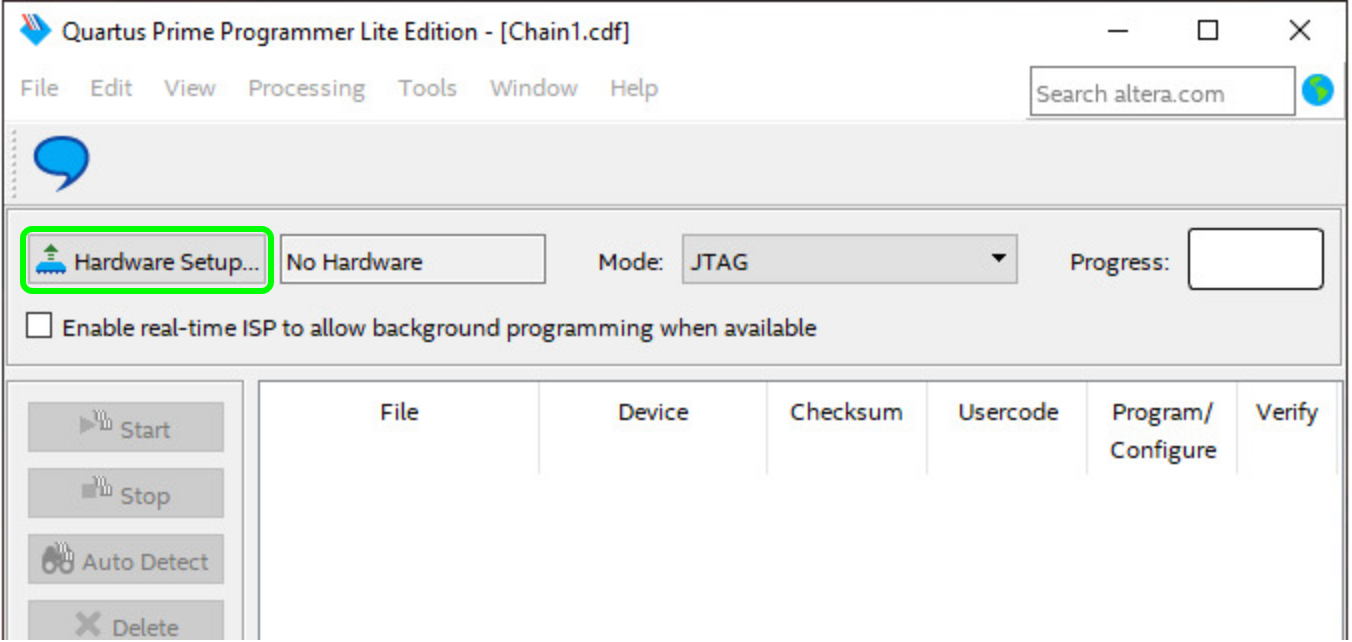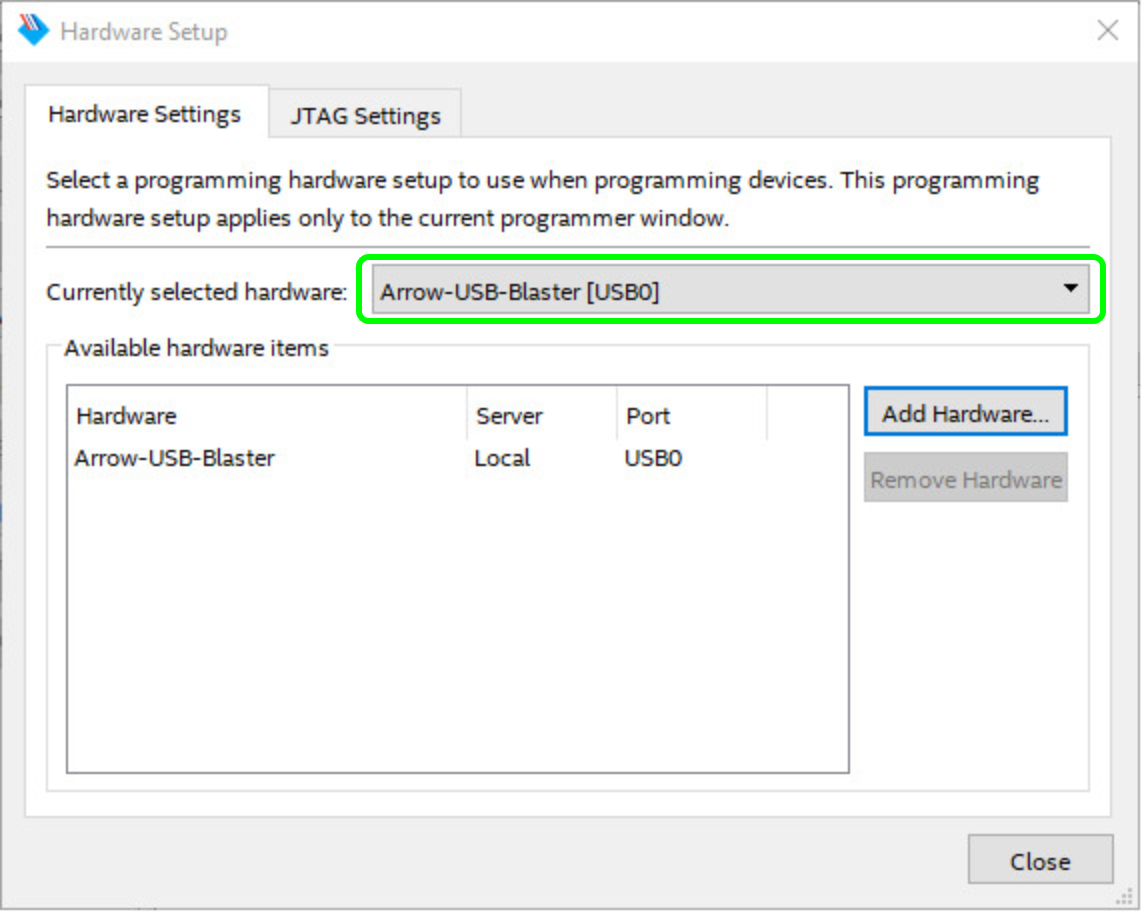Page History
...
FPGA demo specific firmware
...
- the firmware
...
- ,
...
- Intel - Quartus prime Lite Edition - Version 18.1
- Arrow-USB-Blaster-Setup-2.2.exe (Install drivers if not done)
- the firmware, a *.pof file as part of the compressed demo folder
Quartus prime and Arrow-USB-Blaster need to be installed prior to updating the firmware.
In addition, the compressed folder needs to be extracted.
To update the firmware to the demo specific one, open Quartus prime programmer.
In the windows startmenu search for Intel FPGA 18.1. ... Lite Edition and open programmer.
In its window To update the firmware, open Quartus prime and press "Hardware Setup..." . A which leads to an other new window opens.
| Scroll Title | ||||||||||||||||||||||||||||||||||
|---|---|---|---|---|---|---|---|---|---|---|---|---|---|---|---|---|---|---|---|---|---|---|---|---|---|---|---|---|---|---|---|---|---|---|
| ||||||||||||||||||||||||||||||||||
|
In it press right next to "Currently selected hardware" and select "Arrow-USB-Blaster [USBX]",
whereby the "X" in [USBX] is a placeholder.
...
| Scroll Title | ||||||||||||||||||||||||||||||||||
|---|---|---|---|---|---|---|---|---|---|---|---|---|---|---|---|---|---|---|---|---|---|---|---|---|---|---|---|---|---|---|---|---|---|---|
| ||||||||||||||||||||||||||||||||||
|
Then, press "Close" and return to the previous window.
Now the hardware is selected and through pressing "pressing Add File" the downloaded *.pof firmware file can be selected.
The window layout changes slightly.
| Scroll Title | |||||||||||||||||||||||||||||||||||
|---|---|---|---|---|---|---|---|---|---|---|---|---|---|---|---|---|---|---|---|---|---|---|---|---|---|---|---|---|---|---|---|---|---|---|---|
| |||||||||||||||||||||||||||||||||||
|
Mark the "Program/Configure" box for the selected file. The programming of the FPGA is executed, when you press the button "Start".
When the programming finishes, the Quartus Prime Programmer can be closed.
...