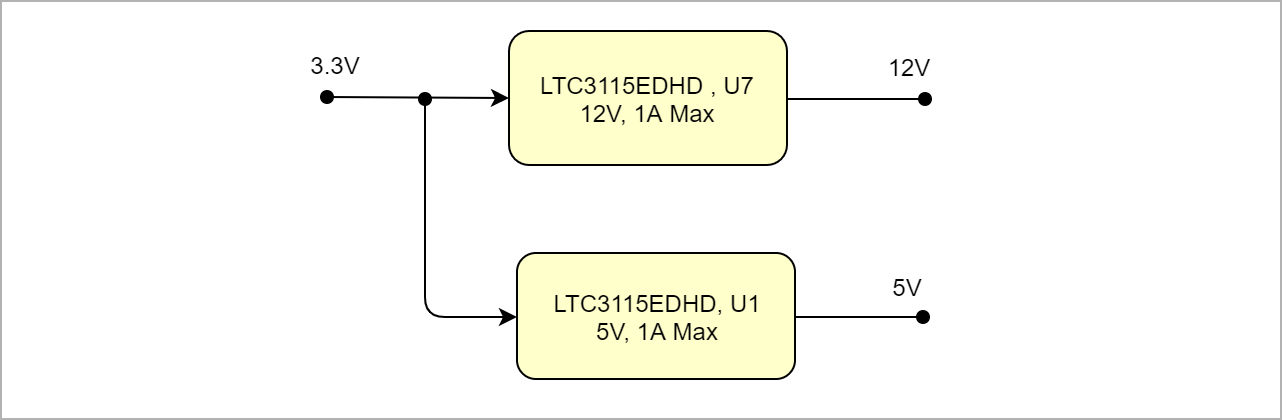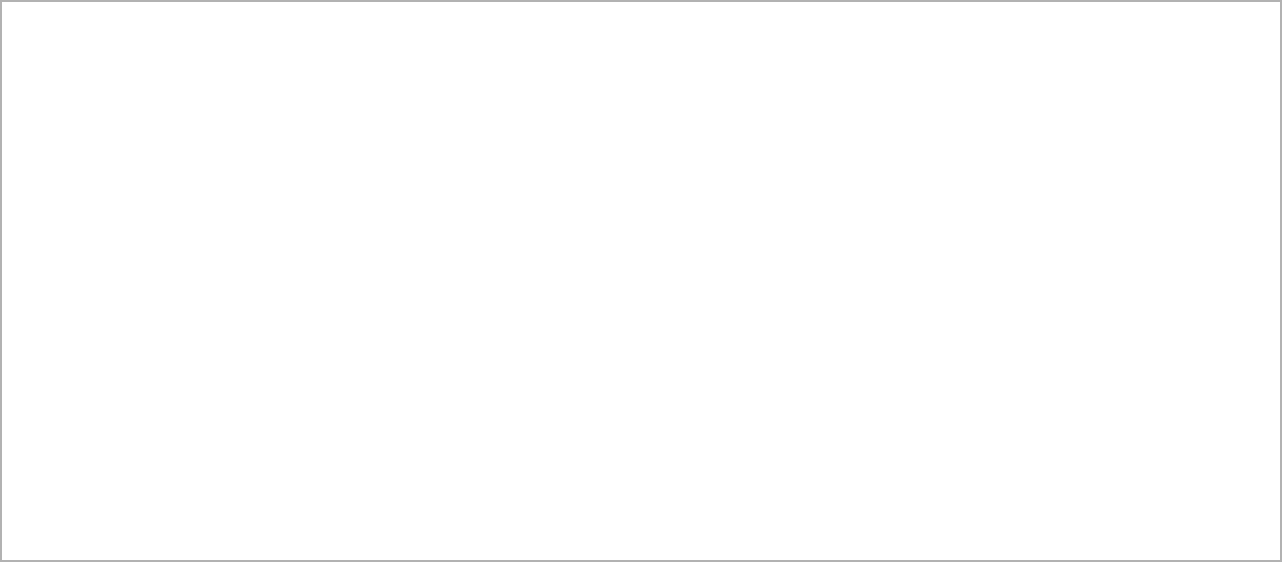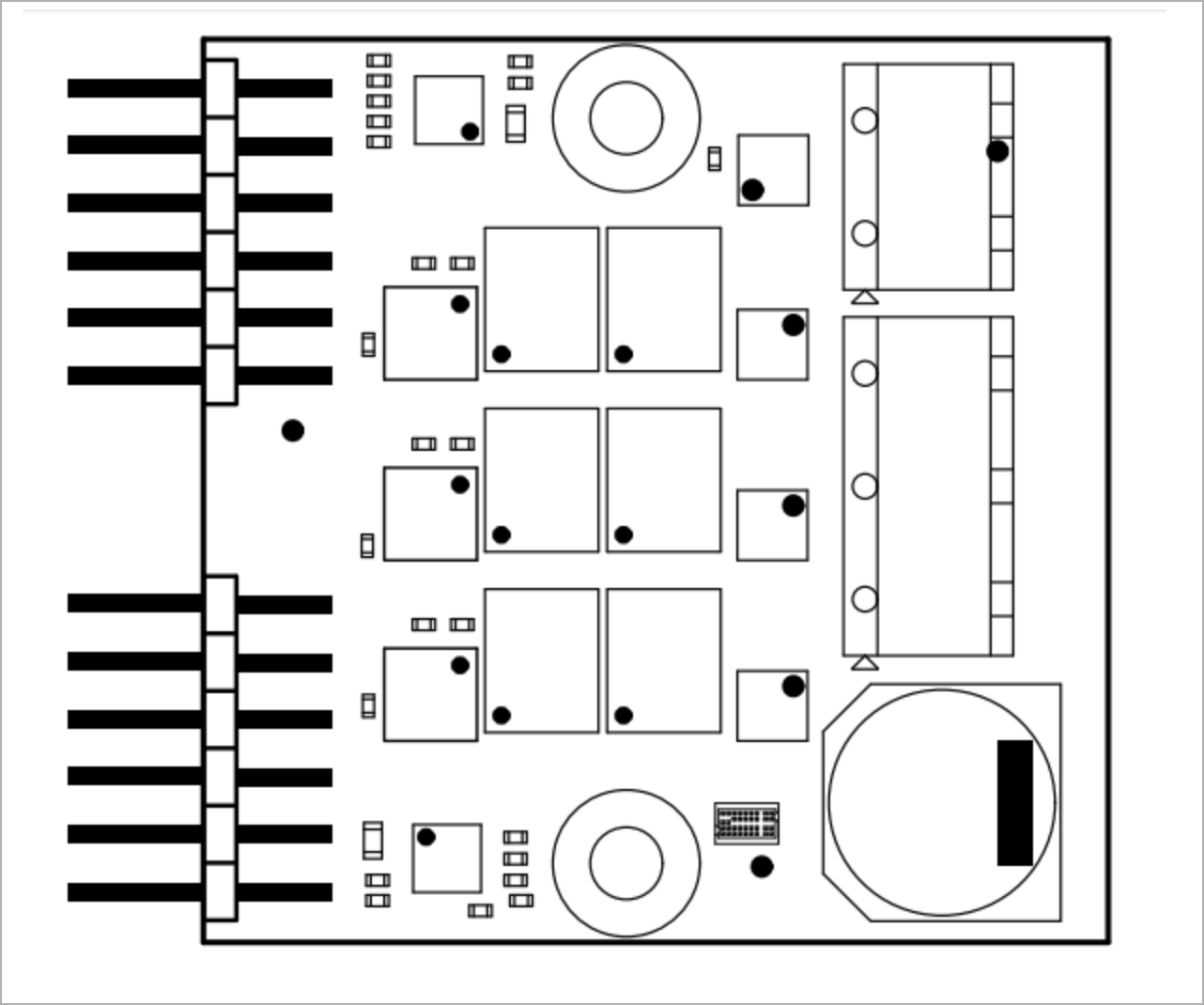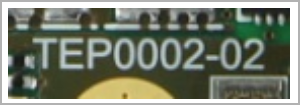...
| Scroll Title |
|---|
| anchor | Figure_PWR_PD |
|---|
| title | Power Distribution |
|---|
|
| Scroll Ignore |
|---|
| draw.io Diagram |
|---|
| border | true |
|---|
| viewerToolbar | true |
|---|
| |
|---|
| fitWindow | false |
|---|
| diagramName | TEP0002_PWR_PD |
|---|
| simpleViewer | false |
|---|
| width | |
|---|
| diagramWidth | 641 |
|---|
| revision | 23 |
|---|
|
|
| Scroll Only |
|---|
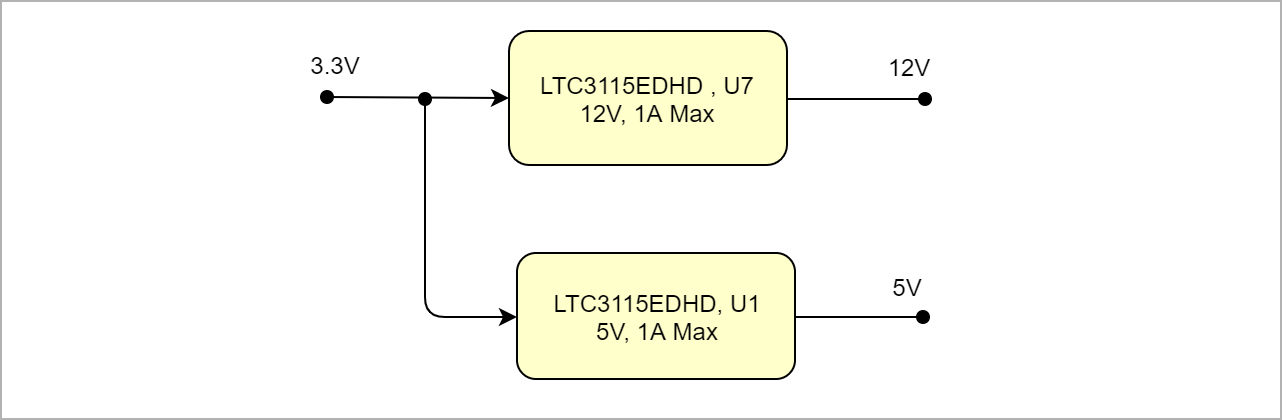 Image Modified Image Modified
|
|
Power-On Sequence
There is no specific power on sequence, after power on the module all regulators will be enable.
Power Rails
| Scroll Title |
|---|
| anchor | FigureTable_PWR_PSPR |
|---|
| title | Power SequencyModule power rails. |
|---|
|
| ignoredrawiobordertrueviewerToolbartruefitWindowfalse |
| diagramName | TEP0002_PWR_PS |
|---|
simpleViewer | | sortByColumn | 1 |
|---|
| sortEnabled | false |
|---|
|
width | | diagramWidth | 641 |
|---|
| revision | 1 |
|---|
| Scroll Only |
|---|
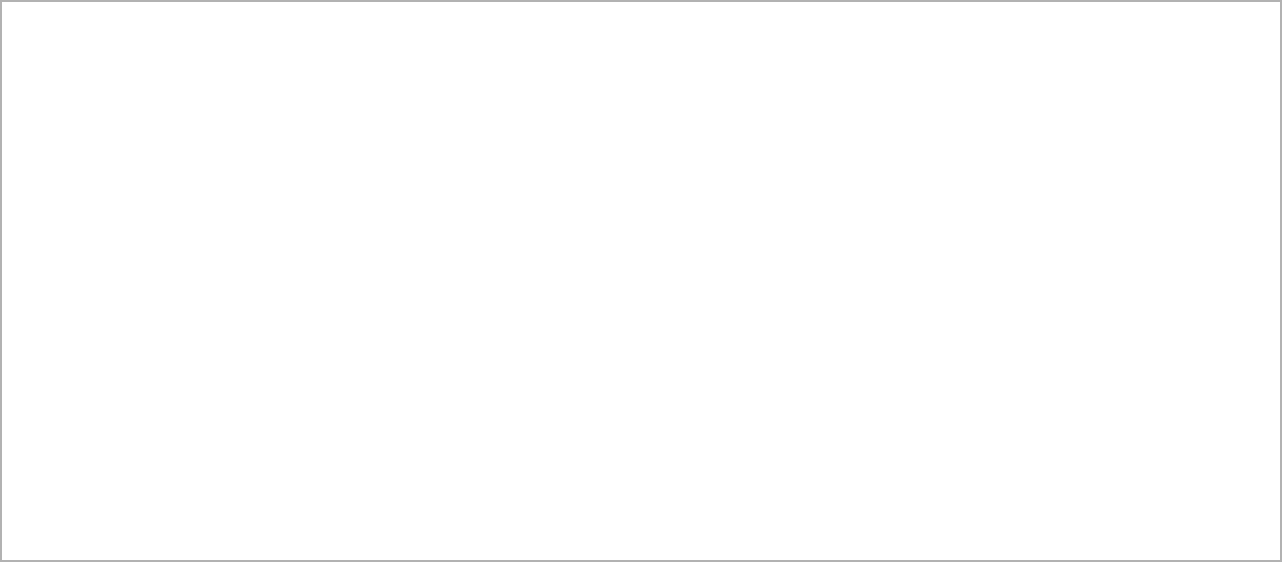 Image Removed Image Removed
|
...
| Power Rail Name | Pmod J1 Pin | Pmod J2 Pin | Direction | Notes |
|---|
| 3.3V | 6,12 | 6,12 | Input |
|
|
Technical Specifications
Absolute Maximum Ratings
| Scroll Title |
|---|
| anchor | FigureTable_PWRTS_VMCAMR |
|---|
| title | Voltage Monitor CircuitPS absolute maximum ratings |
|---|
|
| ignore |
Create DrawIO object here: Attention if you copy from other page, objects are only linked. |
| Scroll Only |
|---|
image link to the generate DrawIO PNG file of this page. This is a workaround until scroll pdf export bug is fixed |
Power Rails
|
| Scroll Title |
|---|
| anchor | Table_PWR_PR |
|---|
| title | Module power rails. |
|---|
|
| Scroll Table Layout |
|---|
| orientation | portrait |
|---|
| sortDirection | ASC |
|---|
| repeatTableHeaders | default |
|---|
| style | |
|---|
| widths | |
|---|
| sortByColumn | 1 |
|---|
| sortEnabled | false |
|---|
| cellHighlighting | true |
|---|
|
|
| Power Rail Name | Pmod J1 Pin | Pmod J2 Pin | Direction | Notes |
|---|
Technical Specifications
Absolute Maximum Ratings
| Symbols | Description | Min | Max | Unit |
|---|
| 3.3V | Input | 0 | 7 | V | | ADC input | Input | -12 | 12 | V | | STG_T | Storage Temperature | -55 | 125 | °C |
|
| Scroll Title |
|---|
| anchor | Table_TS_AMR |
|---|
| title | PS absolute maximum ratings |
|---|
|
| Scroll Table Layout |
|---|
|
| orientation | portrait |
|---|
| sortDirection | ASC |
|---|
| repeatTableHeaders | default |
|---|
style | widths | | sortByColumn | 1 |
|---|
| sortEnabled | false |
|---|
| cellHighlighting | true |
|---|
| Symbols | Description | Min | Max | Unit |
|---|
V
Recommended Operating Conditions
...
| Scroll Title |
|---|
| anchor | Table_TS_ROC |
|---|
| title | Recommended operating conditions. |
|---|
|
| Scroll Table Layout |
|---|
| orientation | portrait |
|---|
| sortDirection | ASC |
|---|
| repeatTableHeaders | default |
|---|
| style | |
|---|
| widths | |
|---|
| sortByColumn | 1 |
|---|
| sortEnabled | false |
|---|
| cellHighlighting | true |
|---|
|
| Parameter | Min | Max | Units | Reference Document | V | See ???? datasheets. | V | See Xilinx ???? datasheet. | °C | See Xilinx ???? datasheet. | °C | See Xilinx ???? datasheet. |
|---|
| 3.3V | 3.15 | 3.45 | V |
| | ADC Input | 11.75 | 12.25 | V |
| | OPT_T | -40 | 85 | °C |
|
|
Physical Dimensions
Module size: 40 mm × 40 mm. Please download the assembly diagram for exact numbers.
...
| Scroll Title |
|---|
| anchor | Figure_TS_PD |
|---|
| title | Physical Dimension |
|---|
|
| Scroll Ignore |
|---|
| draw.io Diagram |
|---|
| border | true |
|---|
| viewerToolbar | true |
|---|
| |
|---|
| fitWindow | false |
|---|
| diagramName | TEP0002_TS_PD |
|---|
| simpleViewer | false |
|---|
| width | |
|---|
| diagramWidth | 641 |
|---|
| revision | 23 |
|---|
|
|
| Scroll Only |
|---|
| scroll-pdf | true |
|---|
| scroll-office | true |
|---|
| scroll-chm | true |
|---|
| scroll-docbook | true |
|---|
| scroll-eclipsehelp | true |
|---|
| scroll-epub | true |
|---|
| scroll-html | true |
|---|
| 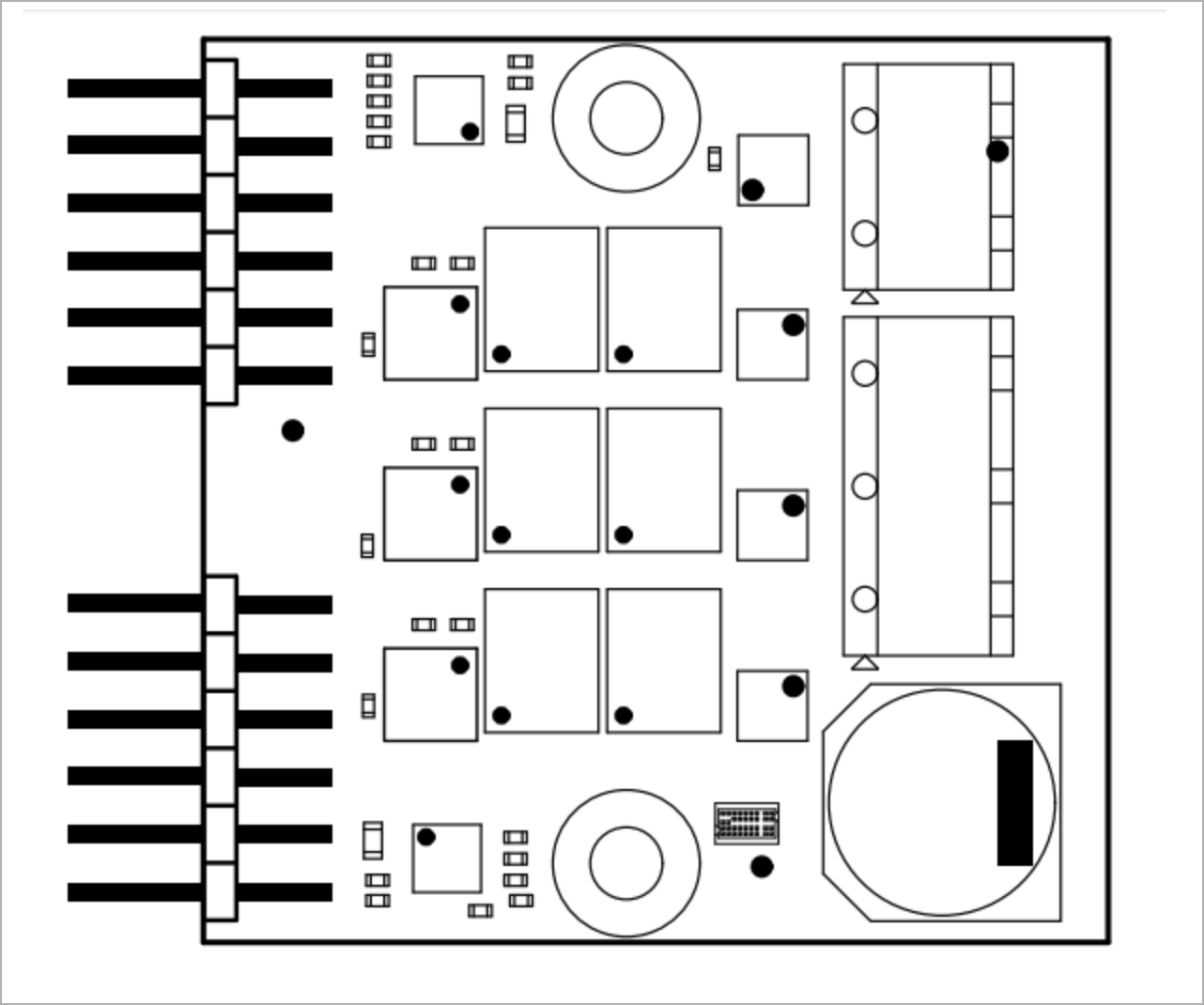
|
|
...
Hardware revision number can be found on the PCB board together with the module model number separated by the dash.
| Scroll Title |
|---|
| anchor | Figure_RV_HRN |
|---|
| title | Board hardware revision number. |
|---|
|
| Scroll Ignore |
|---|
| draw.io Diagram |
|---|
| border | true |
|---|
| viewerToolbar | true |
|---|
| |
|---|
| fitWindow | false |
|---|
| diagramName | TEP0002 |
|---|
|
|
| anchor | Figure |
|---|
| title | Board hardware revision number. |
|---|
| simpleViewer | false |
|---|
| width | |
|---|
| diagramWidth | 148 |
|---|
| revision | 2 |
|---|
|
|
| Scroll Only |
|---|
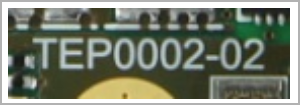 Image Added Image Added
|
| Scroll Ignore |
|---|
Create DrawIO object here: Attention if you copy from other page, objects are only linked. |
| Scroll Only |
|---|
image link to the generate DrawIO PNG file of this page. This is a workaround until scroll pdf export bug is fixed |
|
Document Change History
| Page properties |
|---|
|
- Note this list must be only updated, if the document is online on public doc!
- It's semi automatically, so do following
Add new row below first Copy "Page Information Macro(date)" Macro-Preview, Metadata Version number, Author Name and description to the empty row. Important Revision number must be the same as the Wiki document revision number Update Metadata = "Page Information Macro (current-version)" Preview+1 and add Author and change description. --> this point is will be deleted on newer pdf export template - Metadata is only used of compatibility of older exports
|
...