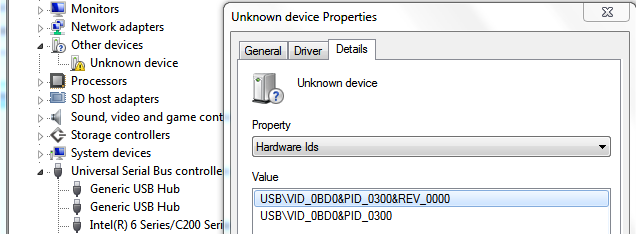If the user needs to use TE API Commands and TE API libraries, he/she needs this driver because this driver is used with USB FX2 microcontroller firmware (Generation 3) (which was already flashed to the supplied TE modules from 2nd September 2013) .
If the USB FX2 microcontroller firmware (Generation 3) is not already written in the EEPROM, you should follow the OpenFut recovery boot or the Cypress recovery boot.
If the USB microcontroller (Cypress EZ-ESB FX2) TE USB FX2 driver is not installed on the host computer, then the easiest way to do it, is the following:
- disconnect the module if it connected or leave the module unconnected;
- set “EEPROM” switch to enable EEPROM connection (EEPROM connected to USB FX2 microcontroller);
- connect the module to the host computer through the USB interface;
- wait until the operating system detects new hardware and starts the hardware assistant;
- answer the hardware assistant questions as shown in the following document;
- Check that, in the “Device Manager” under “Trenz Electronic USB devices”, the “Trenz Electronic USB FX2” has been added.
Overview
Content Tools