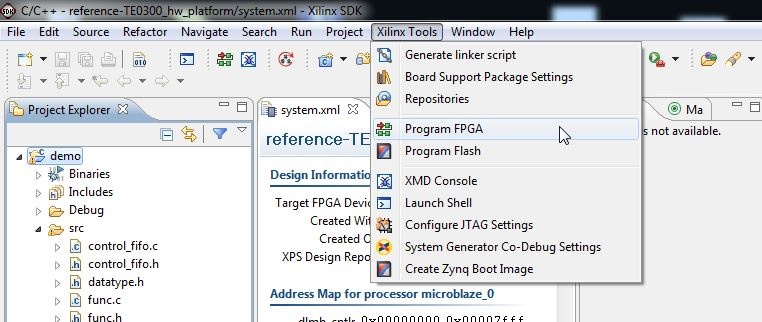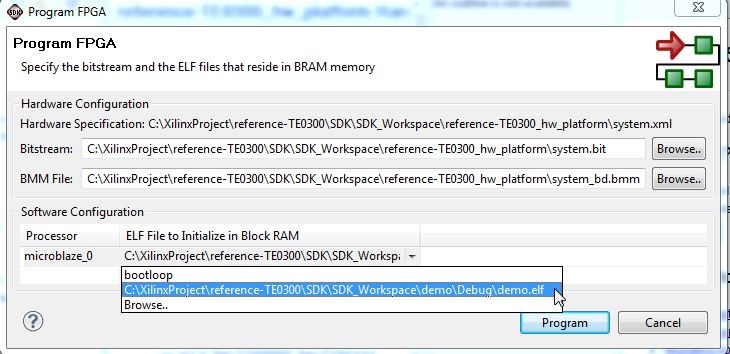When Xilinx SDK open, you should:
1) Set the repositories for device driver of custom block used in SDK Microblaze project
2) Create an Hardware Platform Specification Project
3) Create a Board Support Package Project
4) (Re)Create the "Application Project" demo
5) Download the bitstream and the elf file
- Now you should click "Xilinx Tools" and select "Program FPGA"
Program FPGA step 1
- Now you should select the .bit bitstream file (that create the Microblaze system) and the .elf file (that runs on the Microblaze system) to download in Microblaze BRAM memory
Program FPGA step 2, select .bit file bitstream and the .elf file running on Microblaze
Overview
Content Tools