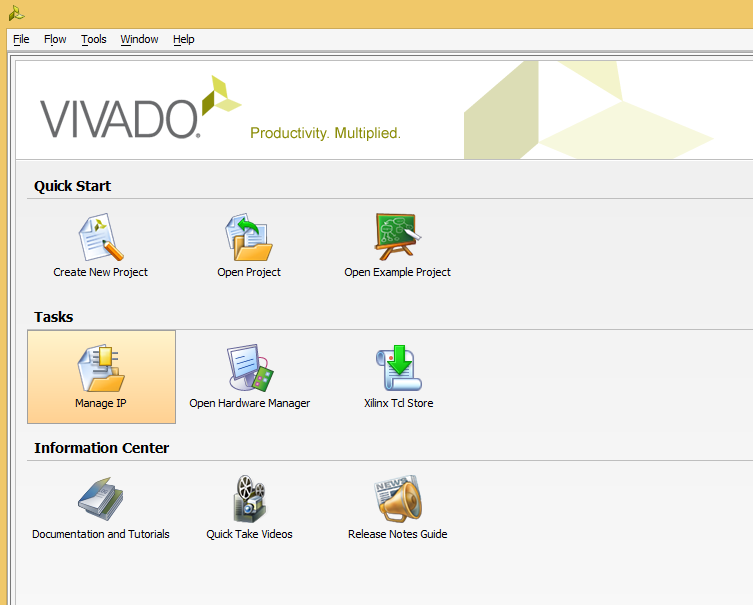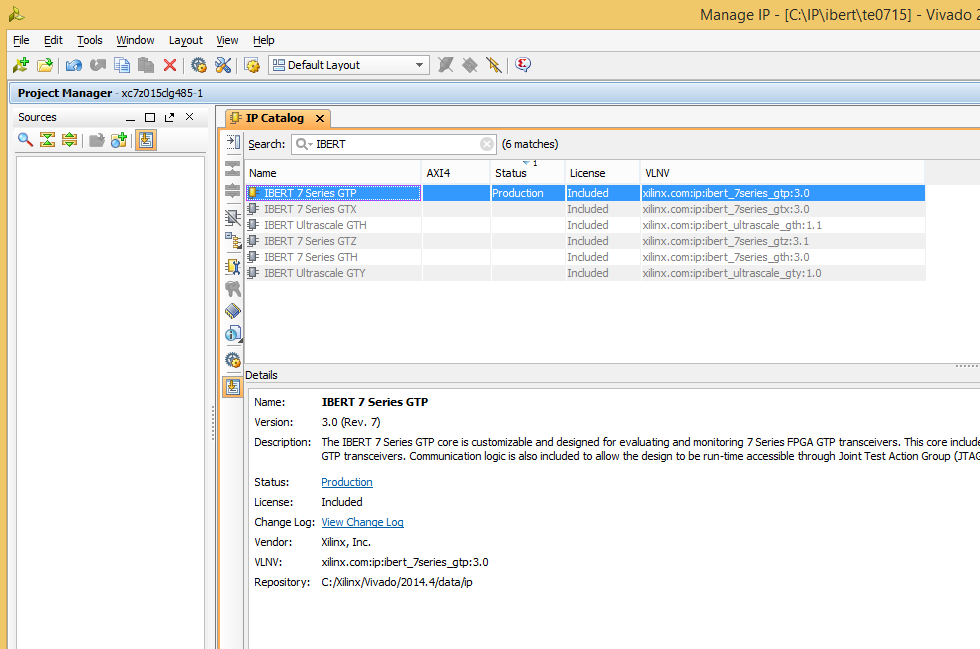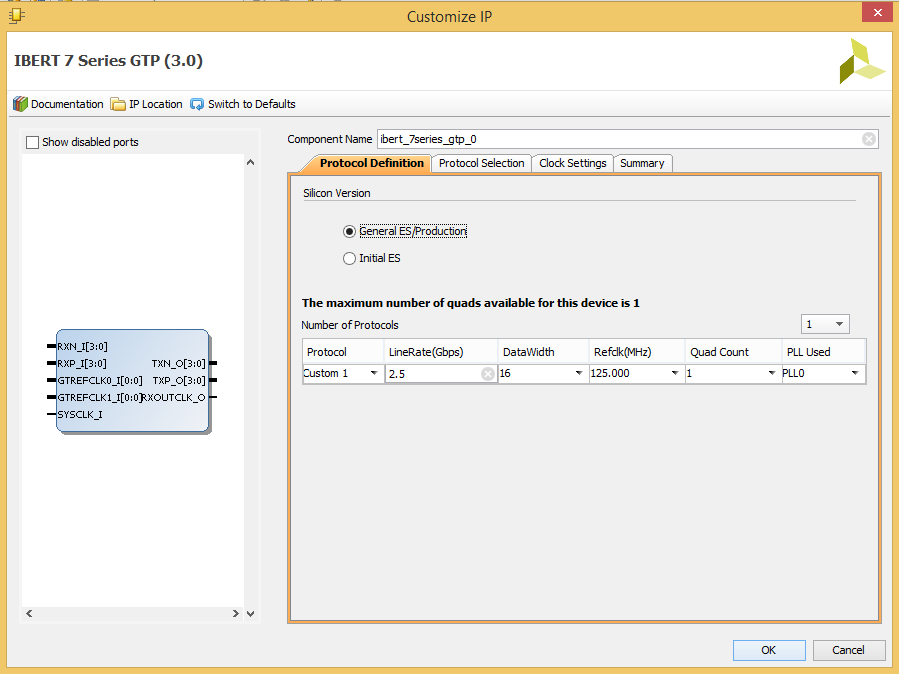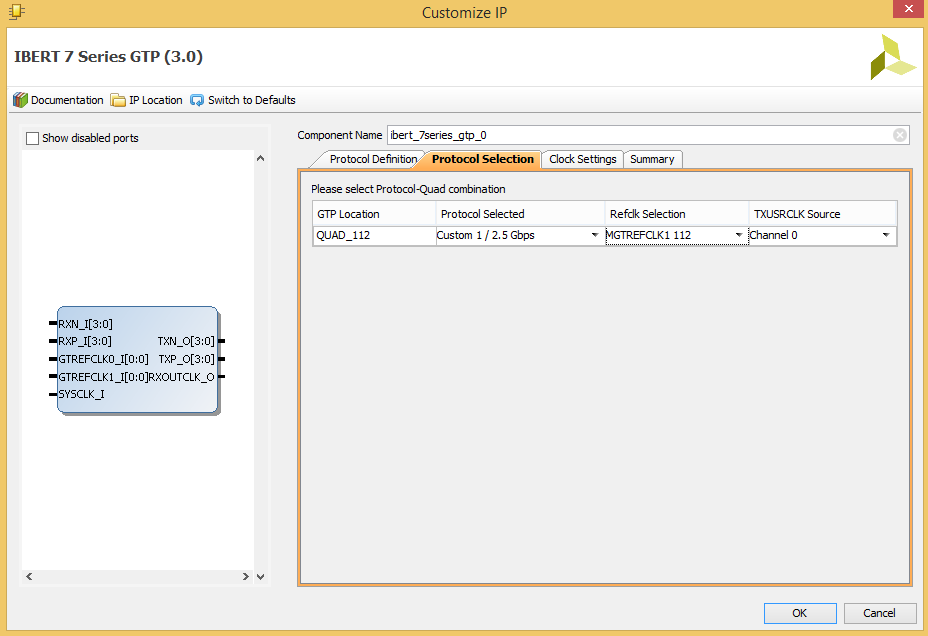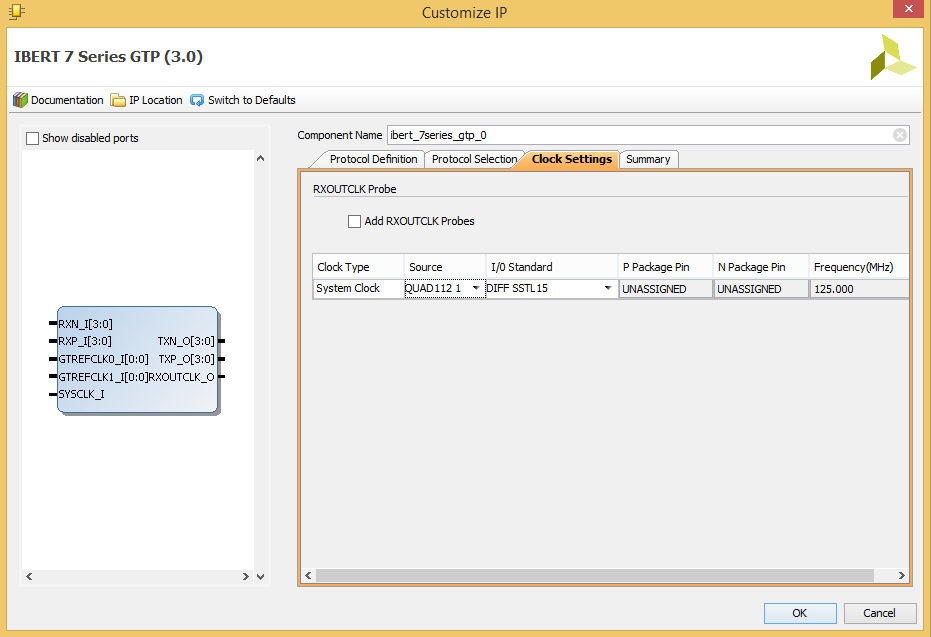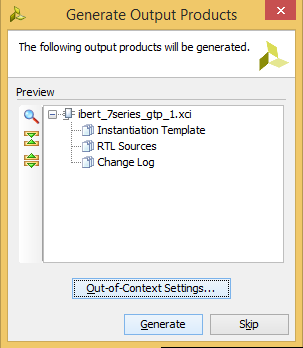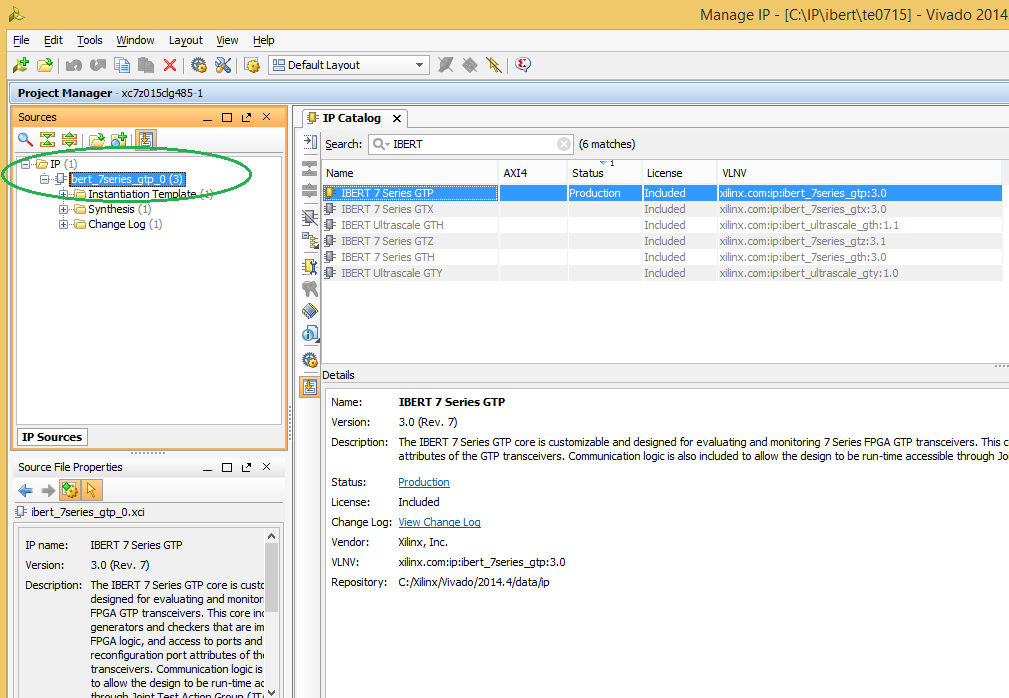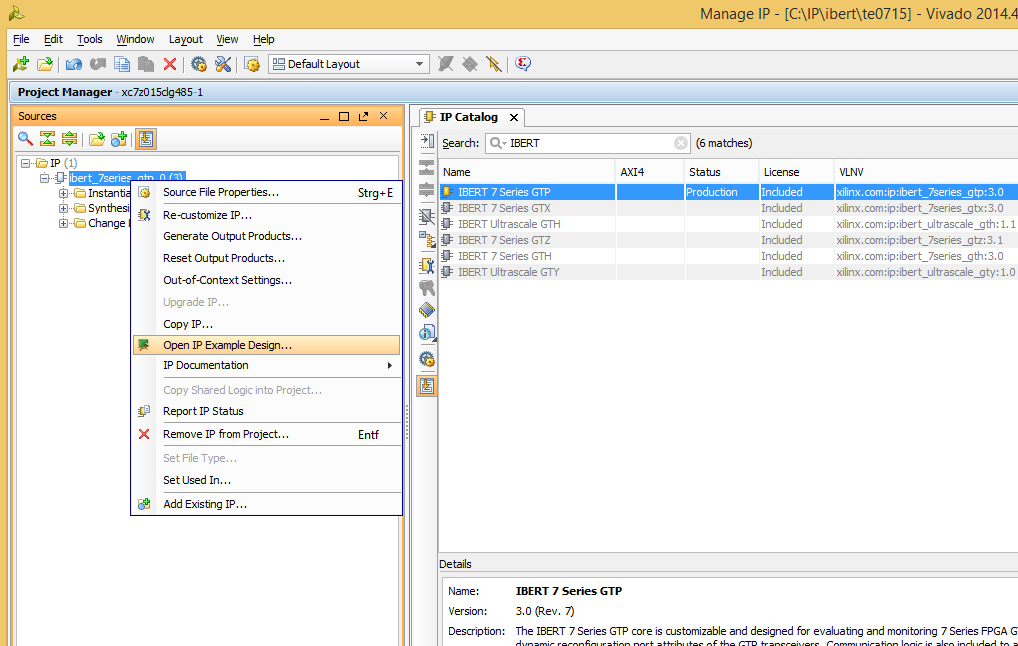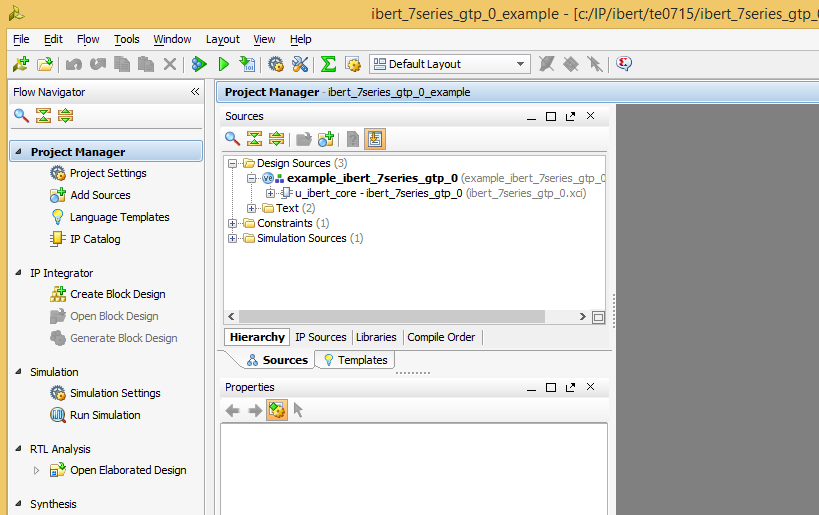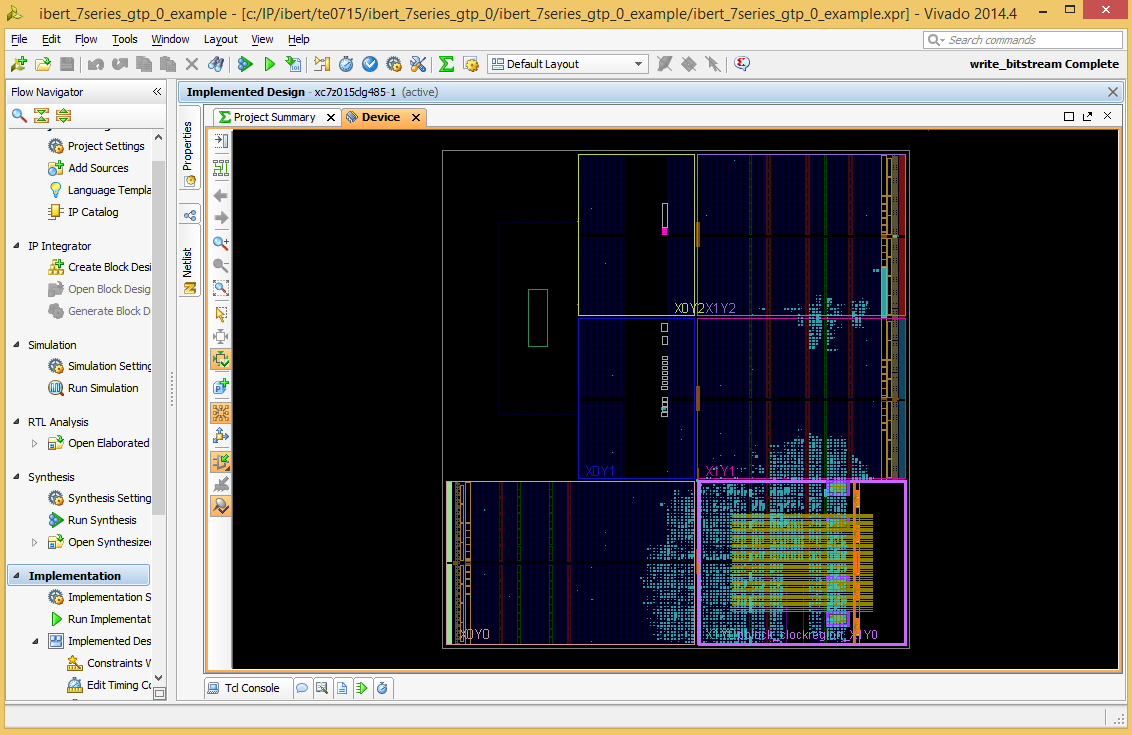The customizable IBERT core for 7 series FPGA can be used for evaluating and monitoring the GTs.
The IBERT core can be defined and generated using the Vivado built-in IP Cores. And with the generated example designs the IBERT Test can be implemented.
| Ref Clock Selection | GT Clock(MHz) | Notes | |
|---|---|---|---|
| TE0712 | 216 CLK0 | 125 | |
| TE0715 | 112 CLK1 | 125 | |
| TE0741 | MGTREFCLK1 116 | 125 | Both Quads can use same refclock |
Step to Step to generate the IBERT core:
- Create a new IP Location.
- Double-click IBERT 7 series GTP (or GTX).
- Define the new IBERT. Set the LineRate, select the DataWidth, the Quad count, the Refclk and the Clock Source.
- Generate the Core.
- Right-click the IP in the Sources view, choose "Open IP Example Design".
- A new project with the IBERT example design will be created and opened.
- Generate Bitstream. Open and view the completed design.
- Testing with Hardware
References
- LogiCORE IP Integrated Bit Error Ratio Tester (IBERT) for 7 Series GTP Transceivers v3.0 (pg133)
- LogiCORE IP Integrated Bit Error Ratio Tester (IBERT) for 7 Series GTX Transceivers v3.0 (pg132 )
Overview
Content Tools