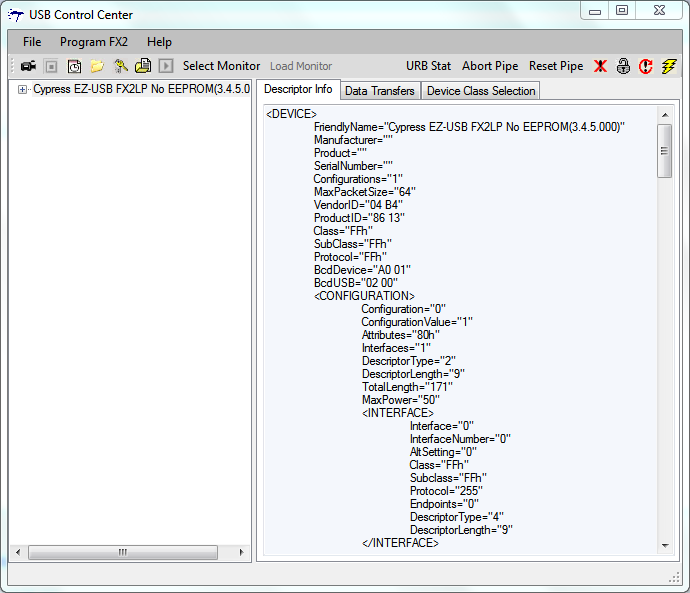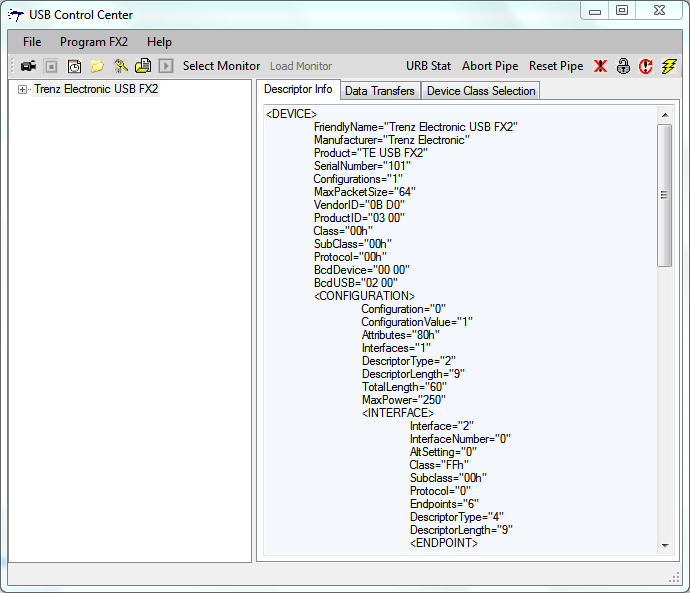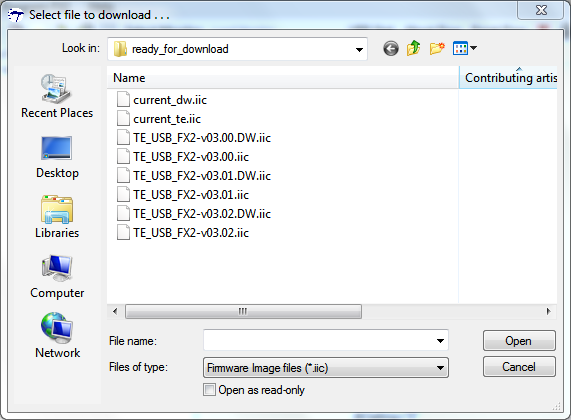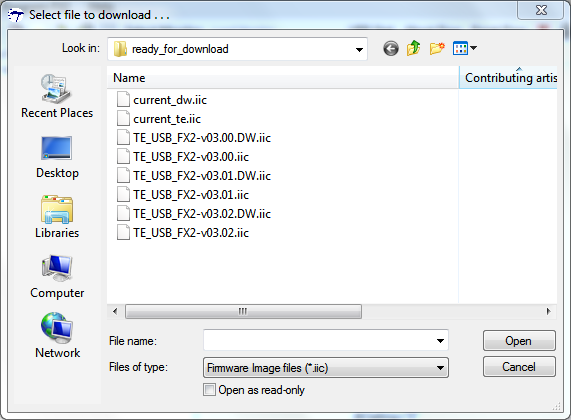Open CyControl
The firmware actually changes (it runs on USB FX2 microcontroller's RAM) only when - you reset the TE USB FX2 module;
- you power off and power on the TE USB FX2 module;
- you write the USB FX2 microcontroller's RAM (but the new firmware is lost if the TE USB FX2 module goes under reset or power off/on cycle).
|
To start CyControl (Cypress USB Control Center) you should double click the file CyControl.exe.
After this one of this two windows appears.
| Recovery boot | 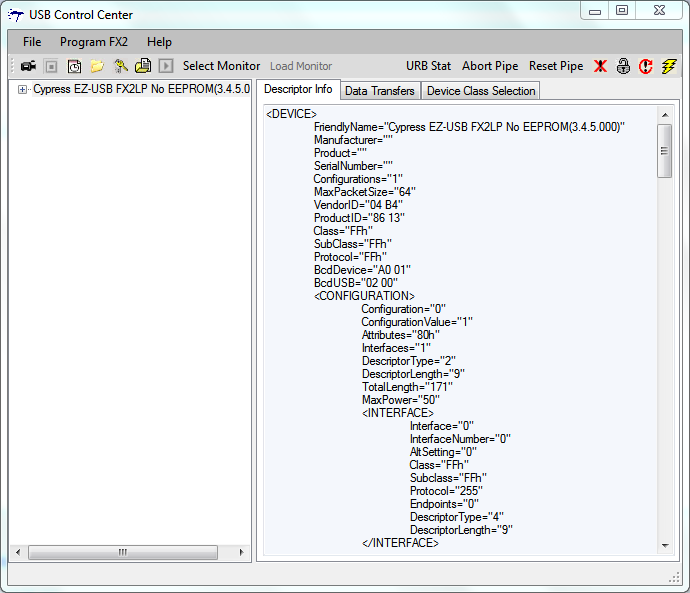 | | Update/normal boot | 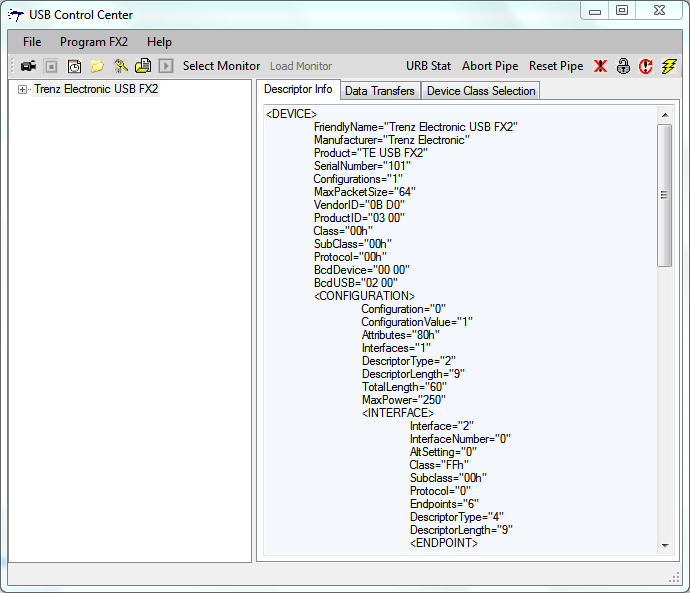 |
|
RAM programming
To program the RAM you should click "Program FX2" and select "RAM". Then you should select the .iic file to download.
Programming failed | 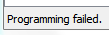 | | Programming succeeded | 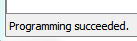 |
|
The RAM can be programmed even if EEPROM switch is disabled. If you don't also write the IIC EEPROM ("Program>FX2 64KB EEPROM"), the new firmware is lost if the TE USB FX2 module goes under reset or power off/on cycle. |
EEPROM programming
To program the Large (64K) EEPROM you should click "Program FX2" and select "64KB EEPROM". Then you should select the .iic file to download.
Programming failed:
it happens when EEPROM
switch is disabled. | 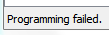 | Programming succeeded:
it happens when EEPROM
switch is enabled. | 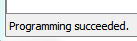 |
|
If the TE USB FX2 module exit from reset or is powered on, the IIC EEPROM content programs/configures the USB FX2 microcontroller RAM |