
TE0630 is provided with a Dip switch S1B.
Dip switch S1B conditions the value of signal PS_EN.
In this way, S1B conditionally/unconditionally enables the power rails 1.2 V, 1.5 V and 2.5 V.
Please note the 4 switch labels are on one side and the <ON> label is on the opposite side.
DIP slide switches S1[A:D] condition the value of some system signals as described in the table below.
 |
 |
 |
When S1B is turned off (FX2 PON position), the 1.2 V, 1.5 V and 2.5 V power rails are controlled by the USB (EZ-USB FX2LP USB FX2) microcontroller. At start-up, the USB microcontroller switches off the power rails 1.2 V, 1.5 V and 2.5 V and starts up the module in low-power mode. After enumeration, the USB microcontroller firmware enables (switches on) the power rails 1.2 V, 1.5 V and 2.5 V, if enough current is available from the USB bus.
When S1B is turned on (PON position), the power rails 1.2 V, 1.5 V and 2.5 V are always enabled (switched on).
|
To command signal FX2_PS_EN, read the reference firmware code.
IOD = 0x03; // Enable PS_EN and disable PROG_B
OED = 0x03; // Configure PS_EN and PROG as outputs
Table from EZ-USB(R) Technical Reference Manual (EZ-USB_TRM.pdf)
|
Signal PS_EN enables (1) or disables (0) power rails 1.2 V, 1.5 V and 2.5 V.
 |
Power-rail 3.3V is not controlled by signal PS_EN and is unconditionally enabled.
 |
| According to the corresponding assembly option, power rail VCCCIO0 (enabled by PS_EN and switch S1B ) can depend or not on the power rail 2.5V. |
VCCIO0 voltage can be configured in 3 ways:
(1) See Spartan-6 documentation fo VCCIO power range.
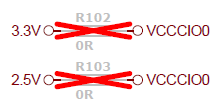 |
| Others options of VCCIO0 power supply are not supported and can damage the FPGA! |
See the figure below to locate R102 and R103 on PCB.
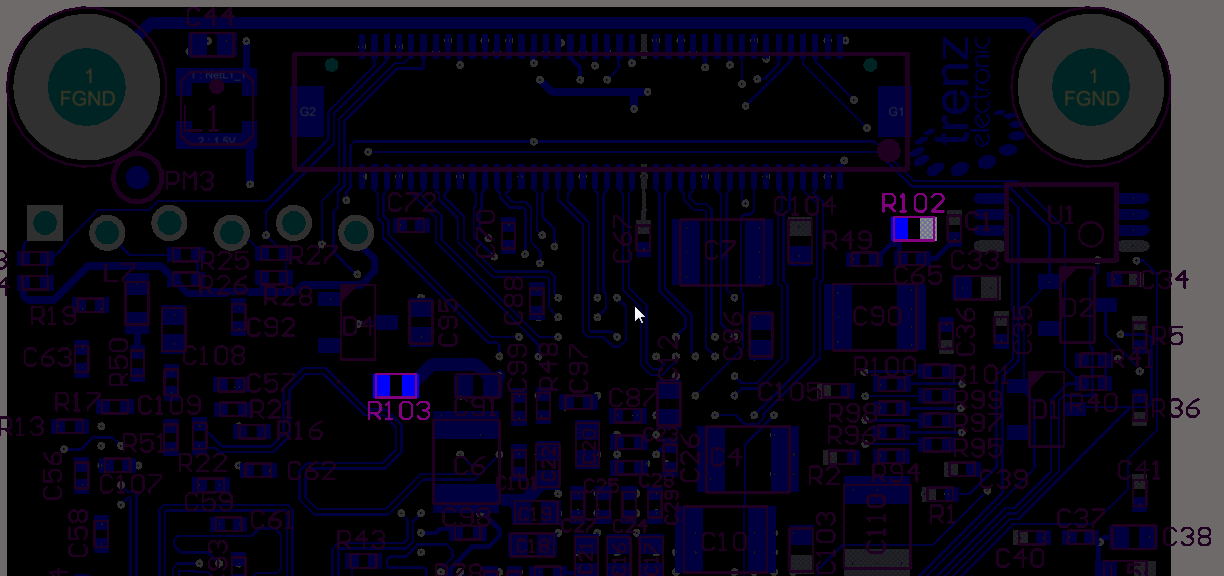 |
When Dip switch S1B is in the left position ( = FX2 PON : power rails conditionally on depending on signal FX2_PS_EN), signal PS_EN is set to signal FX2_PS_EN (PS_EN = FX2_PS_EN) driven by the EZ-USB FX2LP USB FX2 microcontroller under user control (IOD and OED of fw.c).
|
Full power operation (PS_EN = 1): when Dip switch S1B is in the right position (PON = power rails unconditionally on), signal PS_EN is set to power rail 3.3V. Thus power rails 1.2 V, 1.5 V and 2.5 V are unconditionally enabled.
|
The table below summarizes all switching options implied by Dip switch S1B and firmware signal FX2_PS_EN (under the standard assembly option).
(1) R102 unpopulated / R103 populated (2) R102 populated / R103 unpopulated |