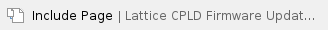Table of contents
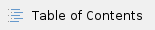
CPLD Access
- Connect MicroUSB cable to J36 USB2.0 connector
- Set DIP Switch S4-1 in ON position
- Power ON the board
- Run "Lattice Diamond Programmer"
- Select Port FTUSB-1 on Cable settings
Available CPLD Firmware
- TEB0912 CPLD- Firmware description
- Default delivered Firmware
Download
- TEB0912/<PCB Revision>/Firmware/
- Use files from the subfolders of your PCB revision
General instructions