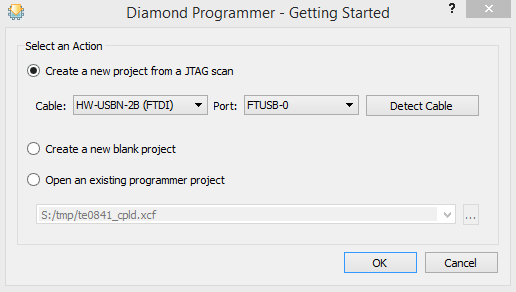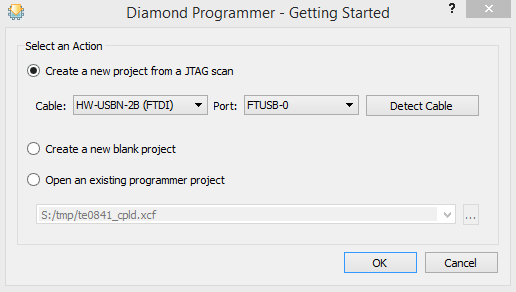CPLD Firmware Update - General Requirements
- Lattice Diamond or Lattice Diamond Programmer is available for free on http://www.latticesemi.com/
- Lattice compatible JTAG Programmer, for example:
- Most JTAG programmer, which used FTDI Chip to translate USB to JTAG
- Trenz TE0790 or Carrier with FTDI for JTAG
- JTAG must be connected to CPLD JTAG
- JTAG Enable Pin of CPLD must be selectable and set to VDD
- Correct CPLD Firmware (JED-File) from Trenz Electronic Download
CPLD Firmware Update - General Procedure
Important: Connect only one JTAG to host PC. Close all other programs, like Xilinx tools.
- Enable CPLD JTAG access (See JTAG section on CPLD Firmware description)
- Connect JTAG
- Power on System
- Open Lattice Diamond Programmer
- Detect Cable and click "Ok"
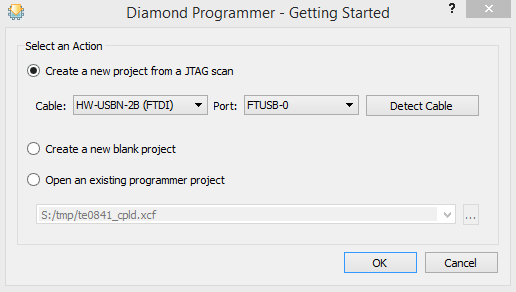
- Select Device (See CPLD Firmware overview description).
- Select correct Firmware from Download Area (JED File)
- Program CPLD:

- Disable CPLD JTAG access
- Restart System
More Information are available on the CPLD Firmware description and on the readme.txt included into the download zip.