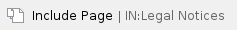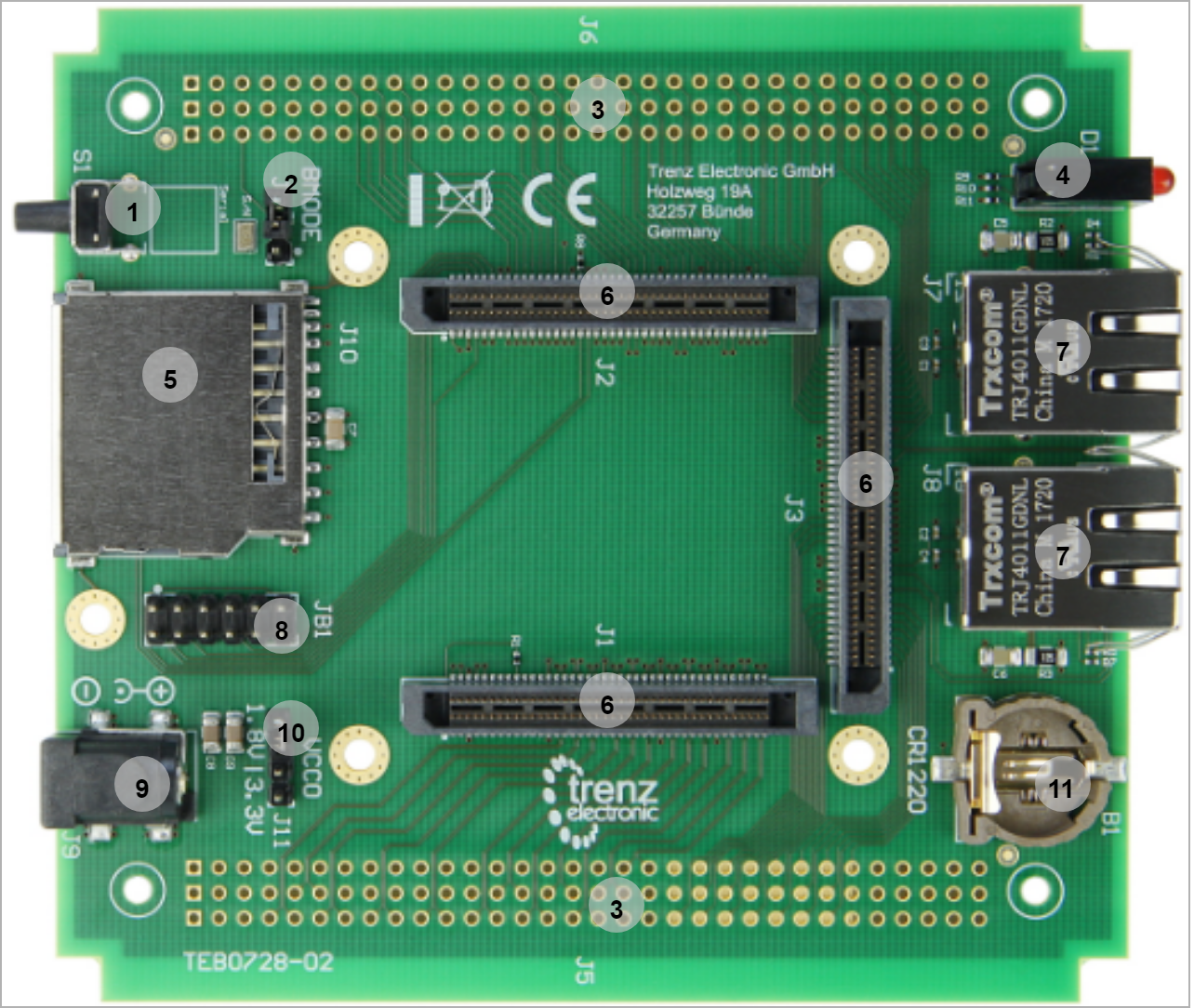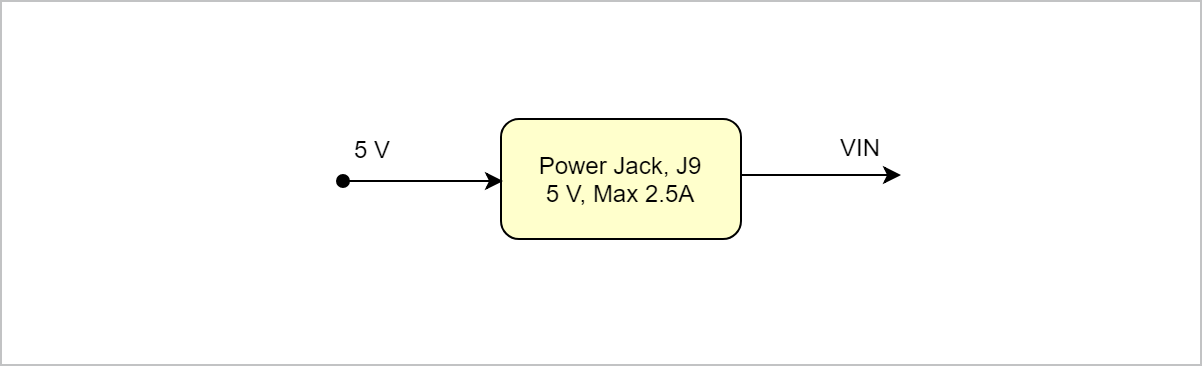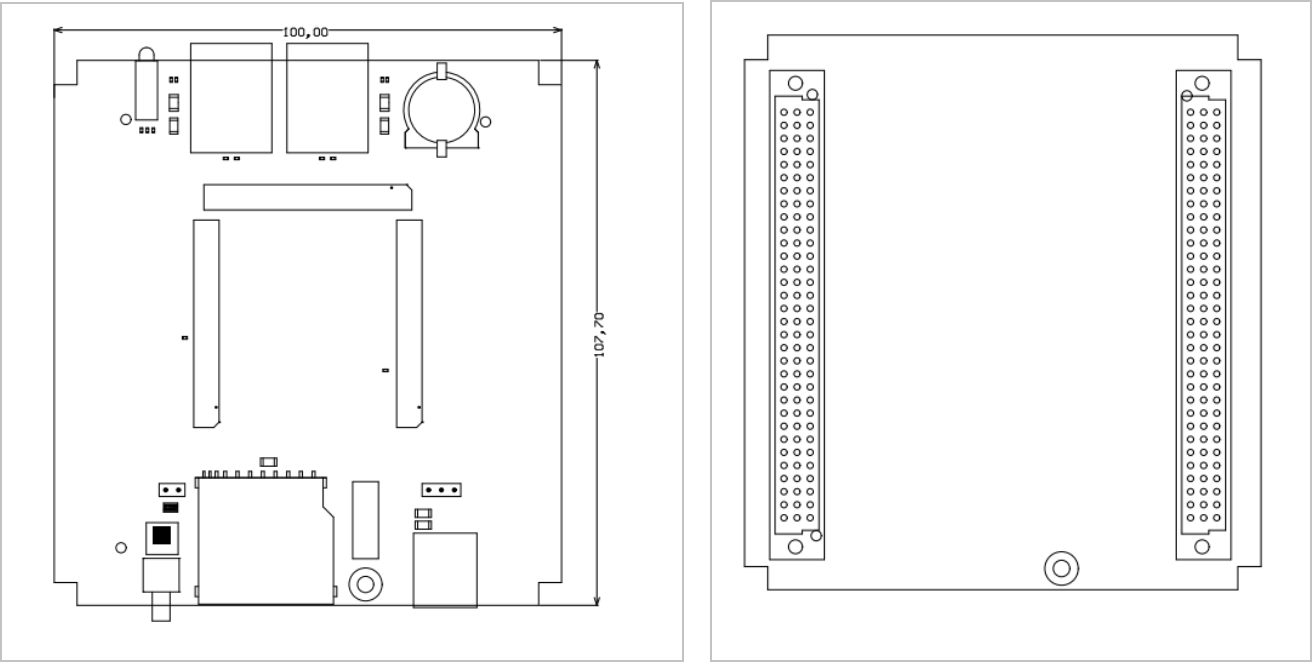Template Revision 2.3
TRM Name always "TE Series Name" +TRM, for example "TE0728 TRM" |
<!-- tables have all same width (web max 1200px and pdf full page(640px), flexible width or fix width on menu for single column can be used as before) -->
<style>
.wrapped{
width: 100% !important;
max-width: 1200px !important;
}
</style> |
----------------------------------------------------------------------- |
Note for Download Link of the Scroll ignore macro: |
Table of Contents 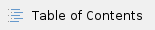
|
Overview
The Trenz Electronic TEB0728 Carrier Board provides functionalities for testing, evaluation and development purposes of company's 6 x 6 cm SoMs. The Carrier Board is equipped with various components and connectors for different configuration setups and needs. The interfaces of the SoM's functional units and PL I/O-banks are connected via board-to-board connectors to the Carrier Board's components and connectors for easy user access.
See "6 x 6 SoM Carriers" page for more information about supported 6 x 6 cm SoMs.
Refer to http://trenz.org/TEB0728-info for the current online version of this manual and other available documentation.
Key Features
- Samtec Tiger Eye Terminal Socket ( 80 pins, 2 rows)
- Micro SD card socket
- 3 User LEDs, Red,Yellow, Green
- Two RJ45 Gigabit Ethernet socket
- Trenz 6x6 module connector strips (3 x Samtec Tiger Eye series connectors)
- Barrel Jack for 5V power supply
- One user push button
Block Diagram
Main Components
Notes : - Picture of the PCB (top and bottom side) with labels of important components
- Add List below
|
- User push-button, S1
- Jumper (Boot Mode), J4
- External connector (VG96) placeholder, J5 / J6
- LEDs , D1
- SD Card Connector, J10
- Board to Board Connector, J1-J2-J3
- RJ45 Gigabit Ethernet connector, J7-J8
- XMOD JTAG- / UART-header, JB1
- Barrel jack for 5V power supply, J9
- Jumper(VCCIO_13), J11
- CR1220 Backup-Battery holder, B1
Initial Delivery State
There is no hardware component to be programmed on teh carrier.

Storage device name | Content | Notes |
|---|
--- | --- | --- |
|
Configuration Signals
- Overview of Boot Mode, Reset, Enables,
|
Boot Process

Signal | Designator | B2B | Jumper | Boot Mode |
|---|
Boot_R | J4 | J2-11 | Open | QSPI | | Short | SD Card |
|
Reset Process
There is a user push button which is used for RESET signal.

Signal | Designator | B2B | Active Level |
|---|
RESET | S1 | J2-7 | Active High |
|
Signals, Interfaces and Pins
Notes : - For carrier or stand-alone boards use subsection for every connector type (add designator on description, not on the subsection title), for example:
- For modules which needs carrier use only classes and refer to B2B connector if more than one is used, for example
|
Board to Board (B2B) I/Os
Number of I/O signals FPGA bank numbers connected to the B2B connectors:

| B2B Connector | Interfaces | Number of I/O | Notes |
|---|
J1
| User I/O | 48 singel ended, 24 differential | Connected to Bank 13 | | 4 Single ended | MIO10-13 | | CANH , CANL | 2 single ended | MIO8, MIO9 | J2
| User I/O | 22 singel ended, 11 differential |
| | 38 single ended | MIO16-53 | | SoM Control Signals | 5 | RESET, RST_OUT, BOOT_R, | | JTAG Interface | 4 | TCK , TDO, TDI, TMS | J3
| User I/O | 20 Single ended, 10 differential
| Connected to Bank 35 | | 34 single ended, 17 differential | Connected to Bankd 33 | | Ethernet 1 | 4 single ended, 2 differential | ETH_CTREF , ETH_TD+, ETH_TD- , ETH_RD+, ETH_RD-, ETH_LED1, ETH_LED2, ETH_LED3 | | Ethernet 2 | 4 single ended, 2 differential | ETH_CTREF , ETH_TD+, ETH_TD- , ETH_RD+, ETH_RD-, ETH_LED1, ETH_LED2, ETH_LED3 |
|
On-board Connector

| B2B Connector | Interfaces | Number of I/O | Notes |
|---|
J5
| User I/O | 48 singel ended, 24 differential | Connected to Bank 13 | | 34 single ended, 17 differential | Connected to Bank 33 | J6
| User I/O | 42 singel ended, 21 differential |
| | 27 single ended | MIO16... MIO39 + MIO 51-53 | | 4 single ended | MIO10-13 | | SoM Control Signals | 3 | RESET, RST_OUT, BOOT_R | | JTAG Interface | 4 | TCK , TDO, TDI, TMS | CANH , CANL | 2 single ended | MIO8 , MIO9 |
|
JTAG Interface Base
JTAG access to the TEe0728 Trenz Module through B2B connector J2. JTAG Programmer TE0790_02 is provided by Trenz Electronic, More information is available here.

| Designator | Connected to | B2B Pin | XMOD Header JB1 | Note |
|---|
| A | MIO52 | J2-15 | JB1-3 | UART Txd - input | | B | MIO53 | J2-16 | JB1-7 | UART Rxd - Output | | C | TMS | J2-12 | JB1-4 | JTAG interface signal | | D | TDI | J2-10 | JB1-8 | JTAG interface signal | | F | TDO | J2-8 | JB1-10 | JTAG interface signal | | H | TCK | J2-6 | JB1-12 | JTAG interface signal | | G | RESET | J2-7 | JB1-11 | RESET will be connected to Push Button on JTAG Programmer |
|
On-board Peripherals
Notes : - add subsection for every component which is important for design, for example:
- Two 100 Mbit Ethernet Transciever PHY
- USB PHY
- Programmable Clock Generator
- Oscillators
- eMMCs
- RTC
- FTDI
- ...
- DIP-Switches
- Buttons
- LEDs
|
SD Card Socket
Power supply voltage for SD card holder is 3.3V.

| Signals | Connected to | B2B | Notes |
|---|
| CMD | MIO41 | J2-29 |
| | CLK | MIO40_CLK | J2-34 |
| | DAT0 | MIO42 | J2-37 |
| | DAT1 | MIO43 | J2-40 |
| | DAT2 | MIO44 | J2-32 |
| | CD/DAT3 | MIO45 | J2-31 |
| | CD | MIO46 | J2-35 |
| | WP | MIO47 | J2-33 |
|
|
RJ45 Connector

| Signal ETH1 | B2B | Signal ETH2 | B2B | Notes |
|---|
| ETH1_TD+ | J3-58 | ETH2_TD+ | J3-28 | Transfer | | ETH1_TD- | J3-56 | ETH2_TD- | J3-26 |
| | ETH1_RD+ | J3_52 | ETH2_RD+ | J3-22 | Receive | | ETH1_RD- | J3-50 | ETH2_RD- | J3-20 |
| | ETH1_CTREF | J3_57 | ETH2_CTREF | J3-25 |
| | ETH1_LED1 | J3-55 | ETH2_LED1 | J3-23 | Yellow LED- Activity | | ETH1_LED3 | J3-51 | ETH2_LED3 | J3-19 | Green Green- Link |
|
Push button

| Designator | Connected to | B2B | Active Level | Note |
|---|
| S1 | RESET | J2-7 | Active high | General Input RESET |
|
Jumpers

| Designator | Connected to | B2B | Note |
|---|
| J4 | Boot_R | J2-11 | Open: QSPI | | Short: SD Card | | J11 | VCCIO | - | It connects VCCIO_13 to 3.3V or 1.8V. |
|
LEDs

| Designator | Color | Connected to | B2B | Active Level | Note |
|---|
| D1-A | Red | MIO48 | J2-30 | Active high |
| | D1-B | Yellow | MIO49 | J2-38 | Active high |
| | D1-C | Green | MIO50 | J2-36 | Active high |
|
|
Power and Power-On Sequence
Power Supply
Single 5V power supply with minimum current capability of 2.5A is recommended to operate the board.
Power Consumption

| Power Input Pin | Typical Current |
|---|
| VIN | TBD* | | VBATT | TBD* |
|
* TBD - To Be Determined
Power-On Sequence
No power supply protection circuit on the carrier, module will be powered on directly.
Power Supply

| Power Rail Name | B2B Connector | Direction | Notes |
|---|
| VIN | J1-1, J1-3 | Input | 5V | | VBAT | J2-1 | Input | Battery for RTC | | VCCO_13 | J1-39 | Input | Jumper(J11) connects VCCO_13 to 3.3v or 1.8v |
|
Power Rails

| Module Connector (B2B) Designator | VCC / VCCIO | Direction | Pins | Notes |
|---|
| JB1 | VIN | Input | 1,3 | Up to 12V carrier supply voltage | | 3.3V | Input | 19 | PL IO-bank VCCIO | | VCCO_13 | Input | 39 | 1.8V or 3.3V | | JB2 | 3.3V | Input | 2, 4 | 3.3V module supply voltage | | 1.8V | Input | 5 | PL IO-bank VCCIO | | VBATT | Input | 1 | RTC buffer voltage | | JB3 | - | - | - | - |
|
Board to Board Connectors
6 x 6 modules use two or three Samtec Micro Tiger Eye Connector on the bottom side.
Absolute Maximum Ratings

| Parameter | Min | Max | Units | Note |
|---|
| VIN supply voltage | - | 5 | V |
| | Storage Temperature | -25 | +85 | °C |
|
|
Recommended Operating Conditions
Recommended Temprature: -25°C to +85°C.
Operating temperature range depends also on customer design and cooling solution. Please contact us for options.

| Parameter | Min | Max | Units | Note |
|---|
| VIN supply voltage | 5 | 5 | V |
| | Operating Temperature | -25 | +85 | °C |
|
|
Physical Dimensions
Variants Currently In Production
Revision History
Hardware Revision History
Hardware revision number is printed on the PCB board next to the module model number separated by the dash.
Document Change History
- Note this list must be only updated, if the document is online on public doc!
- It's semi automatically, so do following
Add new row below first Copy "Page Information Macro(date)" Macro-Preview, Metadata Version number, Author Name and description to the empty row. Important Revision number must be the same as the Wiki document revision number Update Metadata = "Page Information Macro (current-version)" Preview+1 and add Author and change description. --> this point is will be deleted on newer pdf export template - Metadata is only used of compatibility of older exports
|

| Date | Revision | Contributor | Description |
|---|
| 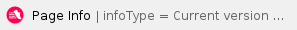
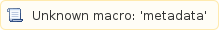
| 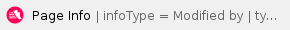
| | -- | all | 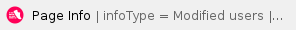
| |
|
Disclaimer