Template Revision 1.8 - on construction Design Name always "TE Series Name" + optional CPLD Name + "CPLD" |
<!-- tables have all same width (web max 1200px and pdf full page(640px), flexible width or fix width on menu for single column can be used as before) -->
<style>
.wrapped{
width: 100% !important;
max-width: 1200px !important;
}
</style> |
Online version of this manual and other related documents can be found at https://wiki.trenz-electronic.de/display/PD/SC-CPLD-Firmware |
Table of contents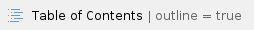
|
Intel MAX 10 Access
JTAGEN pin is already pulled up to 3.3V for access to Intel MAX 10.
With carrier board TEIB0006: Set DIP Switch S1-1 to OFF position.
For more Information see Firmware description TEI0006 Intel MAX 10 → JTAG.
Available Firmware
Description
Download
Firmware is available on:
General instructions
Firmware Update - General Requirements
- Quartus Prime software, available for free (lite version) on https://www.intel.de/
- Arrow USB Programmer Driver
- Quartus compatible JTAG programmer, for example:
- TEI0004 - Arrow USB Programmer2 or carrier board with FTDI for JTAG
- Other JTAG Programmer compatible with Quartus Programmer
- JTAG must be connected to FPGA JTAG
- Correct Firmware (*.pof file) from Download area
Firmware Update - General Procedure
Important:
- Connect only one JTAG device to host PC.
- Close all other JTAG programs.
Procedure:
- Enable FPGA JTAG access (see JTAG section on Firmware description)
- Connect JTAG
- Power on system
- Open Quartus Prime
- Open Quartus Programmer from top menu: Tools → Programmer
- Select from Programmer top menu: Edit → Hardware Setup
- Select via the drop down menu: Arrow-USB-Blaster [USB0] (Installation of Arrow USB Programmer Driver needed) and close the window
- Click Add File...
- Select correct Firmware from Download area and press Open
- Click Start to program the device

More information are available on the Firmware description.