All steps to format / setup a bootable SD card can only be performed within a Linux,
(Windows Subsystem for Linux is not capable to format a SD card) the Linux tool fdisk / sfdisk depend on it.
The tools bsp-editor, alt-boot-disc-util and SoC EDS Command Shell are present.
An installation of INTEL SoC FPGA EMBEDDED DEVELOPMENT SUITE along with Intel Quartus Prime Lite, so the tools
bsp-editor, alt-boot-disc-util and SoC EDS Command Shell are present.
The boot process of the HPS consists of several stages:
DIE GRAFIK GEHÖRT INTEL; DARF DIE HIER ÜBERHAUPT SEIN?---------------------------------------------------------
The BSP-Editor takes the handoff folder and generates further source and configuration files to be able to compile
the U-Boot Preloader and U-Boot Bootloader for the HPS.
Like before mentioned, the SoC EDS Shell has limit access to the file system, so its the easiest solution to open a SoC EDS Shell
with administrative privileges. Use your file browser and navigate to C:\intelFPGA\18.1\embedded\ .
Right click onto the Embedded_Command_Shell.bat , select Run as administrator and click onto Yes in the
window - User Account Control .
Type into the Shell bsp-editor.exe and press Enter. The BSP-Editor window opens.
Via File → New HPS BSP... open the dialogue - New BSP - , click onto the tree doted button and point in the next
window - Open - to the folder PlatformEditorHPS_hps_0 inside your handoff folder, locate inside your project folder.
Press open, the window closes and then press OK, the dialogue closes.
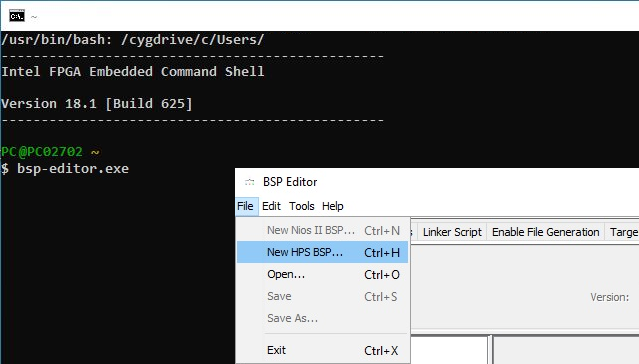
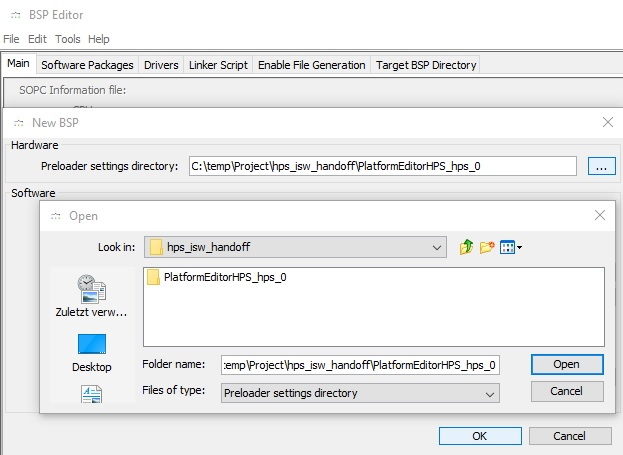
Back in the BSP-Editor, the U-Boot preloader must be configured. In the right column, under spl.boot are four Checkboxes,
each beginning with BOOT_FROM_... check only BOOT_FROM_SDMMC , the following three lines are of no interest.
check FAT_SUPPORT , FAT_BOOT_PARTITION: must contain a 1 and FAT_LOAD_PAYLOAD_NAME: must contain u-boot.img .
Hit the button Generate in the bottom right corner, after processing, in the bottom tab Information
Finished generation BSP files. Total time taken = x seconds is visible.
In your project folder, the folder - software - appears.
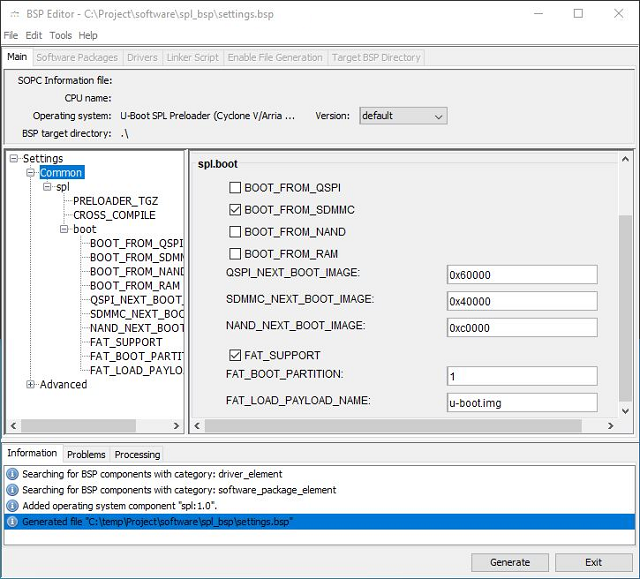
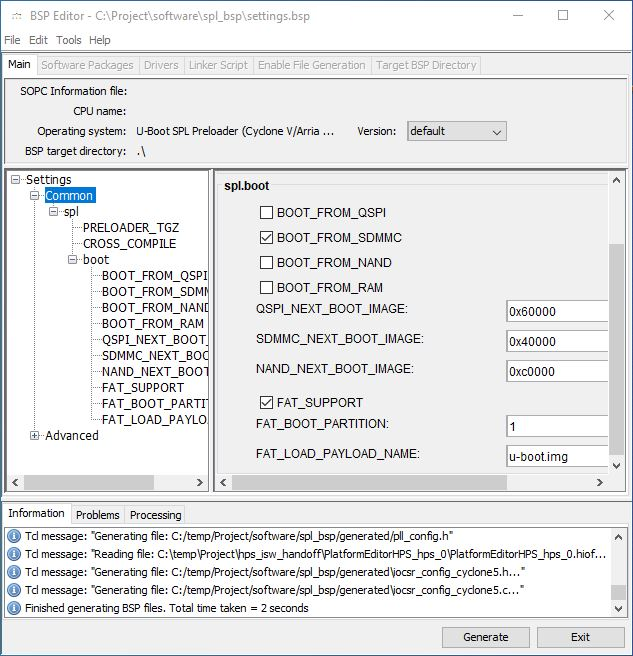
Mit der Soc EDS shell zum Projekt navigieren -> z.b. Projekt\software\spl_bsp
dort das kommando
[make clean] cd
make UNTER DER PFADANGABE “/usr/bin/make” ausführen (rpeloader in spl_bsp/preloader....bin)
und
make uboot ausführen.
[Alternativer workaround zu /usr/bin/make ist export PATH=/bin:$PATH, funzt nicht richtig]
make erzeugt den preloader und vorher legt es die Uboot Sourcen im Verzeichniss ab
make uboot erzeugt den main Bosotloader
Infos über uboot
Uboot induvidialisieren:
Allgemeine config - socfpga_common.h - unter: ProjekOrdner\software\spl_bsp\uboot-socfpga\include\configs
Z154 - #define CONFIG_BOOTDELAY 5
Ab Z181 - Variablen
Ab Z298 - MMC Uart ... Einstellungen
Spezielle Config - socfpga_cyclone5.h - unter: Projektordner\software\spl_bsp\uboot-socfpga\include\configs
navigate to C:\intelFPGA\18.1\embedded open as admin Embedded_Command_Shell.bat (Linux sh)
cd C:/temp/Project/
/usr/bin/make clean
/usr/bin/make config – places folder: uboot-socfpga into softwae/spl_bsp
/usr/bin/make – Places the file: preloader-mkpimage.bin into softwae/spl_bsp
make uboot – Places u-boot.img into into softwae/spl_bsp/uboot-socfpga
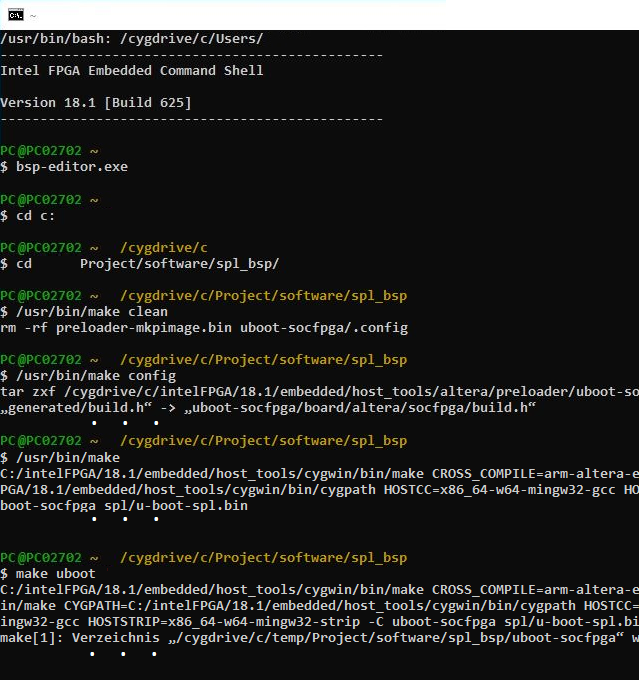
C:\temp\Project\software\spl_bsp
Linux requires a DTB file to start the Kernel properly
DTB informs the Linux Kernel about the existing Hardware, its Configuration and which driver to use