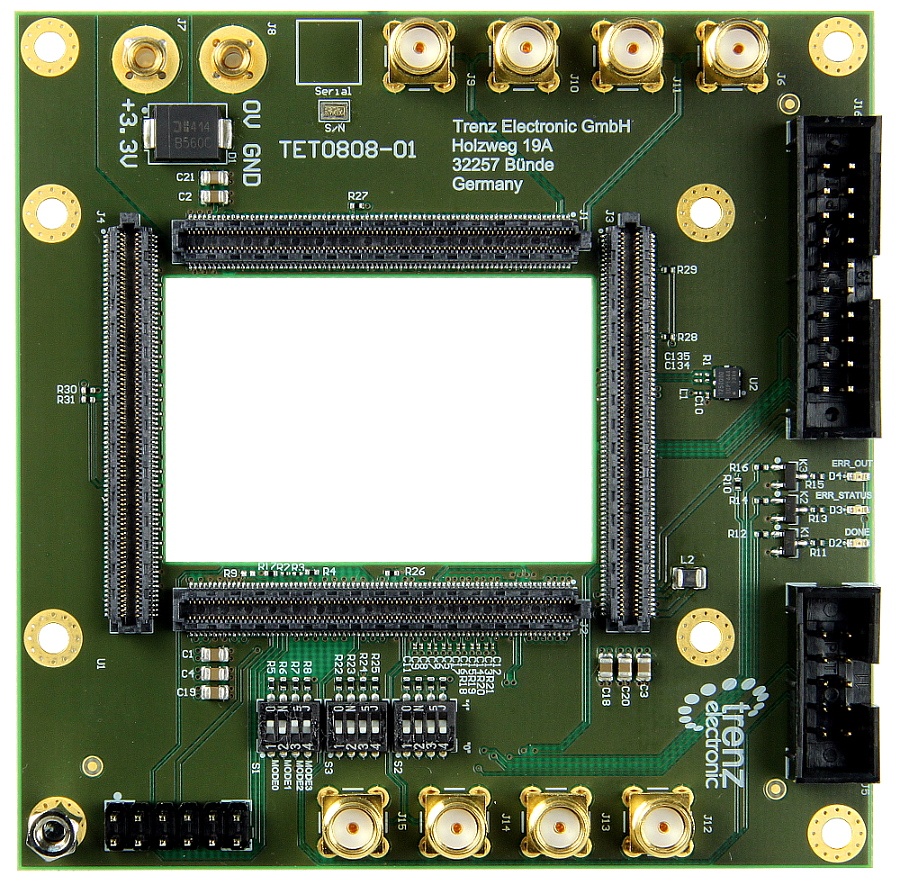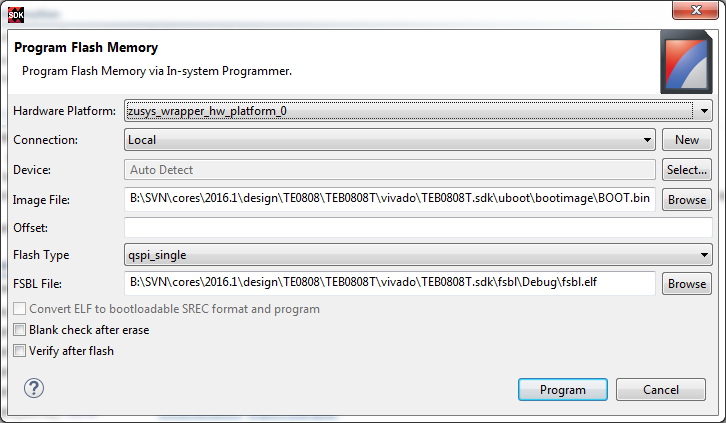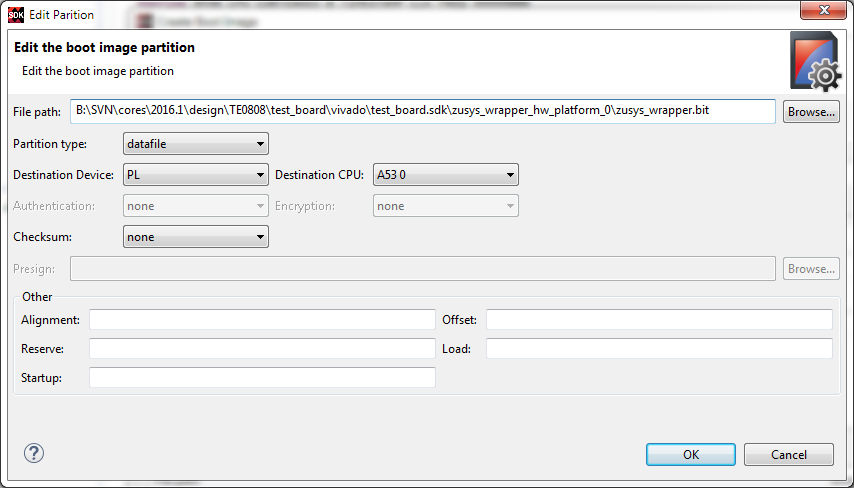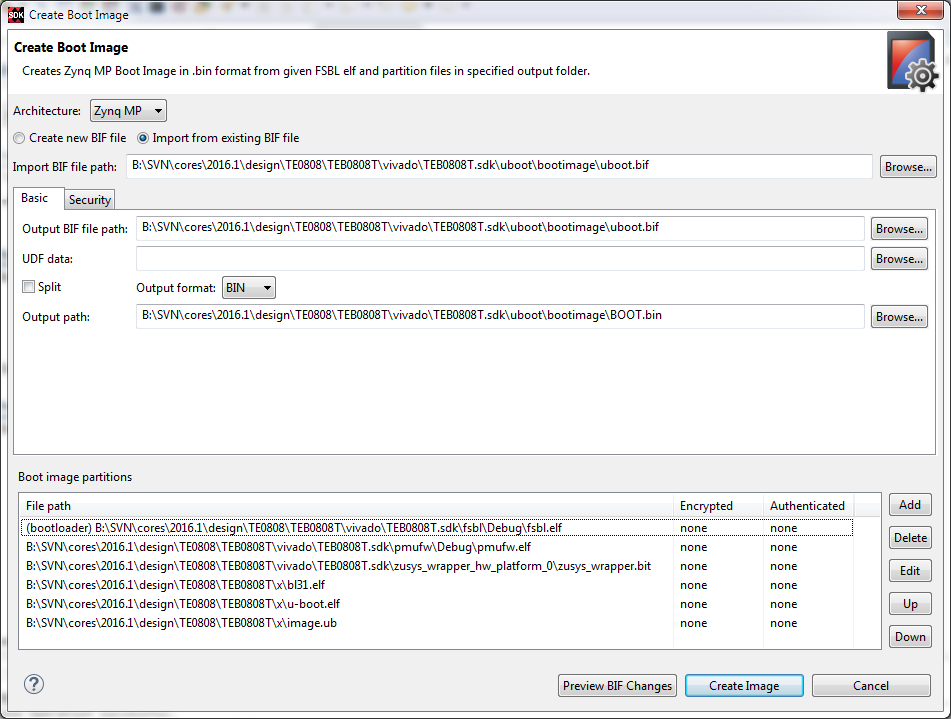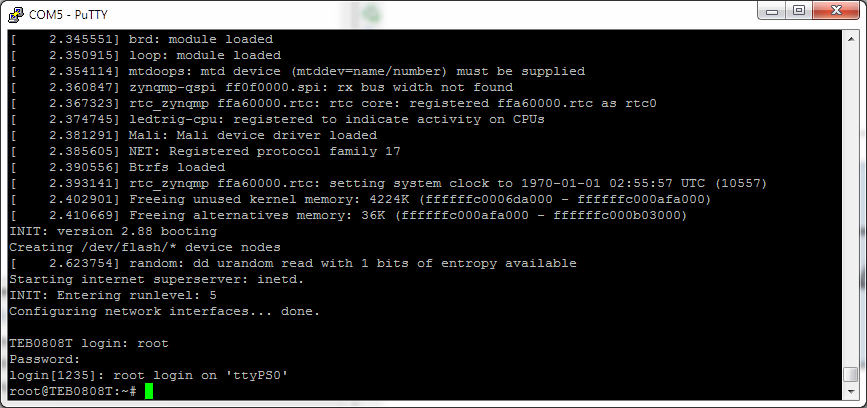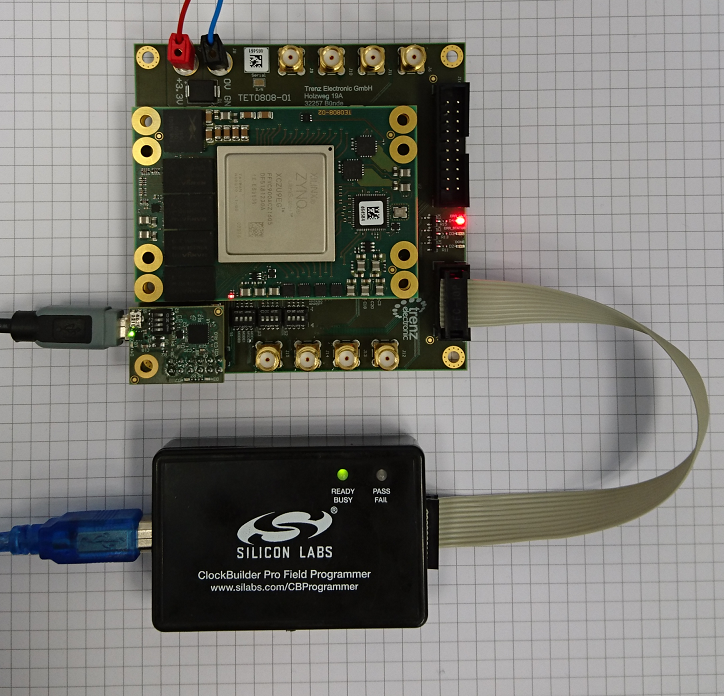Features
- Single 3.3V input
- Header for TE0790 JTAG/UART Adapter
- 20 PIn ARM JTAG header (connected to MIO JTAG 0)
- 10 Pin I2C header for Silabs Clock Builder Field Programmer
- Done, Error/Status LEDs
- One PL GT with SMA connectors
- One PS GT with SMA connectors
- GT local loopback
- PL I/O loopbacks
- PS I/O loopbacks
- Boot Mode switches
- Power control switches to control TE0808 power domains
Recommended Accessories
TesKit is a "Test Fixture" for testing TE0808, most I/O pins are looped back for I/O Connector connectivity testing. For additional testing an LVDS oscillator is providing known clock to GT Reference Clock. SMA Connectors are provided on PL and on PS Connected GT lanes. Connector is provided for direct connection to SiLabs ClockBuilder Pro Field Programmer for Si5345 Programming.
| Item | Name | Vendor | Separate Order | Comments |
|---|---|---|---|---|
| 1 | TE0808 or TE0803 | Trenz | TE0808, TE0803 | |
| 3 | TE0790 USB JTAG/UART Adapter | Trenz | TE0790 | |
| 4 | SMA Cable (50 cm long), 4 pcs | |||
| 5 | mini USB Cable | |||
| 6 | Cables for power (2mm Banana Connector), 2 pcs | |||
| 7 | ClockBuilder Pro Programmer | SiLabs | digikey / mouser |
NOTE: Kit Content may be different, depending on customer agreements. Positions 1 to 3 are always included.
Supported Bootmodes are SPI and JTAG.
Getting Started
TestKits are pre-assembled and pre-flashed with initial Flash image, they start up as soon as power (3.3V) is applied.
Power would be around 3W if the ZU+ does not boot (DDR4 not active). With Linux booted (or hello world from DDR4), the power consumption goes up to some 5W. If the junction temperature goes higher, then the power consumption goes up to 6-7W.
Startup procedure
- Connect mini-USB Cable to PC
- Start terminal 115200 Baud
- Connect 3.3V Supply to 2mm Banana Connectors
- Turn on power
Depending on initial Flash content either Hello appears, or then Linux does boot.
To restart the boot process press the small push-button on TE0790, it is wired to TE0808 Reset.
Manual test
TesKit808, mini-USB cable not connected, 3.3V power applied.
| TE0790 SW | TE0808 RLED | TE0790 GLED | TE0790 RLED | DONE | ERR |
|---|---|---|---|---|---|
| Pressed | OFF | ON | ON | OFF | OFF |
| Released | OFF | ON | ON | ON | ON |
Function Description
GT transceiver have either internal connection or loopbacks or are connected to SMA Connectors. Note that connections to SMA are not AC Coupled!
| QUAD | Lane | Function |
|---|---|---|
| B128 | 0 | on-board loopback |
| B128 | 0 | B505 Lane 1 |
| B128 | 1 | B505 Lane 2 |
| B128 | 2 | B505 Lane 3 |
| B228 | 0-3 | on-board loopback |
| B229 | 0-3 | on-board loopback |
| B230 | 0-2 | on-board loopback |
| B230 | 3 | SMA Connectors |
| B505 | 0 | SMA Connectors |
| B505 | 1 | B128 Lane 0 |
| B505 | 2 | B128 Lane 1 |
| B505 | 3 | B128 Lane 2 |
GT Transceiver connections and loopbacks.
PL I/O has on-board internal loopback an all pins for connectivity testing.
UART
UART is available on MIO68, MIO69 via the supplied TE0790 USB Module. TE0808 and TE0803 board parts do not support this settings. They must be changed manually.
Boot Mode Settings
| M3 | M2 | M1 | M0 | Bootmode Hex | Bootmode | Notes |
|---|---|---|---|---|---|---|
| ON | ON | ON | ON | 0x0 | PS Main JTAG (TE0790 USB JTAG) | Needed for SPI Flash Programming |
| ON | ON | OFF | ON | 0x2 | SPI Flash (dual parallel, 4bit x 2, 32bit Addressing) | Default |
SPI Flash Programming
Flash programming is supported from SDK GUI, fsbl.elf that is needed is provided in common download area.
See Xilinx AR66715
Reference and Test Designs
Please check Project Delivery - AMD devices first.
Hello World
This works out of the box with Vivado/SDK 2016.1, if you only have EVAL license for ZU+ then it is necessary to export HDF without bitstream.
Petalinux
Support in Petalinux 2016.x for ZU+ MPSoC is fully integrated. Vivado HSI flow works, all settings from Vivado Design are imported to SDK and Petalinux to generate a working system with all required software components.
Important: BL31.ELF is needed or Linux would fail with kernel panic. PMU Fimware is not absolutely necessary, without it there would be warnings during Linux boot.
Note: if there are no network drivers installed, then linux boot does stop on "Configuring network interfaces..." as workaround special "disable network" application can be installed into petalinux to allow booting with no network.
IBERT
If Si5345 is not programmed then there is only 1 GT Clock available, from 125MHz oscillator on TEBT0808, it does clock B228 CLK0 input, with this clock up to 12 GT can be tested, including the GT that has SMA connectors.
IBERT with external Loopback on QUAD228, using 125MHz LVDS clock from TEBT0808 base.
Si5345 Programming
Setup for Si5345 PLL Programming using SiLabs ClockBuilder Pro Field Programmer.
References
- Silabs ClockBuilder Pro Field Programmer
- TEBT0808 Documentation
- TE0808 Documentation
- Xilinx Zynq UltraScale MPSoC Base TRD
Document Change History
| Date | Revision | Contributors | Description |
|---|---|---|---|
| 2017-06-07 | John Hartfiel | Initial version. |
Disclaimer
Data Privacy
Please also note our data protection declaration at https://www.trenz-electronic.de/en/Data-protection-Privacy
Document Warranty
The material contained in this document is provided “as is” and is subject to being changed at any time without notice. Trenz Electronic does not warrant the accuracy and completeness of the materials in this document. Further, to the maximum extent permitted by applicable law, Trenz Electronic disclaims all warranties, either express or implied, with regard to this document and any information contained herein, including but not limited to the implied warranties of merchantability, fitness for a particular purpose or non infringement of intellectual property. Trenz Electronic shall not be liable for errors or for incidental or consequential damages in connection with the furnishing, use, or performance of this document or of any information contained herein.
Limitation of Liability
In no event will Trenz Electronic, its suppliers, or other third parties mentioned in this document be liable for any damages whatsoever (including, without limitation, those resulting from lost profits, lost data or business interruption) arising out of the use, inability to use, or the results of use of this document, any documents linked to this document, or the materials or information contained at any or all such documents. If your use of the materials or information from this document results in the need for servicing, repair or correction of equipment or data, you assume all costs thereof.
Copyright Notice
No part of this manual may be reproduced in any form or by any means (including electronic storage and retrieval or translation into a foreign language) without prior agreement and written consent from Trenz Electronic.
Technology Licenses
The hardware / firmware / software described in this document are furnished under a license and may be used /modified / copied only in accordance with the terms of such license.
Environmental Protection
To confront directly with the responsibility toward the environment, the global community and eventually also oneself. Such a resolution should be integral part not only of everybody's life. Also enterprises shall be conscious of their social responsibility and contribute to the preservation of our common living space. That is why Trenz Electronic invests in the protection of our Environment.
REACH, RoHS and WEEE
REACH
Trenz Electronic is a manufacturer and a distributor of electronic products. It is therefore a so called downstream user in the sense of REACH. The products we supply to you are solely non-chemical products (goods). Moreover and under normal and reasonably foreseeable circumstances of application, the goods supplied to you shall not release any substance. For that, Trenz Electronic is obliged to neither register nor to provide safety data sheet. According to present knowledge and to best of our knowledge, no SVHC (Substances of Very High Concern) on the Candidate List are contained in our products. Furthermore, we will immediately and unsolicited inform our customers in compliance with REACH - Article 33 if any substance present in our goods (above a concentration of 0,1 % weight by weight) will be classified as SVHC by the European Chemicals Agency (ECHA).
RoHS
Trenz Electronic GmbH herewith declares that all its products are developed, manufactured and distributed RoHS compliant.
WEEE
Information for users within the European Union in accordance with Directive 2002/96/EC of the European Parliament and of the Council of 27 January 2003 on waste electrical and electronic equipment (WEEE).
Users of electrical and electronic equipment in private households are required not to dispose of waste electrical and electronic equipment as unsorted municipal waste and to collect such waste electrical and electronic equipment separately. By the 13 August 2005, Member States shall have ensured that systems are set up allowing final holders and distributors to return waste electrical and electronic equipment at least free of charge. Member States shall ensure the availability and accessibility of the necessary collection facilities. Separate collection is the precondition to ensure specific treatment and recycling of waste electrical and electronic equipment and is necessary to achieve the chosen level of protection of human health and the environment in the European Union. Consumers have to actively contribute to the success of such collection and the return of waste electrical and electronic equipment. Presence of hazardous substances in electrical and electronic equipment results in potential effects on the environment and human health. The symbol consisting of the crossed-out wheeled bin indicates separate collection for waste electrical and electronic equipment.
Trenz Electronic is registered under WEEE-Reg.-Nr. DE97922676.