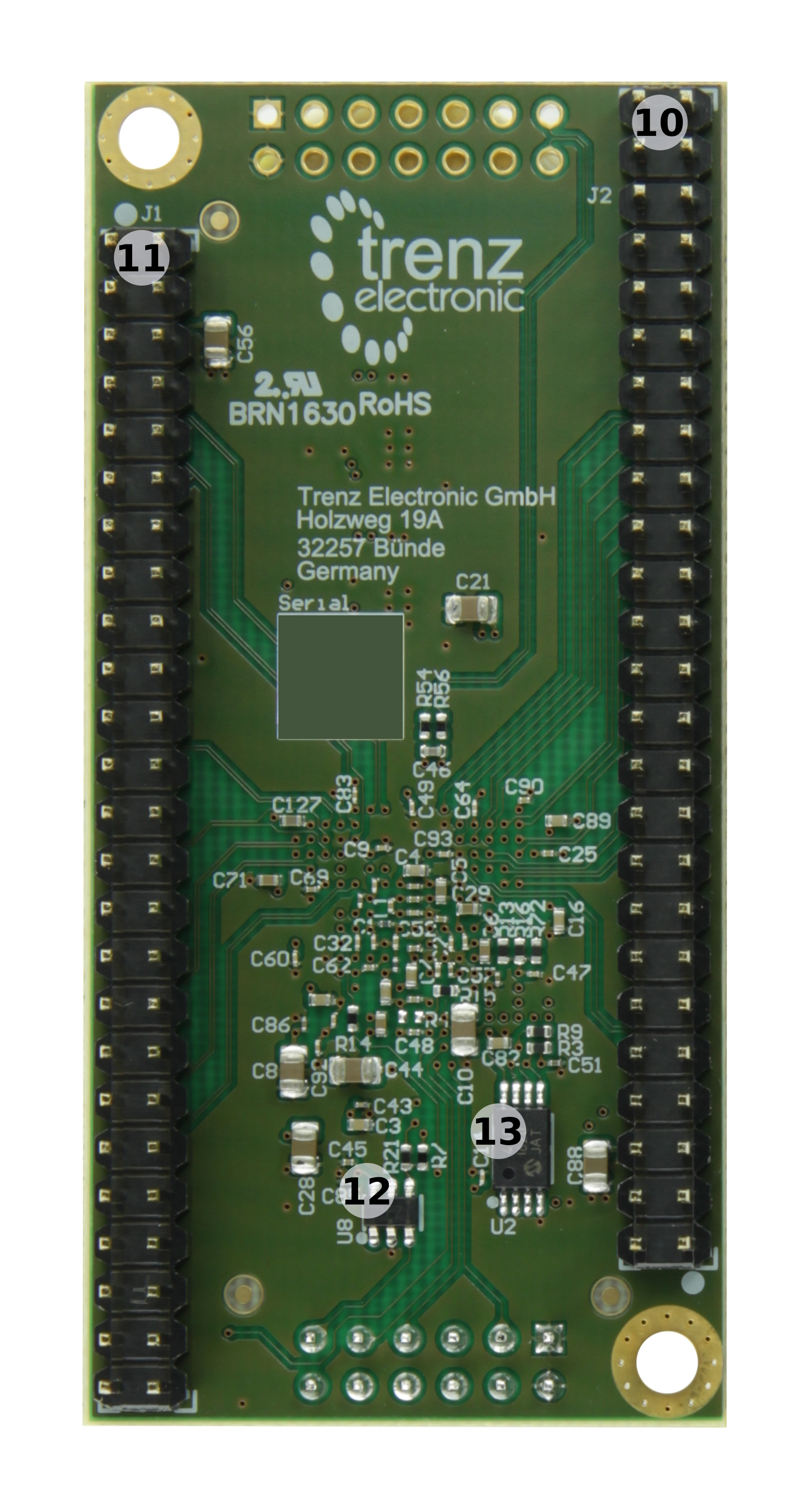Table of Contents
Overview
The Trenz Electronic TE0725LP is a low cost small-sized FPGA module integrating a Xilinx Artix-7 and 32 MByte Flash memory for configuration and operation.
Key Features
Xilinx Artix-7 XC7A100T FPGA
32 MByte QSPI Flash memory
2 x 50-pin headers with 2,54mm pitch, ideal for breadboard use
- 92 x GPIOs (42 + 42 + 8)
- 25.000000 MHz system clock
- 128 KBit (16 KByte) I2C EEPROM
3.3V single power supply with on-board voltage regulators
JTAG/UART connector
1 user LED
- Optional HyperRAM (8 to 32 MByte)
- Commercial temperature grade (Industrial on Request)
- Size 73 x 35 mm
Block Diagram
Figure 1: TE0725LP-01 Block Diagram.
Main Components
Figure 2: TE0725LP-01 FPGA module (Variant TE0725LP-01-100-2D depicted).
- XMOD header, JB1
- 14-pin header placeholder for connector, J3
- Xilinx Artix-7 FPGA, U1
- 1.8V, 256 MBit (32 MByte) quad SPI serial flash memory, U7
- Red LED (SYSLED), D2
- Cypress S26KS512S 512 MBit (64 MByte) 1.8V HyperFlash™ memory, U4 (optional)
- Low-power programmable oscillator @25.000000 MHz, U3
- Low VIN high-efficiency step-down converter (1.5A max.), U5
- Low VIN high-efficiency step-down converter (1.5A max.), U6 (optional)
- 50-pin header placeholder for breadboard connector, J1
- 50-pin header placeholder for breadboard connector, J2
- Ultra-low supply-current voltage monitor with optional watchdog, U8
- 128KBit I2C CMOS serial EEPROM, U2
Initial Delivery State
| On-board Programmable Device | Content | Notes |
|---|---|---|
| Quad SPI Flash (U7) OTP area | Empty | - |
| I2C EEPROM, U2 | Empty | - |
| HyperFlash™ memory, U4 | Empty | - |
Table 1: Module initial delivery state of programmable on-board devices.
Boot Process
By default the configuration mode pins of the FPGA are set to Master SPI mode, hence the FPGA is configured from serial QSPI flash memory at system start-up. The JTAG interface of the module is provided for storing the initial FPGA configuration data to the QSPI flash memory.
Signals, Interfaces and Pins
I/Os on Pin Headers
I/O signals of the FPGA SoC's I/O banks connected to the board's pin headers:
| Bank | Type | Pin Header | I/O Signal Count | Bank Voltage |
|---|---|---|---|---|
| 14 | HR | J3 | 8 I/O's, 4 LVDS pairs | 1.8V |
| 34 | HR | J2 | 42 I/Os, 21 LVDS pairs | VCCIO34 |
| 35 | HR | J1 | 42 I/Os, 21 LVDS pairs | VCCIO35 |
Table 2: General overview of single ended and LVDS I/O signals connected to pin headers
PL I/O-Banks
| Bank | VCCIO | I/O's Count | Available On Connectors | Notes |
|---|---|---|---|---|
| 0 | 3.3V | 7 | 4 | 4 I/O's used for JTAG interface, 3 control signals (DONE, PROG_B, INIT). |
| 14 | 3.3V | 12 | 11 | 8 I/O's (4 LVDS pairs) connected to J3, 3 I/O's to XMOD header JB1 (2 UART I/O's, 1 user I/O), 1 I/O to LED D2. |
| 15 | 1.8V | 18 | - | Used for optional HyperFlash™ U4. |
| 34 | User select | 42 | 42 | 0-Ohm resistor R17 option to select 1.8V I/O-bank VCCIO. |
| 35 | User select | 42 | 42 | 0-Ohm resistor R25 option to select 1.8V I/O-bank VCCIO. |
Table 3: General overview of PL I/O-bank signals.
JTAG Interface
JTAG access to the Xilinx Artix-7 device is provided through XMOD header JB1.
Header JB1 (2 x 6 pin) is compatible with XMOD-JTAG adapter TE0790. This adapter can be inserted from top onto the TE0725LP, if JB1 is fitted with male pin header. Optionally JB1 can be fitted with pin header from bottom, in that case the JTAG connector must be on the base board.
XMOD FTDI JTAG-Adapter Header JB1
The JTAG interface of the FPGA can be accessed via XMOD header JB1, so in use with the XMOD-FT2232H adapter-board TE0790 the FPGA can be configured via USB2.0 interface. The TE0790 board provides also an UART interface to the FPGA device which can be accessed by the USB2.0 interface of the adapter-board while the signals between these serial interfaces will be converted.
Following table describes the signals and interfaces of the XMOD header JB1:
| Pin Schematic Name | XMOD Header JB1 Pin | Note |
|---|---|---|
| F_TCK | C (pin J3-4) | - |
| F_TDO | D (pin J3-8) | - |
| F_TDI | F (pin J3-10) | - |
| F_TMS | H (pin J3-12) | - |
| UART_RXD | A (pin J3-3) | UART receive line, connected to PL I/O-bank 14. |
| UART_TXD | B (pin J3-7) | UART transmit line, connected to PL I/O-bank 14. |
| XMOD_E | E (pin J3-9) | User configurable, connected to PL I/O-bank 14, pin M17. |
| NRST | G (pin J3-11) | Assigned to 'PROG_B' (configuration-reset signal of FPGA) via IC U8. |
Table 4: XMOD header JX1 signals and connections.
When using XMOD FTDI JTAG Adapter TE0790, the adapter-board's VCCIO will be sourced by the FPGA module's supply voltage (1.8V). The adapter board's VCC has to be sourced by the USB Host interface.
For this configuration, set the XMOD DIP-switch as follows in table below:
| XMOD DIP-switches | Position |
|---|---|
| Switch 1 | ON |
| Switch 2 | OFF |
| Switch 3 | OFF |
| Switch 4 | ON |
Table 5: XMOD adapter board DIP-switch positions for voltage configuration.
Use Xilinx compatible TE0790 adapter board (designation TE-0790-xx with out 'L') to program the Xilinx Zynq devices.
The TE0790 adapter board's CPLD have to be configured with the Standard variant of the firmware. Refer to the TE0790 Resources Site for further information and firmware download.
UART Interface
UART interface is available on B2B connector JM2. With the TE0790 XMOD USB2.0 adapter, the UART signals can be converted to USB2.0 interface signals:
| UART Signal Schematic Name | B2B | XMOD Header JX1 | Pin Header J3 | Note |
|---|---|---|---|---|
| B14_L0 | JM2-99 | JX1-7 | J3-7 | UART-TX (transmit line) |
| B14_L25 | JM2-97 | JX1-3 | J3-3 | UART-RX (receive line) |
Table 6: UART interface signals.
QSPI Interface
The QSPI interface of the FPGA device is routed to and used by the on-module QSPI flash IC U7:
| SD IO Signal Schematic Name | FPGA I/O | Flash Memory (U7) Pin | Note |
|---|---|---|---|
| SPI-DQO | Bank 14, pin K17 | D3 | QSPI data |
| SPI-DQ1 | Bank 14, pin K18 | D2 | QSPI data |
| SPI-DQ2 | Bank 14, pin L14 | C4 | QSPI data |
| SPI-DQ3 | Bank 14, pin M14 | D4 | QSPI data |
| SPI_SCK | Bank 0, pin E9 | B2 | QSPI clock |
| SPI-CS | Bank 14, pin L13 | C2 | QSPI chip select |
Table 7: QSPI interface signals.
I2C Interface
The I2C interface of the FPGA device is routed to and used by the on-module EEPROM IC U2:
| I²C Signal Schematic Name | FPGA I/O | EEPROM (U2) Pin | Notes |
|---|---|---|---|
| I2C_SDA | Bank 14, pin U18 | 5 | I²C data line, 1.8V reference voltage |
| I2C_SCL | Bank 14, pin U17 | 6 | I²C clock line, 1.8V reference voltage |
| I2C_WP | Bank 14, pin T18 | 7 | Write-protect signal of EEPROM |
Table 8: I2C interface signals.
Differential Analog Input
The TE0725LP FPGA module provides access to the XADC (Analog-to-Digital Converter) unit of the Xilinx FPGA via connector J3:
| I²C Signal Schematic Name | FPGA I/O | Connector J3 Pin | Notes |
|---|---|---|---|
| XADC_P | Bank 0, pin J10 (VP_0) | J3-14 | - |
| XADC_N | Bank 0, pin K9 (VN_0) | J3-13 | - |
Table 9: XADC interface signals.
On-board Peripherals
Quad SPI Flash Memory
On-module QSPI flash memory (U7) is provided by Micron Serial NOR Flash Memory N25Q256A with 256 MBit (32 MByte) storage capacity. This non volatile memory is used to store initial FPGA configuration. Besides FPGA configuration, remaining free flash memory can be used for user application and data storage. All four SPI data lines are connected to the FPGA allowing x1, x2 or x4 data bus widths. Maximum data rate depends on the selected bus width and clock frequency used.
HyperFlash™ Memory
On the TE0725LP FPGA module is optionally available a Cypress S26KS512S 512 MBit (64 MByte) 1.8V HyperFlash™ memory IC (U4). This flash memory IC is connected to the FPGA bank 15 via the Cypress specific HyperBus interface, which offers read bandwidth up to 333MByete/s.
EEPROM
A Microchip 24AA128 128 KBit (16 KByte) CMOS Serial EEPROM (U2). The device is organized as eight blocks of 16 KBit memory with a 2-wire serial interface connected on FPGA bank 14. The memory as is available for application use. It is accessible over I2C bus with slave device address 0x50.
System Clock Oscillator
A low-power SiTime programmable oscillator (U3) @25.000000 MHz configured on-module is connected to PL I/O-bank 14 and provides the system reference clock signal.
On-board LEDs
There is one red LED connected to the FPGA bank 14, pin M16. This LED is user configurable to indicate for example any system status.
| LED | Color | Signal Schematic Name | FPGA | Notes |
|---|---|---|---|---|
| D2 | Red | 'SYSLED' | Pin M16 | - |
Table 10: LEDs of the module.
Connectors
All connectors are are for 100mil headers, all connector locations are in 100mil (2.54mm) grid. The module's PCB provides footprints to mount and solder optional (B2B connector) headers, if those are not factory-fitted on module.
Power and Power-On Sequence
To power-up a module, power supply with minimum current capability of 1A is recommended.
Power Supply
TE0725LP needs one single power supply with nominal of 3.3V at the variant TE0725-01-100-2C or 1.8V at the variants TE0725LP-01-100-2D and TE0725LP-01-100-2D. Following diagram shows the dependencies of the power supply:
Figure 3: Module power supply dependencies
Power Consumption
| FPGA | Design | Typical Power, 25C ambient |
|---|---|---|
| XC7A100T-2CSG324C | Not configured | TBD* |
Table 11: Module power consumption
*TBD - To Be Determined.
Actual power consumption depends on the FPGA design and ambient temperature.
Power-On Sequence
There is no specific or special power-on sequence, single power source is needed as VIN.
Voltage Monitor Circuit
The 1.8V voltage level is monitored by the voltage monitor circuit U8, which generates the PROG_B signal to begin a new configuration sequence after reset of the FPGA. A manual reset is also possible by driving the connector pin JB1-11 ('NRST') to GND. Hence, by this pin a mounted XMOD adapter board can perform a reset on the FPGA module.
Figure 4: Voltage monitor circuit
Power Rails
Power Rail Name | J1 Pins | J2 Pins | J3 Pins | JB1 Pin | Direction | Notes |
|---|---|---|---|---|---|---|
| VIN | 5 | 5 | 5 | - | Input | Power supply voltage |
| 1.8V | - | - | - | 6 | Output | JTAG VCCIO |
| 1.8V_OUT | - | - | - | 6 | Output | - |
| VCCIO34 | - | 6, 45 | - | - | Input | Bank voltage |
| VCCIO35 | 6, 45 | - | - | - | Input | Bank voltage |
Table 13: Board power rails
Bank Voltages
Bank | Bank I/O Voltage VCCO | Voltage Range |
|---|---|---|
| 0 (config) | 1.8V | fixed |
| 14 (HR) | 1.8V | fixed |
| 15 (HR) | 1.8V | fixed |
| 34 (HR) | VCCIO34 | 1.2V ... 3.3V |
| 35 (HR) | VCCIO34 | 1.2V ... 3.3V |
Table 14: Board bank voltages
Variants Currently In Production
| Module Variant | FPGA Chip Model | HyperFlash™ Memory (U4) | DC-DC TPS62510 (U6) | 2x25 Pin Header J1 | 2x25 Pin Header J2 |
|---|---|---|---|---|---|
| TE0725LP-01-100-2C | XC7A100T-2CSG324C | fitted | fitted | not fitted | not fitted |
| TE0725LP-01-100-2D | XC7A100T-2CSG324C | not fitted | not fitted | fitted | fitted |
| TE0725LP-01-100-2L | XC7A100T-2CSG324C | not fitted | not fitted | not fitted | not fitted |
Table 12: Module variants production
Technical Specifications
Absolute Maximum Ratings
Parameter | Min | Max | Units | Reference document |
|---|---|---|---|---|
VIN supply voltage (Variant TE0725LP-01-100-2C) | -0.3 | 4 | V | TI TPS62510 data sheet |
| VIN supply voltage (Variant TE0725LP-01-100-2D and -2L) | -0.3 | 2 | V | Xilinx datasheet DS181 / TI TPS62510 datasheet |
| HR I/O banks supply voltage (VCCO) | -0.5 | 3.6 | V | Xilinx datasheet DS181 |
| HR I/O banks input voltage (VCCIO single ended) | -0.4 | VCCO + 0.55 | V | Xilinx datasheet DS181 |
Storage Temperature | -40 | +100 | °C | LED SML-P11x series datasheet |
Table 13: Absolute maximum ratings
Recommended Operating Conditions
| Parameter | Min | Max | Units | Reference document |
|---|---|---|---|---|
| VIN supply voltage (Variant TE0725LP-01-100-2C) | 1.8 | 3.8 | V | TI TPS62510 data sheet |
| VIN supply voltage (Variant TE0725LP-01-100-2D and -2L) | 1.8 | 1.89 | V | Xilinx datasheet DS181 / TI TPS62510 datasheet |
| HR I/O banks supply voltage (VCCO) | 1.14 | 3.465 | V | Xilinx datasheet DS181 |
| HR I/O banks input voltage (VCCIO single ended) | -0.20 | VCCO + 0.20 | V | Xilinx datasheet DS181 |
| Operating Temperature | 0 | +85 | °C | Xilinx datasheet DS181 |
Table 14: Recommended operating conditions
Physical Dimensions
Please note that two different units are used on the figures below, SI system millimeters (mm) and imperial system thousandths of an inch(mil). This is because of the 100mil pin headers used, see also explanation below. To convert mils to millimeters and vice versa use formula 100mil's = 2,54mm.
Board size: PCB 72.9mm × 34.8mm
PCB thickness: ca. 1.65mm
Highest part on the PCB are the pin headers (2.54mm pitch). Please download the step model for exact numbers.
The dimensions are given in mm and mil (milli inch).
Figure 5: Module physical dimensions drawing
Revision History
Hardware Revision History
| Date | Revision | Notes | PCN | Documentation Link |
|---|---|---|---|---|
| - | 01 | First production release | - | TE0725LP-01 |
Table 15: Module hardware revision history
Hardware revision number is printed on the PCB board together with the module model number separated by the dash.
Figure 6: Module hardware revision number
Document Change History
| Date | Revision | Contributors | Description |
|---|---|---|---|
Ali Naseri, Jan Kumann |
|
Table 16: Document change history
Disclaimer
Data Privacy
Please also note our data protection declaration at https://www.trenz-electronic.de/en/Data-protection-Privacy
Document Warranty
The material contained in this document is provided “as is” and is subject to being changed at any time without notice. Trenz Electronic does not warrant the accuracy and completeness of the materials in this document. Further, to the maximum extent permitted by applicable law, Trenz Electronic disclaims all warranties, either express or implied, with regard to this document and any information contained herein, including but not limited to the implied warranties of merchantability, fitness for a particular purpose or non infringement of intellectual property. Trenz Electronic shall not be liable for errors or for incidental or consequential damages in connection with the furnishing, use, or performance of this document or of any information contained herein.
Limitation of Liability
In no event will Trenz Electronic, its suppliers, or other third parties mentioned in this document be liable for any damages whatsoever (including, without limitation, those resulting from lost profits, lost data or business interruption) arising out of the use, inability to use, or the results of use of this document, any documents linked to this document, or the materials or information contained at any or all such documents. If your use of the materials or information from this document results in the need for servicing, repair or correction of equipment or data, you assume all costs thereof.
Copyright Notice
No part of this manual may be reproduced in any form or by any means (including electronic storage and retrieval or translation into a foreign language) without prior agreement and written consent from Trenz Electronic.
Technology Licenses
The hardware / firmware / software described in this document are furnished under a license and may be used /modified / copied only in accordance with the terms of such license.
Environmental Protection
To confront directly with the responsibility toward the environment, the global community and eventually also oneself. Such a resolution should be integral part not only of everybody's life. Also enterprises shall be conscious of their social responsibility and contribute to the preservation of our common living space. That is why Trenz Electronic invests in the protection of our Environment.
REACH, RoHS and WEEE
REACH
Trenz Electronic is a manufacturer and a distributor of electronic products. It is therefore a so called downstream user in the sense of REACH. The products we supply to you are solely non-chemical products (goods). Moreover and under normal and reasonably foreseeable circumstances of application, the goods supplied to you shall not release any substance. For that, Trenz Electronic is obliged to neither register nor to provide safety data sheet. According to present knowledge and to best of our knowledge, no SVHC (Substances of Very High Concern) on the Candidate List are contained in our products. Furthermore, we will immediately and unsolicited inform our customers in compliance with REACH - Article 33 if any substance present in our goods (above a concentration of 0,1 % weight by weight) will be classified as SVHC by the European Chemicals Agency (ECHA).
RoHS
Trenz Electronic GmbH herewith declares that all its products are developed, manufactured and distributed RoHS compliant.
WEEE
Information for users within the European Union in accordance with Directive 2002/96/EC of the European Parliament and of the Council of 27 January 2003 on waste electrical and electronic equipment (WEEE).
Users of electrical and electronic equipment in private households are required not to dispose of waste electrical and electronic equipment as unsorted municipal waste and to collect such waste electrical and electronic equipment separately. By the 13 August 2005, Member States shall have ensured that systems are set up allowing final holders and distributors to return waste electrical and electronic equipment at least free of charge. Member States shall ensure the availability and accessibility of the necessary collection facilities. Separate collection is the precondition to ensure specific treatment and recycling of waste electrical and electronic equipment and is necessary to achieve the chosen level of protection of human health and the environment in the European Union. Consumers have to actively contribute to the success of such collection and the return of waste electrical and electronic equipment. Presence of hazardous substances in electrical and electronic equipment results in potential effects on the environment and human health. The symbol consisting of the crossed-out wheeled bin indicates separate collection for waste electrical and electronic equipment.
Trenz Electronic is registered under WEEE-Reg.-Nr. DE97922676.