- Created by John Hartfiel, last modified by Mohsen Chamanbaz on 28 11, 2022
Overview
Firmware for PCB CPLD with designator U3: LCMX02-256HC
Feature Summary
- JTAG Multiplexer
- Module Power sequencing
- FPGA Configuration sequencing
- LED Status and User access
- FPGA IO User access
- I2C interface
Firmware Revision and supported PCB Revision
Product Specification
Port Description
| Name / opt. VHDL Name | Direction | Pin | Pullup/Down | Bank Power | Description | Note: PCB REV03 Connection | Note: PCB REV2 REV1 Connection |
|---|---|---|---|---|---|---|---|
| JTAGEN | in | 26 | --- | 3.3V | Switch JTAG between CPLD and FPGA (logical one for CPLD, logical zero for FPGA) | ||
| TMS / TMS | IN | 29 | DOWN | 3.3V | JTAG from B2B connector | ||
| TCK / TCK | IN | 30 | DOWN | 3.3V | JTAG from B2B connector | ||
| TDI / TDI | IN | 32 | DOWN | 3.3V | JTAG from B2B connector | ||
| TDO / TDO | OUT | 1 | DOWN | 3.3V | JTAG from B2B connector | ||
| F_TMS / F_TMS | OUT | 21 | DOWN | 3.3V | JTAG to FPGA | ||
| F_TCK / F_TCK | OUT | 17 | DOWN | 3.3V | JTAG to FPGA | ||
| F_TDI / F_TDI | OUT | 23 | DOWN | 3.3V | JTAG to FPGA | ||
| F_TDO / F_TDO | IN | 20 | DOWN | 3.3V | JTAG to FPGA | ||
| ULI_SYSTEM / ULI_SYSTEM | IN | 4 | UP | 3.3V | FPGA access W22 PIN / This pin is connected to internal clock of CPLD in CPLD firmware revision 1. / In CPLD firmware revision 2 is used as SCL pin of I2C interface between CPLD and FPGA. | ||
| FPGA_IO | INOUT | 10 | UP | 3.3V | FPGA access U22 PIN (PUDC) / This pin is connected to LED1 for CPLD firmware revision 1. / In CPLD firmware revision 2 and later is used as SDA pin of I2C interface between CPLD and FPGA after configuring the FPGA. | ||
| RESIN | IN | 16 | UP | 3.3V | RESETIN from B2B connector (Negative Reset) | ||
| DONE | IN | 28 | UP | 3.3V | FPGA Configuration DONE_0 Pin | ||
| PROG_B | OUT | 27 | UP | 3.3V | FPGA Configuration PROGRAM_B_0 Pin | ||
| PGOOD | OUT | 12 | UP | 3.3V | PGOOD to B2B connector | ||
| PG_ALL / PG_ALL | IN | 25 | UP | 3.3V | from module generated 3.3V Voltage | As PG_ALL renamed /In the hardware is connected to 3.3V./ In CPLD firmware is pulled up. | As PG_SENSE in CPLD firmware code. / In the hardware is connected to 3.3V. (Without label) |
| EN1 | IN | 11 | UP | 3.3V | Power Enable from B2B Connector (Positive Enable) | ||
| SYSLED2 / SYSLED1 | OUT | 8 | NONE | 3.3V | Module LED D2 (Red) | ||
| SYSLED1/ SYSLED2 | OUT | 9 | NONE | 3.3V | Module LED D1 (Green) | ||
| MODE | INOUT | 13 | UP | 3.3V | In firmware revision 1 is unused. / For firmware revision 2 is used as GPIO for user. | ||
| NOSEQ | INOUT | 14 | UP | 3.3V | In firmware revision 1 is unused. / For firmware revision 2 is used as GPIO for user. | ||
| ULI_CPLD / ULI_CPLD | INOUT | 5 | NONE | 3.3V | In firmware revision 1 is unused. / For firmware revision 2 is connected to internal clock of CPLD. |
Functional Description
JTAG
JTAG signals routed directly through the CPLD to FPGA. Access between CPLD and FPGA can be multiplexed via JTAGEN (logical one for CPLD, logical zero for FPGA).
Power
PGOOD is zero, if EN1 or PG_ALL is zero else high impedance state. PUDC is high during FPGA configuration.
FPGA Configuration
FPGA configuration process will be started, if RESIN, PG_ALL and EN1 is ONE.
I2C interface
CPLD firmware consists of a i2c t GPIO block. This subsystem provides i2c protocol interface to 32-bit (4 x 8-bit) (GPIO_input[31:0]) registers for reading from CPLD and (4 x 8-bit) (GPIO_output[31:0]) registers for writing in CPLD as general purpose parallel input and output (I/Os). The written and read data is communicated from/to FPGA via i2c bus interface protocol. The address of this block in the firmware is 0x20.In this case related i2c bus is bus 1.
| Register | Direction in CPLD | Address |
|---|---|---|
| GPIO_input[7:0] | Output (reading from CPLD) | 0x00 |
| GPIO_input[15:8] | Output (reading from CPLD) | 0x01 |
| GPIO_input[23:16] | Output (reading from CPLD) | 0x02 |
| GPIO_input[31:24] | Output (reading from CPLD) | 0x03 |
| GPIO_output[7:0] | Input (writing to CPLD) | 0x00 |
| GPIO_output[15:8] | Input (writing to CPLD) | 0x01 |
| GPIO_output[23:16] | Input (writing to CPLD) | 0x02 |
| GPIO_output[31:24] | Input (writing to CPLD) | 0x03 |
NOSEQ
Noseq pin can be used by user as GPIO. In this case the following table is valid:
| NOSEQ pin as output | Condition | Command in linux console |
|---|---|---|
| '1' | GPIO_output(16) = '0' | i2cset -y 1 0x20 0x02 0x00 |
| '0' | GPIO_output(16) = '1' | i2cset -y 1 0x20 0x02 0x01 |
| NOSEQ pin as input | Description | Command in linux console |
| Reading state of NOSEQ pin | GPIO_input(16) = NOSEQ | i2cget -y 1 0x20 0x02 |
MODE
Mode pin can read via I2C too:
| MODE pin | Description | Command in linux console |
|---|---|---|
| Reading state of MODE pin | GPIO_input(17) = MODE | i2cget -y 1 0x20 0x02 |
LED
| LED | STATUS | Condition | Description |
|---|---|---|---|
| SYSLED1 (Green) | Blink sequence ******** | RESIN = '0' | |
| SYSLED1 (Green) | Blink sequence ****oooo | DONE = '0' | |
| SYSLED1 (Green) | ON | GPIO_output(17) = '1' | Related command in linux console: i2cset -y 1 0x20 0x02 0x02 |
| SYSLED1 (Green) | OFF | otherwise | |
| LED | STATUS | Condition (User defined) | Description |
| SYSLED2 (Red) | OFF | MODE = '0' and NOSEQ = '0' | MODE can be changed for example for TE0703 carrier board via dip switch S2-4. |
| SYSLED2 (Red) | Blink sequence **oooooo | MODE = '0' and NOSEQ = '1' | NOSEQ can be set high via the following command in linux console:i2cset -y 1 0x20 0x02 0x00 |
| SYSLED2 (Red) | Blink sequence *****ooo | MODE = '1' and NOSEQ = '0' | MODE can be set high via setting MODE pin in carrier board. For example if you use TE0703 as carrier board MODE pin is connected with dip switch S2-4. |
| SYSLED2 (Red) | ON | MODE = '1' and NOSEQ = '1' |
Access to CPLD registers
CPLD registers can be accessed via i2c interface. In the following table is shown how these registers can be read or written:
| Register | Direction in CPLD | Address | Related instruction in linux console to access the register |
|---|---|---|---|
| GPIO_input[7:0] | Output (reading from CPLD) | 0x00 | i2cget -y 1 0x20 0x00 |
| GPIO_input[15:8] | Output (reading from CPLD) | 0x01 | i2cget -y 1 0x20 0x01 |
| GPIO_input[23:16] | Output (reading from CPLD) | 0x02 | i2cget -y 1 0x20 0x02 |
| GPIO_input[31:24] | Output (reading from CPLD) | 0x03 | i2cget -y 1 0x20 0x03 |
| GPIO_output[7:0] | Input (writing to CPLD) | 0x00 | i2cset -y 1 0x20 0x00 <data> |
| GPIO_output[15:8] | Input (writing to CPLD) | 0x01 | i2cset -y 1 0x20 0x01 <data> |
| GPIO_output[23:16] | Input (writing to CPLD) | 0x02 | i2cset -y 1 0x20 0x02 <data> |
| GPIO_output[31:24] | Input (writing to CPLD) | 0x03 | i2cset -y 1 0x20 0x03 <data> |
The first register GPIO_input[7:0] is used to show CPLD revision.
| Register | Address | Related data | Read/Write by user | Description |
|---|---|---|---|---|
| GPIO_input[7:0] | 0x00 | CPLD REVISION (8 bits) | No | |
| GPIO_input(16) | 0x02 | NOSEQ pin | Yes | To read NOSEQ pin : i2cget -y 1 0x20 0x02 --> Bit 0 shows NOSEQ pin state. |
| GPIO_input(17) | 0x02 | MODE pin | Yes | To read MODE pin : i2cget -y 1 0x20 0x02 --> Bit 1 shows MODE pin state. |
| Register | Address | related data | Description | |
| GPIO_output(16) | 0x02 | NOSEQ pin | Yes | For example to set NOSEQ pin high: i2cset -y 1 0x20 0x02 0x00 |
| GPIO_output(17) | 0x02 | SYSLED1 (Green) | Yes | To turn SYSLED1 (Green) on : i2cset -y 1 0x20 0x02 0x02 |
The CPLD revision is displayed in linux console while booting as shown:
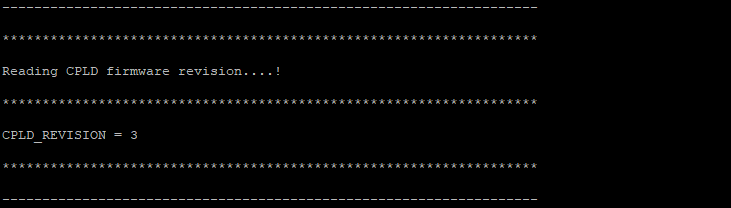
If CPLD firmware is older than REV02, then CPLD revision will not be displayed and user should update the firmware. In this case the following message will be displayed:
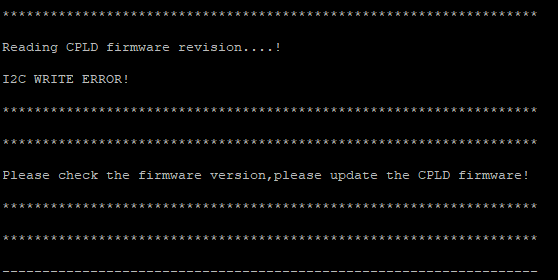
Appx. A: Change History
Revision Changes
REV02 to REV03 changes:
- The state of FPGA_IO pin (PUDC pin) is set to high to measure the voltage of the FPGA IO pins correctly even if the FPGA is not programmed.
REV01 to REV02 changes:
Renaming the port signals according to the schematic.
Defining and reading CPLD Revision via i2c interface.
JTAG signal timing adjustment
Adding i2c to gpio ip (i2c_slave.vhd)
LEDs functions was changed:
SYSLED1 (green LED) shows the DONE and RESIN and GPIO_output(17) bit state of GPIO_output register.
SYSLED2 (Red LED) shows the state of NOSEQ and MODE pins.
- PG_SENSE renamed to PG_ALL.
- PGOOD pulled up.
Document Change History
To get content of older revision got to "Change History" of this page and select older document revision number.
| Date | Document Revision | CPLD Firmware Revision | Supported PCB Revision | Authors | Description |
|---|---|---|---|---|---|
| Error rendering macro 'page-info' Ambiguous method overloading for method jdk.proxy241.$Proxy3497#hasContentLevelPermission. Cannot resolve which method to invoke for [null, class java.lang.String, class com.atlassian.confluence.pages.Page] due to overlapping prototypes between: [interface com.atlassian.confluence.user.ConfluenceUser, class java.lang.String, class com.atlassian.confluence.core.ContentEntityObject] [interface com.atlassian.user.User, class java.lang.String, class com.atlassian.confluence.core.ContentEntityObject] | Error rendering macro 'page-info' Ambiguous method overloading for method jdk.proxy241.$Proxy3497#hasContentLevelPermission. Cannot resolve which method to invoke for [null, class java.lang.String, class com.atlassian.confluence.pages.Page] due to overlapping prototypes between: [interface com.atlassian.confluence.user.ConfluenceUser, class java.lang.String, class com.atlassian.confluence.core.ContentEntityObject] [interface com.atlassian.user.User, class java.lang.String, class com.atlassian.confluence.core.ContentEntityObject] | REV03 | REV01, REV02, REV03 | Error rendering macro 'page-info' Ambiguous method overloading for method jdk.proxy241.$Proxy3497#hasContentLevelPermission.
Cannot resolve which method to invoke for [null, class java.lang.String, class com.atlassian.confluence.pages.Page] due to overlapping prototypes between:
[interface com.atlassian.confluence.user.ConfluenceUser, class java.lang.String, class com.atlassian.confluence.core.ContentEntityObject]
[interface com.atlassian.user.User, class java.lang.String, class com.atlassian.confluence.core.ContentEntityObject] |
|
| 2022-10-20 | v.25 | REV02 | REV01, REV02, REV03 | Mohsen Chamanbaz |
|
| 2018-05-15 | v.24 | REV01 | REV01, REV02 | John Hartfiel |
|
| 2017-01-26 | v.17 | REV01 | REV01, REV02 |
| |
| 2016-11-04 | v.1 | --- | Error rendering macro 'page-info' Ambiguous method overloading for method jdk.proxy241.$Proxy3497#hasContentLevelPermission.
Cannot resolve which method to invoke for [null, class java.lang.String, class com.atlassian.confluence.pages.Page] due to overlapping prototypes between:
[interface com.atlassian.confluence.user.ConfluenceUser, class java.lang.String, class com.atlassian.confluence.core.ContentEntityObject]
[interface com.atlassian.user.User, class java.lang.String, class com.atlassian.confluence.core.ContentEntityObject] |
| |
| All | Error rendering macro 'page-info' Ambiguous method overloading for method jdk.proxy241.$Proxy3497#hasContentLevelPermission.
Cannot resolve which method to invoke for [null, class java.lang.String, class com.atlassian.confluence.pages.Page] due to overlapping prototypes between:
[interface com.atlassian.confluence.user.ConfluenceUser, class java.lang.String, class com.atlassian.confluence.core.ContentEntityObject]
[interface com.atlassian.user.User, class java.lang.String, class com.atlassian.confluence.core.ContentEntityObject] |
Appx. B: Legal Notices
Data Privacy
Please also note our data protection declaration at https://www.trenz-electronic.de/en/Data-protection-Privacy
Document Warranty
The material contained in this document is provided “as is” and is subject to being changed at any time without notice. Trenz Electronic does not warrant the accuracy and completeness of the materials in this document. Further, to the maximum extent permitted by applicable law, Trenz Electronic disclaims all warranties, either express or implied, with regard to this document and any information contained herein, including but not limited to the implied warranties of merchantability, fitness for a particular purpose or non infringement of intellectual property. Trenz Electronic shall not be liable for errors or for incidental or consequential damages in connection with the furnishing, use, or performance of this document or of any information contained herein.
Limitation of Liability
In no event will Trenz Electronic, its suppliers, or other third parties mentioned in this document be liable for any damages whatsoever (including, without limitation, those resulting from lost profits, lost data or business interruption) arising out of the use, inability to use, or the results of use of this document, any documents linked to this document, or the materials or information contained at any or all such documents. If your use of the materials or information from this document results in the need for servicing, repair or correction of equipment or data, you assume all costs thereof.
Copyright Notice
No part of this manual may be reproduced in any form or by any means (including electronic storage and retrieval or translation into a foreign language) without prior agreement and written consent from Trenz Electronic.
Technology Licenses
The hardware / firmware / software described in this document are furnished under a license and may be used /modified / copied only in accordance with the terms of such license.
Environmental Protection
To confront directly with the responsibility toward the environment, the global community and eventually also oneself. Such a resolution should be integral part not only of everybody's life. Also enterprises shall be conscious of their social responsibility and contribute to the preservation of our common living space. That is why Trenz Electronic invests in the protection of our Environment.
REACH, RoHS and WEEE
REACH
Trenz Electronic is a manufacturer and a distributor of electronic products. It is therefore a so called downstream user in the sense of REACH. The products we supply to you are solely non-chemical products (goods). Moreover and under normal and reasonably foreseeable circumstances of application, the goods supplied to you shall not release any substance. For that, Trenz Electronic is obliged to neither register nor to provide safety data sheet. According to present knowledge and to best of our knowledge, no SVHC (Substances of Very High Concern) on the Candidate List are contained in our products. Furthermore, we will immediately and unsolicited inform our customers in compliance with REACH - Article 33 if any substance present in our goods (above a concentration of 0,1 % weight by weight) will be classified as SVHC by the European Chemicals Agency (ECHA).
RoHS
Trenz Electronic GmbH herewith declares that all its products are developed, manufactured and distributed RoHS compliant.
WEEE
Information for users within the European Union in accordance with Directive 2002/96/EC of the European Parliament and of the Council of 27 January 2003 on waste electrical and electronic equipment (WEEE).
Users of electrical and electronic equipment in private households are required not to dispose of waste electrical and electronic equipment as unsorted municipal waste and to collect such waste electrical and electronic equipment separately. By the 13 August 2005, Member States shall have ensured that systems are set up allowing final holders and distributors to return waste electrical and electronic equipment at least free of charge. Member States shall ensure the availability and accessibility of the necessary collection facilities. Separate collection is the precondition to ensure specific treatment and recycling of waste electrical and electronic equipment and is necessary to achieve the chosen level of protection of human health and the environment in the European Union. Consumers have to actively contribute to the success of such collection and the return of waste electrical and electronic equipment. Presence of hazardous substances in electrical and electronic equipment results in potential effects on the environment and human health. The symbol consisting of the crossed-out wheeled bin indicates separate collection for waste electrical and electronic equipment.
Trenz Electronic is registered under WEEE-Reg.-Nr. DE97922676.
Error rendering macro 'page-info'
Ambiguous method overloading for method jdk.proxy241.$Proxy3497#hasContentLevelPermission. Cannot resolve which method to invoke for [null, class java.lang.String, class com.atlassian.confluence.pages.Page] due to overlapping prototypes between: [interface com.atlassian.confluence.user.ConfluenceUser, class java.lang.String, class com.atlassian.confluence.core.ContentEntityObject] [interface com.atlassian.user.User, class java.lang.String, class com.atlassian.confluence.core.ContentEntityObject]
Table of contents
- No labels