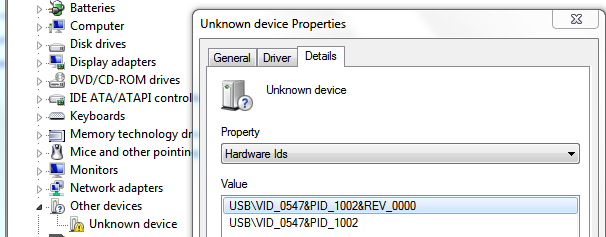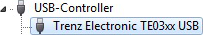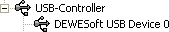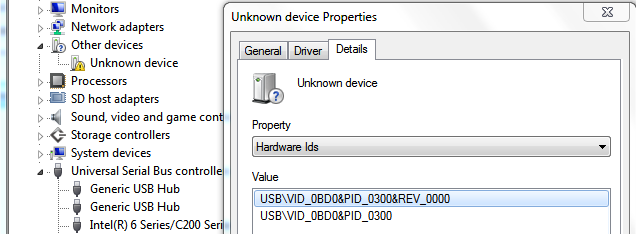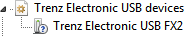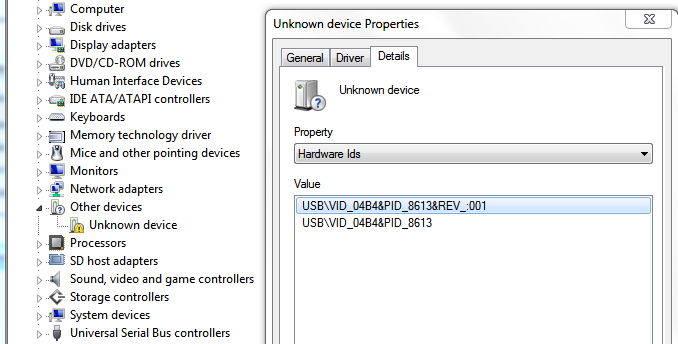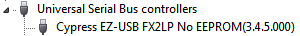- Start\Control Panel\System and Security\System\Device Manger
- write devmgmt.msc in the line “Search programs and files” to go directly to the Device Manager
If the TE0300 module is used, the S2 switch must be turned on (RUN).
If the TE0320 module is used, the S1D switch must be turned on (RUN).
DEWESoft device (Generation 2)
TE USB FX2 module starts as a DEWESoft device (at power on) (Generation 2) when
- Generation 2 firmware is correctly stored in FX2 microcontroller's EEPROM;
- the EEPROM connection is enabled when the TE USB FX2 module is powered on.
If DEWESoft driver is not installed, this immage appears in Windows "Device manager"
If DEWESoft driver is installed, one of these two immage appears in Windows "Device manager"
| DEWESoft Driver Version | Device Manager image |
|---|---|
| Current | |
| Prevoius |
TE device (Generation 3)
TE USB FX2 module starts as a TE device (at power on) (Generation 3) when
- Generation 3 firmware is correctly stored in FX2 microcontroller's EEPROM;
- the EEPROM connection is enabled when the TE USB FX2 module is powered on.
If TE USB FX2 driver is not installed, this immage appears in Windows "Device manager"
If TE USB FX2 driver is installed, this immage appears in Windows "Device manager"
Cypress device (Recovery procedure)
TE USB FX2 module starts as a Cypress device (at power on) when
- the EEPROM connection is disabled when the TE USB FX2 module is powered on.
If Cypress USB Generic Driver is not installed this immage appears in Windows "Device manager"
If Cypress USB Generic Driver is installed, this image appears in Windows "Device manager"