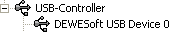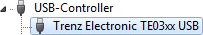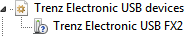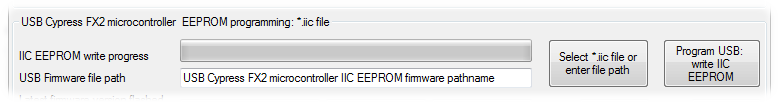Page History
...
After determining what generation your module belongs to, you have to migrate firmware, device driver, API and application code to the other generation.
1) What generation does my module belong to?
Start OpenFutNet.exe. The FX2 microcontroller firmware major version corresponds to your generation.
...
| FX2 firmware major version | generation | Device Manager | VID/PID | remarks |
|---|---|---|---|---|
| 2 | 2nd | 0x0547/0x1002 | ||
| 3 | 2nd | 0x0547/0x1002 | This configuration is no longer supported. Please migrate to the above or below configuration. | |
| 3 | 3rd | 0x0BD0/0x0300 |
2) How do I migrate my firmware module back and forth from one technology stack generation to the other?
Download the FX2 microcontroller firmware file corresponding to the generation you want to migrate to. Start OpenFutNet.exe. Press the "Select *.iic file" button and browse to the firmware file. Press the "Program USB" button.
3) How do I migrate the device driver back and forth from one technology stack generation to the other?
Just install the device driver corresponding to the generation you want to migrate to.
4) How do I migrate the API back and forth from one technology stack generation to the other?
Just download the API corresponding to the generation you want to migrate to.
5) How do I migrate my application code back and forth from one technology stack generation to the other?
Pleas consult our detailed porting guides.
Something went wrong, what now?
...
Overview
Content Tools