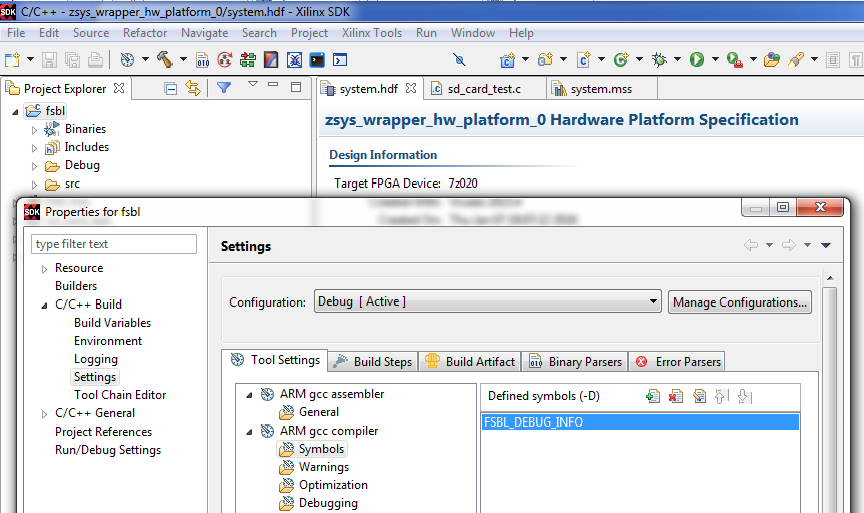Page History
...
- Are relevant PS7 settings correct in Vivado IPI BD customization Dialog?
- If using board part files, has the automation been executed on the PS7 block with apply presets enabled?
- Has Vivado flow been executed successfully until bitgen?
- Has the hardware been exported with include bitstream option?
- Is SDK using the hardware description exported from Vivado?
- Has bsp for FSBL been regenerated from sources since last export?
- Is FSBL set to use correct bsp?
- Has FSBL been re-compiled?
- Is bootgen using the correct fsbl.elf file?
No Console Output
Xilinx standard FSBL when compiled with default settings is in "quiet" mode, with no console output if something goes wrong. If there is any doubt that there are problems with FSBL it is necessary to make FSBL more verbose. One possibility is to enable DEBUG logging in FSBL by defining compiler symbol.
...
just at the begin of main() in FSBL would help to see if at least the console UART is working.
zynq_flash
Is a command-line tool from Xilinx to write nonvolatile memory connected to Zynq PS. With current versions of tools there is minor problem with file extensions: on windows platforms only lowercase .bin is accepted as extension. Boot bin generated with petalinux would be however generated as BOOT.BIN with uppercase extension. It is not possible to use it with Xilinx SDK Flash Programmer GUI or the commandline zynq_flash. GUI Flasher will not allow to select a file with upper case extension, and zynq_flash will also refuse to flash from it if the file is given with uppercase extension. As a workaround the image to be burned has to be renamed with lower case extension (.bin). The name of the image can be anything, just the extension has to be bin in lowercase. There is no need to convert bin to mcs for the zynq_flash, it makes little sense.
...