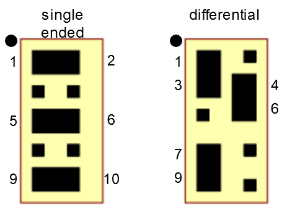...
JTAG access to the CPLD of CR00140 is possible via the CRUVI high speed connector J9 or and the pinheader J10, which is a base for TEI004 JTAG programmer. The JTAGEN signal is pulled up and available on J9 only. If JTAGEN is pulled low, the four signals can be used as user I/Os.
| Scroll Title |
|---|
| anchor | Table_SIP_JTG |
|---|
| title | JTAG pins connection |
|---|
|
| Scroll Table Layout |
|---|
| orientation | portrait |
|---|
| sortDirection | ASC |
|---|
| repeatTableHeaders | default |
|---|
| style | |
|---|
| widths | |
|---|
| sortByColumn | 1 |
|---|
| sortEnabled | false |
|---|
| cellHighlighting | true |
|---|
|
JTAG Signal | B2B Connector | Pin header | Notes |
|---|
| TMS | J9-55 | J10-5 | pull up | | TDI | J9-51 | J10-9 | pull up | | TDO | J9-53 | J10-3 | - | | TCK | J9-59 | J10-1 | pull down |
JTAG_EN| JTAGEN | J9-57 | - | high for enable JTAG port of CPLD, low for user I/Os, pull up |
|
Sensor Interface
| | UART_RX | - | J10-7 | CPLD Firmware dependent, see Firmware | | UART_TX | - | J10-8 | CPLD Firmware dependent, see Firmware | | RST | - | J10-6 | CPLD Firmware dependent, see Firmware | | +3.3V_D | J9-4, J9-9 | J10-4 | - | | DGND | several, see CRUVI | J10-2, J10-10 | - |
|
Sensor Interface
The pin headers J1, J2 and J3 constitute The pin headers J1, J2 and J3 constitute the sensor interface. It can be e.g. used with Encoders or Hall sensoressensors. J3 is the selector between differential sensor interface (J2) or single ended sensors (J1). Connecting sensors is only allowed to one of the two pinheaders (J1/J2), the other one has to stay unconnected. In the figure below the jumper configuration of J3 J3 to enable one or the other type of sensor interface is depicted.
| Scroll Title |
|---|
| anchor | Figure_OV_Jumpers |
|---|
| title | CR00140 Jumpers |
|---|
|
| Scroll Ignore |
|---|
| draw.io Diagram |
|---|
| border | truefalse |
|---|
| viewerToolbar | true |
|---|
| |
|---|
| fitWindow | false |
|---|
| diagramDisplayName | |
|---|
| lbox | false |
|---|
| revision | 6 |
|---|
| diagramName | CR00140_Jumper |
|---|
| simpleViewer | false |
|---|
| width | |
|---|
| links | auto |
|---|
| tbstyle | top |
|---|
| diagramWidth | 242 | revision | 6 |
|---|
|
|
| Scroll Only |
|---|
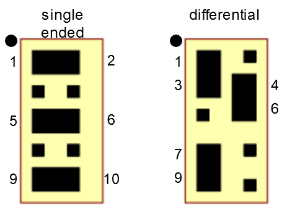
|
|
The pinheaders are for connection of the sensors are further described in the following table. For differential configuration 100 Ohm parallel termination is used.
| Scroll Title |
|---|
| anchor | Table_SIP_Sensors |
|---|
| title | Sensor pins connection |
|---|
|
| Scroll Table Layout |
|---|
| orientation | portrait |
|---|
| sortDirection | ASC |
|---|
| repeatTableHeaders | default |
|---|
| style | |
|---|
| widths | |
|---|
| sortByColumn | 1 |
|---|
| sortEnabled | false |
|---|
| cellHighlighting | true |
|---|
|
Pin J1 Pin J2 | J2 pin (differential) |
|---|
| ISO_ENC_A_P | 3 | 6 | | ISO_ENC_A_N | - | 5 | | ISO_ENC_B_P | 5 | 8 | | ISO_ENC_B_N | - | 7 | | ISO_ENC_I_P | 2 | 10 | | ISO_ENC_I_N | - | 9 | | DGND | 4 | 3 | | +5.0V_D | 1, 6 | 2 |
|
On-board Peripherals
| Page properties |
|---|
|
Notes : - add subsection for every component which is important for design, for example:
- Two 100 Mbit Ethernet Transciever PHY
- USB PHY
- Programmable Clock Generator
- Oscillators
- eMMCs
- RTC
- FTDI
- ...
- DIP-Switches
- Buttons
- LEDs
|
CPLD
A Intel/Altera MAX10 FPGA 10M08SAU169C8G is used as system controller. Table below lists the SC CPLD I/O signals and pins:
Motor Interface
CR00140 has a motor interface, where up to 4 phases can be driven.
| Warning |
|---|
Check carefully correct connection of the phases of the motor, according to the motor and the implemented driving algorithm. |
| Scroll Title |
|---|
| anchor | Table_SIP_Motor |
|---|
| title | Motor pins connection |
|---|
|
| Scroll Table Layout |
|---|
| orientation | portrait |
|---|
| sortDirection | ASC |
|---|
| repeatTableHeaders | default |
|---|
| style | |
|---|
| widths |
|---|
|
|
| Scroll Title |
|---|
| anchor | Table_OBP_LED |
|---|
| title | On-board LEDs |
|---|
|
| Scroll Table Layout |
|---|
| orientation | portrait |
|---|
| sortDirection | ASC |
|---|
| repeatTableHeaders | default |
|---|
| style | widths | |
|---|
| sortByColumn | 1 |
|---|
| sortEnabled | false |
|---|
| cellHighlighting | true |
|---|
|
name| SC CPLD Pin | Connected to | Function | Notes | |
LEDs
...
| anchor | Table_OBP_LED |
|---|
| title | On-board LEDs |
|---|
...
| J8 pin lable | Note |
|---|
| Motor_A | A | Current measurement via R22 and ADC U3 | | Motor_B | B | Current measurement via R28 and ADC U5 | | Motor_C | C | - | | Motor_D | D | - |
|
CRUVI
For the connection to a control unit, the CRUVI interface is implemented. One high speed connector J9 and one low speed connector J11 are assembled. The connectors are further described in section B2B Connectors. The connection of the signals and the voltage levels is described in the CPLD section.
| Scroll Title |
|---|
| anchor | Table_SIP_CRUVI |
|---|
| title | CRUVI signals |
|---|
|
| Scroll Table Layout |
|---|
| orientation | portrait |
|---|
| sortDirection | ASC |
|---|
| repeatTableHeaders | default |
|---|
| style | |
|---|
| widths | |
|---|
| sortByColumn | 1 |
|---|
| sortEnabled | false |
|---|
| cellHighlighting | true |
|---|
|
Signal | Connector - Pin |
|---|
X0 | J11-3 | | X1 | J11-5 | | X2 | J11-7 | X3 | J11-9 | | X4 | J11-4 | | X5 | J11-10 | | X6 | J11-1 | | X7 | J11-2 | | DGND | J11-6, J9-12, J9-18, J9-24, J9-30, J9-42, J9-48, J9-54, J9-13, J9-19, J9-25, J9-31, J9-37, J9-43, J9-49 | +3.3V_D | J11-8, J9-4, J9-9 | | +5.0V_D | J11-12, J9-60 | | VADJ | J9-36 | | A0_P | J9-14 | | A0_N | J9-16 | | A1_P | J9-20 | | A1_N | J9-22 | | A2_P | J9-26 | | A2_N | J9-28 | | A3_P | J9-32 | | A3_N | J9-34 | | A4_P | J9-38 | | A4_N | J9-40 | | A5_P | J9-44 | | A5_N | J9-46 | | B0_P | J9-15 | | B0_N | J9-17 | | B1_P | J9-21 | | B1_N | J9-23 | | B2_P | J9-27 | | B2_N | J9-29 | | B3_P | J9-33 | | B3_N | J9-35 | | B4_P | J9-398 | | B4_N | J9-41 | | B5_P | J9-45 | | B5_N | J9-47 | | HSIO | J9-2 | | HSO | J9-6 | | RESET | J9-8 | | HSI | J9-10 | TDI | J9-51 | | TDO | J9-53 | | TMS | J9-55 | | JTAGEN | J9-57 | | TCK | J9-59 | | SMB_ALERT | J9-3 | | SMB_SDA | J9-5 | | SMB_SCL | J9-7 | | REFCLK | J9-11 |
|
On-board Peripherals
| Page properties |
|---|
|
Notes : - add subsection for every component which is important for design, for example:
- Two 100 Mbit Ethernet Transciever PHY
- USB PHY
- Programmable Clock Generator
- Oscillators
- eMMCs
- RTC
- FTDI
- ...
- DIP-Switches
- Buttons
- LEDs
|
CPLD
A Intel/Altera MAX10 FPGA 10M08SAU169C8G (U25) is used as system controller. Table below lists the SC CPLD I/O signals and pins.
| Scroll Title |
|---|
| anchor | Table_OBP_LED |
|---|
| title | On-board LEDs |
|---|
|
| Scroll Table Layout |
|---|
| orientation | portrait |
|---|
| sortDirection | ASC |
|---|
| repeatTableHeaders | default |
|---|
| style | |
|---|
| widths | |
|---|
| sortByColumn | 1 |
|---|
| sortEnabled | false |
|---|
| cellHighlighting | true |
|---|
|
| Signal name | SC CPLD Pin | CPLD Bank | Connected to | Function | Notes |
|---|
X0 | B9 | 8 | J11-3 | CPLD firmware dependent | See CPLD Firmware | | X1 | A8 | 8 | J11-5 | CPLD firmware dependent | See CPLD Firmware | | X2 | A7 | 8 | J11-7 | CPLD firmware dependent | See CPLD Firmware | X3 | A6 | 8 | J11-9 | CPLD firmware dependent | See CPLD Firmware | | X4 | D8 | 8 | J11-4 | CPLD firmware dependent | See CPLD Firmware | | X5 | B6 | 8 | J11-10 | CPLD firmware dependent | See CPLD Firmware | | X6 | C9 | 8 | J11-1 | CPLD firmware dependent | See CPLD Firmware | | X7 | E8 | 8 | J11-2 | CPLD firmware dependent | See CPLD Firmware | | A0_P | J8 | 3 | J9-14 | CPLD firmware dependent | See CPLD Firmware | | A0_N | K8 | 3 | J9-16 | CPLD firmware dependent | See CPLD Firmware | | A1_P | M13 | 3 | J9-20 | CPLD firmware dependent | See CPLD Firmware | | A1_N | M12 | 3 | J9-22 | CPLD firmware dependent | See CPLD Firmware | | A2_P | M9 | 3 | J9-26 | CPLD firmware dependent | See CPLD Firmware | | A2_N | M8 | 3 | J9-28 | CPLD firmware dependent | See CPLD Firmware | | A3_P | N8 | 3 | J9-32 | CPLD firmware dependent | See CPLD Firmware | | A3_N | N7 | 3 | J9-34 | CPLD firmware dependent | See CPLD Firmware | | A4_P | M7 | 3 | J9-38 | CPLD firmware dependent | See CPLD Firmware | | A4_N | N6 | 3 | J9-40 | CPLD firmware dependent | See CPLD Firmware | | A5_P | K5 | 3 | J9-44 | CPLD firmware dependent | See CPLD Firmware | | A5_N | J5 | 3 | J9-46 | CPLD firmware dependent | See CPLD Firmware | | B0_P | N5 | 3 | J9-15 | CPLD firmware dependent | See CPLD Firmware | | B0_N | N4 | 3 | J9-17 | CPLD firmware dependent | See CPLD Firmware | | B1_P | J7 | 3 | J9-21 | CPLD firmware dependent | See CPLD Firmware | | B1_N | K7 | 3 | J9-23 | CPLD firmware dependent | See CPLD Firmware | | B2_P | L11 | 3 | J9-27 | CPLD firmware dependent | See CPLD Firmware | | B2_N | M11 | 3 | J9-29 | CPLD firmware dependent | See CPLD Firmware | | B3_P | L10 | 3 | J9-33 | CPLD firmware dependent | See CPLD Firmware | | B3_N | M10 | 3 | J9-35 | CPLD firmware dependent | See CPLD Firmware | | B4_P | J6 | 3 | J9-398 | CPLD firmware dependent | See CPLD Firmware | | B4_N | K6 | 3 | J9-41 | CPLD firmware dependent | See CPLD Firmware | | B5_P | L5 | 3 | J9-45 | CPLD firmware dependent | See CPLD Firmware | | B5_N | L4 | 3 | J9-47 | CPLD firmware dependent | See CPLD Firmware | | HSIO | N9 | 3 | J9-2 | CPLD firmware dependent | See CPLD Firmware | | HSO | N10 | 3 | J9-6 | CPLD firmware dependent | See CPLD Firmware | | RESET | M5 | 3 | J9-8 | CPLD firmware dependent | See CPLD Firmware | | HSI | N12 | 3 | J9-10 | CPLD firmware dependent | See CPLD Firmware | TDI | F5 | 1B | J9-51, J10-9 | JTAG / user IO CPLD firmware dependent | See CPLD Firmware | | TDO | F6 | 1B | J9-53, J10-3 | JTAG / user IO CPLD firmware dependent | See CPLD Firmware | | TMS | G1 | 1B | J9-55, J10-5 | JTAG / user IO CPLD firmware dependent | See CPLD Firmware | | JTAGEN | E5 | 1B | J9-57 | JTAG enable CPLD firmware dependent | See CPLD Firmware | | TCK | G2 | 1B | J9-59, J10-1 | JTAG / user IO CPLD firmware dependent | See CPLD Firmware | | SMB_ALERT | K2 | 2 | J9-3 | CPLD firmware dependent | See CPLD Firmware | | SMB_SDA | H5 | 2 | J9-5 | CPLD firmware dependent | See CPLD Firmware | | SMB_SCL | H4 | 2 | J9-7 | CPLD firmware dependent | See CPLD Firmware | | REFCLK | M2 | 2 | J9-11 | CPLD firmware dependent | See CPLD Firmware | | BUTTON1 | C10 | 8 | S2 | CPLD firmware dependent | activ low, See CPLD Firmware | | BUTTON2 | B10 | 8 | S1 | CPLD firmware dependent | activ low, See CPLD Firmware | | ENC_A | A10 | 8 | U13-13 | Sensor input channel A | - | | ENC_B | A9 | 8 | U13-12 | Sensor input channel B | - | | ENC_I | A11 | 8 | U13-14 | Sensor input channel I | - | | LED0 | D6 | 8 | D2 | CPLD firmware dependent | See CPLD Firmware | | LED1 | B2 | 8 | D1 | CPLD firmware dependent | See CPLD Firmware | | M_BEMF_B_D | B5 | 8 | U15-13 | Back EMF signal phase B | - | | M_BEMF_C_D | A5 | 8 | U15-12 | Back EMF signal phase C | - | | M_BEMF_A_D | A4 | 8 | U15-14 | Back EMF signal phase A | - | | M_PWM_AH | F1 | 1A | U8-2 | Phase A half bridge high (DC_LINK) side driver signal | - | | M_PWM_AL | E3 | 1A | U8-3 | Phase A half bridge low (PGND) side driver signal | - | | M_PWM_BH | E1 | 1A | U9-2 | Phase B half bridge high (DC_LINK)side driver signal | - | | M_PWM_BL | D1 | 1A | U9-3 | Phase B half bridge low (PGND) side driver signal | - | | M_PWM_CH | E4 | 1A | U10-2 | Phase C half bridge high (DC_LINK)side driver signal | - | | M_PWM_CL | C1 | 1A | U10-3 | Phase C half bridge low (PGND) side driver signal | - | | M_PWM_DH | C2 | 1A | U11-2 | Phase D half bridge high (DC_LINK) side driver signal | - | | M_PWM_DL | B1 | 1A | U11-3 | Phase D half bridge low (PGND) side driver signal | - | | SD_IA | E6 | 8 | U3-6 | Current measurement phase A | 33 Ohm series Resistor | | SCLK_A | B3 | 8 | U3-7, U5-7 | Clock for ADC for current measurement phase A and B | (5-20 MHz) | | SD_V | B4 | 8 | U7-6 | Voltage measurement DC_LINK | 33 Ohm series Resistor | | SD_IB | A2 | 8 | U5-6 | Current measurement phase B | 33 Ohm series Resistor | | SCLK_V_A | A3 | 8 | U7-7 | Clock for ADC for voltage measurement DC_LINK | (5-20 MHz) | | M_DISABLE_D_D | J1 | 2 | U11-5 | Halfe bridge disable phase D | disabled when high, pull up connected | | M_DISABLE_A_D | M1 | 2 | U8-5 | Halfe bridge disable phase A | disabled when high, pull up connected | | M_DISABLE_B_D | L2 | 2 | U9-5 | Halfe bridge disable phase B | disabled when high, pull up connected | | M_DISABLE_C_D | K1 | 2 | U10-5 | Halfe bridge disable phase C | disabled when high, pull up connected | | REFCLK | M2 | 2 | J9-11 | CPLD firmware dependent | - | | RST | M3 | 2 | J10-6 | CPLD firmware dependent | - | | UART_RX | N2 | 2 | J10-7 | CPLD firmware dependent | - | | UART_TX | N3 | 2 | J10-8 | CPLD firmware dependent | - | | CLK_25MHZ | H6 | 2 | U26-3 | Clock input for accurate 25 Mhz clk. | - |
|
CPLD Bank Voltages
| Scroll Title |
|---|
| anchor | Table_PWR_BV |
|---|
| title | CPLD bank voltages. |
|---|
|
| Scroll Table Layout |
|---|
| orientation | portrait |
|---|
| sortDirection | ASC |
|---|
| repeatTableHeaders | default |
|---|
| style | |
|---|
| widths | |
|---|
| sortByColumn | 1 |
|---|
| sortEnabled | false |
|---|
| cellHighlighting | true |
|---|
|
| Schematic Name | | Notes |
|---|
| 1A | +3.3V_D | 3.3V | Provided via CRUVI | | 1B | +3.3V_D | 3.3V | Provided via CRUVI | | 2 | +3.3V_D | 3.3V | Provided via CRUVI | | 3 | VADJ | 1.8V, 2.5V, 3.3V | Provided via CRUVI, supported voltage levels are determined by the CPLD Firmware, and the connected base/controller. | | 8 | +3.3V_D | 3.3V | Provided via CRUVI |
|
LEDs
| Scroll Title |
|---|
| anchor | Table_OBP_LED |
|---|
| title | On-board LEDs |
|---|
|
| Scroll Table Layout |
|---|
| orientation | portrait |
|---|
| sortDirection | ASC |
|---|
| repeatTableHeaders | default |
|---|
| style | |
|---|
| widths | |
|---|
| sortByColumn | 1 |
|---|
| sortEnabled | false |
|---|
| cellHighlighting | true |
|---|
|
| Designator | Color | Connected to | Signal name | Active Level | Note |
|---|
| D1 | green | U25-B2 | LED1 | high | User LED, CPLD Firmware dependent, see Firmware description. | | D2 | green | U25-D6 | LED0 | high | User LED, CPLD Firmware dependent, see Firmware description. | | D3 | green | U1-A3, U2-B1 | PGOOD | high | ON when +15.0V_M and +5.0V_M regulator indicated power good. Connected via transistor T1. | | D4 | green | DC_LINK | - | low | ON when DC_LINK above 11.7V. Connected via comparator U14D to DC_LINK |
|
Buttons
| Scroll Title |
|---|
| anchor | Table_OBP_LED |
|---|
| title | On-board LEDs |
|---|
|
| Scroll Table Layout |
|---|
| orientation | portrait |
|---|
| sortDirection | ASC |
|---|
| repeatTableHeaders | default |
|---|
| style | |
|---|
| widths | |
|---|
| sortByColumn | 1 |
|---|
| sortEnabled | false |
|---|
| cellHighlighting | true |
|---|
|
| Designator | Connected to | Signal name | Active Level | Note |
|---|
| S1 | U25-B10 | BUTTON2 | low | User button, CPLD Firmware dependent, see Firmware description. | | S2 | U25-C10 | BUTTON1 | low | User button, CPLD Firmware dependent, see Firmware description. |
|
ADCs
There are three isolating AD7403-8 ADCs for continous measurement oft phase A current (U3), phase B current (U5) and the DC_LINK voltage (U7) on board. The currents are measured through the shunt resistors R22, R28 for phase A and B respectively. The ADC clock is routed to the CPLD. For Currents the clock has the signal lable SCLK_A and for the voltage SCLK_V_A. The data signals are also routed to the CPLD. See CPLD Firmware for further description.
BEMF
Back EMF zero crossing signals for sensorless motor control are implemented for Phase A, B and C. They are routed via a triple channel Digital isolator (U15) to the CPLD. See CPLD Firmware for further description.
Half bridge drivers
Four ADuM7223 isolated half bridge drivers (U8, U9, U10, U11) are used for driving the four phases.
DCDCs
There are two DCDCs on board. LTM8053 is utilized for the generation of 15V U1
DCDC for 5V, U2
two? further isolated are used for the generation of clean for ADC U4, U6
Buttons
...
| anchor | Table_OBP_LED |
|---|
| title | On-board LEDs |
|---|
...
Power and Power-On Sequence
| Page properties |
|---|
|
In 'Power and Power-on Sequence' section there are three important digrams which must be drawn: - Power on-sequence
- Power distribution
- Voltage monitoring circuit
|
Power Supply
The motor driving stage is supplied via connector J7 with maximum of 40V DC. Polarity of the powersupply is noted on the PCB.
| Warning |
|---|
Check powersupply for correct polarity. Inversion of polarity will damage the module. At least Transistor T11 may be harmed. |
Power
...
Consumption
The power consumption on the motor stage side (J7) is dominated by the connected motor and the corresponding driving algorithm. The idle consumption is given below.
Power supply with minimum current capability of xx A for system startup is recommended.
Power Consumption
| Scroll Title |
|---|
| anchor | Table_PWR_PC |
|---|
| title | Power Consumption |
|---|
|
| Scroll Table Layout |
|---|
| orientation | portrait |
|---|
| sortDirection | ASC |
|---|
| repeatTableHeaders | default |
|---|
| style | |
|---|
| widths | |
|---|
| sortByColumn | 1 |
|---|
| sortEnabled | false |
|---|
| cellHighlighting | true |
|---|
|
|
| Power Input Pin | Typical Current |
|---|
| VIN | TBD* |
* TBD - To Be Determined
Power Distribution Dependencies
...
| anchor | Figure_PWR_PD |
|---|
| title | Power Distribution |
|---|
| Scroll Ignore |
|---|
Create DrawIO object here: Attention if you copy from other page, objects are only linked. |
| Scroll Only |
|---|
image link to the generate DrawIO PNG file of this page. This is a workaround until scroll pdf export bug is fixed |
| 1 |
|---|
| sortEnabled | false |
|---|
| cellHighlighting | true |
|---|
|
| Power Input Pin | Typical Current | Note |
|---|
| VIN | ~ 47mA | @24V (J7), no motor connected, no pwm signal driven. |
|
Power Distribution Dependencies
...
| Scroll Title |
|---|
| anchor | Figure_PWR_PSPD |
|---|
| title | Power SequencyDistribution |
|---|
|
| Scroll Ignore |
|---|
Create DrawIO object here: Attention if you copy from other page, objects are only linked. |
| Scroll Only |
|---|
image link to the generate DrawIO PNG file of this page. This is a workaround until scroll pdf export bug is fixed |
|
Power-On Sequence
There is no power sequence
Voltage Monitor Circuit
| Scroll Title |
|---|
| anchor | Figure_PWR_VMC |
|---|
| title | Voltage Monitor Circuit |
|---|
|
| Scroll Ignore |
|---|
Create DrawIO object here: Attention if you copy from other page, objects are only linked. |
| Scroll Only |
|---|
image link to the generate DrawIO PNG file of this page. This is a workaround until scroll pdf export bug is fixed |
|
...
| Scroll Title |
|---|
| anchor | Table_PWR_PR |
|---|
| title | Module power rails. |
|---|
|
| Scroll Table Layout |
|---|
| orientation | portrait |
|---|
| sortDirection | ASC |
|---|
| repeatTableHeaders | default |
|---|
| style | |
|---|
| widths | |
|---|
| sortByColumn | 1 |
|---|
| sortEnabled | false |
|---|
| cellHighlighting | true |
|---|
|
| Power Rail Name | B2B Connector JM1 Pin | B2B Connector JM2 Pin | B2B Connector JM3 Pin | Connectors
| Direction | Notes |
|---|
|
Bank Voltages
+3.3V_D | J11-8, J9-4, J9-9 | In |
| | +5.0V_D | J11-12, J9-60 | In |
| | VADJ | J9-36 | In |
| | VIN | J7 | In | isolated to the others |
|
| Scroll Title |
|---|
| anchor | Table_PWR_BV |
|---|
| title | Zynq SoC bank voltages. |
|---|
|
| Scroll Table Layout |
|---|
|
| orientation | portrait |
|---|
| sortDirection | ASC |
|---|
| repeatTableHeaders | default |
|---|
style | widths | | sortByColumn | 1 |
|---|
| sortEnabled | false |
|---|
| cellHighlighting | true |
|---|
Board to Board Connectors
? x ? modules use two or three Samtec Micro Tiger Eye Connector on the bottom side.
3 x REF-??????? (compatible to ????????), (?? pins, ?? per row)
| Include Page |
|---|
| PD:6 x 6 SoM LSHM B2B Connectors |
|---|
| PD:6 x 6 SoM LSHM B2B Connectors |
|---|
|
|
| Include Page |
|---|
| CRUVI B2B Connectors |
|---|
| CRUVI B2B Connectors |
|---|
|
...
Technical Specifications
Absolute Maximum Ratings
| Scroll Title |
|---|
| anchor | Table_TS_AMR |
|---|
| title | PS absolute maximum ratings |
|---|
|
| Scroll Table Layout |
|---|
| orientation | portrait |
|---|
| sortDirection | ASC |
|---|
| repeatTableHeaders | default |
|---|
| style | |
|---|
| widths | |
|---|
| sortByColumn | 1 |
|---|
| sortEnabled | false |
|---|
| cellHighlighting | true |
|---|
|
| Symbols | Description | Min | Max | Unit |
|---|
| VIN | Motor supply voltage |
| 42 | V | +3.3V_D |
|
|
| VV | | +5.0V_D |
|
|
| VV | | VADJ |
|
|
| V | | VVIN |
|
|
| V |
|
Recommended Operating Conditions
...
| Scroll Title |
|---|
| anchor | Table_TS_ROC |
|---|
| title | Recommended operating conditions. |
|---|
|
| Scroll Table Layout |
|---|
| orientation | portrait |
|---|
| sortDirection | ASC |
|---|
| repeatTableHeaders | default |
|---|
| style | |
|---|
| widths | |
|---|
| sortByColumn | 1 |
|---|
| sortEnabled | false |
|---|
| cellHighlighting | true |
|---|
|
| Parameter | Min | Max | Units | Reference Document |
|---|
| VIN |
| 40 | V | See ???? datasheets. |
|
|
| V | See Xilinx ???? datasheet. |
|
|
| V | See Xilinx ???? datasheet. |
|
|
| V | See Xilinx ???? datasheet. |
|
|
| V | See Xilinx ???? datasheet. |
|
|
| V | See Xilinx ???? datasheet. |
|
|
| V | See Xilinx ???? datasheet. |
|
|
| °C | See Xilinx ???? datasheet. |
|
|
| °C | See Xilinx ???? datasheet. |
|
Physical Dimensions
Module size: ?? 68.35 mm × ?? 131 mm. Please download the assembly diagram for exact numbers.
Mating height with standard connectors: ? 5 mm.
PCB thickness: ?? 1.6 mm.
| Page properties |
|---|
|
In 'Physical Dimension' section, top and bottom view of module must be inserted, information regarding physical dimensions can be obtained through webpage for product in Shop.Trenz, (Download> Documents> Assembly part) for every SoM. For Example: for Module TE0728, Physical Dimension information can be captured by snipping tools from the link below: https://www.trenz-electronic.de/fileadmin/docs/Trenz_Electronic/Modules_and_Module_Carriers/5.2x7.6/TE0745/REV02/Documents/AD-TE0745-02-30-1I.PDF
|
...