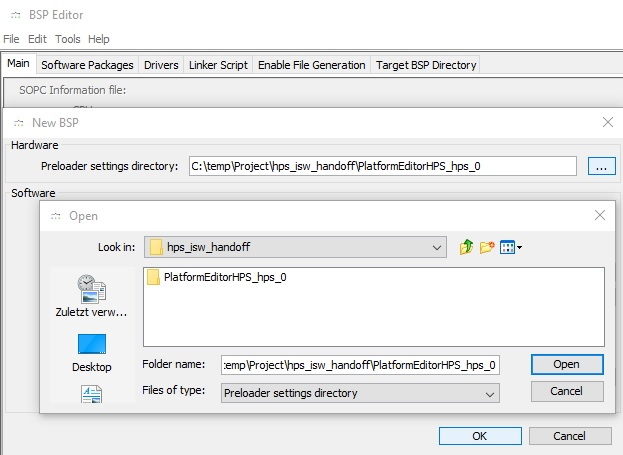Page History
...
- In the opened bsp-editor select File → New HPS BSP...
- In the opened New BSP dialogue click onto ... and select the PlatformEditorHPS_hps_0 folder inside the hps_isw_handoff folder.
- After that, click Open in this dialogue and OK in the previous dialogue.
- Now, in the bsp-editor, the preloader should be configured. Select only BOOT_FROM_SDMMC as BOOT_FROM_-parameter in the right window under the spl.boot header.
- Select FAT_SUPPORT.
- Select 1 as FAT_BOOT_PARTITION.
- Select u-boot.img as FAT_LOAD_PAYLOAD_NAME.
...
Overview
Content Tools