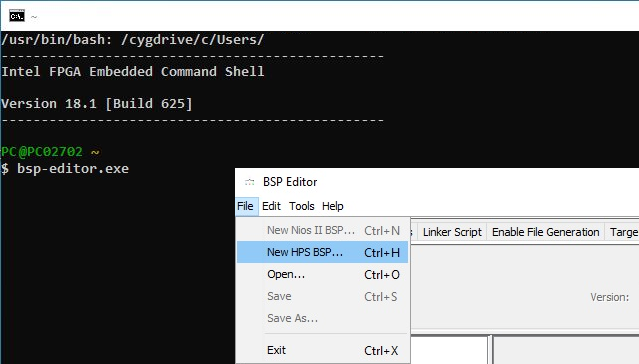Page History
This chapter guides through the tasks which have to be done inside the Intel SoC Embedded Development Suite. As mentioned in page "Board bring-up overview for TEI0022" this step is for preloader and bootloader generation which should be done in the following three stepssections:
- Preparation
- Preloader/Bootloader Generationgeneration
- Device Tree Generationgeneration
The section "Preparation" describes preparing steps which are necessary for the generation of the preloader and the bootloader which is described in section "Preloader/Bootloader Generationgeneration". After that in section "Device Tree Generationgeneration" the steps to create the device tree blob is explained.
Preparation
While Intel Quartus Prime project compilation, described on page Intel Quartus Prime Project, folder "hps_isw_handoff" is created which is now needed to generate via the bsp-editor further output for preloader and bootloader generation. To do the preparation, follow the following guide:
- Start the SoC EDS Shell as administrator. To do that navigate to C:\intelFPGA\18.1\embedded\ , right click on the file "Embedded_Command_Shell.bat", and select "Run as administrator". Click Yes in the window "User Account Control".
- In the opened shell start the bsp-editor, as visible in the next figure, via: bsp-editor.exe
- In the opened bsp-editor select File → New HPS BSP...
- In the opened New BSP dialogue click onto ... and select the PlatformEditorHPS_hps_0 folder inside the hps_isw_handoff folder
...
- After generation, an information like Finished generation BSP files. Total time taken = ... seconds is displayed in the information tab. The folder software in the project path should now be available.
- Close the bsp-editor.
...