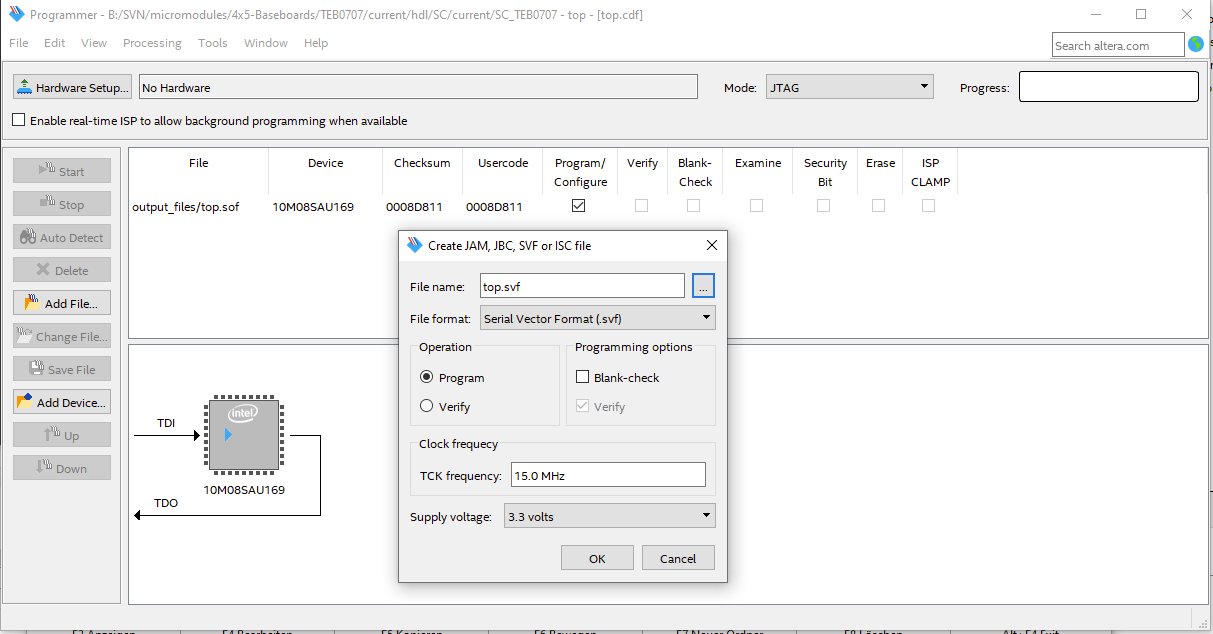Page History
...
| Table of Contents |
|---|
Available CPLD Firmware
- TEB0707 SC CPLD - Firmware description
- Default delivered Firmware
...
- Connect micro USB to PC.
- Connect 5V Power supply.
- Select CPLD JTAG by putting dip switch S1-4 in position ON.
- Export Serial Vector Format File (SVF)
- Open Project in Quartus Programmer and
- Go to menu: → "File" → "Create JAM, JBC, SVF or ISC File..."
- Select File format svf.
- Set TCK Frequenzy to 15 MHz.
- Export by clicking OK. If no other location was defined, the gernerated file is in the project folder.
| Scroll Pagebreak |
|---|
Use MBFTDI SVF Player https://github.com/marsohod4you/MBFTDI-SVF-Player
...
Overview
Content Tools