| Warning |
|---|
Documentation for 2023.2 can be changed permanently at the moment.
With the current status documentation, everything can be created and used under WSL but 2023.2 under WSL2 is currently being evaluated. |
| Note |
|---|
Beta Version description page is under constructionLinux Distribution installieren | Download Linux Distribution:https://docs.microsoft.com/de-de/windows/wsl/install-manualInstall Vivado/Vitis/Petalinux supported Linux OS ( "Ubuntu 18.04 LTS" for 2020.2)Add-AppxPackage <download path>\Ubuntu_1804.2019.522.0_x64.appx: Limit processors and memory for WS and other optionsLConnect via RDP:localhost:3388| Expand |
|---|
| title | Ubuntu Desktop Modus over RDP |
|---|
|
Start Ubuntu App (Windows Start Button → Ubuntu)Add username and passwordUpdate packet manager:- sudo apt update && sudo apt upgrade
Install:- sudo apt install xfce4 xrdp
Modify Remote Port- sudo sed -i 's/3389/3388/g' /etc/xrdp/xrdp.ini
Start XRDP Server - sudo /etc/init.d/xrdp start
XRDP autostart::- TODO (currently start "sudo /etc/init.d/xrdp start" manually in case WinOS was reboot)
: in case script did not install all) python pylint3 Xilinx xvf Xilinx202011181232sudo chown <owner><owner> Add Environment variable be license (can be shared with WinOS License) permanently from windows partionadd on the end: 2020 Image Removed
Image Removed
 Image Removed
Image Removed
 Image Removed
Image Removed
 Image Added
Image Added Image Added
Image AddedImage Removed
Image Removed
 Image Removed
Image Removed



