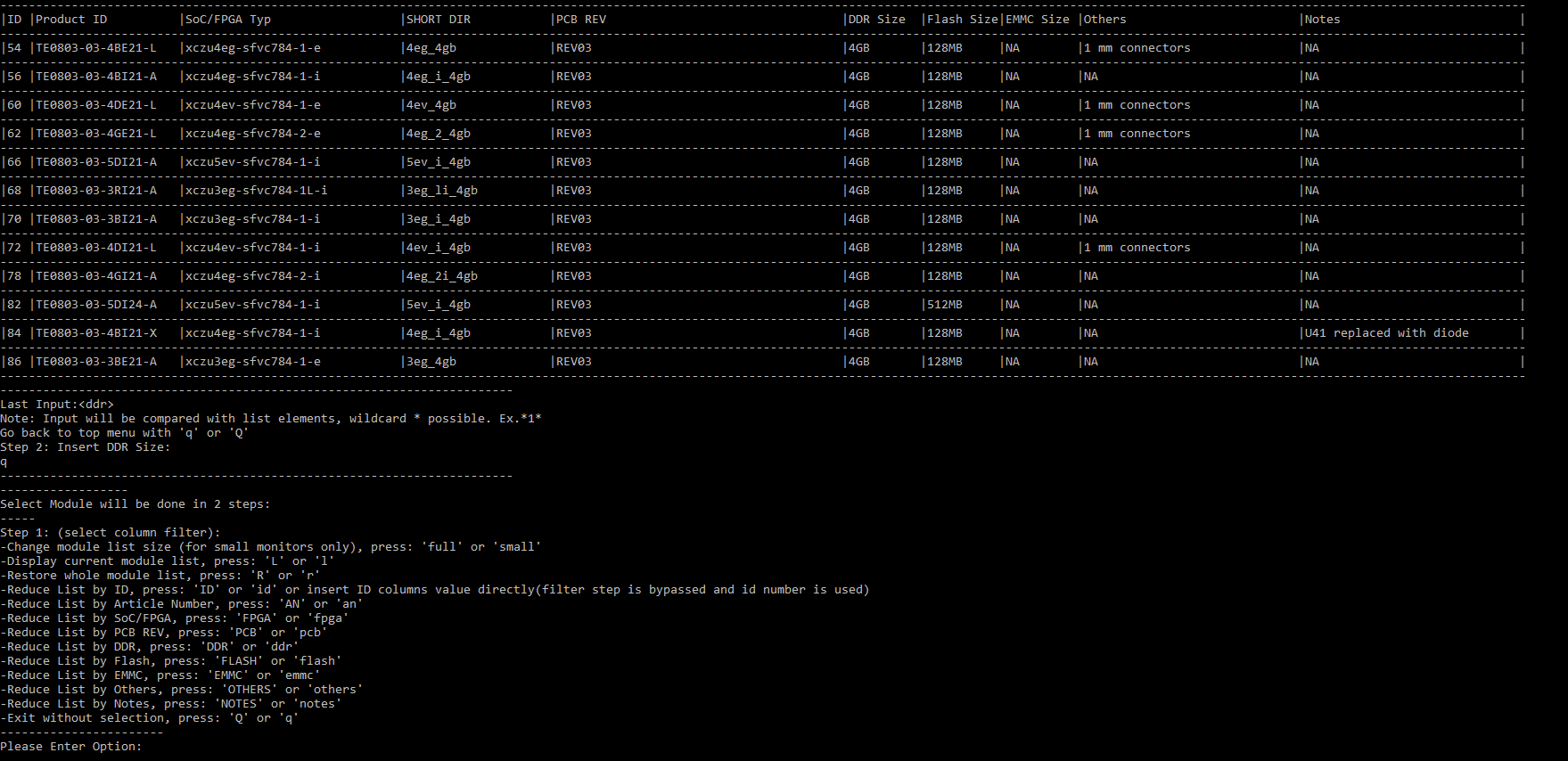Page History
...
- Download the reference design from the corresponding download area of the Trenz Electronic Product
- Since 2018.3 special "Module Selection Guide" is included into "_create_win_setup.cmd" and "_create_linux_setup.sh"
- Unzip download (use short directory name)
- Execute "_create_win_setup.cmd" or "_create_linux_setup.sh" (depending on the used OS)
- Follow instruction on the console window
- (optional) Select Vivado Installation path and Version (will be possible in the expected version wasn't found on Xilinx installation path)
- Console will show a list of available assembly versions (board files) for the reference design:
- Select ID number to select the board or use filter function to reduce the table with one of the other categories from the table header
- Verify selection and create project
Option 2: Xilinx Git Hub for Vivado (not recommended at the moment, git hub is currently not up to date)
| Note |
|---|
Board Files for Trenz Electronic Modules will be available on Xilinx Git Hub store for Vivado 2020.1 and newer Trenz Electronic will update board files which are available the Github regularly, but latest board part files tested with the corresponding Vivado version will be still delivered first with the reference designs. Xilinx Git Hub Link: https://github.com/Xilinx/XilinxBoardStore |
...
- Copy the Board part files folder from the reference project (<reference_design>/board_files/) into the folder <installdir>/vivado/<version>/data/boards/board_files/. Create this folder if it does not exist yet. The *.csv file from <reference_design>/board_files/ is not necessary for this way.
...
Overview
Content Tools