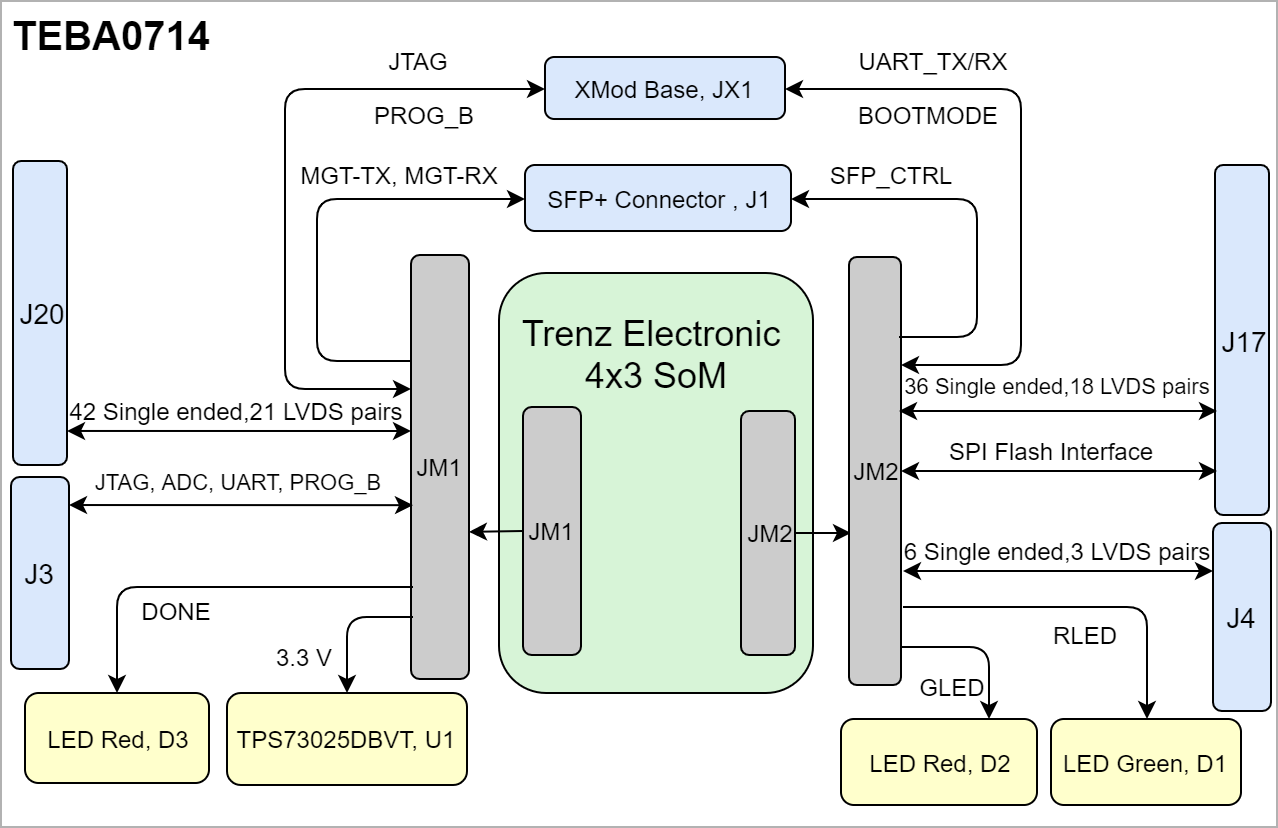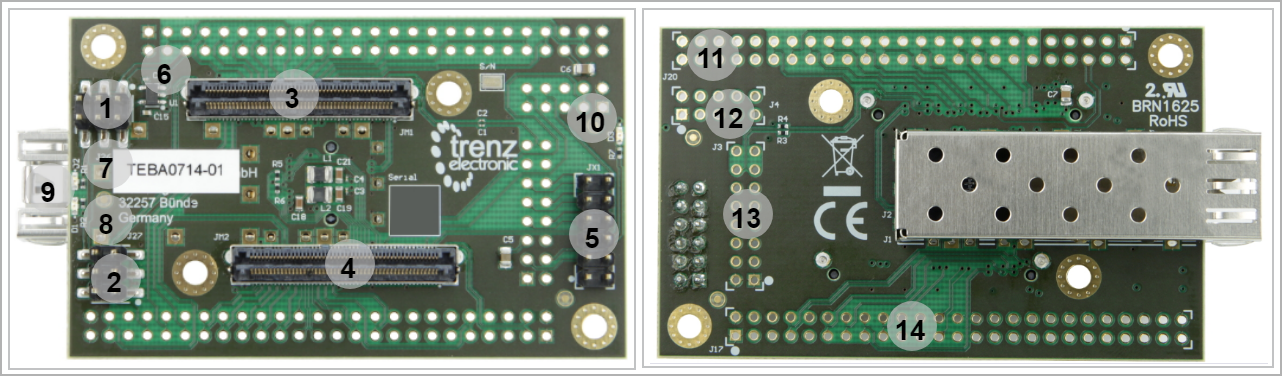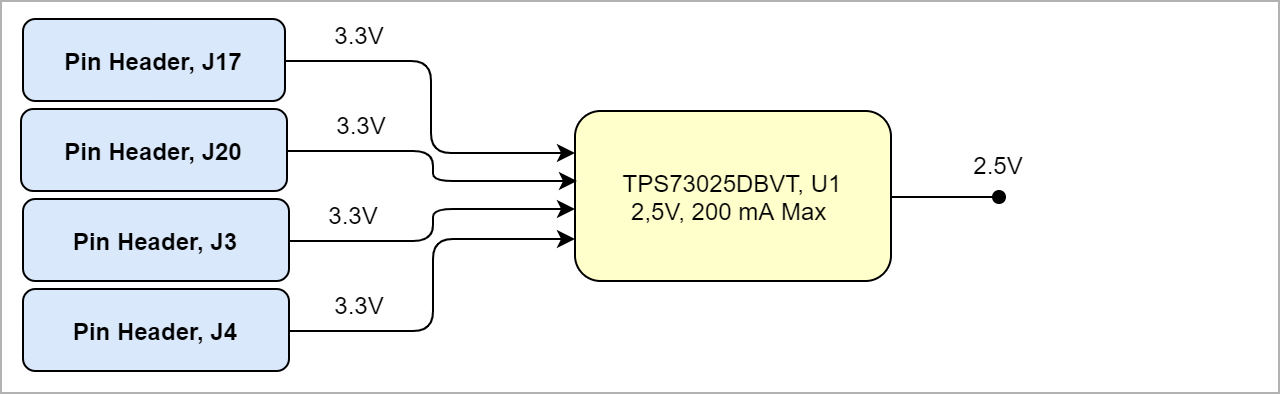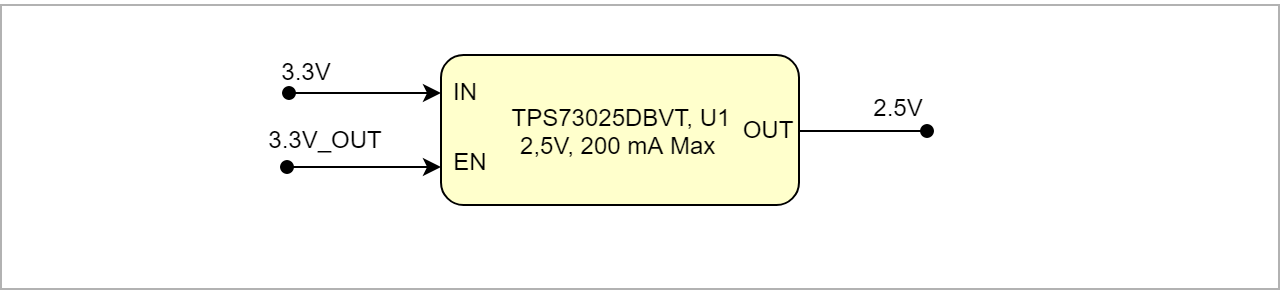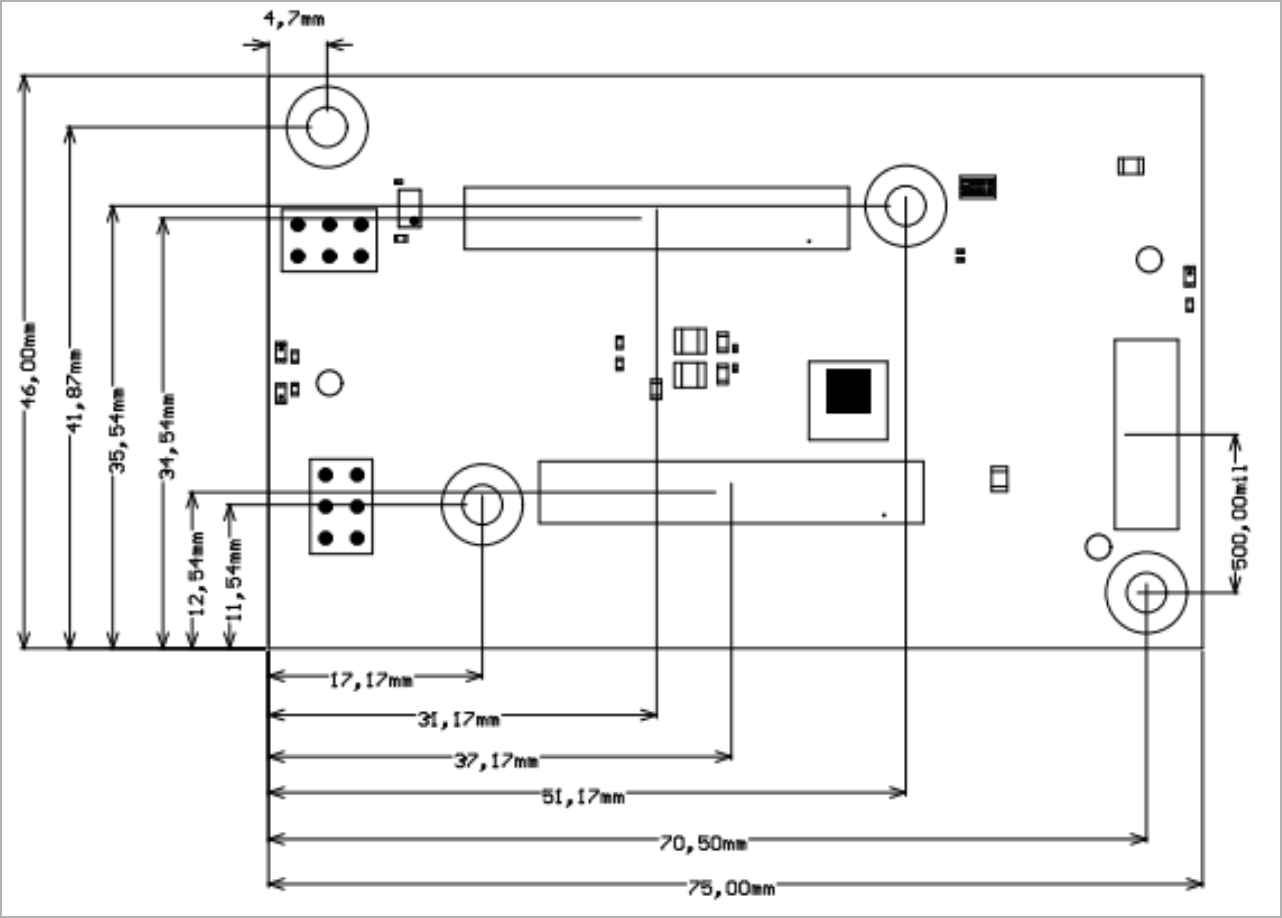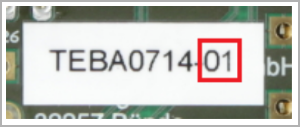| Page properties |
|---|
|
Template Revision 2.12
- Module: TRM Name always "TE Series Name" +TRM
Example: "TE0728 TRM" - Carrier: TRM Name usually "TEB Series Name" +TRM
Example: "TEB0728 TRM"
|
| HTML |
|---|
<!-- tables have all same width (web max 1200px and pdf full page(640px), flexible width or fix width on menu for single column can be used as before) -->
<style>
.wrapped{
width: 100% !important;
max-width: 1200px !important;
}
</style> |
| Scroll pdf ignore |
|---|
Table of Contents |
Overview
The Trenz Electronic TEBA0714 is a carrier for Trenz Electronic module TE0714 which is an industrial grade module integrated with Xilinx Artix 7.
Refer to http://trenz.org/teba0714-info for the current online version of this manual and other available documentation.
...
| Page properties |
|---|
|
Important General Note: 'description: Important components and connector or other Features of the module
→ please sort and indicate assembly options Key Features' must be split into 6 main groups: - FPGA/Module
- Package:
- Speed:
- Temperature:
- RAM/Storage
- On Board
- Interface
- E.g. ETH, USB, B2B, Display port
- Power
- E.g. Input supply voltage
- Dimension
|
- Module:
- Trenz TE0714 Modul Carrier
- Temperature: -40 to +85 °C
- On Board:
- 2 x User LEDs (Red, Green)
- 1 x DONE LED (Red)
- Interface:
- 2 x Pin-Header 50 (FPGA Bank I/Os and Power)
- 2x Samtec 100 Pin LSHM Series Connectors
- 2 x Pin-Header for FPGA Bank Power
- 1 x XMOD (TE0790) Pin-Header
- 1 x Pin-Header 16 Pol. (JTAG, MGT-CLK, Boot Mode, XADC, I/O's)
- 1 x Pin-Header 10 Pol. (Ein-/ und Ausgänge)
- 1 x SFP+ Connectors
- Power:
- Dimension: 30 mm x 40 mm
Block Diagram
...
add drawIO object here.
| Note |
|---|
For more information regarding how to draw a diagram, Please refer to "Diagram Drawing Guidline" . |
...
| anchor | Figure_OV_BD |
|---|
| title | TEBA0714 block diagram |
|---|
...
| Scroll Only |
|---|
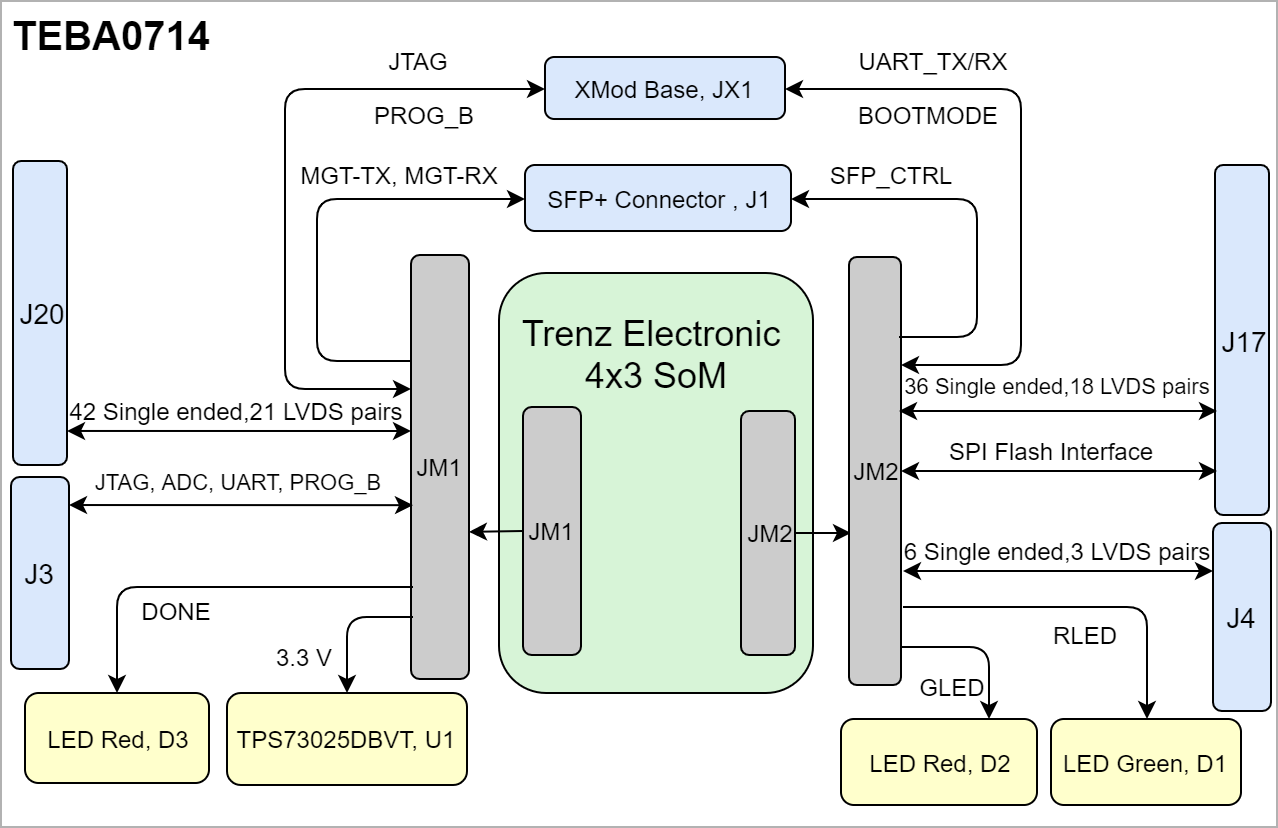 Image Removed Image Removed
|
...
| Page properties |
|---|
| Notes :
- Picture of the PCB (top and bottom side) with labels of important components
- Add List below
| Scroll Title |
|---|
| anchor | Figure_OV_MC |
|---|
| title | TEBA0714 main components |
|---|
|
| Scroll Ignore |
|---|
| draw.io Diagram |
|---|
| border | false |
|---|
| viewerToolbar | true |
|---|
| fitWindow | false |
|---|
diagramDisplayName | | lbox | true |
|---|
| revision | 6 |
|---|
| diagramName | TEBA0714_OV_MC |
|---|
| simpleViewer | false |
|---|
width | | links | auto |
|---|
| tbstyle | hidden |
|---|
| diagramWidth | 641 |
|---|
| Scroll Only |
|---|
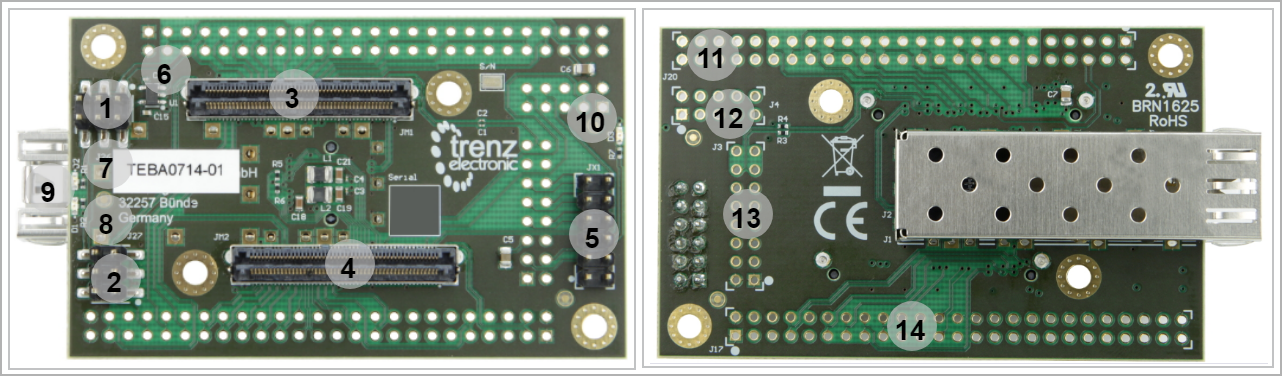 Image Removed Image Removed
|
- 6-pin header J26 for selecting PL-bank I/O voltage
- 6-pin header J27 for selecting XMOD/JTAG VCCIO
- Samtec Razor Beam™ LSHM-150 B2B connector, JM1
- Samtec Razor Beam™ LSHM-150 B2B connector, JM2
- XMOD header, JX1
- Voltage Regulator, U1
- User Red LED D2
- User Green LED D1 (red)
- SFP+ Connector, J1
- Red LED D3, indicating FPGA's 'Programming DONE'-signal
- 50-pin header solder pads J20 for access to SoM's PL I/O-banks (LVDS pairs possible)
- 16-pin header solder pads J3, JTAG/UART header with ADC and MGT clock input
- 10-pin header solder pads J4 for access to SoM's PL I/O-banks (LVDS pairs possible)
- 50-pin header solder pads J17 for access to SoM's PL I/O-banks (LVDS pairs possible)
Initial Delivery State
| Page properties |
|---|
|
Notes : Only components like EEPROM, QSPI flash and DDR3 can be initialized by default at manufacture. If there is no components which might have initial data ( possible on carrier) you must keep the table empty |
...
----------------------------------------------------------------------- |
| Page properties |
|---|
|
Note for Download Link of the Scroll ignore macro: |
| Scroll pdf ignore |
|---|
Table of Contents |
Overview
The Trenz Electronic TEBA0714 is a carrier for Trenz Electronic module TE0714 which is an industrial grade module integrated with Xilinx Artix 7.
Refer to http://trenz.org/teba0714-info for the current online version of this manual and other available documentation.
| Page properties |
|---|
|
Notes :- short description of the PCB
- Short Link of the wiki resources reference:
|
Key Features
| Page properties |
|---|
|
Note:
'description: Important components and connector or other Features of the module
→ please sort and indicate assembly optionsKey Features' must be split into 6 main groups:- FPGA/Module
- Package:
- Speed:
- Temperature:
- RAM/Storage
- On Board
- Interface
- E.g. ETH, USB, B2B, Display port
- Power
- E.g. Input supply voltage
- Dimension
|
- Module:
- On Board:
- 2 x User LEDs (Red, Green)
- 1 x DONE LED (Red)
- Interface:
- 2 x Pin Header 50 Pol. (FPGA Bank I/Os and Power)
- 2x Samtec 100 Pin LSHM Series Connectors
- 1 x XMOD JTAG/UART Adapter (TE0790)
- 1 x Pin Header 16 Pol. (JTAG, MGT-CLK, Boot Mode, XADC, I/O's)
- 1 x Pin Header 10 Pol. (FPGA Bank I/Os and Power)
- 1 x SFP+ Connectors
- Power:
- 1 x LDO Regulator
- 3.3V Nominal Power supply
- Dimension:
Block Diagram
| Page properties |
|---|
|
add drawIO object here.
|
| Scroll Title |
|---|
| anchor | Figure_OV_BD |
|---|
| title | TEBA0714 block diagram |
|---|
|
| Scroll Ignore |
|---|
| draw.io Diagram |
|---|
| border | false |
|---|
| viewerToolbar | true |
|---|
| |
|---|
| fitWindow | false |
|---|
| diagramDisplayName | |
|---|
| lbox | true |
|---|
| revision | 12 |
|---|
| diagramName | TEBA0714_OV_BD |
|---|
| simpleViewer | false |
|---|
| width | |
|---|
| links | auto |
|---|
| tbstyle | hidden |
|---|
| diagramWidth | 639 |
|---|
|
|
| Scroll Only |
|---|
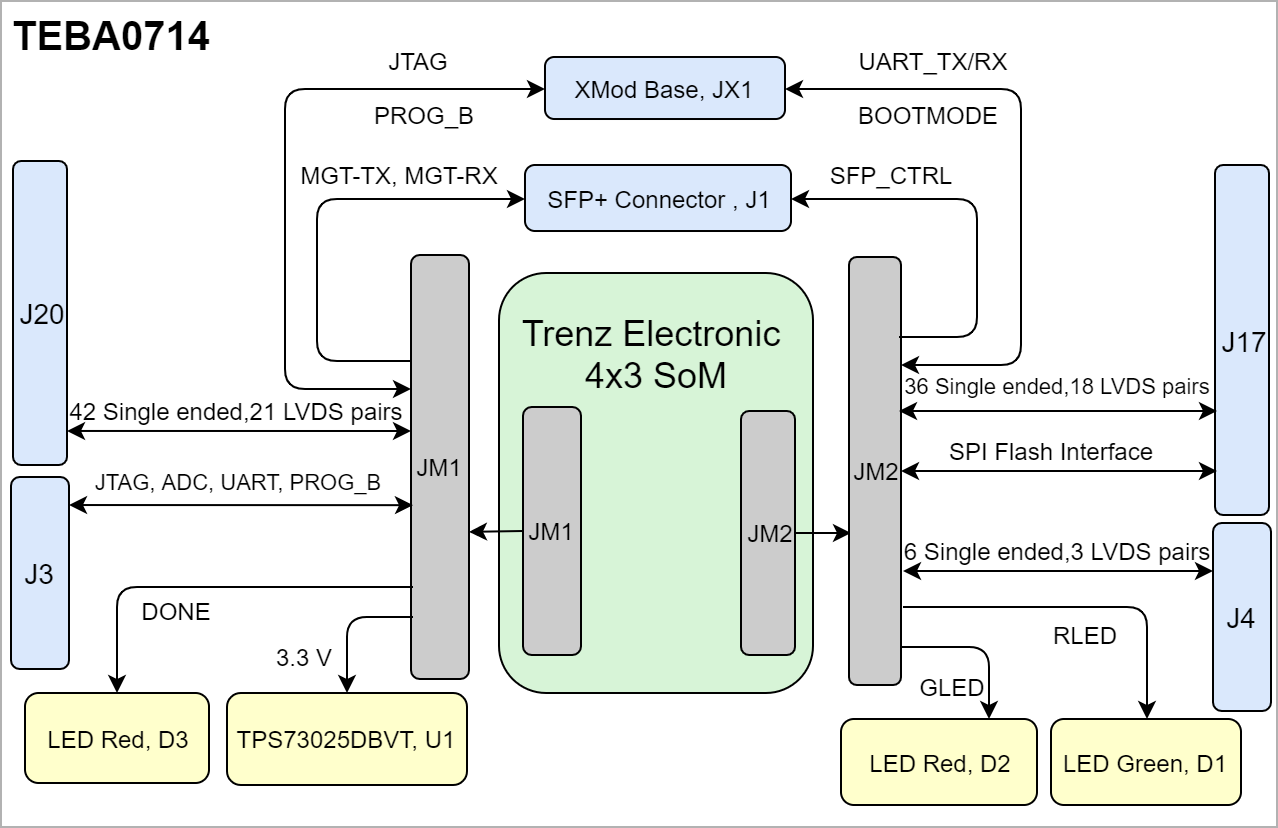 Image Added Image Added |
|
Main Components
| Page properties |
|---|
|
Notes :- Picture of the PCB (top and bottom side) with labels of important components
- Add List below
|
| Scroll Title |
|---|
| anchor | Figure_OV_MC |
|---|
| title | TEBA0714 main components |
|---|
|
| Scroll Ignore |
|---|
| draw.io Diagram |
|---|
| border | false |
|---|
| viewerToolbar | true |
|---|
| |
|---|
| fitWindow | false |
|---|
| diagramDisplayName | |
|---|
| lbox | true |
|---|
| revision | 6 |
|---|
| diagramName | TEBA0714_OV_MC |
|---|
| simpleViewer | false |
|---|
| width | |
|---|
| links | auto |
|---|
| tbstyle | hidden |
|---|
| diagramWidth | 641 |
|---|
|
|
| Scroll Only |
|---|
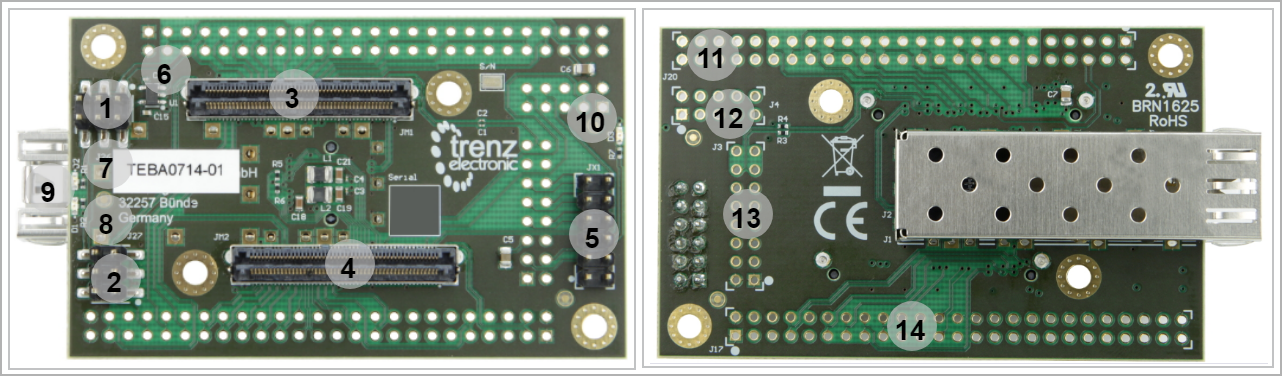 Image Added Image Added |
|
- SMT pin header, J26
- SMT pin header, J27
- Board to Board (B2B) Connector, JM1
- Board to Board (B2B) Connectorr, JM2
- XMOD header, JX1
- Voltage Regulator, U1
- User Red LED, D2
- User Green LED, D1 (Red)
- SFP+ Connector, J1
- User Red LED, D3
- 50 pin header (Not assembled), J20
- 16 pin header (Not assembled), J3,
- 10-pin header (Not assembled), J4
- 50-pin header (Not assembled), J17
Initial Delivery State
| Page properties |
|---|
|
| Notes :Only components like EEPROM, QSPI flash and DDR3 can be initialized by default at manufacture.If there is no components which might have initial data ( possible on carrier) you must keep the table empty |
| Scroll Title |
|---|
| anchor | Table_OV_IDS |
|---|
| title | Initial delivery state of programmable devices on the module |
|---|
|
| Scroll Table Layout |
|---|
| orientation | portrait |
|---|
| sortDirection | ASC |
|---|
| repeatTableHeaders | default |
|---|
| style | |
|---|
| widths | |
|---|
| sortByColumn | 1 |
|---|
| sortEnabled | false |
|---|
| cellHighlighting | true |
|---|
|
| Storage device name | Content | Notes |
|---|
| --- | --- | --- |
|
Configuration Signals
| Page properties |
|---|
|
- Overview of Boot Mode, Reset, Enables.
|
| Scroll Title |
|---|
| anchor | Table_OV_BP |
|---|
| title | Boot process. |
|---|
|
| Scroll Table Layout |
|---|
| orientation | portrait |
|---|
| sortDirection | ASC |
|---|
| repeatTableHeaders | default |
|---|
| style | |
|---|
| widths | |
|---|
| sortByColumn | 1 |
|---|
| sortEnabled | false |
|---|
| cellHighlighting | true |
|---|
|
| Signal | MODE Signal State | Boot Mode | Note |
|---|
| BOOTMODE | 0 | Slave SelectMAP |
| | 1 | Master SPI |
|
|
| Scroll Title |
|---|
| anchor | Table_OV_RST |
|---|
| title | Reset process. |
|---|
|
| Scroll Table Layout |
|---|
| orientation | portrait |
|---|
| sortDirection | ASC |
|---|
| repeatTableHeaders | default |
|---|
| style | |
|---|
| widths | |
|---|
| sortByColumn | 1 |
|---|
| sortEnabled | false |
|---|
| cellHighlighting | true |
|---|
|
| Signal | B2B | Signal State | Note |
|---|
| PROG_B | JM1-94 | Active Low | Clear FPGA configuration and initiate a new configuration |
|
Signals, Interfaces and Pins
| Page properties |
|---|
|
Notes :- For carrier or stand-alone boards use subsection for every connector type (add designator on description, not on the subsection title), for example:
- For modules which needs carrier use only classes and refer to B2B connector if more than one is used, for example
|
Board to Board (B2B) I/Os
Number of I/O signals and Interfaces connected to the B2B connector:
| Scroll Title |
|---|
| anchor | Table_OVSIP_IDSB2B |
|---|
| title | Initial delivery state of programmable devices on the moduleGeneral PL I/O to B2B connectors information |
|---|
|
| Scroll Table Layout |
|---|
| orientation | portrait |
|---|
| sortDirection | ASC |
|---|
| repeatTableHeaders | default |
|---|
| style | |
|---|
| widths | |
|---|
| sortByColumn | 1 |
|---|
| sortEnabled | false |
|---|
| cellHighlighting | true |
|---|
|
|
Storage device name | Content | Notes |
|---|
--- | --- | --- |
Configuration Signals
| Page properties |
|---|
|
- Overview of Boot Mode, Reset, Enables.
|
| B2B Connector | Interface | Number of I/O | Notes |
|---|
JM1
| User I/O | 52 Single ended, 27 Differential | - | | MGT lanes | 4 Differential, 2 lanes |
| | MGT reference clock input | 2 Single ended, 1 Differential |
| | JTAG | 4 Single ended |
| | SoM control signals | 2 Single ended | PROG_B, DONE | | JM2 | User I/O | 36 Single ended or 18 differential | - | | SFP+ Interface control signals | 8 Single ended |
| | QSPI interface | 6 Single ended |
| | UART interface | 2 Single ended |
| | User LEDs | 2 Single ended | Red, Green | | SoM control signals | 1 Single ended | BOOTMODE |
|
TEBA0714 is equipped with four pin headers J17, J20, J3 and J4 which are not assembled on the board, in case of need customer can solder the pins and have access to the signals in the following table.
| Scroll Title |
|---|
| anchor | Table_OV_BP |
|---|
| title | Boot process. |
|---|
|
| Scroll Table Layout |
|---|
| orientation | portrait |
|---|
| sortDirection | ASC |
|---|
| repeatTableHeaders | default |
|---|
style | widths | | sortByColumn | 1 |
|---|
| sortEnabled | false |
|---|
| cellHighlighting | true |
|---|
| Signal | MODE Signal State | Boot Mode | Note |
|---|
BOOTMODE | high or open | Master SPI, x4 Mode | low or ground
| Slave Selects MAP | | Scroll Title |
|---|
| anchor | Table_OVSIP_RSTPinHeader |
|---|
| title | Reset process.General I/O to Pin headers information |
|---|
|
| Scroll Table Layout |
|---|
| orientation | portrait |
|---|
| sortDirection | ASC |
|---|
| repeatTableHeaders | default |
|---|
| style | |
|---|
| widths |
|---|
|
|
| sortByColumn | 1 |
|---|
| sortEnabled | false |
|---|
| cellHighlighting | true |
|---|
Signal | B2B | Signal State | Note |
|---|
PROG_B | JM1-94 | Active Low | Clear FPGA configuration (falling edge) and initiate a new configuration sequenz (next rising edge). |
Signals, Interfaces and Pins
| Page properties |
|---|
|
Notes : - For carrier or stand-alone boards use subsection for every connector type (add designator on description, not on the subsection title), for example:
- For modules which needs carrier use only classes and refer to B2B connector if more than one is used, for example
|
Board to Board (B2B) I/Os
| |
|---|
| sortByColumn | 1 |
|---|
| sortEnabled | false |
|---|
| cellHighlighting | true |
|---|
|
| Pin Header | Interface | Number of I/O | Notes |
|---|
J17
| User I/O | 36 Single ended, 18 Differential | Module FPGA Bank 14 | | SPI interface | 6 Single ended | - | | Power | 4 Single ended | 3.3V, V_CFG | | J20 | User I/O | 42 Single ended or 21 differential | Module FPGA Bank 34 | | Power | 4 Single ended | 3.3V, V_CFG | | User LEDs | 2 Single ended | Red, Green | | SoM control signals | 1 Single ended | 'BOOTMODE' | | J3 | JTAG | 4 Single ended |
| | UART | 2 Single ended | B14_L25, B14_L0 | | ADC | 2 Single ended |
| | Clock | 2 Single ended, 1 Differential |
| | Power | 4 Single ended | 3.3V, V_CFG | | Control Signals | 2 Single ended | BOOTMODE, PROG_B | | J4 | User I/O | 6 Single ended or 3 differential |
| | Power | 2 Single ended | 3.3V, 3.3V_OUT |
|
JTAG Interface Base
JTAG access to the mounted SoM is provided through B2B connector JM1 and JM2 and is also routed to the XMOD JTAG/UART header JX1.FPGA bank number and number of I/O signals connected to the B2B connector:
| Scroll Title |
|---|
| anchor | Table_SIP_B2BJTG |
|---|
| title | General PL I/O to B2B connectors informationJTAG pins connection |
|---|
|
| Scroll Table Layout |
|---|
| orientation | portrait |
|---|
| sortDirection | ASC |
|---|
| repeatTableHeaders | default |
|---|
| style | |
|---|
| widths | |
|---|
| sortByColumn | 1 |
|---|
| sortEnabled | false |
|---|
| cellHighlighting | true |
|---|
|
|
| B2B Connector | Interface | Number of I/O | Notes |
|---|
JM1
User I/O | 52 Single ended, 27 Differential | - | MGT lanes | 4 Differential, 2 lanes | MGT reference clock input | 2 Single ended, 1 Differential | JTAG | 4 Single ended | | SoM control signals | 2 Single ended | 'PROG_B', 'DONE' |
| JM2 | User I/O | 36 Single ended or 18 differential | - |
SFP+ Interface control signals | 8 Single ended | QSPI interface | 6 Single ended | UART interface | 2 Single ended | | User LEDs | 2 Single ended | Red, Green |
| SoM control signals | 1 Single ended | 'BOOTMODE' |
...
| XMOD Header Pin | Schematic | B2B Connector | Pin Header | Note |
|---|
| A | B14_L25 | JM2-97 | J3-4 | UART Transfer | | B | B14_L0 | JM2-99 | J3-7 | UART Receive | | E | BOOTMODE | JM2-100 | J3-9 |
| | G | PROG_B | JM1-94 | J3-11 |
| | C | TCK | JM1-90 | J3-4 |
| | D | TDI | JM1-86 | J3-10 |
| | F | TDO | JM1-88 | J3-8 |
| | H | TMS | JM1-92 | J3-12 |
| | 3.3V | 3.3V | JM1-97,99 | J3,J4,J17,J20 | Nominal Input Voltage | | VIO | V_CFG | - | J17-45 | Configuration Voltage |
|
The DIP-switch S2 on XMOD Adapter TE0790 must be set as the following table.
| Scroll Title |
|---|
| anchor | Table_SIP_JTGXMODS2 |
|---|
| title | JTAG pins connection |
|---|
|
| Scroll Table Layout |
|---|
| orientation | portrait |
|---|
| sortDirection | ASC |
|---|
| repeatTableHeaders | default |
|---|
| style | |
|---|
| widths | |
|---|
| sortByColumn | 1 |
|---|
| sortEnabled | false |
|---|
| cellHighlighting |
|---|
|
| S2 | Status | Description | Notes |
|---|
| 1 | ON | Update Mode JTAG access to SC CPLD only |
| | 2 | OFF | Must be in OFF state always |
| | 3 | OFF | 3.3V is input | supplied from pin headers externally | | 4 | OFF | VIO is input | supplied from pin header externally |
| true | XMOD Header Pin | B2B Connector | Connected to | Note |
|---|
| A | JM2-97 | B14_L25 | UART Transfer |
| B | JM2-99 | B14_L0 | UART Receive |
E | JM2-100 | BOOTMODE | G | JM1-94 | PROG_B | C | JM1-90 | TCK | D | JM1-86 | TDI | F | JM1-88 | TDO | H | JM1-92 | TMS | 3.3V | JM1-97,99 | 3.3V | VIO | JM2-53 | V_CFG
SFP+ Connector
| Scroll Title |
|---|
| anchor | Table_SIP_SFP+ |
|---|
| title | SFP+ Connector Information |
|---|
|
| Scroll Table Layout |
|---|
| orientation | portrait |
|---|
| sortDirection | ASC |
|---|
| repeatTableHeaders | default |
|---|
| style | |
|---|
| widths | |
|---|
| sortByColumn | 1 |
|---|
| sortEnabled | false |
|---|
| cellHighlighting | true |
|---|
|
| Pin | Connected to | Notes |
|---|
| VCCR | 3.3V |
| | VCCT | 3.3V |
| | VREF | GND |
| | TD+/TD- | MGT TX | MGT Lane | | RD+/RD- | MGT RX | MGT Lane | | TX/FAULT | SFP0_TX_FAUL | SFP_CTRL | | TX/DISABLE | SFP0_TX_DIS | SFP_CTRL | | MOD-DEF2 | SFP0_SDA | SFP_CTRL | | MOD-DEF1 | SFP0_SCL | SFP_CTRL | | MOD-DEF0 | SFP0_MT_DEF0 | SFP_CTRL | | RS0/RS1 | SFP0_RS0_1 | SFP_CTRL | | LOS | SFP0_LOS | SFP_CTRL |
|
...
There are two SMT Pin Headers, J25-J26, J26-J27.
J26 is available to choose voltage level for VCCIO34 (FPGA Bank 34) and J27 is provided to set the voltage level of V_CFG (Configuration Voltage). In order to set the voltage level, you should connect it to the corresponding pin with the target value voltage.
| Scroll Title |
|---|
| anchor | Table_SIP_SMD |
|---|
| title | SMD Connector Information |
|---|
|
| Scroll Table Layout |
|---|
| orientation | portrait |
|---|
| sortDirection | ASC |
|---|
| repeatTableHeaders | default |
|---|
| style | |
|---|
| widths | |
|---|
| sortByColumn | 1 |
|---|
| sortEnabled | false |
|---|
| cellHighlighting | true |
|---|
|
| Pin | Connected to| VCCIO/VCC | Voltage Level | Notes |
|---|
| J26 |
1,3,5 | 2 | 4 | 61,3,5 | 246
|
On-board Peripherals
| Page properties |
|---|
|
Notes :- add subsection for every component which is important for design, for example:
- Two 100 Mbit Ethernet Transciever PHY
- USB PHY
- Programmable Clock Generator
- Oscillators
- eMMCs
- RTC
- FTDI
- ...
- DIP-Switches
- Buttons
- LEDs
|
...
| Page properties |
|---|
|
| Notes :In the on-board peripheral table "chip/Interface" must be linked to the corresponding chapter or subsection |
| Scroll Title |
|---|
| anchor | Table_OBP |
|---|
| title | On board peripherals |
|---|
|
| Scroll Table Layout |
|---|
| orientation | portrait |
|---|
| sortDirection | ASC |
|---|
| repeatTableHeaders | default |
|---|
| style | |
|---|
| widths | |
|---|
| sortByColumn | 1 |
|---|
| sortEnabled | false |
|---|
| cellHighlighting | true |
|---|
|
| Chip/Interface | Designator | Notes |
|---|
| LEDs | D1...3 |
|
|
...
| Scroll Title |
|---|
| anchor | Table_OBP_LED |
|---|
| title | On-board LEDs |
|---|
|
| Scroll Table Layout |
|---|
| orientation | portrait |
|---|
| sortDirection | ASC |
|---|
| repeatTableHeaders | default |
|---|
| style | |
|---|
| widths | |
|---|
| sortByColumn | 1 |
|---|
| sortEnabled | false |
|---|
| cellHighlighting | true |
|---|
|
| Designator | Color | Connected to | Active Level | Note |
|---|
| D1 | Green | GLED | Active |
Low| High |
| | D2 | Red | RLED | Active High |
| | D3 | Red | DONE | Active |
High
|
Power and Power-On Sequence
| Page properties |
|---|
|
In 'Power and Power-on Sequence' section there are three important digrams which must be drawn:- Power on-sequence
- Power distribution
- Voltage monitoring circuit
|
Power Supply
Power supply with minimum current capability of 3A for system startup is recommended.
...
| Scroll Title |
|---|
| anchor | Table_PWR_PC |
|---|
| title | Power Consumption |
|---|
|
| Scroll Table Layout |
|---|
| orientation | portrait |
|---|
| sortDirection | ASC |
|---|
| repeatTableHeaders | default |
|---|
| style | |
|---|
| widths | |
|---|
| sortByColumn | 1 |
|---|
| sortEnabled | false |
|---|
| cellHighlighting | true |
|---|
|
| Power Input Pin | Typical Current |
|---|
| VIN | 3.3V | * TBD |
|
* TBD - To Be Determined
...
Determined
Power Distribution Dependencies
3.3V can be supplied through Pin Headers on specific pins.
| Scroll Title |
|---|
| anchor | Figure_PWR_PD |
|---|
| title | Power Distribution |
|---|
|
| Scroll Ignore |
|---|
| draw.io Diagram |
|---|
| border | truefalse |
|---|
| viewerToolbar | true |
|---|
| |
|---|
| fitWindow | false |
|---|
| diagramDisplayName | |
|---|
| lbox | true |
|---|
| revision | 79 |
|---|
| diagramName | TEBA0714_PWR_PD |
|---|
| simpleViewer | false |
|---|
| width | |
|---|
| links | auto |
|---|
| tbstyle | tophidden |
|---|
| diagramWidth | 640 |
|---|
|
|
| Scroll Only |
|---|
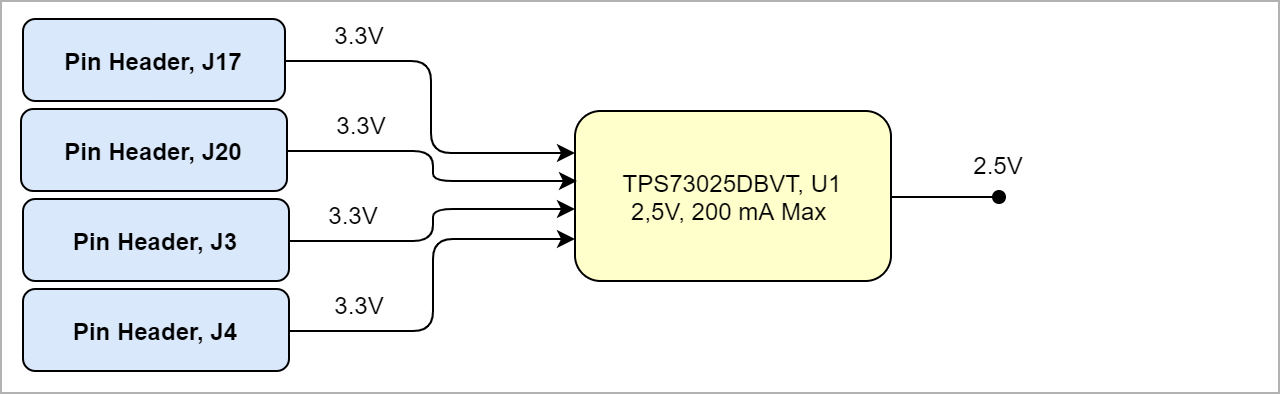 Image Modified Image Modified |
|
Power-On Sequence
There is no specific power-on sequence. After power on, the module and carrier will be powered on.
| Scroll Title |
|---|
| anchor | Figure_PWR_PS |
|---|
| title | Power Sequency |
|---|
|
| Scroll Ignore |
|---|
| draw.io Diagram |
|---|
| border | truefalse |
|---|
| viewerToolbar | true |
|---|
| |
|---|
| fitWindow | false |
|---|
| diagramDisplayName | |
|---|
| lbox | true |
|---|
| revision | 3 |
|---|
| diagramName | TEBA0714_PWR_PS |
|---|
| simpleViewer | false |
|---|
| width | |
|---|
| links | auto |
|---|
| tbstyle | hidden |
|---|
| diagramWidth | 640 |
|---|
| revision | 2 |
|---|
|
|
| Scroll Only |
|---|
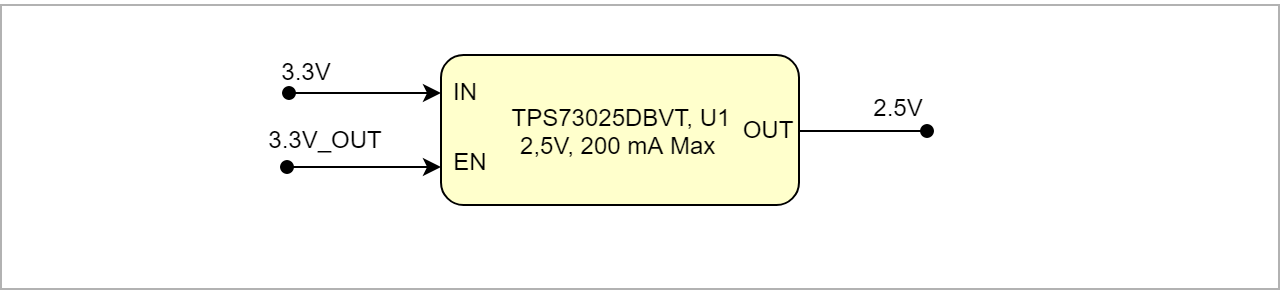 Image Modified Image Modified |
|
Power Rails
| Scroll Title |
|---|
| anchor | Table_PWR_PR |
|---|
| title | Module power rails. |
|---|
|
| Scroll Table Layout |
|---|
| orientation | portrait |
|---|
| sortDirection | ASC |
|---|
| repeatTableHeaders | default |
|---|
| style | |
|---|
| widths | |
|---|
| sortByColumn | 1 |
|---|
| sortEnabled | false |
|---|
| cellHighlighting | true |
|---|
|
B2B Connector JM1 Pin | B2B Connector JM2 Pin | B2B , JM1 Pin | B2B JM2 Pin | Pin Header J17 | Pin Header J20 | Pin Header J3 | Pin Header J4 | Direction | Notes |
|---|
| 3.3V | 99,97 | - | 5, 46 | 5, 46 | 5 | 5 | Input |
| | 1.8V | - | 18 | - | - | - | - | Input | Comes from Module | | 3.3V_OUT | 83 | 54 | - | - | - | 6 | Output |
| | VCCIO34 | 61 | - | - | 45 | - | - | Output | Variable voltage level | | V_CFG | 53 | - |
InputV_CFG053| - | - | Input | Variable voltage level |
|
Board to Board Connectors
| Page properties |
|---|
|
- This section is optional and only for modules.
- use "include page" macro and link to the general B2B connector page of the module series,For example: 6 x 6 SoM LSHM B2B Connectors
PD: | 6 x 6 SoM LSHM B2B Connectors |
|---|
|
PD: | 6 x 6 SoM LSHM B2B Connectors |
|---|
|
|
TEBA0714 carrier use two Samtec Razor Beam LSHM Connectors on the bottom side.
| Include Page |
|---|
| PD:4 x 5 SoM LSHM B2B ConnectorsPD: |
|---|
| 4 x 5 SoM LSHM B2B Connectors |
|---|
|
...
| Scroll Title |
|---|
| anchor | Table_TS_AMR |
|---|
| title | PS absolute maximum ratings |
|---|
|
| Scroll Table Layout |
|---|
| orientation | portrait |
|---|
| sortDirection | ASC |
|---|
| repeatTableHeaders | default |
|---|
| style | |
|---|
| widths | |
|---|
| sortByColumn | 1 |
|---|
| sortEnabled | false |
|---|
| cellHighlighting | true |
|---|
|
| Symbols | Description | Min | Max | Unit |
|---|
| VIN | Input Supply Voltage | -0.3.1353.465 | 6 | V | | T_STR | Storage Temperature | -40 | 85125 | °C |
|
Recommended Operating Conditions
...
| Scroll Title |
|---|
| anchor | Table_TS_ROC |
|---|
| title | Recommended operating conditions. |
|---|
|
| Scroll Table Layout |
|---|
| orientation | portrait |
|---|
| sortDirection | ASC |
|---|
| repeatTableHeaders | default |
|---|
| style | |
|---|
| widths | |
|---|
| sortByColumn | 1 |
|---|
| sortEnabled | false |
|---|
| cellHighlighting | true |
|---|
|
| Parameter | Min | Max | Units | Reference Document |
|---|
| VIN | 3.135 | 3.465 | V | 3.3V Nominal Power Supply | | T_OPR | -40 | 8085 | °C |
|
|
Physical Dimensions
- Module size: 46 mm × 75 mm. Please download the assembly diagram for exact numbers.
- Mating height with standard connectors: ? 8 mm.
PCB thickness: 1.64 mm.
| Page properties |
|---|
|
In 'Physical Dimension' section, top and bottom view of module must be inserted, information regarding physical dimensions can be obtained through webpage for product in Shop.Trenz, (Download> Documents> Assembly part) for every SoM. For Example: for Module TE0728, Physical Dimension information can be captured by snipping tools from the link below: https://www.trenz-electronic.de/fileadmin/docs/Trenz_Electronic/Modules_and_Module_Carriers/5.2x7.6/TE0745/REV02/Documents/AD-TE0745-02-30-1I.PDF
|
| Scroll Title |
|---|
| anchor | Figure_TS_PD |
|---|
| title | Physical Dimension |
|---|
|
| Scroll Ignore |
|---|
| draw.io Diagram |
|---|
| border | truefalse |
|---|
| viewerToolbar | true |
|---|
| |
|---|
| fitWindow | false |
|---|
| diagramDisplayName | |
|---|
| lbox | true |
|---|
| revision | 1 |
|---|
| diagramName | TEBA0714_TS_PD |
|---|
| simpleViewer | false |
|---|
| width | |
|---|
| links | auto |
|---|
| tbstyle | hidden |
|---|
| diagramWidth | 641 |
|---|
| revision | 1 |
|---|
|
|
| Scroll Only |
|---|
| scroll-pdf | true |
|---|
| scroll-office | true |
|---|
| scroll-chm | true |
|---|
| scroll-docbook | true |
|---|
| scroll-eclipsehelp | true |
|---|
| scroll-epub | true |
|---|
| scroll-html | true |
|---|
| 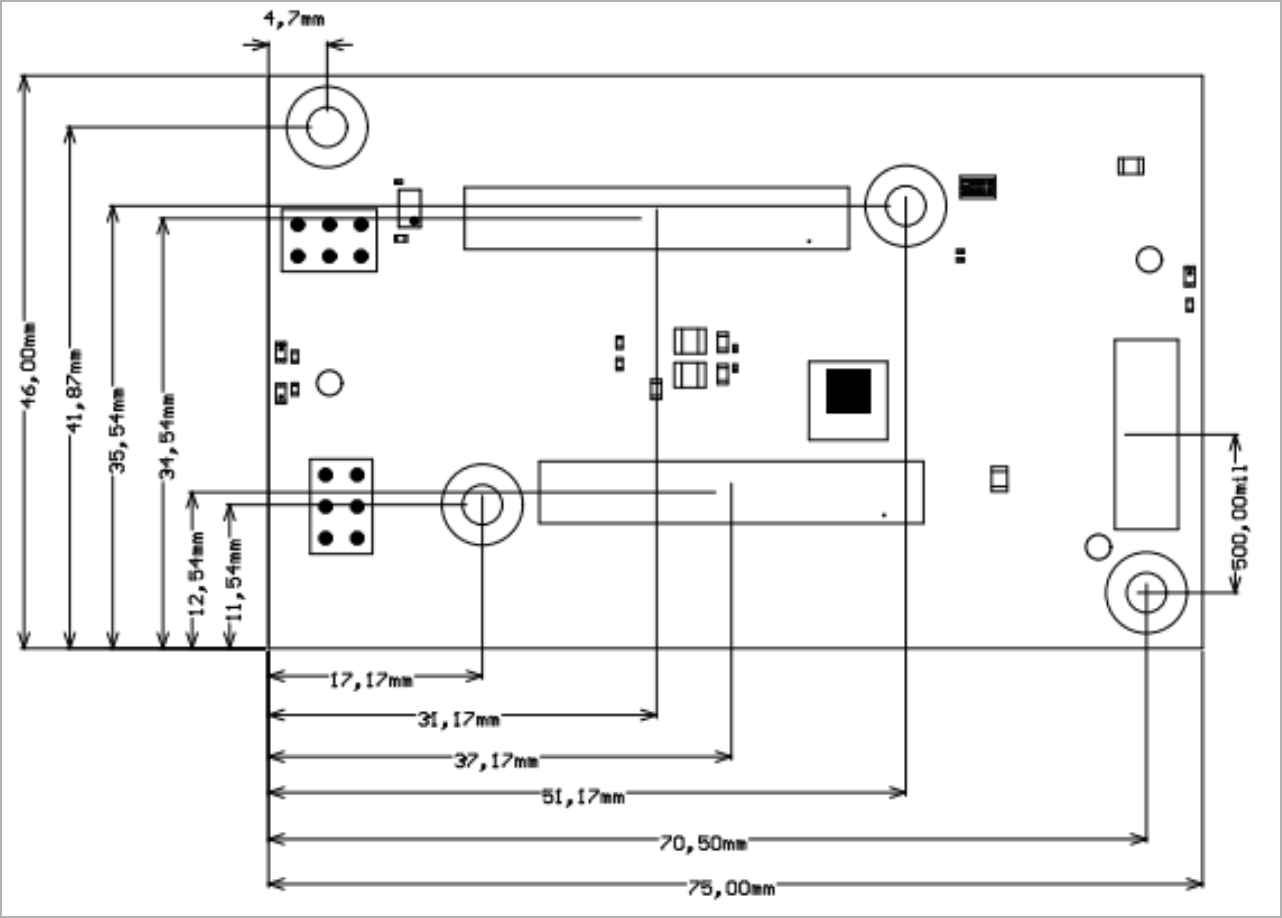 Image Modified Image Modified |
|
Currently Offered Variants
| Scroll Title |
|---|
| anchor | Table_VCP_SO |
|---|
| title | Trenz Electronic Shop Overview |
|---|
|
| Scroll Table Layout |
|---|
| orientation | portrait |
|---|
| sortDirection | ASC |
|---|
| repeatTableHeaders | default |
|---|
| style | |
|---|
| widths | |
|---|
| sortByColumn | 1 |
|---|
| sortEnabled | false |
|---|
| cellHighlighting | true |
|---|
|
|
...
| Scroll Title |
|---|
| anchor | Table_RH_HRH |
|---|
| title | Hardware Revision History |
|---|
|
| Scroll Table Layout |
|---|
| orientation | portrait |
|---|
| sortDirection | ASC |
|---|
| repeatTableHeaders | default |
|---|
| style | |
|---|
| widths | |
|---|
| sortByColumn | 1 |
|---|
| sortEnabled | false |
|---|
| cellHighlighting | true |
|---|
|
| Date | Revision | Changes | Documentation Link |
|---|
| 2016-06-15 | 01 | | REV01 |
|
Hardware revision number can be found on the PCB board together with the module model number separated by the dash.
| Scroll Title |
|---|
| anchor | Figure_RV_HRN |
|---|
| title | Board hardware revision number. |
|---|
|
| Scroll Ignore |
|---|
| draw.io Diagram |
|---|
| border | true |
|---|
| viewerToolbar | true |
|---|
| |
|---|
| fitWindow | false |
|---|
| diagramName | Figure_RV_HRN |
|---|
| simpleViewer | false |
|---|
| width | |
|---|
| diagramWidth | 146 |
|---|
| revision | 1 |
|---|
|
|
| Scroll Only |
|---|
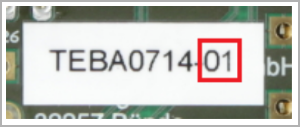 Image Modified Image Modified |
|
Document Change History
| Page properties |
|---|
|
- Note this list must be only updated, if the document is online on public doc!
- It's semi automatically, so do following
- Add new row below first
- Copy "Page Information Macro(date)" Macro-Preview, Metadata Version number, Author Name and description to the empty row. Important Revision number must be the same as the Wiki document revision number Update Metadata = "Page Information Macro (current-version)" Preview+1 and add Author and change description. --> this point is will be deleted on newer pdf export template
- Metadata is only used of compatibility of older exports
|
...
| Scroll Title |
|---|
| anchor | Table_RH_DCH |
|---|
| title | Document change history. |
|---|
|
| Scroll Table Layout |
|---|
| orientation | portrait |
|---|
| sortDirection | ASC |
|---|
| repeatTableHeaders | default |
|---|
| style | |
|---|
| widths | |
|---|
| sortByColumn | 1 |
|---|
| sortEnabled | false |
|---|
| cellHighlighting | true |
|---|
|
| Date | Revision | Contributor | Description |
|---|
| Page info |
|---|
| infoType | Modified date |
|---|
| dateFormat | yyyy-MM-dd |
|---|
| type | Flat |
|---|
|
| | Page info |
|---|
| infoType | Current version |
|---|
| prefix | v. |
|---|
| type | Flat |
|---|
| showVersions | false |
|---|
|
| | Page info |
|---|
| infoType | Modified by |
|---|
| type | Flat |
|---|
| showVersions | false |
|---|
|
| | | -- | all | | Page info |
|---|
| infoType | Modified users |
|---|
| type | Flat |
|---|
| showVersions | false |
|---|
|
| |
|
Disclaimer
| Include Page |
|---|
| IN:Legal Notices |
|---|
| IN:Legal Notices |
|---|
|
...