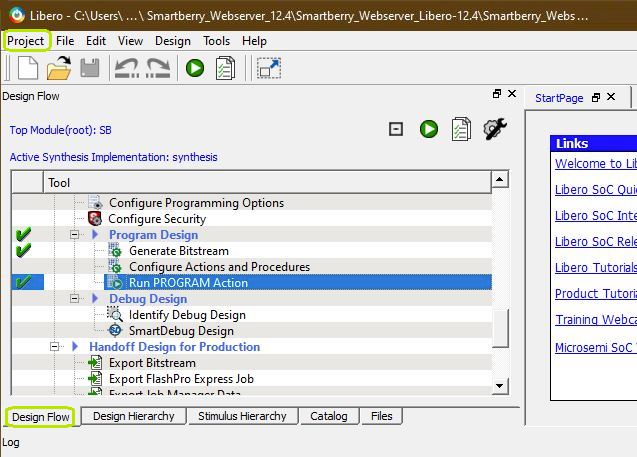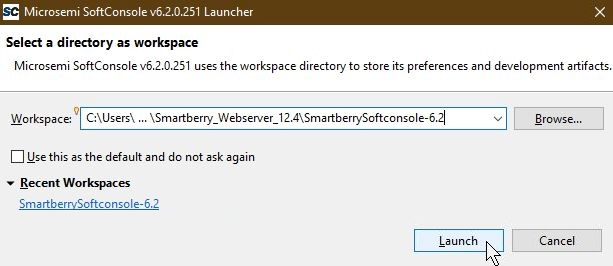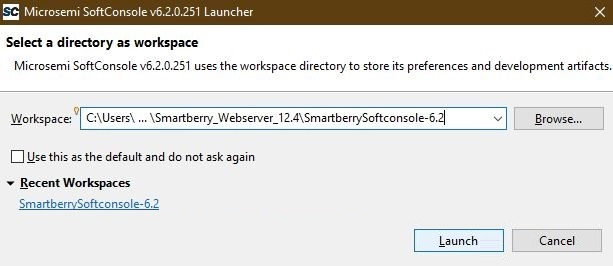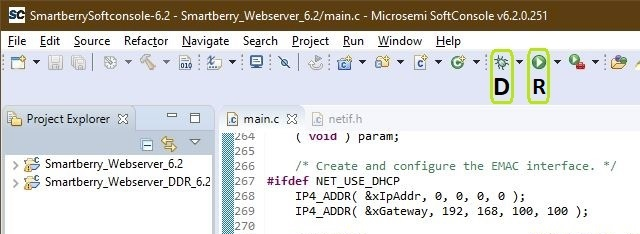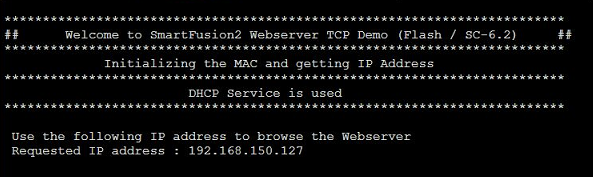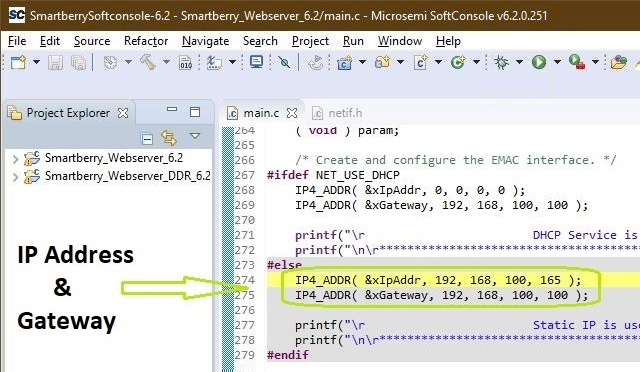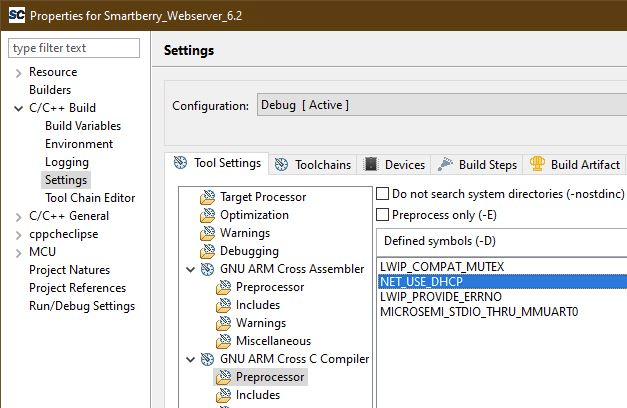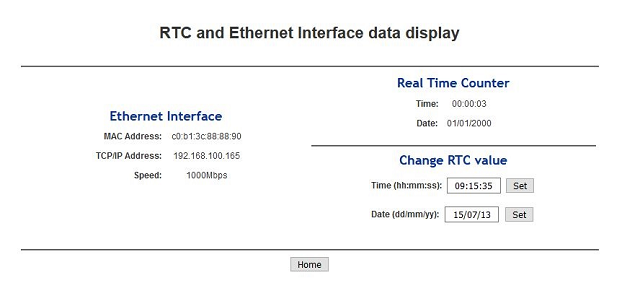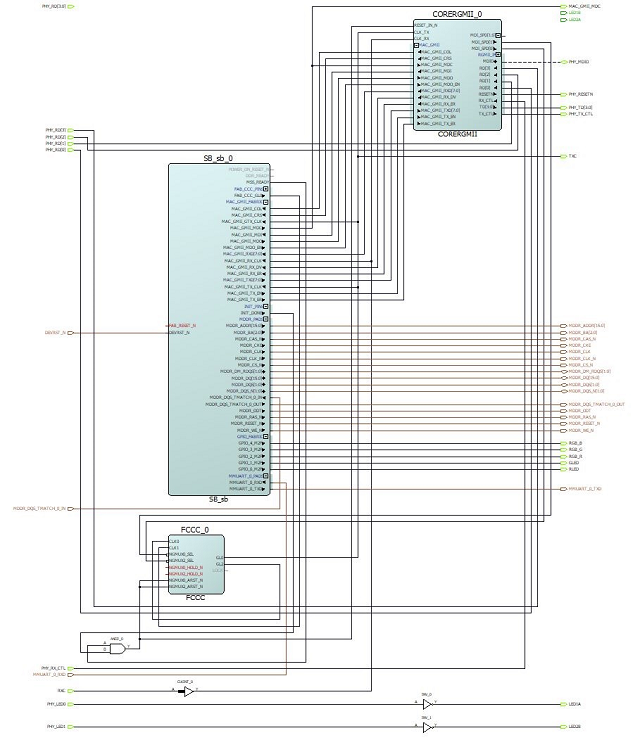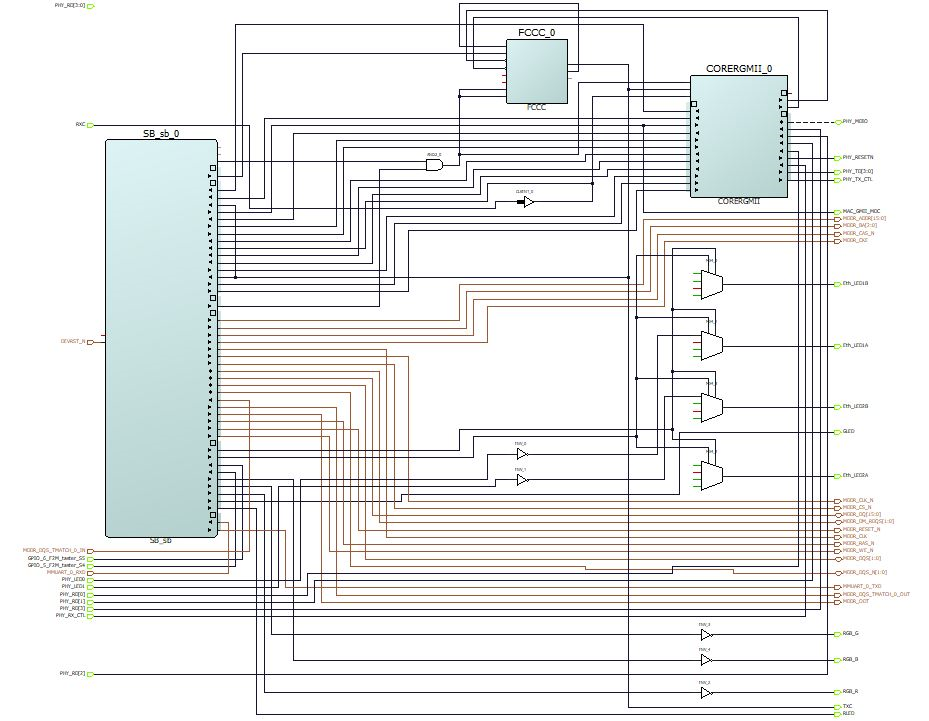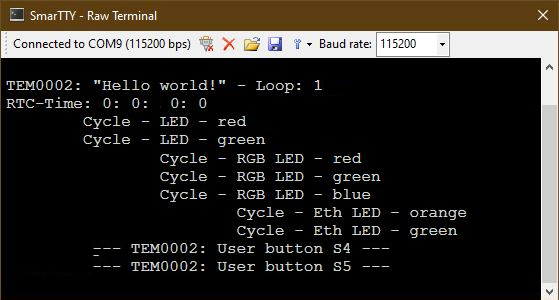Page History
| HTML |
|---|
<!-- tables have all same width (web max 1200px and pdf full page(640px), flexible width or fix width on menu for single column can be used as before) -->
<style>
.wrapped{
width: 100% !important;
max-width: 1200px !important;
}
</style> |
...
| hidden | true |
|---|---|
| id | Comments |
Important General Note:
...
Export PDF to download, if vivado revision is changed!
Designate all graphics and pictures with a number and a description, Use "Scroll Title" macro
...
...
...
Create DrawIO object here: Attention if you copy from other page, use
| Scroll Only |
|---|
image link to the generate DrawIO PNG file of this page. This is a workaround until scroll pdf export bug is fixed |
...
Table template:
- Layout macro can be use for landscape of large tables
- Set column width manually(can be used for small tables to fit over whole page) or leave empty (automatically)
...
| anchor | Table_xyz |
|---|---|
| title | Text |
...
| Scroll pdf ignore | ||||||
|---|---|---|---|---|---|---|
Table of contents
|
Overview
...
| hidden | true |
|---|---|
| id | Comments |
Notes :
...
short description of the design
Short Link of "Scroll only" macro:
...
...
...
List of available short links: https://wiki.trenz-electronic.de/display/CON/Redirects
This demo is a Webserver which utilizes SmartFusion2 SoC ARM Cortex-M3, Ethernet, USB / COM-port, Real Time Clock and the on-board LEDs.
...
Refer to http://trenz.org/tem0002-info for the current online version of this manual and other available documentation.
Key Features
| Page properties | ||||
|---|---|---|---|---|
| ||||
Notes :
|
...
...
...
...
...
...
...
...
...
TEM0002-SmartBerry_Webserver-Demo_Libero-12.4_2020.10.05-1320.zip
...
...
...
...
...
...
...
...
...
...
...
...
- Libero Hardware Project
Hardware Reference Design. Setup of MSS, Ethernet, buttons and LED's - SoftConsole Workspace, containing:
Software Project - Smartberry_HelloWorld_X.y
Software Project - Smartberry_Webserver_X.y
Software Project - Smartberry_Webserver_DDR_X.y
Board configuration file - Manual (This wiki page as PDF)
Design Sources
...
...
...
...
...
...
...
...
...
...
...
...
Board configuration file
...
...
...
...
...
...
...
...
...
...
...
...
...
...
...
...
...
...
...
...
...
...
...
...
...
...
...
The demo is offered in two variants:
- Smartberry_Webserver_6.2 - Application code is stored to the FPGA's embedded non-volatile memory (eNVM)
- Smartberry_Webserver_DDR_6.2 - Application code is stored to the FPGA's external volatile memory (DDR3/L SDRAM) and lost during power down
Before flashing the demo, open a comport terminal to the boards comport, so that its messages about the used IP Address and executed Demo-Variant can be captured.
To simply run the demo press the triangle right to the button marked with a "R" in the picture above and select a variant of the demo.
MOVE up to beginning!!!!!:------------------------
Pressing the triangle next to the button marked with "D" let you select which variant to be executed in debug mode.
Debug controls - Resume - Pause - Stop
Switch between Debug and Run perspective (upper right corner program window)
Demo Variants
The two demo projects "Smartberry_Webserver_6.2" and "Smartberry_Webserver_DDR_6.2" are identical variants of the demo, they only differ in their memory location. The first one is stored in embedded non volatile memory (eNVM) and the later is stored volatile in the external DDR ram and therefore lost during power down.
Static IP configuration
To disengaging the DHCP mode one has to setup up an IP and Gateway Address in the code unit "main.c" line 274. Alternativly, the demo hosts IP Address can be changed.
Furthermore the corresponding compiler flag needs to be deleted in the project setting. To do so, in the "Project Explorer" tab, right mouse click onto the project and select Properties in the appearing menu.
In the left section of the properties window select "C/C++ Build > Settings" in the right section select the tab "Tool Settings > GNU ARM Cross C Compiler > Preprocessor" under "Defined symbols (-D)" delete the compiler flag "NET_USE_DHCP" and press "Apply". Confirm the following dialogue and press "Cancel".
Lastly, the project needs to be recompiled. In the top menu of the SoftConsole select "Project > Build ALL / Build Project".
Warnings should not affect the demo. can be ignored.
Pictures of the Webserver pages
Open a new tab in a web browser and enter the IP Address from the comport terminal. The start page, picture below, should appear immediately.
...
System Design - Libero
| Page properties | ||||
|---|---|---|---|---|
| ||||
Note:
|
Smart Design
| Scroll Title | ||||
|---|---|---|---|---|
| ||||
Constrains
...
| language | ruby |
|---|---|
| title | _i_bitgen.xdc |
...
...
General Example:
hello_te0820
Hello TE0820 is a Xilinx Hello World example as endless loop instead of one console output.
u-boot
U-Boot.elf is generated with PetaLinux. SDK/HSI is used to generate Boot.bin.
SDK template in ./sw_lib/sw_apps/ available.
zynqmp_fsbl
TE modified 2019.2 FSBL
General:
- Modified Files: xfsbl_main.c, xfsbl_hooks.h/.c, xfsbl_board.h/.c(search for 'TE Mod' on source code)
- Add Files: te_xfsbl_hooks.h/.c (for hooks and board)\n\
- General Changes:
- Display FSBL Banner and Device Name
Module Specific:
- Add Files: all TE Files start with te_*
- Si5345 Configuration
- OTG+PCIe Reset over MIO
- I2C MUX for EEPROM MAC
zynqmp_fsbl_flash
TE modified 2019.2 FSBL
General:
- Modified Files: xfsbl_initialisation.c, xfsbl_hw.h, xfsbl_handoff.c, xfsbl_main.c
- General Changes:
- Display FSBL Banner
- Set FSBL Boot Mode to JTAG
- Disable Memory initialisation
zynqmp_pmufw
Xilinx default PMU firmware.
hello_te0808
...