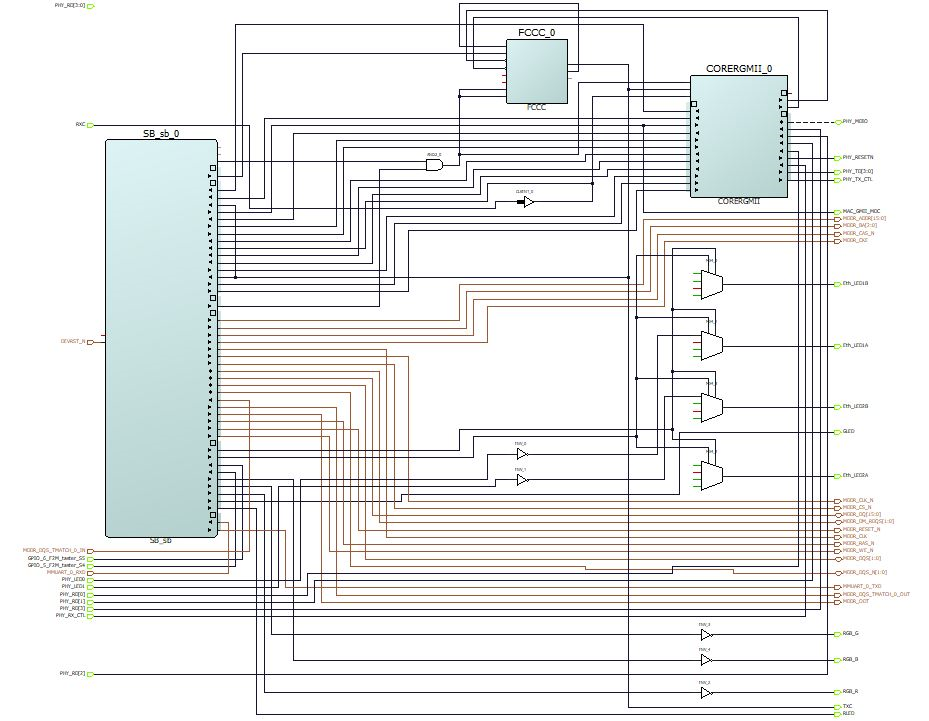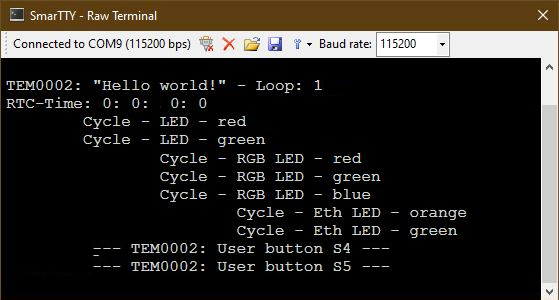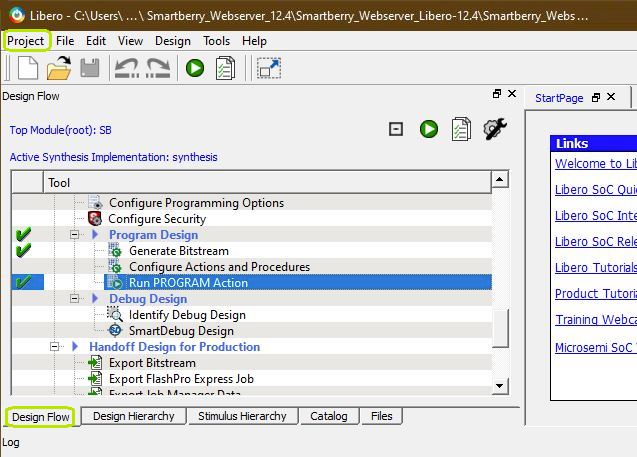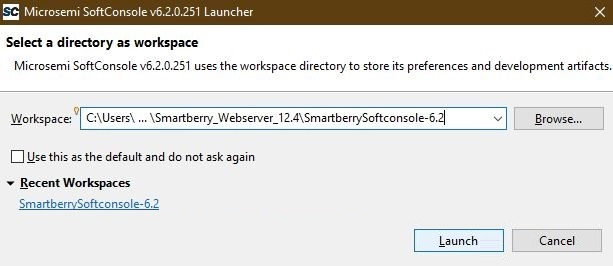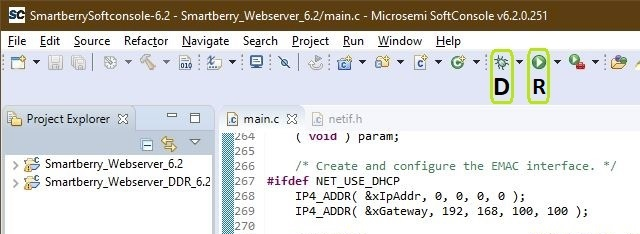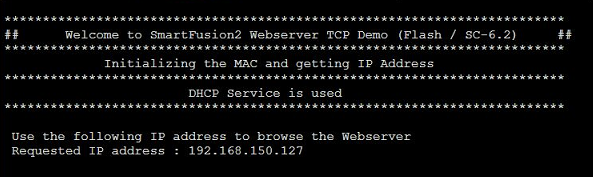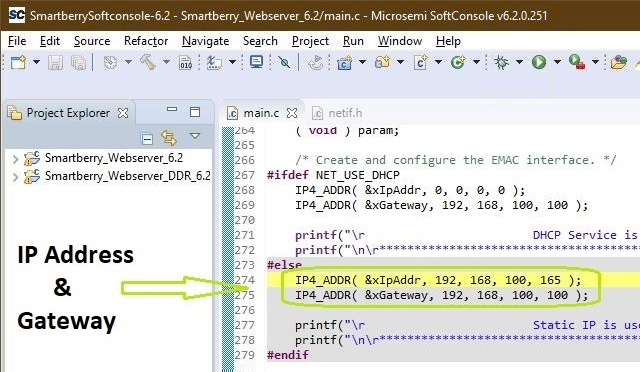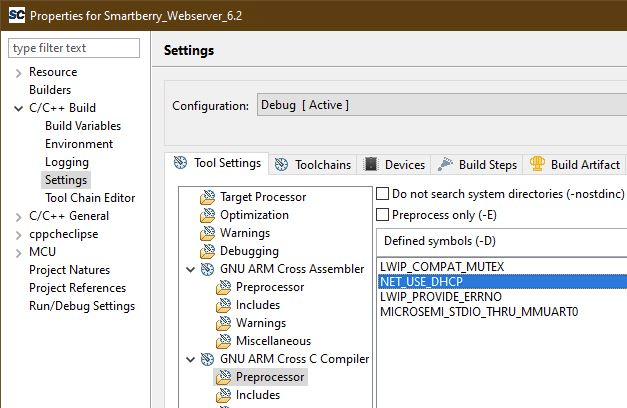| Scroll Title |
|---|
| anchor | Figure_xyz |
|---|
| title | Text |
|---|
|
| Page properties |
|---|
|
Template Revision 1.0 - on construction Design Name always "TE Series Name" + Design name, for example "TE0720 Test Board" |
| Page properties |
|---|
|
Important General Note: Export PDF to download, if Libero or SoftConsole revision is changed! Designate all graphics and pictures with a number and a description, Use "Scroll Title" macro - Use "Scroll Title" macro for pictures and table labels. Figure number must be set manually at the moment (automatically enumeration is planned by scrollPDF)
- ...
|
Overview
This demo is a Webserver which utilizes SmartFusion2 SoC ARM Cortex-M3, Ethernet, USB / COM-port, Real Time Clock and the on-board LEDs.
The demo is offered in two variants, one which is stored into the embedded non-volatile memory (eNVM) and the seconde one which stored to the external DDR3/L SDRAM memory and therefore volatile.
Refer to http://trenz.org/tem0002-info for the current online version of this manual and other available documentation.
Key Features
| Page properties |
|---|
|
Notes : - Add basic key futures, which can be tested with the design
|
| Excerpt |
|---|
- Libero 12.4 4 (FPGA IDE)
- SoftConsole 6.2 2 (Software IDE)
- FreeRTOS V7.0.1 1 (Free real time operating system)
- lwIP 1.4.1 1 (lightweight IP)
- ETH
- UART
- DDR
- eNVM
- User LED access
- Real Time Clock
|
Revision History
| Page properties |
|---|
|
Notes : - add every update file on the download
- add design changes on description
-
- Datum & Ordnernamen UPDATEN / CHECKEN
|
| Scroll Title |
|---|
| anchor | Table_DRH |
|---|
| title | Design Revision History |
|---|
|
| Scroll Table Layout |
|---|
| orientation | portrait |
|---|
| sortDirection | ASC |
|---|
| repeatTableHeaders | default |
|---|
| style | |
|---|
| widths | |
|---|
| sortByColumn | 1 |
|---|
| sortEnabled | false |
|---|
| cellHighlighting | true |
|---|
|
| Date | Libero | Project Built | Authors | Description |
|---|
| 2020-11-23 | 12.4 | TEM0002-SmartBerry_ |
Ref.Des.-HelloWorld_Demo-Webserver| Webserver-Demo_Libero-12.4_20201123-1511 .zip | Kilian Jahn | - Added "Hello World" (into SoftConsole workspace)
- Demo Webserver ported from Libero 11.8
- Improved its User Interface
| | 2018-02-26 | 11.8 | Smartberry_Webserver_Demo.zip | -- | |
|
Release Notes and Know Issues
| Page properties |
|---|
|
Notes :- add known Design issues and general notes for the current revision
- do not delete known issue, add fixed version time stamp if issue fixed
|
| Scroll Title |
|---|
| anchor | Table_KI |
|---|
| title | Known Issues |
|---|
|
| Scroll Table Layout |
|---|
| orientation | portrait |
|---|
| sortDirection | ASC |
|---|
| repeatTableHeaders | default |
|---|
| style | |
|---|
| widths | |
|---|
| sortByColumn | 1 |
|---|
| sortEnabled | false |
|---|
| cellHighlighting | true |
|---|
|
| Issues | Description | Workaround/Solution | To be fixed version |
|---|
Webserver Demo
| Search fails | Unknown | Unknown |
|
Requirements
Software
| Page properties |
|---|
|
Notes : - list of software which was used to generate the design
-
- ADD / Separate "Reference Design - Hello World" / DEMO into its own Requirements
|
| Scroll Title |
|---|
| anchor | Table_SW |
|---|
| title | Software |
|---|
|
| Scroll Table Layout |
|---|
| orientation | portrait |
|---|
| sortDirection | ASC |
|---|
| repeatTableHeaders | default |
|---|
| style | |
|---|
| widths | |
|---|
| sortByColumn | 1 |
|---|
| sortEnabled | false |
|---|
| cellHighlighting | true |
|---|
|
| Software | Version | Note |
|---|
| Windows 10 | 2004 / 19041 |
| | Libero Release | 12.4 |
| | SoftConsole | 6.2 | Included in the Libero installation | | Microsemi Flash Pro 5 module driver | 2.10.0.0 | Utilize onboard programmer and USB / comport connection. Included in the Libero installation | | FTDI Driver for the TEM0002 module | 2.12.28.0 |
| | UART / COM-port terminal |
| Capturing the modules messages | | Web browser |
| Optional for the Demo Webserver, an ordinary Web browser (supporting MS-HTML > 6.0) |
|
Hardware
| Page properties |
|---|
|
Notes : - list of hardware which was used to generate the design
|
Design supports following modules:
| Scroll Title |
|---|
| anchor | Table_HWM |
|---|
| title | Hardware Modules |
|---|
|
| Scroll Table Layout |
|---|
| orientation | portrait |
|---|
| sortDirection | ASC |
|---|
| repeatTableHeaders | default |
|---|
| style | |
|---|
| widths | |
|---|
| sortByColumn | 1 |
|---|
| sortEnabled | false |
|---|
| cellHighlighting | true |
|---|
|
| Module Model | Board Part Short Name | PCB Revision Support | DDR | embedded SRAM | embedded Flash | Notes |
|---|
| TEM0002-01-010C | SmartBerry | REV01 | 1 GBit / 128 MB | 64 kB | 256 kB | NA |
|
Additional hardware Requirements:
| Scroll Title |
|---|
| anchor | Table_AHW |
|---|
| title | Additional Hardware |
|---|
|
| Scroll Table Layout |
|---|
| orientation | portrait |
|---|
| sortDirection | ASC |
|---|
| repeatTableHeaders | default |
|---|
| style | |
|---|
| widths | |
|---|
| sortByColumn | 1 |
|---|
| sortEnabled | false |
|---|
| cellHighlighting | true |
|---|
|
| Additional Hardware | Notes |
|---|
| Demo host computer | Demo was created and tested on windows | | SmartBerry board | Micro USB to USB Type A Cable | Power supply, JTAG: Programming the board, UART: Communication Interface to the board. | | ETH cable | Optional Hardware for the Demo Webserver. | | Router / Lan LAN to USB brifgebridge | Optional Hardware for the Demo Webserver. |
|
Content
| Page properties |
|---|
|
Notes : - content of the zip file
-
- Ordnernamen UPDATEN / CHECKEN
|
Content of the zip archive "TEM0002-SmartBerry_Ref.Des.-HelloWorld_Demo-WebserverWebserver-Demo_Libero-X.y_Datum-Time":
Design Sources
| Scroll Title |
|---|
| anchor | Table_DS |
|---|
| title | Design sources |
|---|
|
| Scroll Table Layout |
|---|
| orientation | portrait |
|---|
| sortDirection | ASC |
|---|
| repeatTableHeaders | default |
|---|
| style | |
|---|
| widths | |
|---|
| sortByColumn | 1 |
|---|
| sortEnabled | false |
|---|
| cellHighlighting | true |
|---|
|
| Type | Location | Notes Revision History |
|---|
| Libero | <zip archive>
/ Libero-X.y_Referenz-Design_XY
| Libero Project containing the modules
Hardware Reference Design | | SoftConsole | <zip archive>
/ Softconsole-X.y-Workspace
/ Smartberry_Hello_World_X.y
/ Smartberry_Webserver_X.y
/ Smartberry_Webserver_DDR_X.y
| SoftConsole Workspace
contains the Software Projects : and two variants of the Demo : | | SoftConsole | <zip archive>
/ Softconsole-X.y-Workspace
/ microsemi-smartfusion2-smartberry-ddr .cfg | Board configuration file, needed to debug / run applications | Documentation | <zip archive> / Manual
| This wiki page as PDF |
|
Download
The Trenz Electronic Reference Designs and Demos are usable with the specified Microsemi Libero / SoftConsole version. Usage of a different Microsemi Libero / SoftConsole software versions is not recommended.
Reference Designs / Demos are available via the following link:
The download is a ZIP compressed archive. Extract the archive before usage.
Design Flow
The Hardware and Software Reference / Demo -Designs Projects are available as a prebuild zip archive. The archive contains a Libero Hardware Project and a SoftConsole Workspace folder, they were created and tested in windows environment.
This SoftConsole Workspace contains the Software Project Hello World and the Demo Webserver, the demo is offered in two variants. The board configuration file "microsemi-smartfusion2-smartberry-ddr.cfg" is required for the usage of the Software projects via the IDE SoftConsole.
Launch
the usage of the Software projects via the IDE SoftConsole.
Launch
| Page properties |
|---|
|
Note: - Programming and Startup procedure
-
|
| Page properties |
|---|
|
Note: - Programming and Startup procedure
-
- UPDATE HW-Design path / NAME - Disk:\Path-to-the-Demo_archive\Smartberry_Webserver_Libero-12.4\
- CHECK SW-Design path / NAME - Disk:\Path-to-the-Demo_archive\Softconsole-6.2-Workspace\
- Ist das wirklich so? ... the ports IP of Host PC and module must match,
|
Executing a Reference / Demo Design on a module requires the powering of it and a JTAG or UART Connection for Programming and Communication. Often the programming is a two fold process, where the first programming configures the FPGA and the second programming flashes Software code to be executed inside the FPGA / ARM processor.
Connecting
Connect the modules micro USB connector to your host pc, this enables the powering of the module and a simultaneous JTAG and UART connection .
Only necessary for running the Demo Webserver:
The demo is configured to establish a network connection via the DHCP protocol, therefore, if a a free router port is used, no further port setup is required.
If a "direct Ethernet Connection" between Host PC and module is used, the user must know how to setup this connection type. Further down in this chapter is explained how to setup the Demo Webserver and recompile it, so that it uses a static IP.
Driver check
When the module is connected via USB cable to your demo host computer, in the Windows Device Manager appear the following tree board driver related devices:
In section Ports (COM & LPT):
In section Universal Serial Bus controllers:
- USB FP5 Serial Converter A
- USB FP5 Serial Converter B
The Device Manager is accessible via "Right mouse click context menu" from the Windows Start Menu Button. When these devices are not visible, the driver installation through libero could be faulty.
Programming the Hardware design
Programming of the Hardware reference Design requires to open the FPGA Design IDE Libero
| Scroll Title |
|---|
| anchor | Figure_1 |
|---|
| title | Libero GUI "Run PRGORAMM ACTION" |
|---|
|
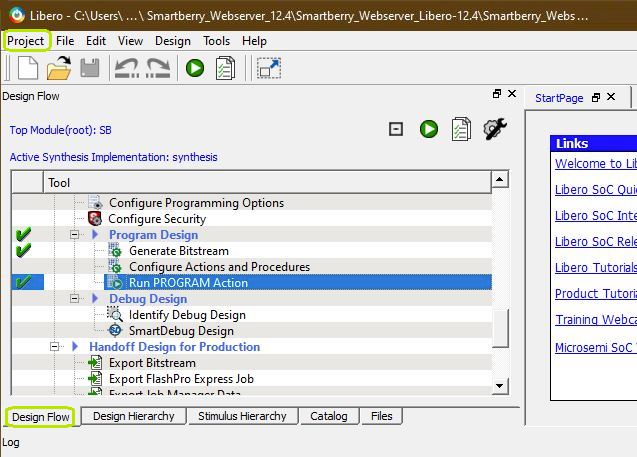
|
The Hardware Reference Design can be opened via "Project > Open Project" in the top right corner of Libero (picture above - upper green rectangle). A file dialogue opens, point the dialogue along the extracted download to the folder containing the Hardware Reference Design.
Disk :\ Path-to-the-Demo-archive \ Extracted ZIP-archive \ Libero-X.y_Referenz-Design\
Double left mouse click onto the project file "Referenz-Design_XY .prjx" to open it. The board is automatically selected and setup to be flashed by Libero.
In the upper left section of Libero, select the tab "Design Flow" (picture above - lover green rectangle) and flash it to the board via "Program Design > and double left mouse click onto "Run PROGRAM Action" (picture above - row with blue background).
Warnings should not affect the functionality of a Reference / Demo -Design.
UART connection
Before flashing any Software Project to the module, open a comport terminal to the boards comport, so that it's messages can be captured.
Programming a Software project
Open SoftConsole and press "Browse..." near the right edge. A file dialogue opens, point the dialogue along the extracted download to the folder containing the SoftConsole Workspace.
Disk :\ Path-to-the-Demo-archive \ Extracted ZIP-archive \ Softconsole-X.y-Workspace \
Confirm your selectioin by pressing "Ok" , the dialogue closes, and open The SoftConsole by pressing "Launch"
| Scroll Title |
|---|
| anchor | Figure_2 |
|---|
| title | SoftConsole "Select the Workspace" |
|---|
|
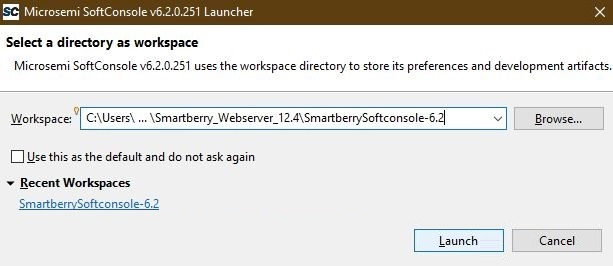
|
Subsequently the program opens and shows the software project's who are contained inside the workspace to the left, under "Project Explorer".
| Scroll Title |
|---|
| anchor | Figure_3 |
|---|
| title | SoftConsole GUI |
|---|
|
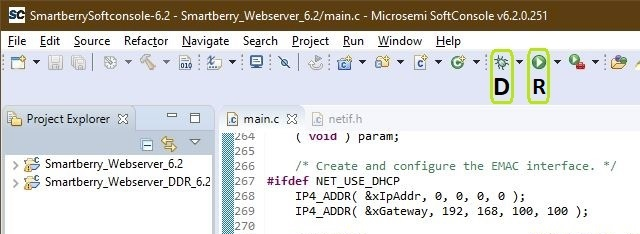
|
To simply run a Project, press the triangle right to the button marked with a "R" in the picture above and select a variant of the demo.
Pressing the triangle next to the button marked with "D" let you select which variant to be executed in debug mode.
Debug controls - Resume - Pause - Stop
| Scroll Title |
|---|
| anchor | Figure_4 |
|---|
| title | SoftConsole "Debug controlls" |
|---|
|
 |
Switch between Debug and Run perspective (upper right corner program window)
| Scroll Title |
|---|
| anchor | Figure_5 |
|---|
| title | SoftConsole "Switch GUI layout" |
|---|
|

|
System Design - Libero
Smart Design
| Scroll Title |
|---|
| anchor | Figure_BD |
|---|
| title | Block Design |
|---|
|
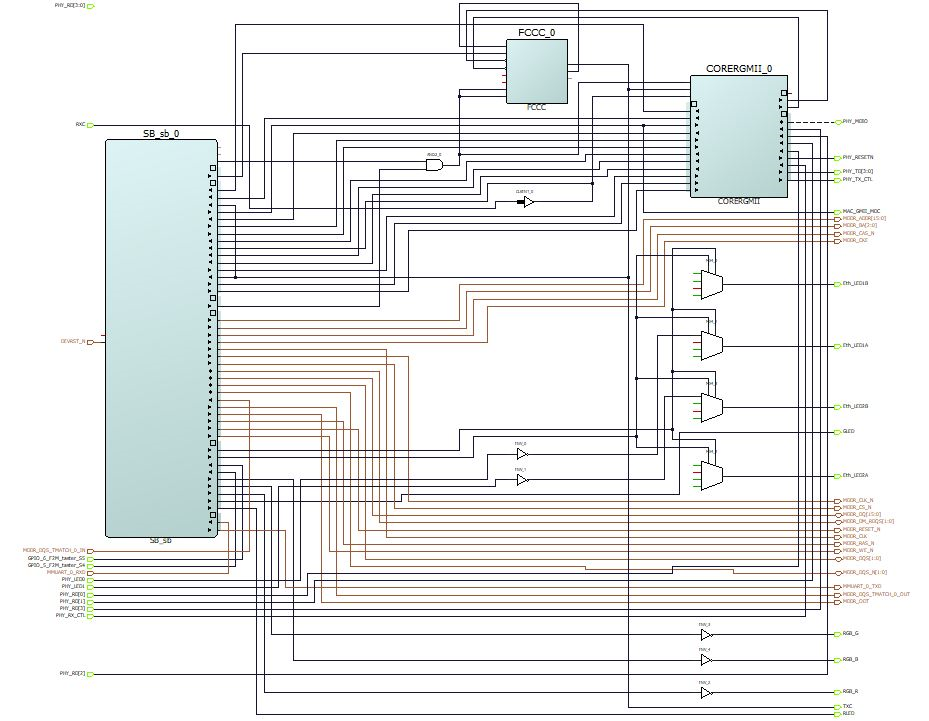 |
Constrains
| Code Block |
|---|
| language | ruby |
|---|
| title | user.pdc |
|---|
| linenumbers | true |
|---|
| collapse | true |
|---|
|
# Microsemi I/O Physical Design Constraints file
# User I/O Constraints file
# Version: v12.4 12.900.0.16
# Family: SmartFusion2 , Die: M2S010 , Package: 400 VF
# Date generated: Mon Nov 16 11:11:16 2020
#
# User Locked I/O Bank Settings
#
#
# Unlocked I/O Bank Settings
# The I/O Bank Settings can be locked by directly editing this file
# or by making changes in the I/O Attribute Editor
#
#
# User Locked I/O settings
#
set_io Eth_LED1A \
-pinname Y10 \
-fixed yes \
-DIRECTION OUTPUT
set_io Eth_LED1B \
-pinname U12 \
-fixed yes \
-DIRECTION OUTPUT
set_io Eth_LED2A \
-pinname V14 \
-fixed yes \
-DIRECTION OUTPUT
set_io Eth_LED2B \
-pinname U14 \
-fixed yes \
-DIRECTION OUTPUT
set_io GLED \
-pinname G17 \
-fixed yes \
-DIRECTION OUTPUT
set_io GPIO_5_F2M_taster_S4 \
-pinname E17 \
-fixed yes \
-DIRECTION INPUT
set_io GPIO_6_F2M_taster_S5 \
-pinname E16 \
-fixed yes \
-DIRECTION INPUT
set_io MAC_GMII_MDC \
-pinname N1 \
-fixed yes \
-iostd LVCMOS15 \
-DIRECTION OUTPUT
set_io PHY_LED0 \
-pinname U11 \
-fixed yes \
-DIRECTION INPUT
set_io PHY_LED1 \
-pinname T14 \
-fixed yes \
-DIRECTION INPUT
set_io PHY_MDIO \
-pinname N2 \
-fixed yes \
-iostd LVCMOS15 \
-DIRECTION INOUT
set_io {PHY_RD[0]} \
-pinname K5 \
-fixed yes \
-iostd LVCMOS15 \
-DIRECTION INPUT
set_io {PHY_RD[1]} \
-pinname H1 \
-fixed yes \
-iostd LVCMOS15 \
-DIRECTION INPUT
set_io {PHY_RD[2]} \
-pinname H2 \
-fixed yes \
-iostd LVCMOS15 \
-DIRECTION INPUT
set_io {PHY_RD[3]} \
-pinname J4 \
-fixed yes \
-iostd LVCMOS15 \
-DIRECTION INPUT
set_io PHY_RESETN \
-pinname R13 \
-fixed yes \
-DIRECTION OUTPUT
set_io PHY_RX_CTL \
-pinname K1 \
-fixed yes \
-iostd LVCMOS15 \
-DIRECTION INPUT
set_io {PHY_TD[0]} \
-pinname L1 \
-fixed yes \
-iostd LVCMOS15 \
-DIRECTION OUTPUT
set_io {PHY_TD[1]} \
-pinname M2 \
-fixed yes \
-iostd LVCMOS15 \
-DIRECTION OUTPUT
set_io {PHY_TD[2]} \
-pinname M1 \
-fixed yes \
-iostd LVCMOS15 \
-DIRECTION OUTPUT
set_io {PHY_TD[3]} \
-pinname M3 \
-fixed yes \
-iostd LVCMOS15 \
-DIRECTION OUTPUT
set_io PHY_TX_CTL \
-pinname K3 \
-fixed yes \
-iostd LVCMOS15 \
-DIRECTION OUTPUT
set_io RGB_B \
-pinname H6 \
-fixed yes \
-DIRECTION OUTPUT
set_io RGB_G \
-pinname F6 \
-fixed yes \
-DIRECTION OUTPUT
set_io RGB_R \
-pinname H5 \
-fixed yes \
-DIRECTION OUTPUT
set_io RLED \
-pinname G16 \
-fixed yes \
-DIRECTION OUTPUT
set_io RXC \
-pinname J2 \
-fixed yes \
-iostd LVCMOS15 \
-DIRECTION INPUT
set_io TXC \
-pinname K7 \
-fixed yes \
-iostd LVCMOS15 \
-DIRECTION OUTPUT
#
# Dedicated Peripheral I/O Settings
#
#
# Unlocked I/O settings
# The I/Os in this section are unplaced or placed but are not locked
# the other listed attributes have been applied
#
#
#Ports using Dedicated Pins
#
set_io DEVRST_N \
-pinname U17 \
-DIRECTION INPUT |
Software Design - SoftConsole
Application
| Page properties |
|---|
|
---------------------------------------------------------- FPGA Example scuMCS Firmware to configure SI5338 and Reset System. srec_spi_bootloaderTE modified 2019.2 SREC Bootloader to load app or second bootloader from flash into DDR Descriptions: - Modified Files: blconfig.h, bootloader.c
- Changes:
- Add some console outputs and changed bootloader read address.
- Add bugfix for 2018.2 qspi flash
xilisf_v5_11TE modified 2019.2 xilisf_v5_11 - Changed default Flash type to 5.
---------------------------------------------------------- Zynq Example: zynq_fsblTE modified 2019.2 FSBL General: Module Specific: - Add Files: all TE Files start with te_*
- READ MAC from EEPROM and make Address accessible by UBOOT (need copy defines on uboot platform-top.h)
- CPLD access
- Read CPLD Firmware and SoC Type
- Configure Marvell PHY
zynq_fsbl_flashTE modified 2019.2 FSBL General: - Modified Files: main.c
- General Changes:
- Display FSBL Banner
- Set FSBL Boot Mode to JTAG
- Disable Memory initialisation
ZynqMP Example: ---------------------------------------------------------- zynqmp_fsblTE modified 2019.2 FSBL General: - Modified Files: xfsbl_main.c, xfsbl_hooks.h/.c, xfsbl_board.h/.c(search for 'TE Mod' on source code)
- Add Files: te_xfsbl_hooks.h/.c (for hooks and board)\n\
- General Changes:
- Display FSBL Banner and Device Name
Module Specific: - Add Files: all TE Files start with te_*
- Si5338 Configuration
- ETH+OTG Reset over MIO
zynqmp_fsbl_flashTE modified 2019.2 FSBL General: - Modified Files: xfsbl_initialisation.c, xfsbl_hw.h, xfsbl_handoff.c, xfsbl_main.c
- General Changes:
- Display FSBL Banner
- Set FSBL Boot Mode to JTAG
- Disable Memory initialisation
zynqmp_pmufwXilinx default PMU firmware. ---------------------------------------------------------- General Example: hello_te0820Hello TE0820 is a Xilinx Hello World example as endless loop instead of one console output. u-bootU-Boot.elf is generated with PetaLinux. SDK/HSI is used to generate Boot.bin. |
Demo - Webserver_...
The demo projects "Smartberry_Webserver_X.y" and "Smartberry_Webserver_DDR_X.y" are identical variants of the demo, they only differ in their memory location:
- Smartberry_Webserver_X.y - Application code is stored to the FPGA's embedded non-volatile memory (eNVM)
- Smartberry_Webserver_DDR_X.y - Application code is stored to the FPGA's external volatile memory (DDR3/L SDRAM) and lost during power down
UART output:
| Scroll Title |
|---|
| anchor | Figure_6 |
|---|
| title | COM-port Terminal Webserver "Welcome / IP -message" |
|---|
|
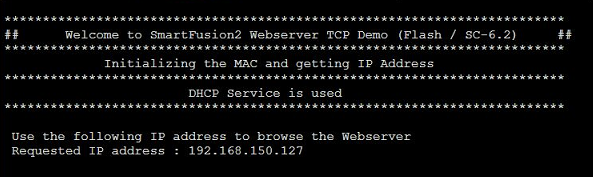
|
Static IP configuration
| Scroll Title |
|---|
| anchor | Figure_7 |
|---|
| title | SoftConsole "main.c - Set IP" |
|---|
|
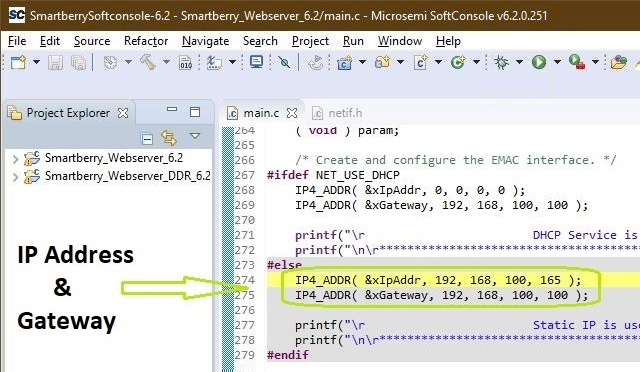
|
To disengaging the DHCP mode one has to setup up an IP and Gateway Address in the code unit "main.c" roughly at line 270. Alternativly, the demo hosts IP Address can be changed.
Furthermore the corresponding compiler flag needs to be deleted in the project setting. To do so, in the "Project Explorer" tab, right mouse click onto the project and select Properties in the appearing menu.
| Scroll Title |
|---|
| anchor | Figure_8 |
|---|
| title | SoftConsole "Static IP- Change Defines"" |
|---|
|
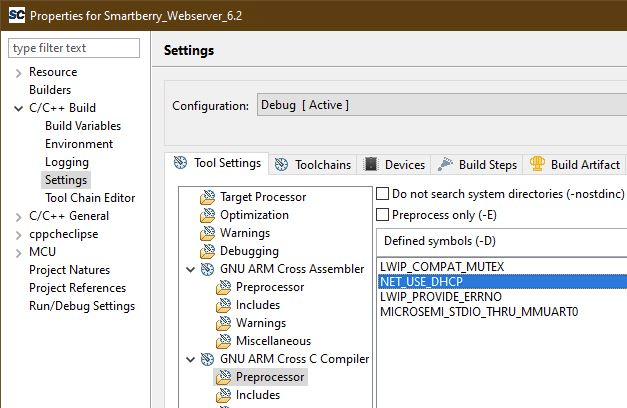
|
In the left section of the properties window select "C/C++ Build > Settings" in the right section select the tab "Tool Settings > GNU ARM Cross C Compiler > Preprocessor" under "Defined symbols (-D)" delete the compiler flag "NET_USE_DHCP" and press "Apply". Confirm the following dialogue and press "Cancel".
Lastly, the project needs to be recompiled. In the top menu of the SoftConsole select "Project > Build ALL / Build Project".
Warnings should not affect the demo. can be ignored.
Reference Design - HelloWorld_...
Hello World example as endless loop instead of one console output. Each loop lights up each LED. The user buttons responds with a message at any time.
UART output:
| Scroll Title |
|---|
| anchor | Figure_9 |
|---|
| title | COM-port Terminal "Hello World loop" |
|---|
|
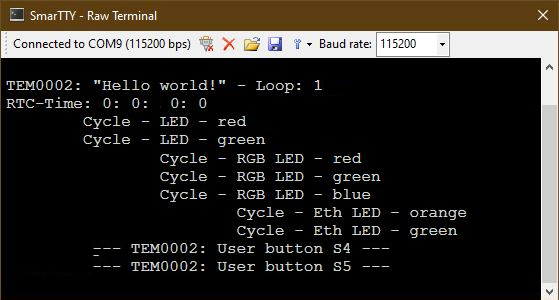 |
Appx. A: Change History and Legal Notices
Document Change History
To get content of older revision got to "Change History" of this page and select older document revision number.
| Page properties |
|---|
|
- Note this list must be only updated, if the document is online on public doc!
- It's semi automatically, so do following
Add new row below first Copy "Page Information Macro(date)" Macro-Preview, Metadata Version number, Author Name and description to the empty row. Important Revision number must be the same as the Wiki document revision number Update Metadata = "Page Information Macro (current-version)" Preview+1 and add Author and change description. --> this point is will be deleted on newer pdf export template - Metadata is only used of compatibility of older exports
|
| Scroll Title |
|---|
| anchor | Table_dch |
|---|
| title | Document change history. |
|---|
|
| Scroll Table Layout |
|---|
| orientation | portrait |
|---|
| sortDirection | ASC |
|---|
| repeatTableHeaders | default |
|---|
| style | |
|---|
| widths | 2*,*,3*,4* |
|---|
| sortByColumn | 1 |
|---|
| sortEnabled | false |
|---|
| cellHighlighting | true |
|---|
|
| Date | Document Revision | Authors | Description |
|---|
| Page info |
|---|
| infoType | Modified date |
|---|
| dateFormat | yyyy-MM-dd |
|---|
| type | Flat |
|---|
|
| | Page info |
|---|
| infoType | Current version |
|---|
| dateFormat | yyyy-MM-dd |
|---|
| prefix | v. |
|---|
| type | Flat |
|---|
|
| | Page info |
|---|
| infoType | Modified by |
|---|
| type | Flat |
|---|
|
| | | 2021-01-29 | v.45 | John Hartfiel | - Link updates
- table of content update
| | 2020-11-24 | v.41 | Kilian Jahn | | | -- | all | | Page info |
|---|
| infoType | Modified users |
|---|
| dateFormat | yyyy-MM-dd |
|---|
| type | Flat |
|---|
|
| -- |
|
Legal Notices
| Include Page |
|---|
| IN:Legal Notices |
|---|
| IN:Legal Notices |
|---|
|