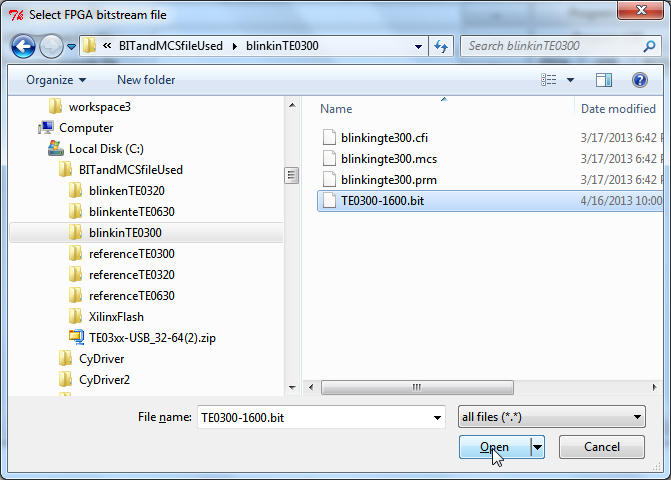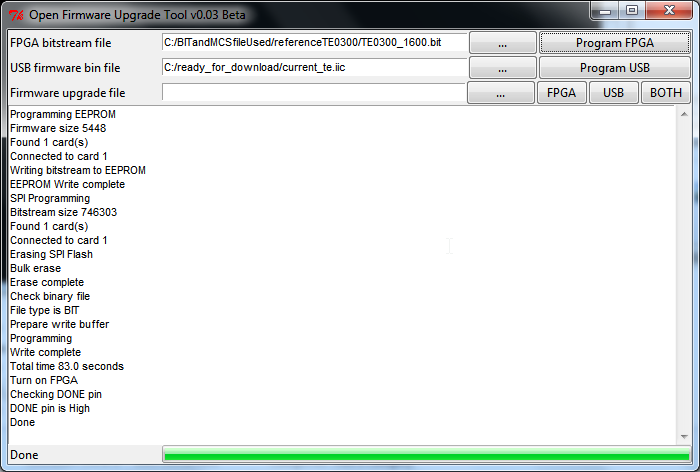Page History
| Note |
|---|
An FPGA Configuration (aka TE USB FX2 SPI and FPGA programming) is a multi-step operation:
| Warning | ||
|---|---|---|
| ||
The (generation 3)TE USB FX2 driver should be already installed and a Generation 3 firmware should be already programmed in USB FX2 microcontroller's EEPROM and RAM. |
An FPGA Configuration (aka TE USB FX2 SPI and FPGA programming) is a multi-step operation.
Insert the TE USB FX2 module with the USB EEPROM enabled (when TE USB FX2 module is powered on).
- A) TE USB FX2 module is seen under Device Driver as a Trenz Electronic Device.
- B) TE USB FX2 module is seen under Device Driver as a DEWESoft Device. In this case, you should start a Recovery boot procedure.
Open a USB Firmware Upgrade Tool (double click "ofut.py"). Case A is considered true from now on: TE USB FX2 module is seen under Device Driver as a Trenz Electronic Device.
| Note |
|---|
| From now on the procedure is the same for Open_FUT (gen 2) and Open_FUT (gen3). |
| Scroll Title | ||
|---|---|---|
| ||
Press the “Select Press the "..." button (it means “Select *.bit or *mcs file, or enter file path” path”) at left of "Program FPGA" button corresponding to the FPGA bitstream firmware file pathname selection.
Select a suitable *.bit or *.mcs FPGA bitstream file.
| Scroll Title | ||
|---|---|---|
| ||
Press the “Program FPGA: write SPI Flash” button if you want the *.bit or *.mcs file to be written into the SPI Flash.
The OpenFutNet Open_FUT tool will then attempt to erase the SPI Flash memory.
...
If the SPI Flash memory erasing is successful, the OpenFutNet Open_FUT (gen 3) tool will then attempt to write the SPI Flash memory, if the corresponding box has been selected.
...
Two results are possible:
- Status: SUCCESS ("DONE PIN Checking: SUCCESS")
...
| Scroll Title | ||
|---|---|---|
| ||
...
- Status. WARNING ("DONE PIN Checking: FAILURE")
...
In the case of "DONE PIN Checking: SUCCESS" the FPGA Configuration Procedure is ended.
Otherwise ( "DONE PIN Checking: FAILURE") you could try a power off/on cycle (turn the module off and on with the correct switches setting). If this solution doesn't work, you have almost certainly programmed the wrong bitstream in the SPI Flash